The Intel Optane Memory (SSD) Preview: 32GB of Kaby Lake Caching
by Billy Tallis on April 24, 2017 12:00 PM EST- Posted in
- SSDs
- Storage
- Intel
- PCIe SSD
- SSD Caching
- M.2
- NVMe
- 3D XPoint
- Optane
- Optane Memory
Mixed Read/Write Performance
Workloads consisting of a mix of reads and writes can be particularly challenging for flash based SSDs. When a write operation interrupts a string of reads, it will block access to at least one flash chip for a period of time that is substantially longer than a read operation takes. This hurts the latency of any read operations that were waiting on that chip, and with enough write operations throughput can be severely impacted. If the write command triggers an erase operation on one or more flash chips, the traffic jam is many times worse.
The occasional read interrupting a string of write commands doesn't necessarily cause much of a backlog, because writes are usually buffered by the controller anyways. But depending on how much unwritten data the controller is willing to buffer and for how long, a burst of reads could force the drive to begin flushing outstanding writes before they've all been coalesced into optimal sized writes.
This mixed workload test is an extension of what Intel describes in their specifications for the Optane SSD DC P4800X. A total queue depth of 16 is achieved using four worker threads, each performing a mix of random reads and random writes. Instead of just testing a 70% read mixture, the full range from pure reads to pure writes is tested at 10% increments. These tests were conducted on the Optane Memory as a standalone SSD, not in any caching configuration. Client and consumer workloads do consist of a mix of reads and writes, but never at queue depths this high; this test is included primarily for comparison between the two Optane devices.
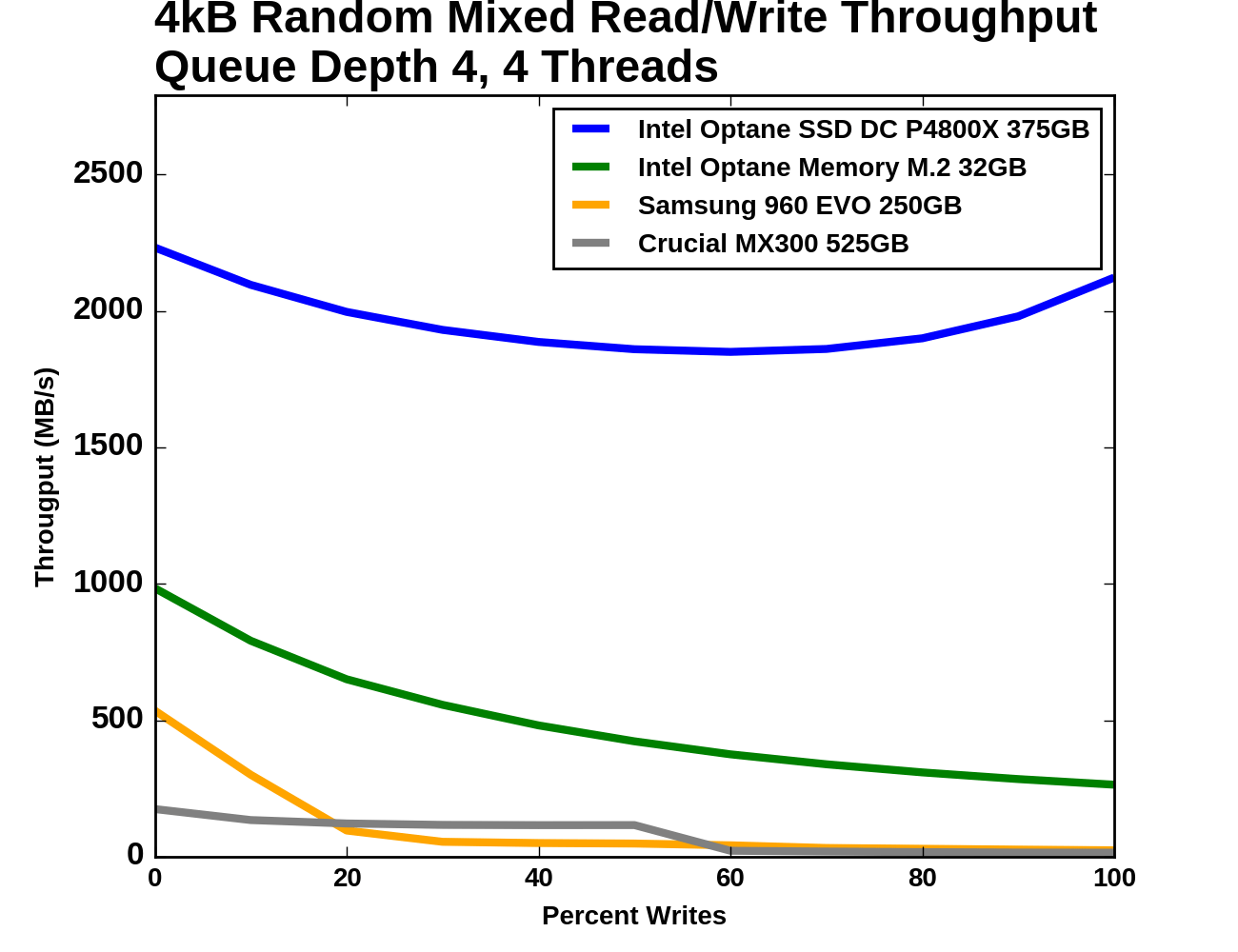 |
|||||||||
| Vertical Axis units: | IOPS | MB/s | |||||||
At the beginning of the test where the workload is purely random reads, the four drives almost form a geometric progression: the Optane Memory is a little under half as fast as the P4800X and a little under twice as fast as the Samsung 960 EVO, and the MX300 is about a third as fast as the 960 EVO. As the proportion of writes increases, the flash SSDs lose throughput quickly. The Optane Memory declines across the entire test but gradually, ending up at a random write speed around one fourth of its random read speed. The P4800X has enough random write throughput to rebound during the final phases of the test, ending up with a random write throughput almost as high as the random read throughput.
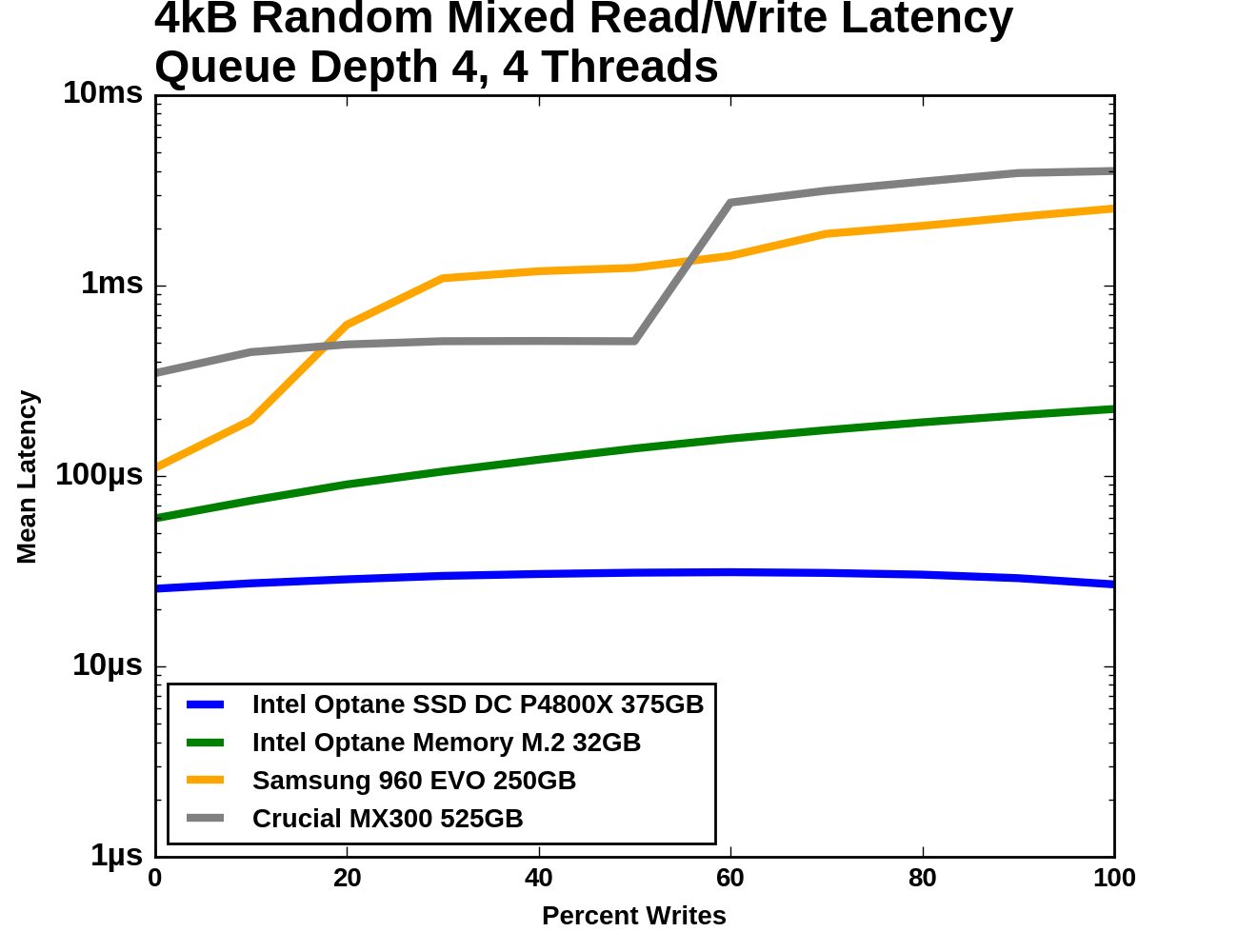 |
|||||||||
| Mean | Median | 99th Percentile | 99.999th Percentile | ||||||
The flash SSDs actually manage to deliver better median latency than the Optane Memory through a portion of the test, after they've shed most of their throughput. For the 99th and 99.999th percentile latencies, the flash SSDs perform much worse once writes are added to the mix, ending up almost 100 times slower than the Optane Memory.
Idle Power Consumption
There are two main ways that a NVMe SSD can save power when idle. The first is through suspending the PCIe link through the Active State Power Management (ASPM) mechanism, analogous to the SATA Link Power Management mechanism. Both define two power saving modes: an intermediate power saving mode with strict wake-up latency requirements (eg. 10µs for SATA "Partial" state) and a deeper state with looser wake-up requirements (eg. 10ms for SATA "Slumber" state). SATA Link Power Management is supported by almost all SSDs and host systems, though it is commonly off by default for desktops. PCIe ASPM support on the other hand is a minefield and it is common to encounter devices that do not implement it or implement it incorrectly, especially among desktops. Forcing PCIe ASPM on for a system that defaults to disabling it may lead to the system locking up.
The NVMe standard also defines a drive power management mechanism that is separate from PCIe link power management. The SSD can define up to 32 different power states and inform the host of the time taken to enter and exit these states. Some of these power states can be operational states where the drive continues to perform I/O with a restricted power budget, while others are non-operational idle states. The host system can either directly set these power states, or it can declare rules for which power states the drive may autonomously transition to after being idle for different lengths of time. NVMe power management including Autonomous Power State Transition (APST) fortunately does not depend on motherboard support the way PCIe ASPM does, so it should eventually reach the same widespread availability that SATA Link Power Management enjoys.
We report two idle power values for each drive: an active idle measurement taken with none of the above power management states engaged, and an idle power measurement with either SATA LPM Slumber state or the lowest-power NVMe non-operational power state, if supported. These tests were conducted on the Optane Memory as a standalone SSD, not in any caching configuration.
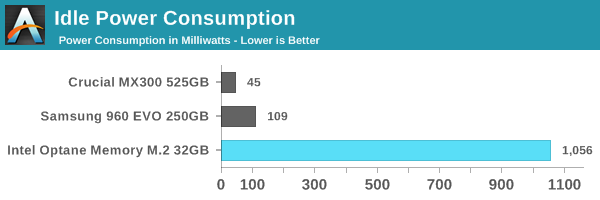
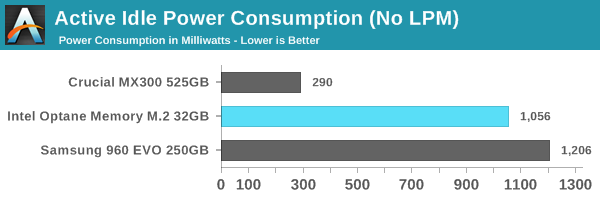
With no support for NVMe idle power states, the Optane Memory draws the rated 1W at idle while the SATA and flash-based NVMe drives drop to low power states with a tenth of the power draw or less. Even without using low power states, the Crucial MX300 uses a fraction of the power, and the Samsung 960 EVO uses only 150mW more to keep twice as many PCIe lanes connected.
The Optane Memory is a tough sell for anyone concerned with power consumption. In a typical desktop it won't be enough to worry about, but Intel definitely needs to add proper power management to the next iteration of this product.










110 Comments
View All Comments
romrunning - Monday, April 24, 2017 - link
Speaking of real-world tests, I am waiting for SQL Server tests on an Optane SSD - like on that DC P4800X. The "enterprise" review of the 4800 was all synthetic benchmarks with some disclaimer that they can't simulate all enterprise loads. Sure, you can't simulate everything, but I'm very disappointed that -nothing- enterprise level was even tested.ddriver - Monday, April 24, 2017 - link
I am sure it is just an unfortunate coincidence, and it is not like intel is trying to hide the actuality of real world performance :)darkfalz - Monday, April 24, 2017 - link
SSD cache / Hybrid SSD drives work okay on certain workloads, mainly productivity stuff, but if you have a lot of games/media they tend to fill up really quickly and I don't think any of the companies that write the algorithms, Intel included, can really figure out how reliably and over long usage periods decide what should be in the cache and what shouldn't.I have a 24GB SSD cache (ExpressCache) in my Notebook and I partitioned the OS/Programmes for to one partition, and put all the media on the second partition, and set it to only cache the first partition. This setup works pretty well.
I also have a Hybrid SSHD in another laptop (only 8GB I think) that I mostly use as a background downloading PC, and after a few days of doing this any useful boot / OS / Chrome stuff that was in the cache has been evicted and it's back to booting at the same speed as a regular HDD.
Nice in theory, highly variable in practice. I never tried the Intel SRT out because larger SSD affordability improved a lot after it was released.
satai - Monday, April 24, 2017 - link
Can I just put it into a PCIe slot (via a reduction), boot linux from an other SSD drive and use it as any other block device?romrunning - Monday, April 24, 2017 - link
Per the article: "However, the Optane Memory can also be treated as a small and fast NVMe SSD, because all of the work to enable its caching role is performed in software or by the PCH on the motherboard. 32GB is even (barely) enough to be used as a Windows boot drive, though doing so would not be useful for most consumers."DigitalFreak - Monday, April 24, 2017 - link
Are you also going to test Intel SRT with a ~$77 SATA SSD and the same WD HDD? I bet it would perform about the same, and SRT works with non-boot drives.eddieobscurant - Monday, April 24, 2017 - link
How about using the same test setup as with the other ssds and run the same benchmarks for comparison?I get you wanna please intel for giving you access to optane (which should be named remote preview by the way) , but come on !!!
Also the new graphs ( probably suggested from intel , since tomshardware has something like these ) are not easy to understand with a quick look.
Billy Tallis - Monday, April 24, 2017 - link
These two Optane reviews interrupted my work on putting together a new 2017 consumer SSD test suite to replace our aging 2015 suite. When the new test suite is ready, you'll get comparisons against the broad range of SSDs that you're used to seeing and more polished presentation of the data.Shadowmaster625 - Monday, April 24, 2017 - link
Can this be used as a boot drive?romrunning - Monday, April 24, 2017 - link
Per the article: "However, the Optane Memory can also be treated as a small and fast NVMe SSD, because all of the work to enable its caching role is performed in software or by the PCH on the motherboard. 32GB is even (barely) enough to be used as a Windows boot drive, though doing so would not be useful for most consumers."