The Intel Optane Memory (SSD) Preview: 32GB of Kaby Lake Caching
by Billy Tallis on April 24, 2017 12:00 PM EST- Posted in
- SSDs
- Storage
- Intel
- PCIe SSD
- SSD Caching
- M.2
- NVMe
- 3D XPoint
- Optane
- Optane Memory
Sequential Read
Sequential access is usually tested with 128kB transfers, which is large enough that requests can typically be striped across multiple controller channels and still involve writing a full page or more to the flash on each channel. Real-world sequential transfer sizes vary widely depending on factors like which application is moving the data or how fragmented the filesystem is.
The drives were preconditioned with two full writes using 4kB random writes, so the data on each drive is entirely fragmented. This may limit how much prefetching of user data the drives can perform on the sequential read tests, but they can likely benefit from better locality of access to their internal mapping tables. These tests were conducted on the Optane Memory as a standalone SSD, not in any caching configuration.
Queue Depth 1
The test of sequential read performance at different transfer sizes was conducted at queue depth 1. Each transfer size was used for four minutes, and the throughput was averaged over the final three minutes of each test segment.
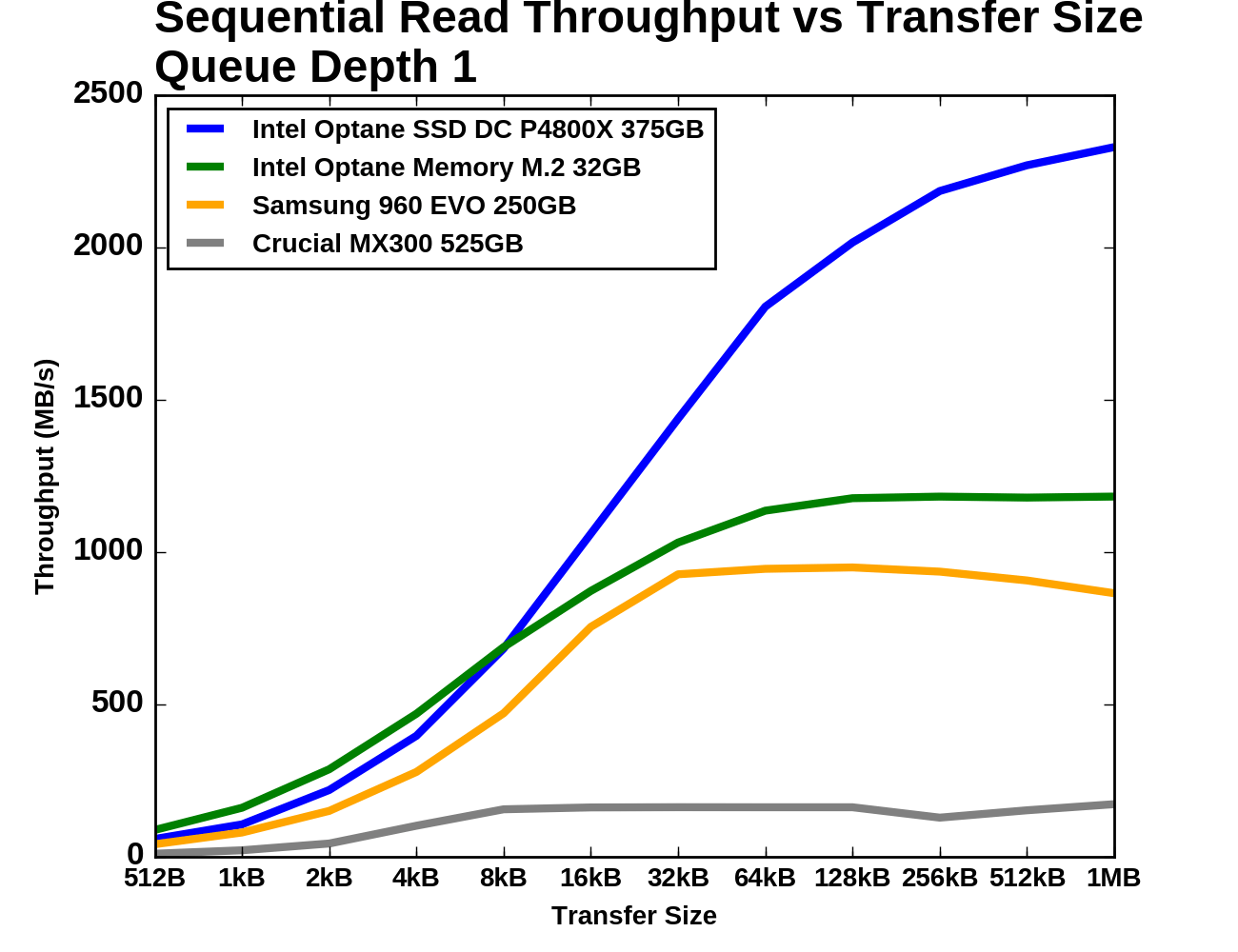 |
|||||||||
| Vertical Axis scale: | Linear | Logarithmic | |||||||
The three PCIe drives show similar growth through the small to mid transfer sizes, but the Optane Memory once again has the highest performance for small transfers and higher performance across the board than the Samsung 960 EVO.
Queue Depth > 1
For testing sequential read speeds at different queue depths, we use the same overall test structure as for random reads: total queue depths of up to 64 are tested using a maximum of four threads. Each thread is reading sequentially but from a different region of the drive, so the read commands the drive receives are not entirely sorted by logical block address.
The Samsung 960 EVO and Optane Memory start out with QD1 sequential read performance and latency that is relatively close, but then at higher queue depths the Optane Memory jumps up to a significantly higher throughput.
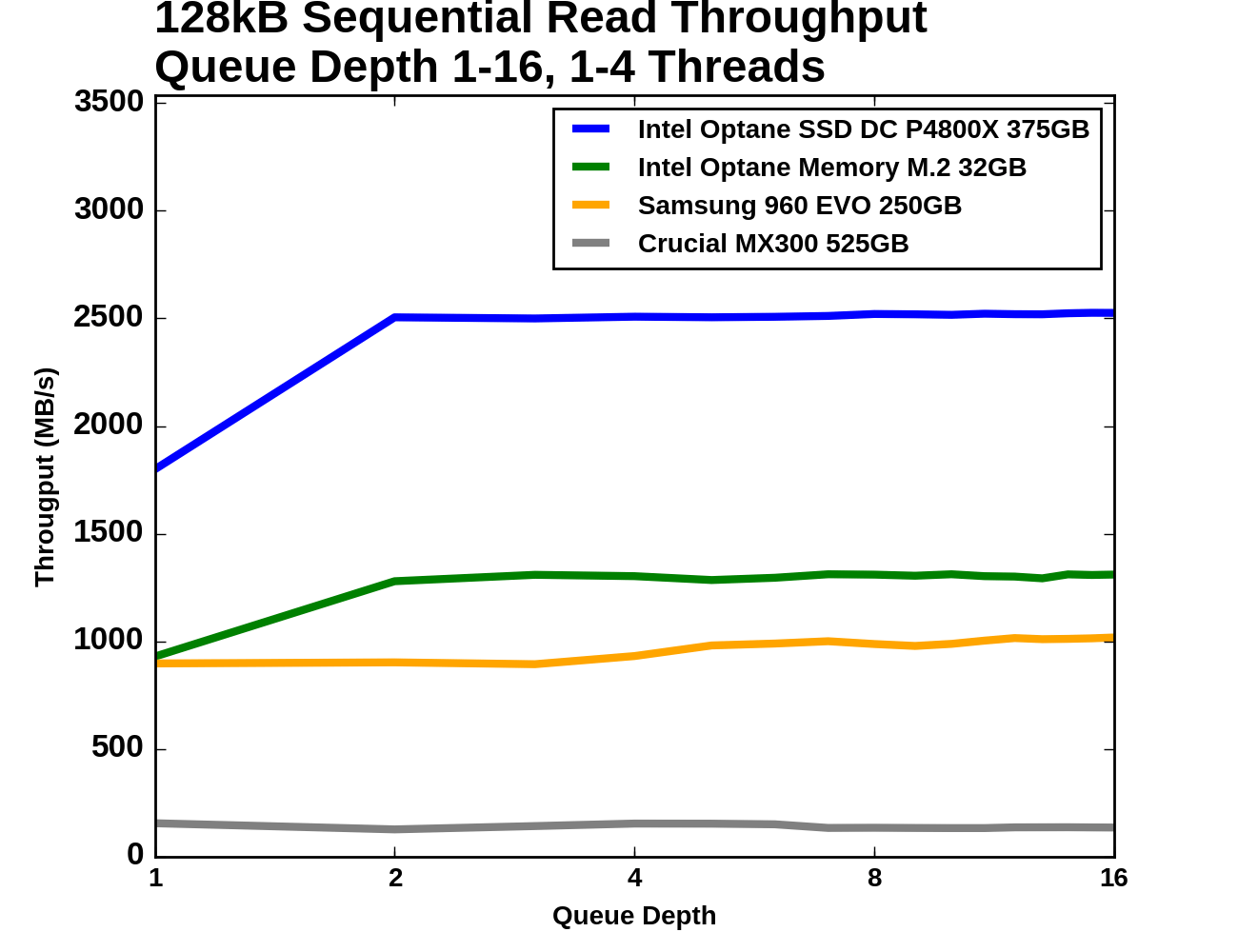 |
|||||||||
| Vertical Axis scale: | Linear | Logarithmic | |||||||
The two Optane devices saturate for sequential reads at QD2, but the Optane Memory experiences a much smaller jump from its QD1 throughput. The flash SSDs are mostly saturated from the start. The Crucial MX300 delivers far lower performance than SATA allows for, due to this test being multithreaded with up to four workers reading from different parts of the drive.
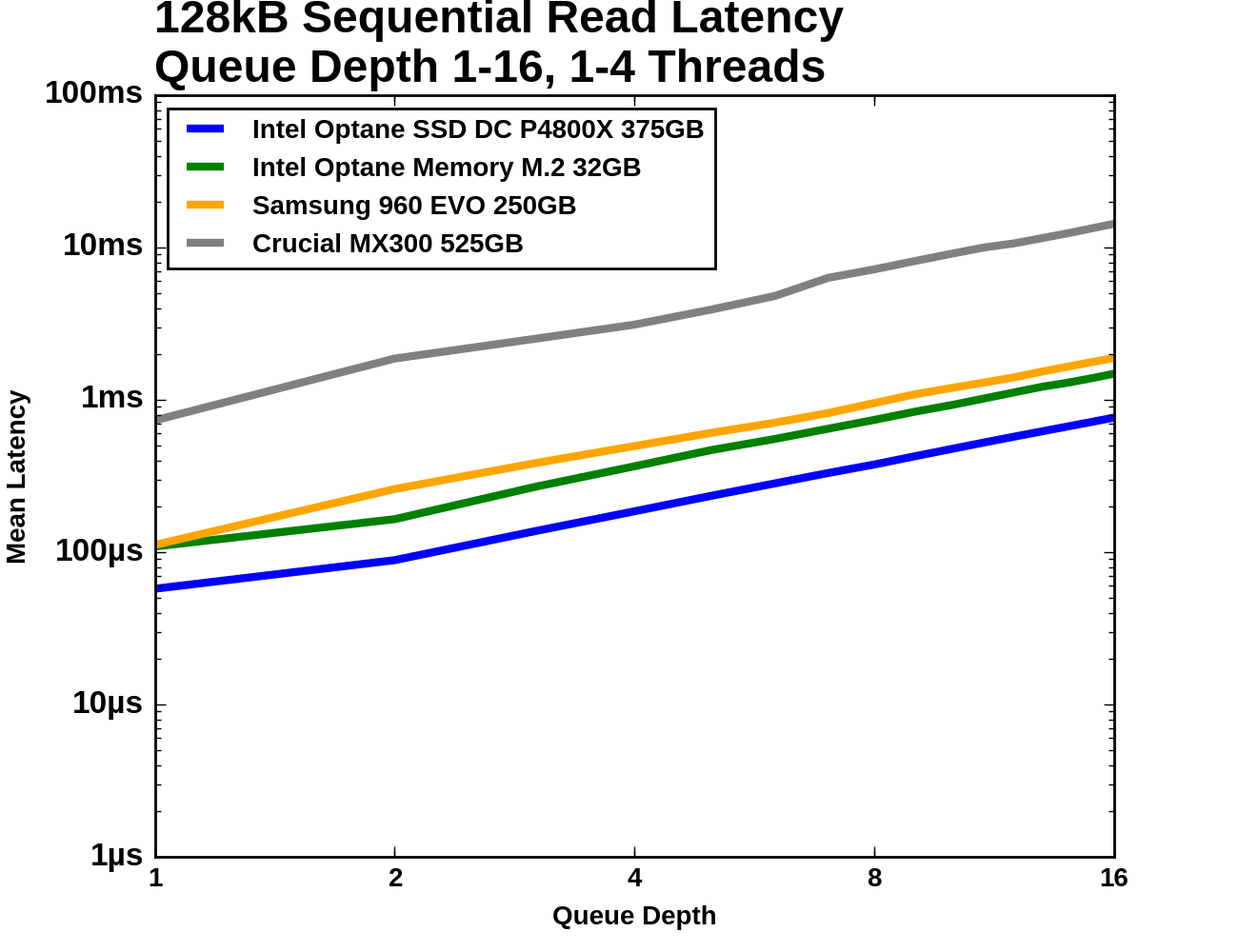 |
|||||||||
| Mean | Median | 99th Percentile | 99.999th Percentile | ||||||
Since all four drives are saturated through almost all of this test, the latency graphs are fairly boring: increasing queue depth increases latency. For mean and median latency the Optane Memory and the Samsung 960 EVO are relatively close, but for the 99th and 99.999th percentile metrics the 960 EVO is mostly slower than the Optane Memory by about the same factor of two that the P4800X beats the Optane Memory by.
Sequential Write
The sequential write tests are structured identically to the sequential read tests save for the direction the data is flowing. The sequential write performance of different transfer sizes is conducted with a single thread operating at queue depth 1. For testing a range of queue depths, a 128kB transfer size is used and up to four worker threads are used, each writing sequentially but to different portions of the drive. Each sub-test (transfer size or queue depth) is run for four minutes and the performance statistics ignore the first minute. These tests were conducted on the Optane Memory as a standalone SSD, not in any caching configuration.
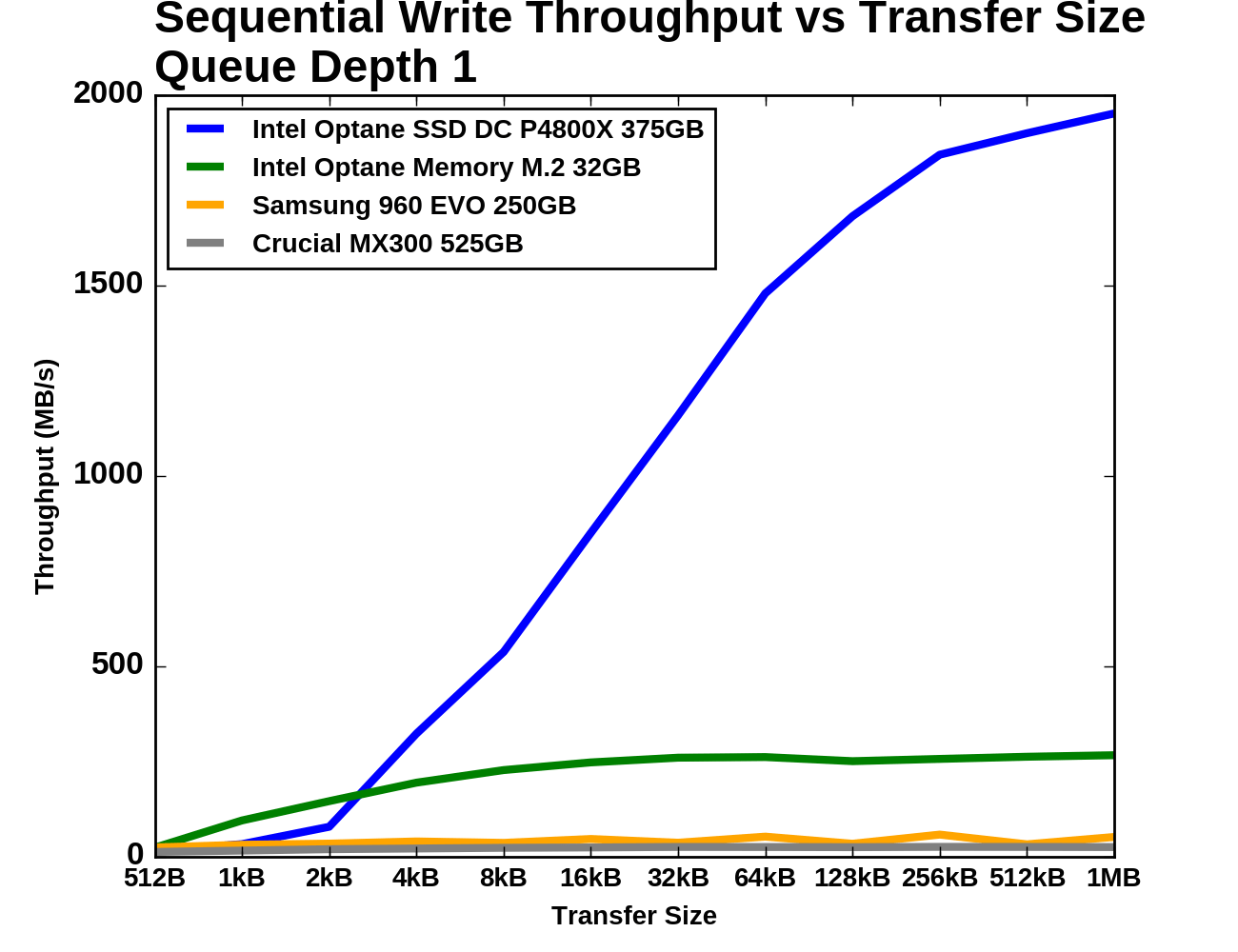 |
|||||||||
| Vertical Axis scale: | Linear | Logarithmic | |||||||
The enterprise-focused Optane SSD P4800X is slower than the consumer Optane Memory for sequential writes of less than 4kB, and even the Samsung 960 EVO beats the P4800X at 512B transfers. The 960 EVO's performance is inconsistent through the second half of the test but on average it is far closer to the MX300 than either Optane device. For larger transfers the MX300 is about a tenth the speed of the Optane Memory.
Queue Depth > 1
The sequential write throughput of the Optane SSD DC P4800X dwarfs that of the other three drives, even the Optane Memory. The Optane Memory does provide substantially higher throughput than the flash SSDs, but it does not have a latency advantage for sequential writes.
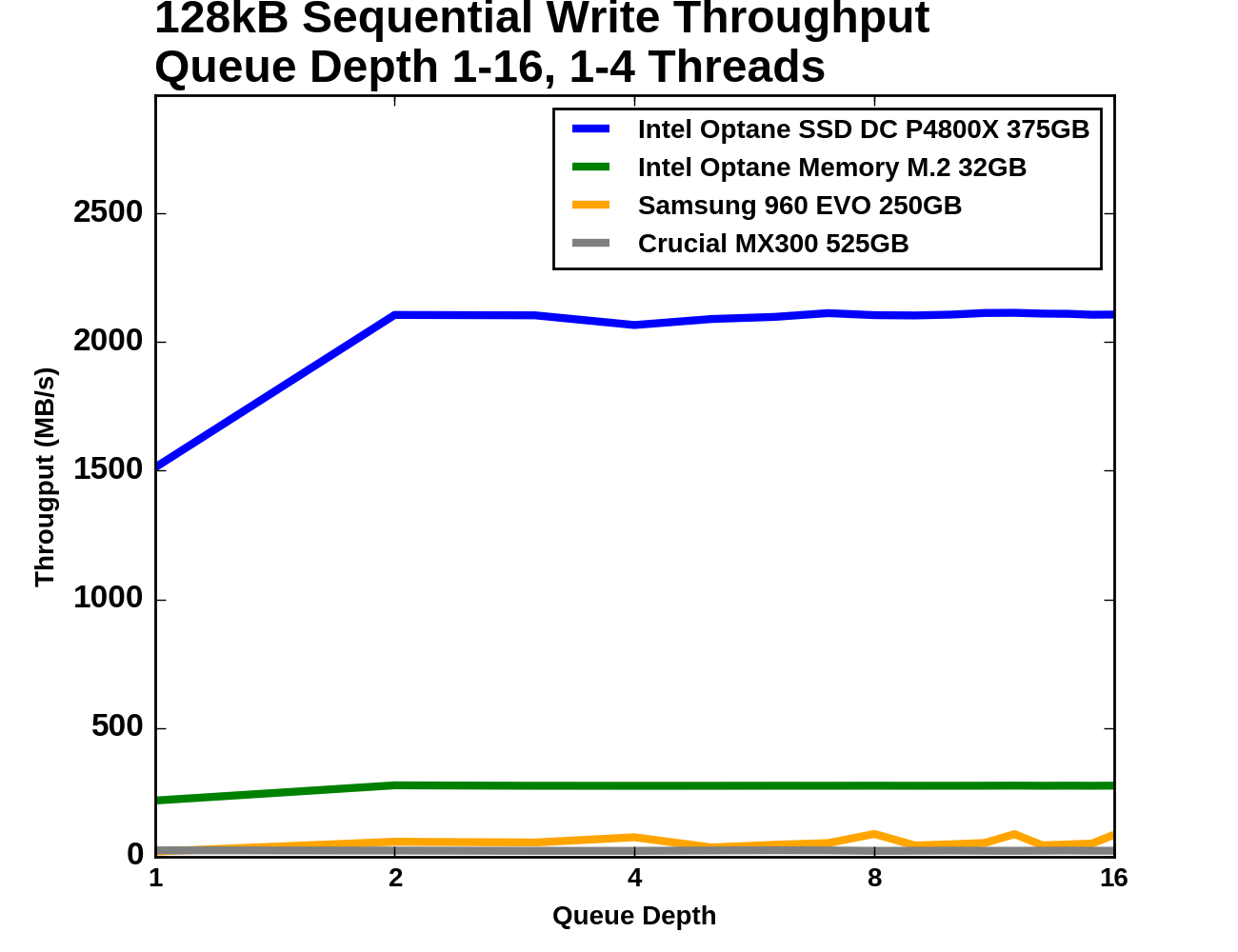 |
|||||||||
| Vertical Axis scale: | Linear | Logarithmic | |||||||
The Crucial MX300 is the only drive that does not get a throughput boost going from QD1 to QD2; as with the random write test it is not able to improve performance when the higher queue depth is due to multiple threads writing to the drive. The Samsung 960 EVO improves from the addition of a second thread but beyond that it simply gets more inconsistent. The Optane Memory and P4800X are both very consistent and saturated at QD2 after a moderate improvement from QD1.
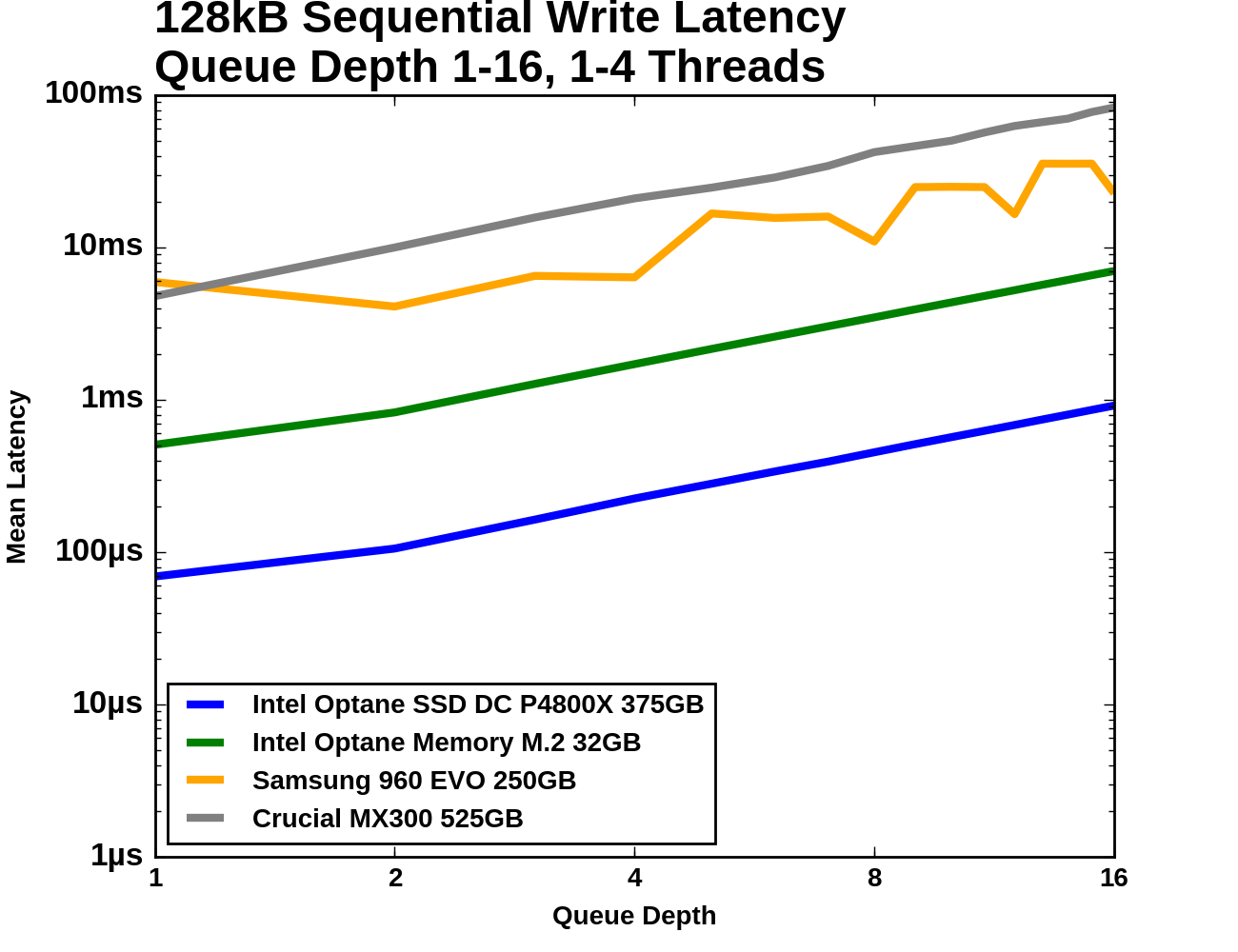 |
|||||||||
| Mean | Median | 99th Percentile | 99.999th Percentile | ||||||
The flash SSDs get more inconsistent with increased thread count and queue depth, but other than that the latency charts show the predictable growth in latency that comes from the drives all being saturated in terms of throughput.












110 Comments
View All Comments
romrunning - Monday, April 24, 2017 - link
Speaking of real-world tests, I am waiting for SQL Server tests on an Optane SSD - like on that DC P4800X. The "enterprise" review of the 4800 was all synthetic benchmarks with some disclaimer that they can't simulate all enterprise loads. Sure, you can't simulate everything, but I'm very disappointed that -nothing- enterprise level was even tested.ddriver - Monday, April 24, 2017 - link
I am sure it is just an unfortunate coincidence, and it is not like intel is trying to hide the actuality of real world performance :)darkfalz - Monday, April 24, 2017 - link
SSD cache / Hybrid SSD drives work okay on certain workloads, mainly productivity stuff, but if you have a lot of games/media they tend to fill up really quickly and I don't think any of the companies that write the algorithms, Intel included, can really figure out how reliably and over long usage periods decide what should be in the cache and what shouldn't.I have a 24GB SSD cache (ExpressCache) in my Notebook and I partitioned the OS/Programmes for to one partition, and put all the media on the second partition, and set it to only cache the first partition. This setup works pretty well.
I also have a Hybrid SSHD in another laptop (only 8GB I think) that I mostly use as a background downloading PC, and after a few days of doing this any useful boot / OS / Chrome stuff that was in the cache has been evicted and it's back to booting at the same speed as a regular HDD.
Nice in theory, highly variable in practice. I never tried the Intel SRT out because larger SSD affordability improved a lot after it was released.
satai - Monday, April 24, 2017 - link
Can I just put it into a PCIe slot (via a reduction), boot linux from an other SSD drive and use it as any other block device?romrunning - Monday, April 24, 2017 - link
Per the article: "However, the Optane Memory can also be treated as a small and fast NVMe SSD, because all of the work to enable its caching role is performed in software or by the PCH on the motherboard. 32GB is even (barely) enough to be used as a Windows boot drive, though doing so would not be useful for most consumers."DigitalFreak - Monday, April 24, 2017 - link
Are you also going to test Intel SRT with a ~$77 SATA SSD and the same WD HDD? I bet it would perform about the same, and SRT works with non-boot drives.eddieobscurant - Monday, April 24, 2017 - link
How about using the same test setup as with the other ssds and run the same benchmarks for comparison?I get you wanna please intel for giving you access to optane (which should be named remote preview by the way) , but come on !!!
Also the new graphs ( probably suggested from intel , since tomshardware has something like these ) are not easy to understand with a quick look.
Billy Tallis - Monday, April 24, 2017 - link
These two Optane reviews interrupted my work on putting together a new 2017 consumer SSD test suite to replace our aging 2015 suite. When the new test suite is ready, you'll get comparisons against the broad range of SSDs that you're used to seeing and more polished presentation of the data.Shadowmaster625 - Monday, April 24, 2017 - link
Can this be used as a boot drive?romrunning - Monday, April 24, 2017 - link
Per the article: "However, the Optane Memory can also be treated as a small and fast NVMe SSD, because all of the work to enable its caching role is performed in software or by the PCH on the motherboard. 32GB is even (barely) enough to be used as a Windows boot drive, though doing so would not be useful for most consumers."