The NVIDIA GeForce GTX 1080 Ti Founder's Edition Review: Bigger Pascal for Better Performance
by Ryan Smith on March 9, 2017 9:00 AM ESTSynthetics
As always we’ll also take a quick look at synthetic performance. As a pretty straightforward and wider implementation of Pascal, GTX 1080 Ti shouldn't offer too many surprises here.
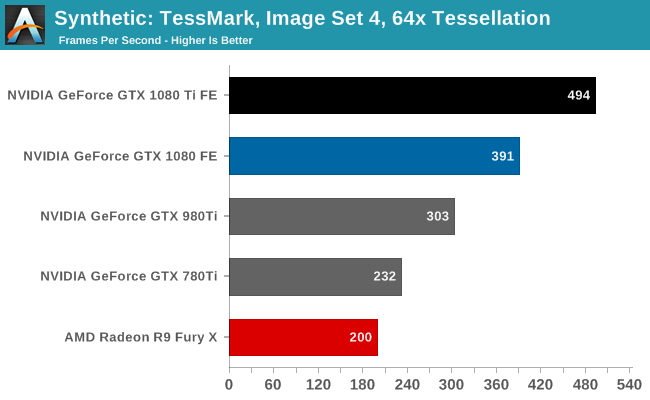
With TessMark, we find that the that the GTX 1080 Ti offers 26% better tessellation performance than the GTX 1080, and 63% better performance than the GTX 980 Ti. NVIDIA has always built their architectures geometry-heavy, and GTX 1080 Ti further adds to that lead.
Finally, for looking at texel and pixel fillrate, we have the Beyond3D Test Suite. This test offers a slew of additional tests – many of which use behind the scenes or in our earlier architectural analysis – but for now we’ll stick to simple pixel and texel fillrates.
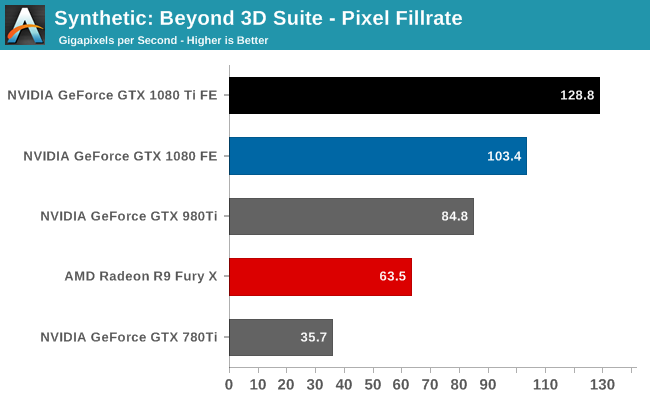
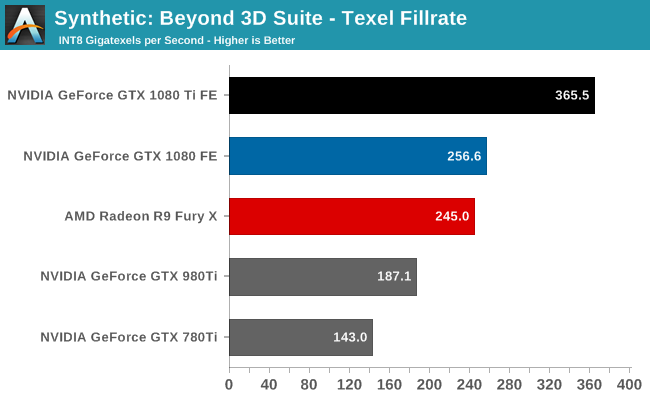
As it turns out, the pixel fillrate results for the GTX 1080 Ti are a bit surprising. The GTX 1080 Ti doesn’t dominate by as much as I would have expected given the massive memory bandwidth advantage and additional ROP throughput. Not that a 25% increase over the GTX 1080 is anything to sneeze at, but I wonder if we’re looking at one of the consequences of the unusual way NVIDIA has cut-down GP102 for GTX 1080 Ti. We haven’t seen NVIDIA disable a single ROP/memory channel at the high-end before in this manner.
As for texel fillrate, the GTX 1080 Ti excels. In fact it does a bit better than I’d otherwise expect based on the specifications. This could be a sign that GTX 1080 is a bit bandwidth limited at times when it comes to texel throughput, as that’s the facet of performance the GTX 1080 Ti has improved upon the most.










161 Comments
View All Comments
panicp - Sunday, October 15, 2017 - link
I have a GTX 1080Ti and to date, I've been using FSX which apparently devotes more use to the CPU than the GPU. I've just loaded P3D - and it really does look super smooth. The temp maxed out around 85 degs - and my monitoring software was having kittens showing me temps in the RED zone.Can thus GPU continue to run at this temp indefinitely? For unlimited hours?
Is it going to damage the card in the long run?
I'd appreciate your kind advice.