The AMD Zen and Ryzen 7 Review: A Deep Dive on 1800X, 1700X and 1700
by Ian Cutress on March 2, 2017 9:00 AM ESTBenchmarking Performance: CPU Rendering Tests
Rendering tests are a long-time favorite of reviewers and benchmarkers, as the code used by rendering packages is usually highly optimized to squeeze every little bit of performance out. Sometimes rendering programs end up being heavily memory dependent as well - when you have that many threads flying about with a ton of data, having low latency memory can be key to everything. Here we take a few of the usual rendering packages under Windows 10, as well as a few new interesting benchmarks.
Corona 1.3
Corona is a standalone package designed to assist software like 3ds Max and Maya with photorealism via ray tracing. It's simple - shoot rays, get pixels. OK, it's more complicated than that, but the benchmark renders a fixed scene six times and offers results in terms of time and rays per second. The official benchmark tables list user submitted results in terms of time, however I feel rays per second is a better metric (in general, scores where higher is better seem to be easier to explain anyway). Corona likes to pile on the threads, so the results end up being very staggered based on thread count.
Blender 2.78
For a render that has been around for what seems like ages, Blender is still a highly popular tool. We managed to wrap up a standard workload into the February 5 nightly build of Blender and measure the time it takes to render the first frame of the scene. Being one of the bigger open source tools out there, it means both AMD and Intel work actively to help improve the codebase, for better or for worse on their own/each other's microarchitecture.
LuxMark
As a synthetic, LuxMark might come across as somewhat arbitrary as a renderer, given that it's mainly used to test GPUs, but it does offer both an OpenCL and a standard C++ mode. In this instance, aside from seeing the comparison in each coding mode for cores and IPC, we also get to see the difference in performance moving from a C++ based code-stack to an OpenCL one with a CPU as the main host.
POV-Ray 3.7
Another regular benchmark in most suites, POV-Ray is another ray-tracer but has been around for many years. It just so happens that during the run up to AMD's Ryzen launch, the code base started to get active again with developers making changes to the code and pushing out updates. Our version and benchmarking started just before that was happening, but given time we will see where the POV-Ray code ends up and adjust in due course.
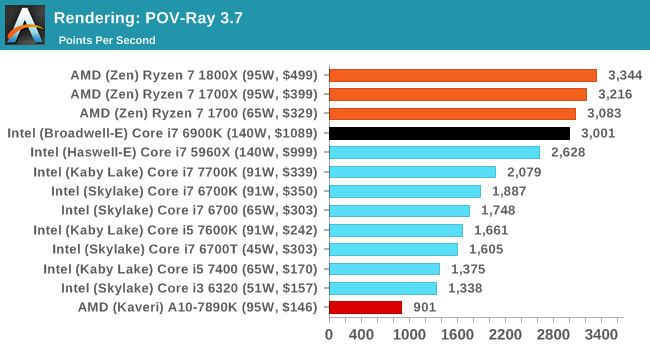
Cinebench R15
The latest version of CineBench has also become one of those 'used everywhere' benchmarks, particularly as an indicator of single thread performance. High IPC and high frequency gives performance in ST, whereas having good scaling and many cores is where the MT test wins out.
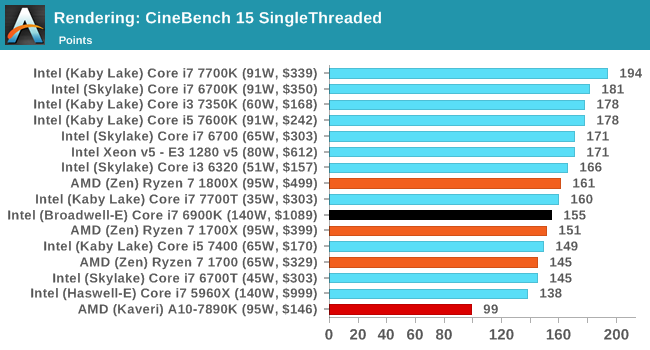
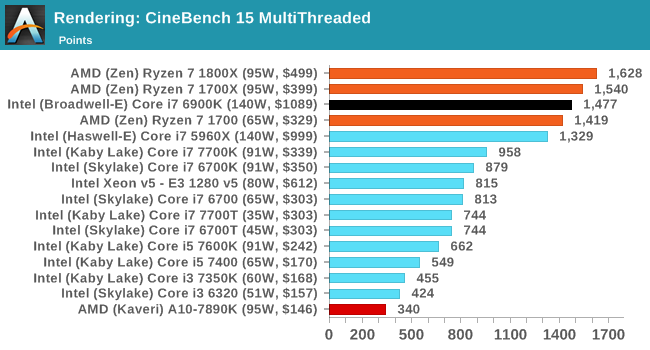


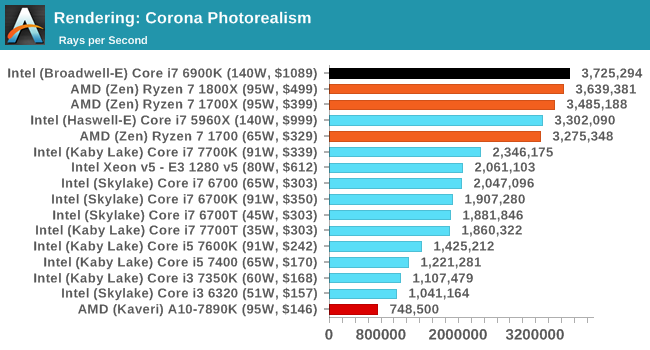
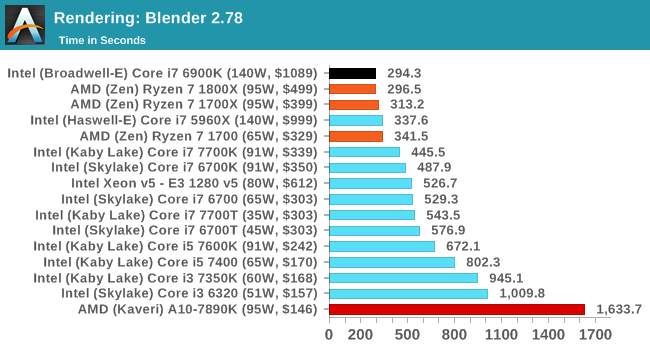
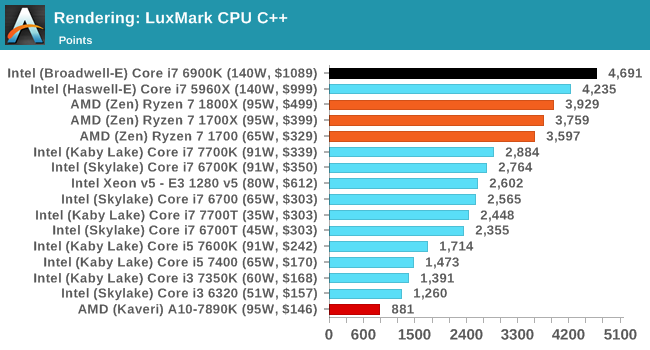
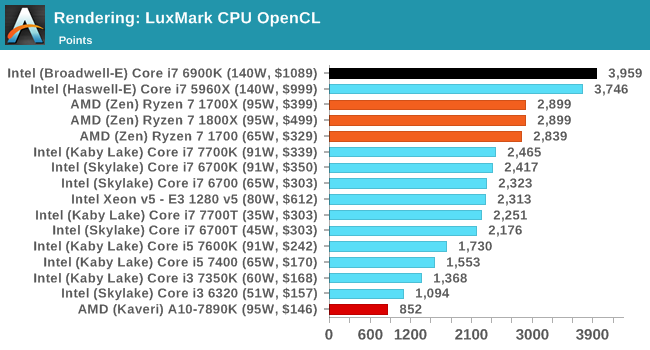








574 Comments
View All Comments
mikeZZZ - Friday, March 3, 2017 - link
Anadtech, can we please run closer to real life scenarios such as a gaming benchmark with a file compression benchmark running at the same time. Even gaming enthusiasts run more than one program at a time. For example, file decompression in the background while playing a game, or baseball game streaming in a small window while playing a game. You already have many individual benchmarks, so why not go the extra but significant benchmark of running two? We know this favors the higher core CPUs (maybe even Ryzen 7 1700 over all other lower core ones CPUs) but that is closer to real life and should be very meaningful to someone wanting to make an informed purchase.ValiumMm - Saturday, March 4, 2017 - link
Would also like to see thisUrQuan3 - Friday, March 3, 2017 - link
Just want to put out a quick comment about benchmarking with Handbrake. In dealing with Broadwell-E, and especially ThunderX, I've found that Handbrake often doesn't scale well past about 10 cores, and really doesn't scale well past 16 or so. What seems to happen is that the single-threaded parts of Handbrake tend to dominate the encode time. In extreme cases, ultra-fast and placebo will take almost the same amount of time as x264 is consuming input faster than the rest of Handbrake can generate it. On ThunderX, I've found I can complete four 1080p placebo encodes in the same amount of time that I can complete one. I would expect a similar result on a 48 core Intel, though I do not have access to one beyond 24 cores. Turbo boost would hide this effect a bit.I am not knocking using Handbrake for benchmarking. The Handbrake and ray-trace results are the two that I care about most. I just thought I'd give a heads up about this limitation. You can check CPU usage statistics to get an indication of when you are running up against this limit.
Oh, and I am very excited to see multiple ray-tracers in your runs. Please continue.
Meteor2 - Saturday, March 4, 2017 - link
Presumably though you can have several x264 jobs running simultaneously on that hardware? So while your time to encode a certain piece doesn't decrease, you have more total-throughput (e.g. encoding several different bitrates for adaptive streaming). Should give good efficiency too on a larger Broadwell-E or a ThunderX.UrQuan3 - Tuesday, March 7, 2017 - link
Exactly. It's the first time I've thought about installing a queue manager for a single computer.jade5419 - Saturday, March 4, 2017 - link
I agree with this. In my experience Handbrake has a core / thread limit.I have a Z600 system with dual Xeon 5570 @ 2.93GHz, 6 core / 12 threads (total 24 threads), 48GB of RAM and a Z620 system with dual Xeon E5-2690 @ 2.9GHz 8 core / 16 threads (total 32 threads), 64GB RAM.
The two systems transcode video at the same speed using Handbrake 1.0.3. Monitoring CPU usage shows all threads of the Z600 at 100% utilization whereas the CPU utilization on the Z620 is approximately 80%.
Notmyusualid - Sunday, March 5, 2017 - link
Ever tried running GTA5 on 28 cores?It doesn't work. You have to adjust the game 'launchers' core affinity to < 26 cores or it won't even load.
Given this discovery, I expect there are many more applications out there, that may crap-out as we see more and more cores come into the mainstream.
Just a thought.
mapesdhs - Sunday, March 5, 2017 - link
I'd love to know why this happens. I'm guessing something dumb within Windows.Outlander_04 - Friday, March 3, 2017 - link
There is more than enough good news to make me want to buy a 6 core Ryzen when they become available .Likely that will be the sweet spot for gamers
0ldman79 - Saturday, March 4, 2017 - link
I'm looking forward to seeing Ryzen updated in the bench.There aren't any apps or benchmarks that cross over between the FX series and the Ryzen series, so we can't do any side by side comparison.
Great review guys. Looking forward to the six core Ryzen. I think just like the FX series the six core will be the sweet spot.