The Chuwi LapBook 14.1 Review: Redefining Affordable
by Brett Howse on March 10, 2017 8:00 AM ESTPowering the Chuwi LapBook 14.1: Intel Apollo Lake
Intel’s Atom processor is their low-cost offering, with a smaller die size than Intel’s Core series, allowing them to sell them for less money, but keep their margins up. Atom has had a bit of a roller coaster of a ride over the last several years. When it launched in 2008, it was an in-order design, offering low power, but also low performance. It was originally on the 5-year cadence that Intel was still doing with their main CPUs as well, which really made the original Atom long in the tooth, despite several process changes along the way.
Eventually Intel saw the threat of ARM processors, and tried to speed up the cadence of Atom so that it could be used in thin and light tablets, as well as smartphones. We saw some brief success with Atom, partially due to a strategy of contra-revenue, and partially because Windows RT was a failure, but with Intel never gaining a foothold in smartphones and basically only available in Windows tablets, Intel made the decision to cancel the Broxton tablet platform completely. This was a bit of a shock, and I’m sure it caught a lot of their partners a bit flat footed, since they had devices being sold with Cherry Trail that would never get an update.
But this didn’t impact the low-end PC market, because Intel was moving forward with their PC platform, which they dubbed Apollo Lake. The new 14 nm successor to Airmont, named Goldmont, was going to live on, albeit in less devices. Much of the confusion about the death of Atom has to do with just how many products it was in.
| Comparison of Intel's Atom SoC Platforms | |||||||
| Node | Release Year | Smartphone | Tablet | Netbook Notebook |
|||
| Saltwell | 32 nm | 2011 | Medfield Clover Trail+ |
Clover Trail | Cedar Trail | ||
| Silvermont | 22 nm | 2013 | Merrifield Moorefield |
Bay Trail-T | Bay Trail-M/D | ||
| Airmont | 14 nm | 2015 | 'Riverton' | Cherry Trail-T | Braswell | ||
| Goldmont | 14 nm | 2016 | Broxton (cancelled) |
Willow Trail (cancelled) |
Apollo Lake | ||
So, the low-end PC market was still going to go ahead, with Intel focusing on its strengths, despite the decrease in the PC market, rather than push a new Atom against the latest ARM products in tablets and phones. While this retrenching by Intel likely seemed like a good idea for them at the time, Microsoft’s announcement that Windows 10 will support ARM processors with x86 support, surely did not make them happy. Intel is likely to get the ARM competition against Atom they never wanted, but we’ll have to wait and see how the Qualcomm Snapdragon 835 compares later this year.
That brings up back to the present, which is the Chuwi Lapbook 14.1, which run on the Intel Celeron N3450, and despite the name Celeron, this is most certainly an Apollo Lake platform featuring the Intel Atom Goldmont core. Apollo Lake was first publicly announced at IDF in 2016, and it offers some nice advancements over the Braswell PC platform it replaces. The main change should help performance, with Goldmont cores replacing Airmont cores, but also with Gen 9 graphics replacing Gen 8 in Braswell.
| Apollo Lake Mobile Lineup | ||||
| Pentium N4200 | Celeron N3450 | Celeron N3350 | Pentium N3700 (Braswell) | |
| Cores | 4 | 4 | 2 | 4 |
| Threads | 4 | 4 | 2 | 4 |
| Base CPU Freq. | 1.1 GHz | 1.1 GHz | 1.1 GHz | 1.6 GHz |
| Turbo CPU Freq. | 2.5 GHz | 2.2 GHz | 2.4 GHz | 2.4 GHz |
| CPU Architecture | Goldmont | Goldmont | Goldmont | Airmont |
| iGPU | HD 505 (Gen 9) | HD 500 (Gen 9) | HD 500 (Gen 9) | HD 405 (Gen 8) |
| EUs | 18 | 12 | 12 | 16 |
| Turbo iGPU Freq. | 750 MHz | 700 MHz | 650 MHz | 700 MHz |
| TDP | 6W | 6W | 6W | 6W |
| Max Memory | 8GB | 8GB | 8GB | 8GB |
| PCIe 2.0 Lanes | 6 | 6 | 6 | 4 |
| Modern Standby (S0ix) | Yes | Yes | Yes | No |
| Price | $161 | $107 | $107 | $161 |
Much of the changes with Goldmont were about improving the out-of-order execution compared to Silvermont, with a wider decoder, better branch prediction, and a larger out-of-order execution window. Goldmont can perform one load and one store per cycle, and it can execute up to three simple integer ALU operations per cycle. There’s new instruction support for hashing with SHA1 and SHA256, and there’s new support for the RDSEED instruction. The graphics are also improved, with Gen 9 offering better performance than Gen 8, as well as features like Quick Sync for H.265, and low-power H.264 encode.
Overall, Intel’s previous marketing materials have outlined what kind of performance gains to expect:
| Apollo Lake Mobile Performance: Pentium N4200 vs. Pentium N3710 | |
| CPU Performance | +30% |
| GPU Performance | +45% |
With a lower bill of materials, higher performance, and lower power consumption, Apollo Lake is certainly a nice step forward. It remains to be seen just how competitive it will be, and Atom is still a significant step down in performance from Core, even at similar TDP numbers. It remains to be seen if Apollo Lake will be competitive with ARM offerings, and we should have a nice ability to test that later this year.


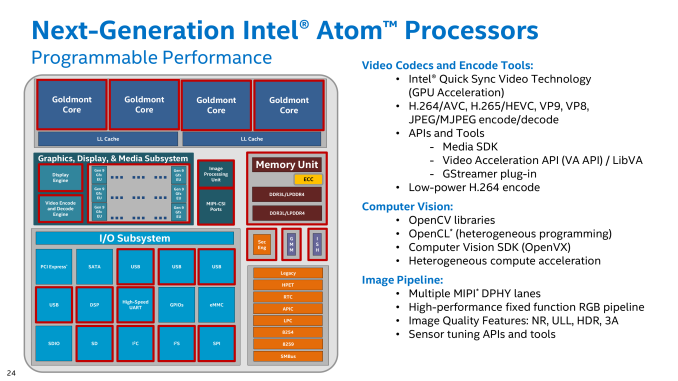








75 Comments
View All Comments
BrokenCrayons - Friday, March 10, 2017 - link
Chuwi hits all the right specifications for RAM and storage space that I'd like to see in a budget laptop and being fanless is nice too. I'd actually prefer a 11.6 inch screen and a 1366x768 screen because, for a small and cheap portable, 14 inches is actually more than I'd need and I'd rather push fewer pixels with the relatively weak GPU. Some of the touchpad and heat concerned expressed in the Amazon review section are a bit off-putting as well and I don't like an all white system. I just with HP would offer up a 64GB version of their Stream 11. If they did, I'd be falling all over myself to buy one.DanNeely - Friday, March 10, 2017 - link
According to what I found the really cheap windows license comes with a 32GB SSD requirement from MS. Assuming that's still the case 64GB would require HP to charge nearly $100 more for $10 of hardware, Chuwi is probably cheating MS to hit this price with 64GB.http://www.cnx-software.com/2016/09/02/hardware-re...
Bullwinkle J Moose - Friday, March 10, 2017 - link
Doubtful that 32GB is really an MS requirement but more likely the minimum recommended size for a boot driveI've restored Win 8.1 32-bit to 16GB and 64-bit 8.1 to 20GB boot partitions before
32GB is likely the smallest SSD boot drive you will see in actual use
If I had problems booting Windows from the internal M.2 slot, I would run Windows to Go from the USB3 port which is fast enough for this class of processor and can then easily switch to a Linux thumb drive whenever I like
A 256GB Corsair GTX thumb drive would boot Windows a hell of a lot faster than that internal 64GB eMMC drive anyway and provides better security for my data
For example, anyone stealing the laptop would have an empty internal drive while my data remains safe in my pocket until the insurance replaces the hardware
DanNeely - Saturday, March 11, 2017 - link
I'm pretty sure it's legit. That was just the 1st cite I found, but matches what I've seen a few other places since W10 launched. MS has offered heavily discounted windows installs to low end computers since the initial linux based netbooks appeared almost a decade ago. In one way or another they've always limited it to the lowest tier of systems. The fact that mainstream makers either don't offer 64GB varients or charge prices significantly above the cost of the extra flash (eg the HP stream is $200 vs 260 on Amazon) is strongly suggestive that its where they're currently setting the cutoff.32GB is restrictive enough (to the extent of causing problems with major win10 updates) that I wish MS would raise the limit to 64GB; but I haven't seen any evidence that they have. Other than that, the numbers are IMO reasonable for the netbook class system that have always been the targets of the program.
dragosmp - Friday, March 10, 2017 - link
Would you test the Asus 402 and 403 ? In a similar sort of vein, they're apparently marketed as "premium budget notebooks" and go for 250-350$. The difference is the 403 is 1080p and the 402 is 768p.I think this category has some potential. If I found a 4GB/1080p e403 in the UK I'd buy one now.
crimson117 - Friday, March 10, 2017 - link
I'm really hoping this laptop makes a Chewbacca sound when you open the lid.andychow - Friday, March 10, 2017 - link
In the registry, change the ExcludeFromCPL value for windowslogon to get the option in the sound panel, or just replace the windows logon .wav file directly.pattycake0147 - Friday, March 10, 2017 - link
Or provide you with some chewy granola bars in the box.wolfemane - Friday, March 10, 2017 - link
Nice! Very cool to see a review of this cool little device!!! I got one of these for my wife this past Christmas. Was on a flash sale @ Newegg for $200 and she really wanted a super cheap 2 in 1 type system that supported micro sd. Before recovering it I had 0 faith in the product at that price and really thought a far more expensive known brand would be better for what she was going to use it for. Boy was I wrong. Other than our main computers it's the single most used device in the house. A bit heavy, but works far better than I would have ever expected of such a cheap device. Color accuracy of the screen is the shining aspect of this little machine. The color accuracy is so good, and the performance is good enough to do basic quick photoshop work, that my wife now uses it to give clients "sneak peaks " post photo op.coder111 - Friday, March 10, 2017 - link
How well does this run Linux?Is there a version with Linux preinstalled?