The Chuwi LapBook 14.1 Review: Redefining Affordable
by Brett Howse on March 10, 2017 8:00 AM ESTBattery Life
With a 6-Watt Celeron branded processor, featuring the latest generation Atom CPU core, and a 45-Wh battery, the Chuwi Lapbook 14.1 has the capability of offering some great battery life, but the devil is always in the details, and there’s more to battery life than just the CPU. Let’s take a look.
2013 Light Web Browsing
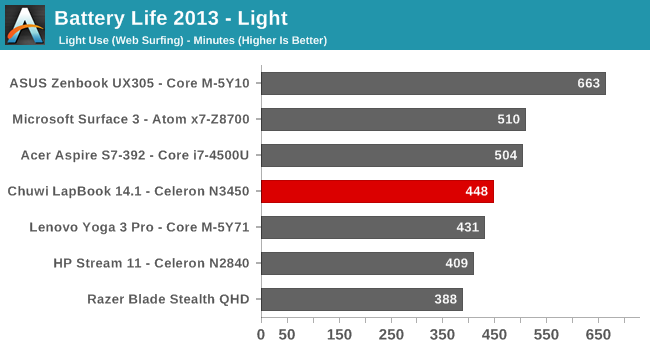
All our battery life testing is done at 200 nits, which on the Chuwi means the display is almost at 100% brightness. This is certainly a contributing factor to dragging down the battery life somewhat. I was expecting over ten hours on this test, and the Chuwi fell well short of that. It’s a respectable 7.5 hours, but for an Atom powered laptop with a decent size battery, it really should have done more.
2016 Web Browsing
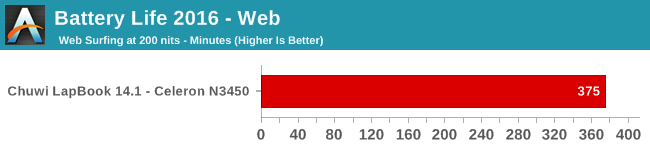
The newer battery life test is much more demanding of the CPU, and it really shows. The extra workload drops the battery life down to 6.25 hours, and it’s really a long way from where this laptop should be. When a laptop manufacturer really strives for battery life, every component needs to be looked at and evaluated, and at this price point, that’s likely not a realistic scenario. It’s still a decent result, but it should be higher.
Normalized
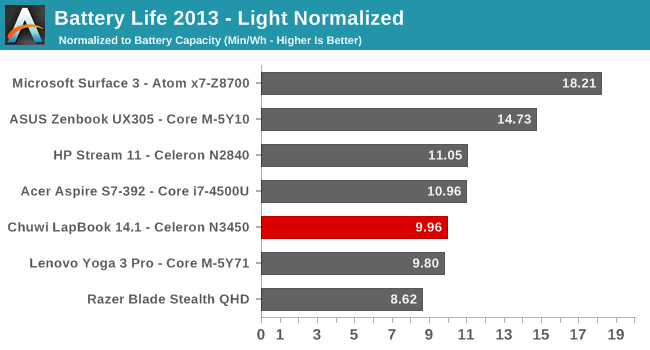
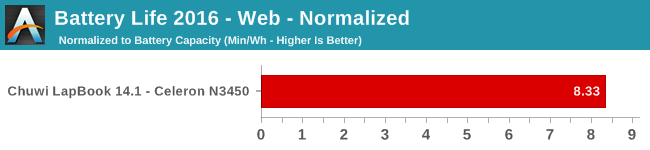
By removing the battery size from the equation, we can see just how efficient the overall platform is. Here you can really see how much the Chuwi is lacking compared to more premium devices. The now discontinued Microsoft Surface 3, with quad-core previous generation Atom, is basically double the efficiency of the Chuwi, and most recent Ultrabooks are well over it as well. Some work here by Chuwi could go a long way on the end user experience with their product.
Movie Playback
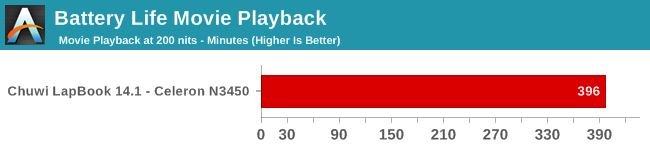
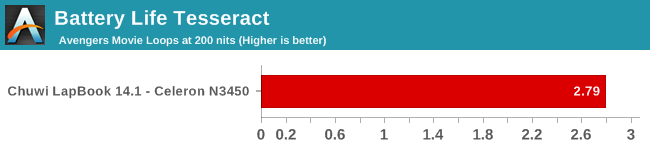
The movie playback test splits the difference between the web browsing tests, and our Tesseract score lets you know you can almost watch The Avengers three times before having the machine turn off. This isn't as good as hoped.
Charge Time
The laptop ships with a 24-Watt AC Adapter, which is 100V-240V. The review unit shipped with the wrong cable, but since it’s a standard PC cable, it wasn’t difficult to dig up the proper North American plug, which is no issue because the adapter itself handles both voltages.
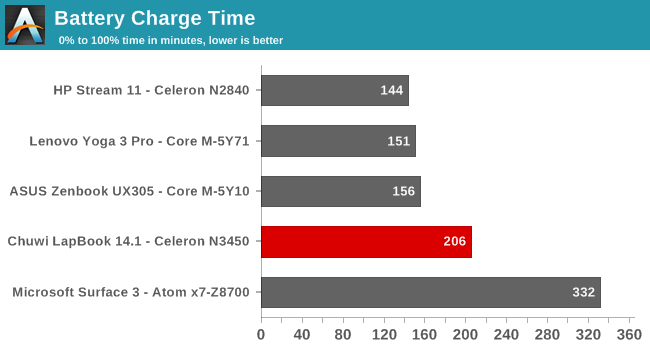
The charging capabilities of the Chuwi are about the opposite of the battery life. With just 24 Watts, it takes about 3.25 hours to charge from 5% to 100%, which is quite a long time for a 45 Wh battery. So, the result is the battery life is less than expected, and the charging time is longer than expected. That’s not exactly a great combination, but when you want to hit a price point, sometimes things have to be sacrificed.


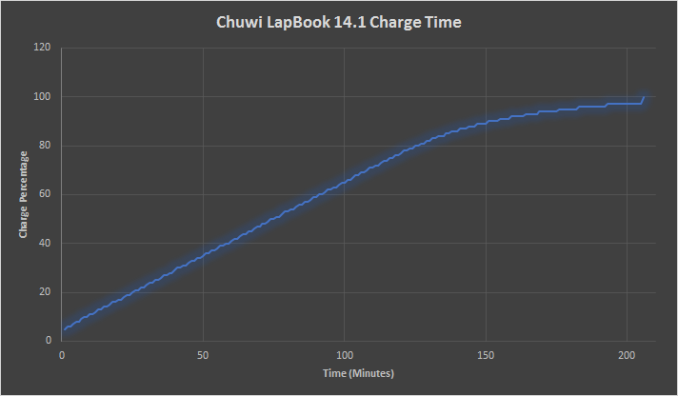








75 Comments
View All Comments
DanNeely - Friday, March 10, 2017 - link
That means Chuwi charges $15 for the real one. It doesn't necessarily mean that's what MS is charging them for it, MS does offer cheaper licenses for low end hardware. With a 64GB SSD this laptop doesn't qualify for any of the thresholds that MS was using last fall though. OTOH MS has been having problems with companies buying the really low end cheap OS license and using it on non-qualifying machines. So it's entirely possible your choices are a fake licence and one not valid for the hardware you're actually getting...http://www.cnx-software.com/2016/09/02/hardware-re...
wumpus - Saturday, March 11, 2017 - link
Scary. The reviewer blew away windows with no reassurance that Linux was going on this thing (it failed to give the option numerous times). I'd recommend learning to use Knoppix (or some other "live OS") and use dd|compress to save the windows image onto a USB stick or something.GekkePrutser - Sunday, March 12, 2017 - link
Yep I also do exactly the same as that (using GRML as live OS).I always keep the image in case I need to return or want to resell the laptop.
hojnikb - Friday, March 10, 2017 - link
i really wish there were more super cheap laptops in 11-14" range. Something like a 720p 11" display that can run linux for ~100$Can't find those.
dragosmp - Friday, March 10, 2017 - link
refurb x205ta aren't too far from that markBrokenCrayons - Friday, March 10, 2017 - link
I've owned a x205ta and it was a nightmarishly miserable disaster for Linux conversion. As of early last year, there was a 33 page long forum thread in the Ubuntu forums documenting the struggles of people to get Linux working and stable on it. Maybe things have changed since then, but I'd suggest looking elsewhere for a Linux laptop, but people were running them without audio support, with skittish wifi, and periodic crashing. I struggled with one for a couple of months before restoring Windows 8 and donating it to a local charity for resale.andychow - Friday, March 10, 2017 - link
I've been waiting for the PINEBOOK ARM Linux Laptop to come out. ARM chip, but 79$ and 99$ for the 11" and 14" laptop, 720p display.hojnikb - Saturday, March 11, 2017 - link
Same here. Looking for this one just because it's cheap and small, so if i lost it or break it, i don't care.Too bad not much info about it.
BFH - Saturday, March 25, 2017 - link
Refurbished Acer C720 chrome book fits the bill. I got one for $140 3 years ago.Arbie - Friday, March 10, 2017 - link
Thanks for looking into this market and providing a unique review. I see these products available but there's rarely any reliable info on how they really perform. Especially on battery life, where I always suspect the worst since the metrics are so fuzzy. At least, with this review, the picture is clear.I bought an HP Stream 11 when they were closed out, and it does fine for web browsing including Youtube-type videos, document editing etc. So this Chuwi machine should satisfy those needs very well.