The ADATA Ultimate SU800 SSD Review (128GB, 256GB, 512GB)
by Billy Tallis on February 1, 2017 12:01 PM ESTAnandTech Storage Bench - Heavy
Our Heavy storage benchmark is proportionally more write-heavy than The Destroyer, but much shorter overall. The total writes in the Heavy test aren't enough to fill the drive, so performance never drops down to steady state. This test is far more representative of a power user's day to day usage, and is heavily influenced by the drive's peak performance. The Heavy workload test details can be found here.
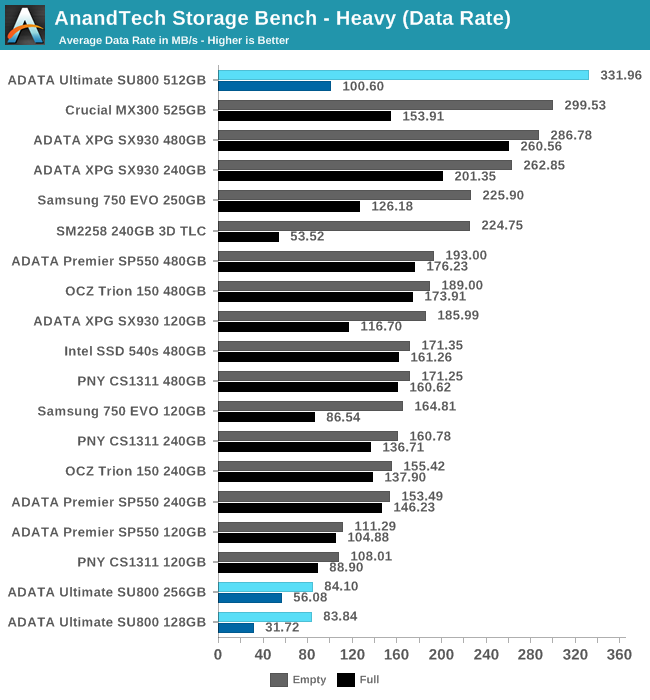
The ADATA SU800 shows a huge drop in performance when the Heavy test is run starting with a full drive, but when starting with an empty drive the 512GB SU800 performs quite well for a budget SSD and the smaller capacities are only moderately behind their competition.
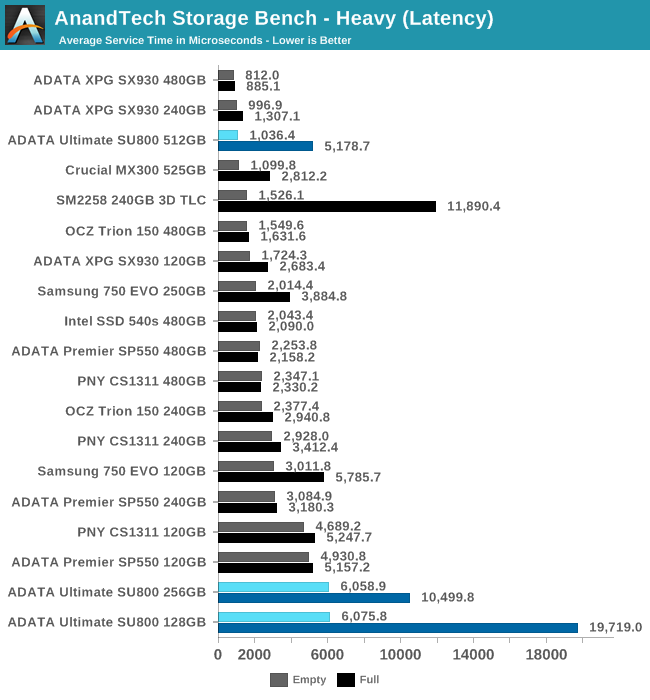
The average service time metric highlights the discrepancy between full drive and empty drive performance. The SU800s and the similar Silicon Motion engineering sample show the largest difference by far, followed by the Crucial MX300 and the Samsung 750 EVO.
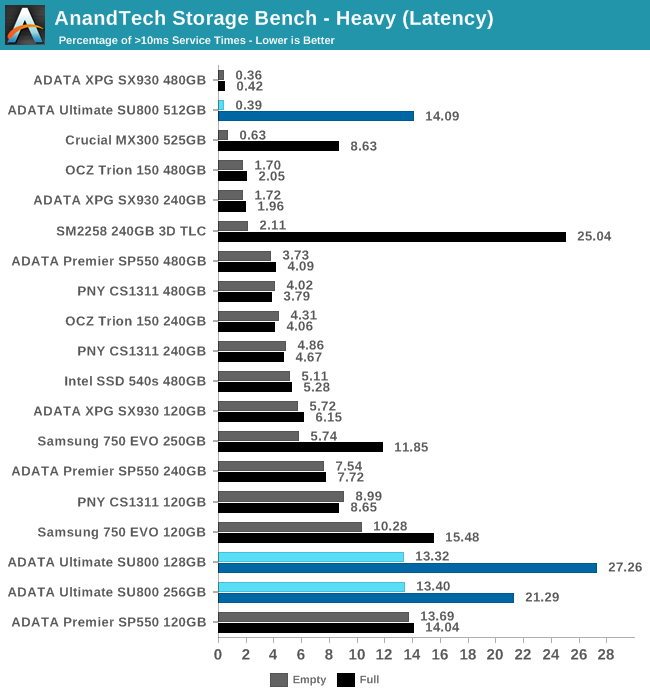
Very few budget SSDs can keep latency below 10ms through almost all of the Heavy test, but the 512GB SU800 manages it when the test is run starting on an empty drive. When operating on a full drive or when considering the smaller capacities, high latency is far more common.
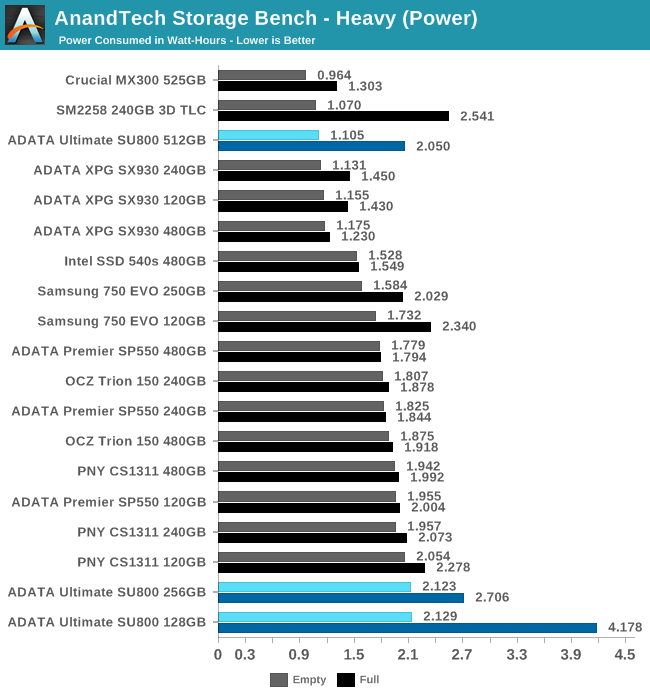
The power consumption of the 512GB SU800 trails slightly behind the Crucial MX300, but is still good for a budget TLC drive. The smaller capacities rank last due to taking longer to complete the test, and the energy usage is substantially higher when the test is run on a full drive.










35 Comments
View All Comments
RamIt - Wednesday, February 1, 2017 - link
Why is there no comparison to the Intel 600p recently reviewed?extide - Thursday, February 2, 2017 - link
Probably because it is a PCIe drive. A shopper who is shopping for SATA drives is probably not interested in a PCIe drive.dj_aris - Thursday, February 2, 2017 - link
Sorry, but since all SATA 3 drives top at theoretical 600MBs but SSD speeds are WAY faster than that, what is the point in testing them?Death666Angel - Thursday, February 2, 2017 - link
It might just be my eyes, but I see a lot of instances where the drives don't actually achieve the 600MB/s data cap of the SATA3 protocol....dj_aris - Thursday, February 2, 2017 - link
Indeed, but who cares if it's 600 or 500 or even 300, when you can reach 2000+ using modern pcie storage (with similiar prices). SATA is dead, obviously will not be developed anymore, SATA express drives don't even exist. I mean we don't test DVD drives or floppies, right?doggface - Thursday, February 2, 2017 - link
Sata is dead? Seriously?Also, similar prices?
So many things wrong with this post.
Sata SSDs will continue to thrive for years to come. No doubt about that, and while they do, we will need reviews on their performance to help differentiate the good from bad. Especially as the industry continues to peddle TLC and even possibly QLC drives.
vladx - Thursday, February 2, 2017 - link
Upcoming QLC NAND is not something to scowl at. SSD drives using this technology will not be targeted to compete with MLC or even TLC instead they are planned for archival purposes: https://www.pcper.com/news/Storage/FMS-2015-Toshib...Billy Tallis - Thursday, February 2, 2017 - link
SATA isn't dead, but it is a dead end in the same sense that VGA ports are.extide - Thursday, February 2, 2017 - link
Not everyone's system is compatible with and/or cannot boot from NVME drives. There is definitely still a need to have these data points.lopri - Thursday, February 2, 2017 - link
Two of my boards refuse to accept any M.2 drive as a boot drive, leaving me no choice but to go with SATA. Plus SATA is nowhere near dead because it is still much more affordable. Plus there is no convincing argument as to why backups have to be saved in SSDs.