The Microsoft Surface Studio Review
by Brett Howse on January 20, 2017 8:00 AM EST- Posted in
- Desktop
- Microsoft
- Surface
- Surface Studio
GPU Performance
Since the review unit is the GTX 980M model, the Surface Studio results will be the best case scenario for this device, and anyone with the GTX 965M will end up with significantly less GPU performance. With a 4500x3000 resolution display, gaming at the machine's native resolution is going to be a challenge even if the Studio had a GTX 1080, but most games will not run at the default resolutions in any appreciable way. That isn’t always the case though, and we’ll go through that here.
It’s also worth noting that the GTX 980M in the Surface Studio is the 4 GB model, rather than the 8 GB mobile variant which was available. There are games like Rise of the Tomb Raider which require more than 4 GB of vRAM if run at maximum settings, but the GTX 980M is likely going to struggle at those settings regardless.
This is not a dedicated gaming system, but some of our gaming tests were run just to see how the GTX 980M performs in the Studio.
3DMark
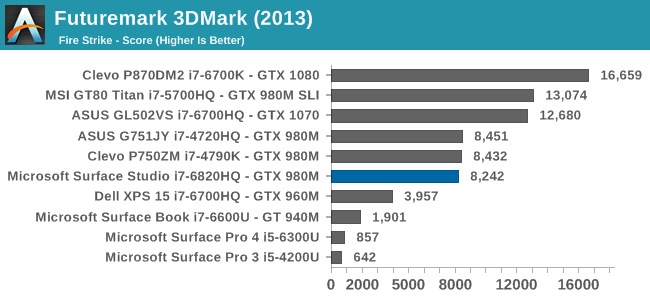
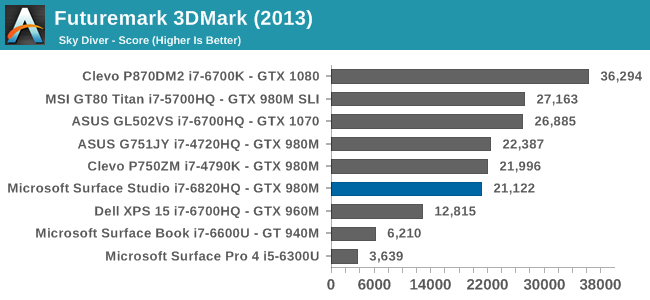
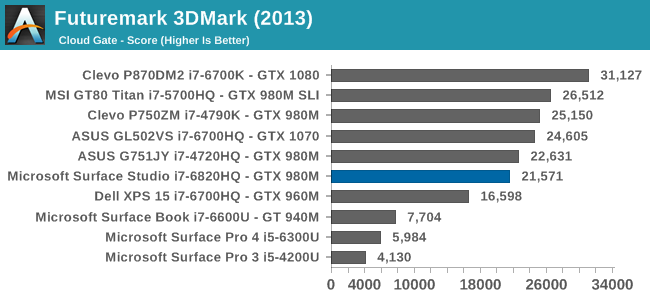
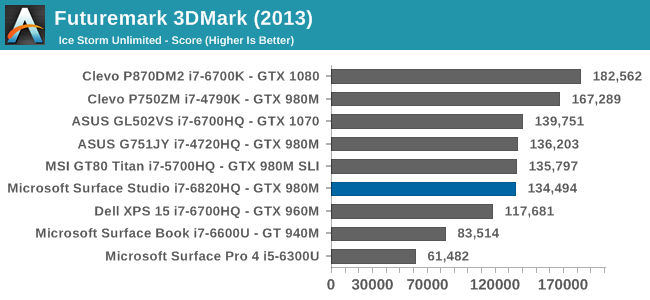
Futuremark’s 3DMark offers several different tests, with varying degrees of complexity. Fire Strike is the most difficult test in this grouping, followed by Sky Diver, Cloud Gate, and Ice Storm Unlimited. As the tests get less complex, they tend to become more CPU bound, and the scores reflect this. Compared to the Clevo systems which are here because they represent desktop class components, the Surface Studio can’t keep up with it’s mobile CPU.
Dota 2
Valve’s Dota 2 is a great benchmark game because it can be played on such a wide variety of hardware. The downside of it is that Valve continues to update it, which can change the performance somewhat, but regardless it’s a game that is playable on devices integrated GPUs, all the way up to SLI gaming rigs.
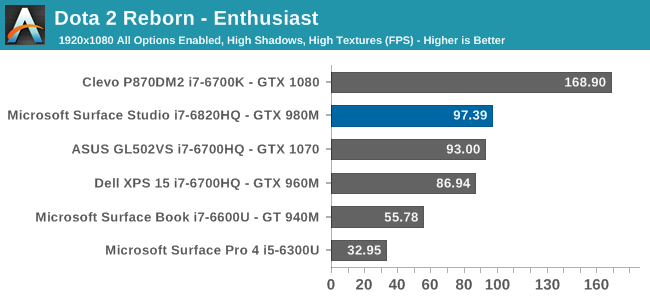
The GTX 980M is not the major limiting factor here, since even at 1920x1080 enthusiast settings, the game ends up being mostly CPU bound., but it can easily play at about 100 frames per second. Since this game is a bit lighter on the GPU, it is a perfect test bed to try out gaming at the native resolution
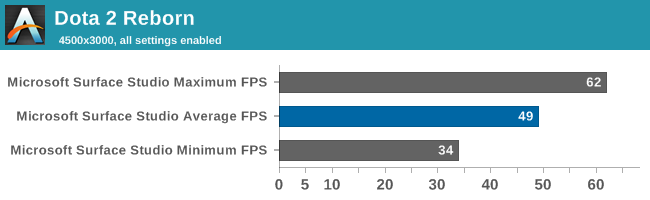
The average frame rate, even at 4500x3000 with all of the settings turned on, is still quite good for this type of game, and it is easily playable. Even the minimum frame rate is not too bad considering the number of pixels being driven. I would say it’s unlikely many competitive Dota 2 gamers will choose the Surface Studio as their gaming rig, but Dota 2 looks amazing at this resolution.
Tomb Raider
Even though Tomb Raider is getting a bit old now, and there’s even a sequel to this game which we normally test, Rise of the Tomb Raider was skipped because it won’t run at 1920x1080 Enthusiast settings on a GPU with 4 GB of vRAM or less. Regardless, Tomb Raider can still be a very demanding game.
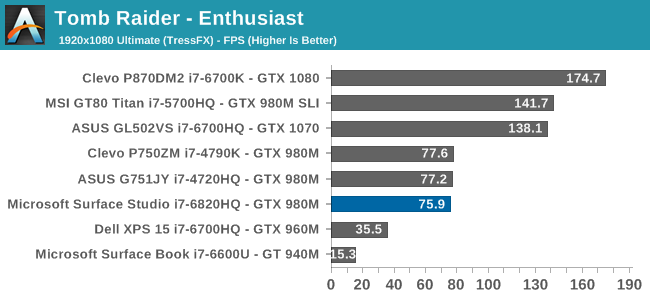
The GTX 980M is certainly the limiting factor here, and the Studio slots in right with the other GTX 980M systems. This game is very playable at 1080p settings, but is completely unplayable at 4500x3000. Setting the options to the lowest possible settings does get acceptable framerates, but the texture quality is so poor that it is not worth it.
Civilization VI
The latest version of Civilization has already burned too many of my hours for me to admit, and it can be a demanding game, although it tends to be CPU bound as well. Luckily it doesn’t need a huge framerate to be playable though.
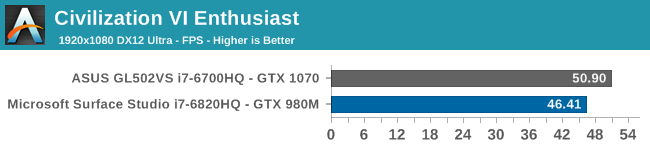
Certainly playable, but nothing to get too excited about. Since this is another game with a wide range of performance targets, it was also tested at 4500x3000. In order to get playable results, the settings had to be turned to Low, but it didn’t really impact the look of the game as dramatically as you would expect. At 4500x3000 Low, the Studio managed 53 FPS.
Bioshock Infinite
The final game tested is also an older game, and it was picked in the hopes that it would be playable at 4500x3000, but alas, that was not the case. This game can still be demanding on the mobile GPUs, even after this much time.
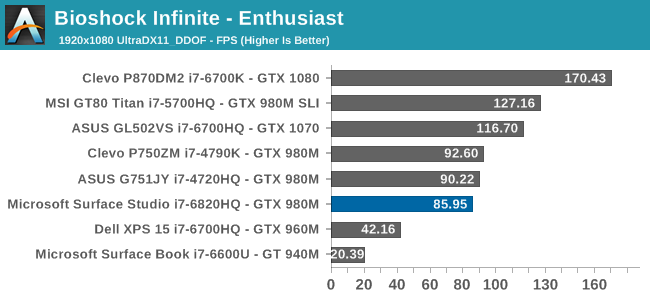
You are pretty much stuck playing this around the 1080p level, even with the GTX 980M. It might be able to handle 1440p, but that would likely be it.
GPU Conclusion
Without harping on this even further, the Maxwell based GPU was a safe, but ultimately unsatisfying choice for Microsoft to make. A premium device like this deserves the latest generation GPU, especially with this kind of resolution. A GTX 1070 would double the performance of the Surface Studio when gaming, and although that’s not what this device is targeted at, Pascal would be a better choice for other tasks as well.
Storage Performance
Microsoft opted for a hybrid storage system. They didn’t want to ship the Surface Studio desktop with just a 256 GB or 512 GB solid state drive, so they decided on leveraging Intel’s Rapid Storage Technology to pair a relatively slow 5400 RPM hard drive (a Seagate-Samsung Spinpoint M9T in the review unit) with a fast SSD. The user doesn’t see the separate drives, so they can just use the system as if it was a single drive. It’s not quite the same implementation as Apple’s Fusion Drive, although it ends up being a similar result.
The base model only has a 64 GB SSD, and thanks to the iFIxit teardown, we can see the 64 GB SSD is just a SATA model as well, which is going to impact performance a lot compared to a PCIe based SSD. Luckily, both the mid and high end models both come with a 128 GB PCIe SSD for the cache. Thanks to the same teardown, we know it’s possible to upgrade the storage completely, although that’s an expensive proposition on top of the already high asking price of this device.
Intel uses Smart Response Technology as part of the Rapid Storage Technology to migrate data around between the two drives, and it attempts to keep your most used data on the SSD for quick access. The larger the SSD, the more this will be able to be done, so bigger is better. But let’s check out a quick performance run using CrystalDiskMark.
The PCIe SSD is a pretty good performer. Considering the small capacity, the write speeds are quite good.
Let’s not mince words though. A pure SSD solution would be better. Even with 128 GB of cache, eventually you are going to end up hitting the spinning drive for file access, and it’s going to seem very slow. However, for day-to-day use, the experience is better than expected. In many ways, it acts very much like a system with a pure SSD when it comes to boot times and the like, and most applications are cached and end up launching very quickly. For many people, this could be a non-issue, but it is still difficult to justify why there is not even an option for one of the Surface Studio models to offer a more modest sized SSD, in the 512 GB range, as a boot drive, and then the spinning drive as a separate drive for storage. Perhaps this will come later. This is one of the most expensive devices we’ve ever tested, and it’s also the first to come with a hybrid drive since the Apple Fusion iMac. As it stands now, the hybrid drive in the Studio is a good compromise between the Terabytes of storage desktop users are used to, and the performance of a SSD.


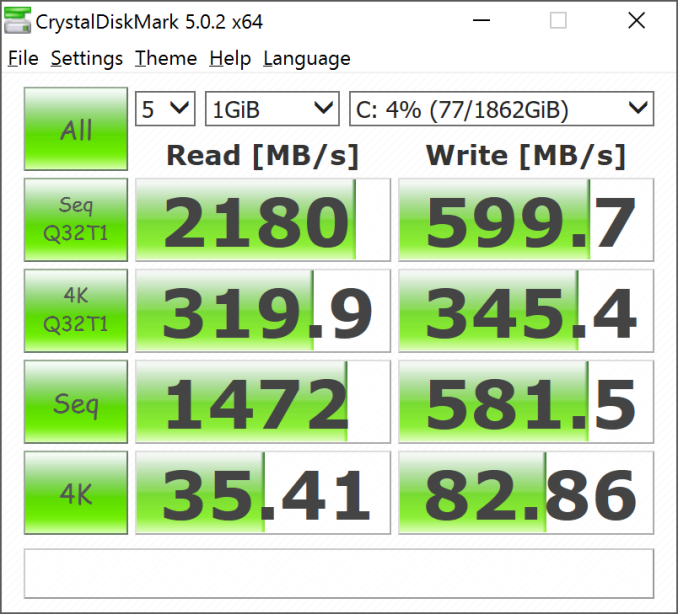








197 Comments
View All Comments
warrenk81 - Friday, January 20, 2017 - link
what does this sentence mean? "It would be great to see backlighting as well, but that is also not missing."Does it have lights or not?
Ryan Smith - Friday, January 20, 2017 - link
One too many negations, it seems. Let's try this: "It would be great to see backlighting on this keyboard as well, but that is also absent"melgross - Friday, January 20, 2017 - link
About the review. There are a number of errors in areas in which the reviewer doesn't seem to understand,D65 is NOT daylight, the concept of what daylight is is very complex. For many decades, daylight has been standardized as 5.6K, not 6.5K. The reason why D65 was invented wasn't to simulate daylight, but because of practical graphics standards reasoning.
D5 has been the graphics standard going back a very long time. Every light box used for color was D5. So were print view boxes and such. The problem was that in the beginning days of computers entering the graphics space, a problem came up.
While my Barco monitors, in my place, that cost $16,000, could reach D5 calibration, no other could. The problem was that the monitors couldn't be made to display enough brightness. As a result, calibrating to D5 left us with a fairly dim, and very yellow screen. Since the red and green couldn't be brought up enough, the blue needed to be turned down, leaving that horrible screen. The barco was the only monitor that had enough brightness.
So there was much discussion, and as a result, D65 was decided upon as a compromise. It could easily be calibrated to using most high quality graphics monitors, and so that became the standard.
Now, we thing of D65 as daylight, but it isn't. Daylight varies from about D22 to about D20.0 in other words, about 2.2K to about 20K. Where you are in the world, at any given time of the day, or year, will determine what that point is, and it doesn't average D65.
It's why when a photo is taken with sunlight and open shade, the sun portion is very yellow, and the shade is mostly cyan.
This may seem to be a little point to make, but I see people misunderstanding this so often, it's frustrating. I ran a large commercial photo lab in NYC for many years, and we were one of the first to begin to go digital in 1988.
By the way, Windows has never had effective color management. Individual developers such as Adobe have had to write their own management software, which isn't usable systemwide. That means that if you have anything other than an image that is using the sRGB gamut, it won't be correct except when running in a color managed app.
Windows 10 is the first Windows OS to have a working color management system built-in, but it comes turned off, because turning it on at this late stage screws up everything else in Windows, and it's very buggy. Maybe someday, that will change. But for now, you can't view two images with differing gamuts side by side in Windows. Only one will ever show correctly.
This is one reason doing commercial color work on this will be a major headache.
Brandon Chester - Friday, January 20, 2017 - link
All CIE standard illuminants from series D are designed to simulate daylight. I believe by D5 you mean D50, which has a lower CCT than D65. The review is not incorrect in describing D65 as representing daylight. In fact, the actual spec states that D65 should be used for all colorimetric calculations requiring a value to represent daylight. I encourage you to read ISO 11664-2.You are correct on companies having to roll their own color management. However, Windows 10 still uses WCS, it is just as unusable as before, and neither Win32 nor UWP integrate it at all, so there is not some working CMM that is just turned off. This is why brand new UWP apps like Photos and Microsoft Edge still aren't color managed, which would be implicit in a system where the underlying graphics framework is color managed and thus any component that uses it for drawing is color managed.
melgross - Friday, January 20, 2017 - link
Yes, D50, but, hese color spaces do not actually represent daylight. They represent a convenient compromise that allows equipment to be made and maintained, while giving some "sort" of recognizable color while point.This is why the concept of daylight has varied so much over time. I know ISO 11664-2, because I was one of those who was consulted on this standard way back then. As I say, all of these various standards are mechanical approximations of something natural.
So, for example, what is a proper white point? Well, we really don't know. Should it be represented by something that supposedly looks something like "natural" light, whatever that is? Should it be represented by our own eye/brain combination which is most sensitive to yellow/green?
So when you look at the sky, it's about 20K. But that's not what's always reflected off an object, which could be closer to 3K, which is what we're looking at, and what our brain recognizes as "correct", with its ability to adjust its perception to various light sources.
I've undergone many permutations of these questions over the decades. And it will change again.
I did say that WCS is so buggy that it's still turned off. But that's not the only reason. Microsoft's customers don't care about color management in a large enough percentage for Microsoft to really care. They only added this, years ago, to satisfy those screaming for it, but without bothering to really work on it. Enough said, they think, that it's there.
You basically said what I did, it with more explanation. Yeah, it's always been a mess, and it's not likely to be fixed anytime soon. Android, by the way, has no color management whatsoever, and isn't likely to get any, which is why wide band screens on Android products are almost useless.
id4andrei - Friday, January 20, 2017 - link
I'm curious, in the case of something like a Samsung Galaxy phone, when you select the supposedly exceptionally accurate "basic" profile is that not akin to switching colorspaces on the Studio? I mean Samsung does not use pure Android which as you said is completely inept at color management, but a modified and skinned Android that might have some rudimentary color management. Is it not?Brett Howse - Friday, January 20, 2017 - link
How do I put this. If there was color management, it wouldn't matter what gamut the display was able to use, since the colors would be transformed to fit that color space, assuming the display color space covers both. So, as an example, if you were viewing a sRGB photo on a P3 D65 display, the colors would be correct because there is color management, and it knows the photo is sRGB, and it knows the display is P3 D65, so it can use some math to put the sRGB photo into the correct P3 D65 space.If you don't have color management, and something is 85% red in sRGB, but your display is P3 D65, it will appear as 85% of the larger space, and would be oversaturated.
We should really have Brandon write up a piece on this outside of the few times he's addressed it.
Some Windows apps do have color management, and some respect the color management in Windows, but most do not. For instance the old Photo Viewer does work, but the new UWP Photos app has no color management. Apps like Adobe Photoshop have written their own color management, so they generally work well.
id4andrei - Saturday, January 21, 2017 - link
Aha so viewing a random sRGB picture on your presumably AdobeRGB Android smartphone would look waaaay off. While an AdobeRGB picture would look right.Brett Howse - Saturday, January 21, 2017 - link
Exactly, and that's the case on Android. iOS has color management, so the P3 D65 displays they've started using don't suffer from this issue.Icehawk - Sunday, January 22, 2017 - link
I bet this is why colors were off viewing a file in the new Photo app (like way off) but using the old Photo Viewer it looked right.