The Microsoft Surface Studio Review
by Brett Howse on January 20, 2017 8:00 AM EST- Posted in
- Desktop
- Microsoft
- Surface
- Surface Studio
Color Modes: sRGB, DCI-P3, and Vivid
Next up, let’s take a look at the color gamut accuracy on the three different display modes. sRGB is the one that most people are going to want to use most of the time, because most applications do not have any color management, but in the images below you can see just how much larger the P3 gamut is. It appears P3 is making its way to being the next gamut for computers, but without color management, it is going to be a messy transition.
sRGB
sRGB is still the default target for almost everything, so it is important to get this one right, even more than the others. You can see that the Surface Studio easily covers the sRGB gamut, and it is almost perfect at doing it. Really only the white levels bring the error levels up, with the colors almost perfect for this gamut.
DCI-P3
The sRGB gamut coverage was good, but the DCI-P3 is even better, with a much more accurate white point for this color space really helping the average error level here. But take a good look at the actual white point in the image, which is the square inside the triangle. On this color space, the white point shifts much higher into green, and away from the pure white you would expect of sunlight, which we call D65. The DCI-P3 gamut does not use D65, and is therefore not really going to be used much on the Surface Studio.
Vivid
Although called Vivid, this color mode is the correct P3 color space for computers, which is P3 D65. The gamut coverage is the same as DCI-P3, but the white point moves to the D65 point which is sunlight at noon. The Surface Studio is somehow even more accurate hitting this gamut than the two that are correctly named. Using the name Vivid is a poor choice in naming this when the other two color spaces are named correctly, so if you do own or buy a Studio, and you do want to look at P3 gamut content, Vivid is the correct color space to choose for this.
Color Accuracy
Now that we’ve looked at the various color spaces, it’s time to examine each one individually to see how the Surface Studio performs when set to each color space.
sRGB
On the sRGB tests, the grayscale and saturation tests were done to the new 2017 standard of 4-bit steps rather than 5% and 20% steps respectively. This gives a better picture of what the display is doing, and a much more accurate gamma result.
Grayscale
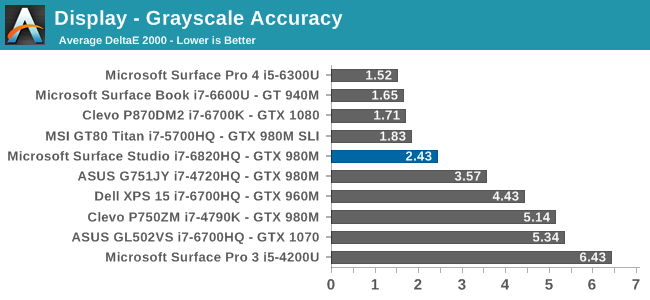
Microsoft nailed the gamma, which should be 2.2, and it very nearly is. However some errors creep up in the grayscale as the image gets closer to 100% white, with the red levels too high, and green a bit low. Overall, it’s still a very good average result, but not perfect. Notice how far they have come since the Surface Pro 3.
Saturation
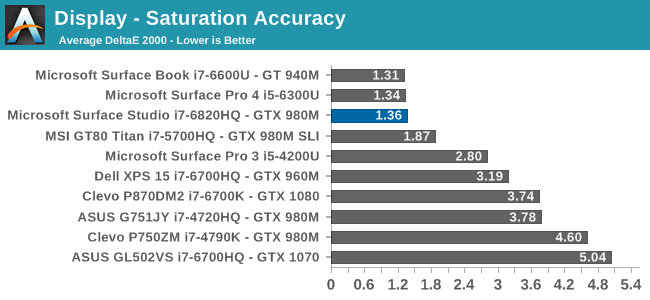
Once again, other than the white level errors at 100% white, the saturation result is fantastic. An overall error level of just 1.36 is very strong, and the individual color traces show that there are no real issues with any of the primary or secondary colors when set to sRGB.
Gretag Macbeth
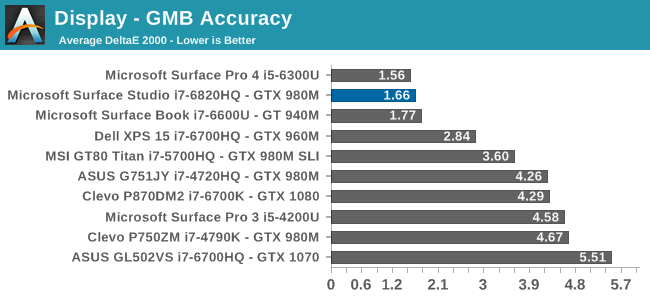
This test is the most comprehensive test, covering a large number of color points, including the important flesh tones. Here, again, the Surface Studio ends up with a fantastic result, and other than a single color, most of the errors are less than two, with many much closer to one. The sRGB results have started off very strong.
DCI-P3
Grayscale
When testing for the DCI-P3 color space, the gamma changes to 2.4, and the Surface Studio correctly hits this gamma as well. Across the entire grayscale sweep, the red, blue, and green levels are very consistent, and the average error level is just 1.27, which is outstanding. The display hits this new gamma and white point almost perfectly.
Saturation
Continuing its impressive results, the Surface Studio is practically perfect on the DCI-P3 saturation sweeps. The blue results and 100% white are the only real issues, but neither of them are really much of an issue at all.
Gretag Macbeth
An average error level under one is a great result again, and although there are a few individual colors that jump up to dE 2000 of three or so, almost every color tested is well under one.
Vivid (P3 D65)
Grayscale
The P3 D65 gamut moves back to a gamma of 2.2, and the Surface Studio nicely hits that. The error levels on the grays are all very low, with only 97.3% white jumping over the two line. The D65 white point is also almost perfect, with the red just a bit higher than it should be, but not to a level that would be very noticeable.
Saturation
The saturation graph is amazingly accurate. Only 20% yellow even crosses the one mark, outside of white and black.
Gretag Macbeth
Finally, the Gretag Macbeth test continues the trend of fantastic display calibration on the Surface Studio. Just a single color tested has an error level over three, with pretty much the rest of the tested colors showing an error level of under one. It is a pretty fantastic result.
Display Conclusions
It’s difficult to not be impressed by the work put into the Surface Studio’s display. Here we have a display with an ICC profile for sRGB, DCI-P3, and P3 D65, and in every gamut, the accuracy levels are near, if not the best, that have ever been tested on this site. It is a fantastic achievement, and a testament to what can happen if a company decides to focus on quality. There is no doubt that the Surface Studio’s display is the stand-out feature on this PC, and Microsoft has taken the time to individually calibrate each display to one of the highest levels of accuracy possible.
The fact that this display also features ten-point multitouch, and pen support, as well as having accuracy that is top-notch, makes the Surface Studio arguably the best computer display targeted towards consumers and prosumers. Combine that with the excellent 3:2 aspect ratio, the high pixel density, and practically perfect display scaling, and it would be hard to find any faults with this display. It truly is a masterpiece.


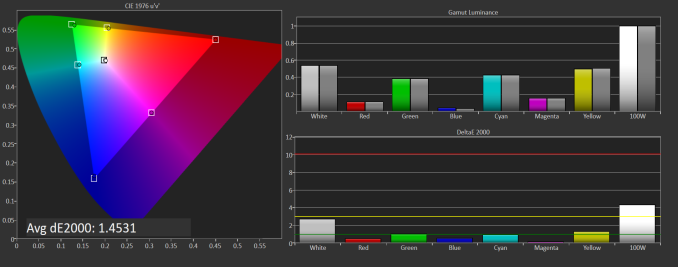
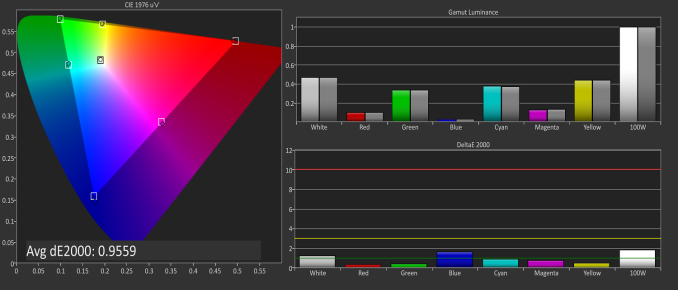
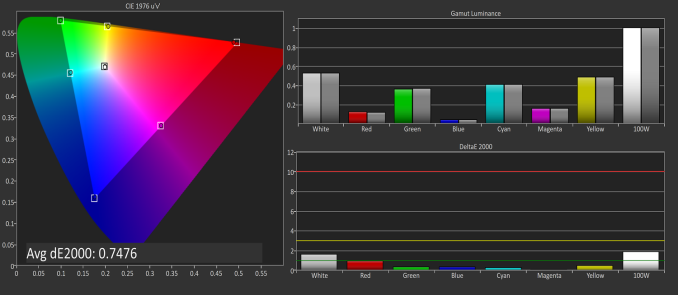
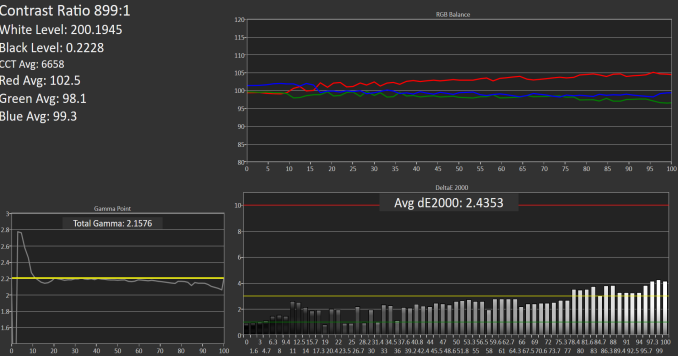
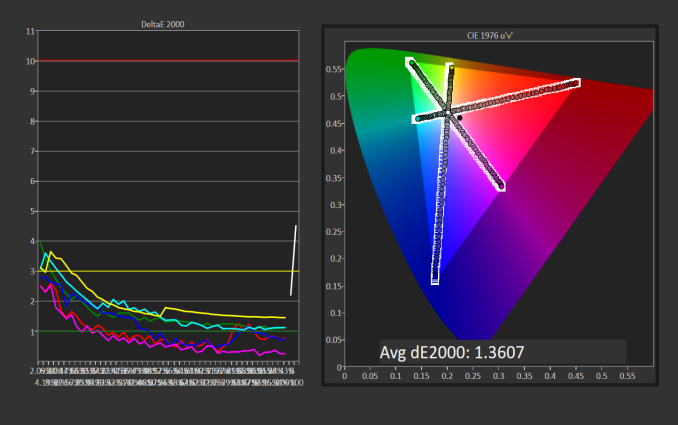
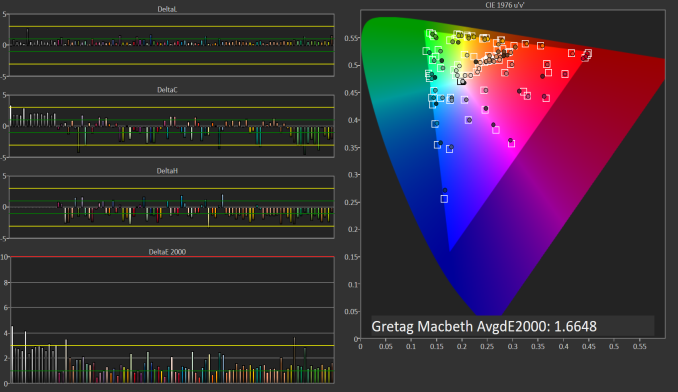
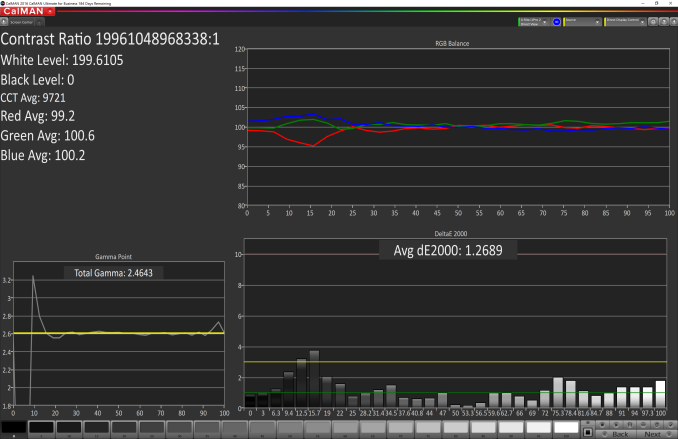
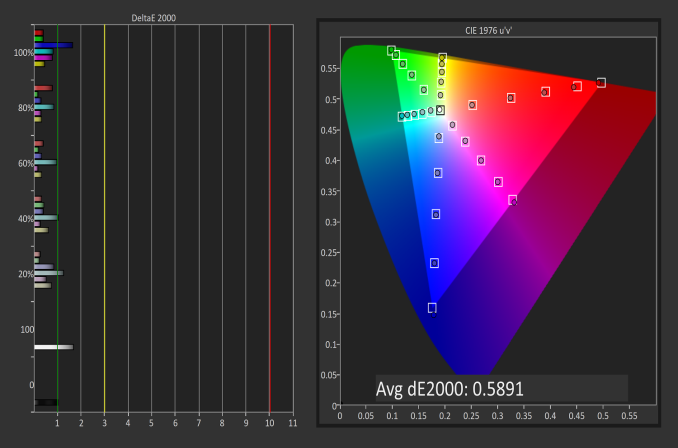
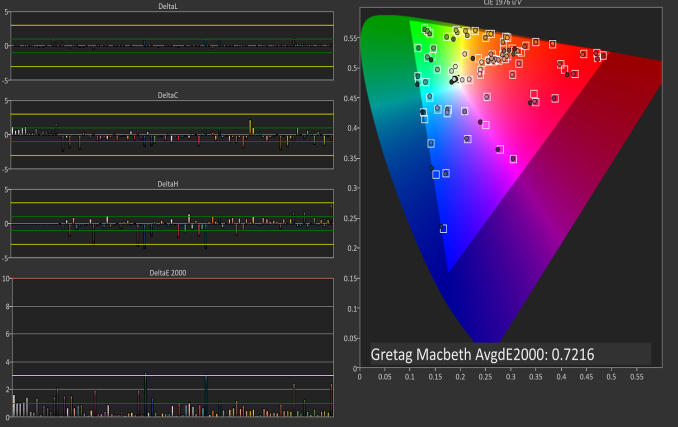
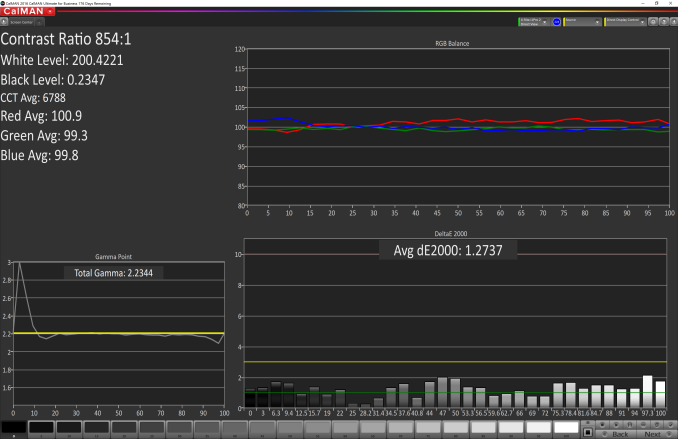
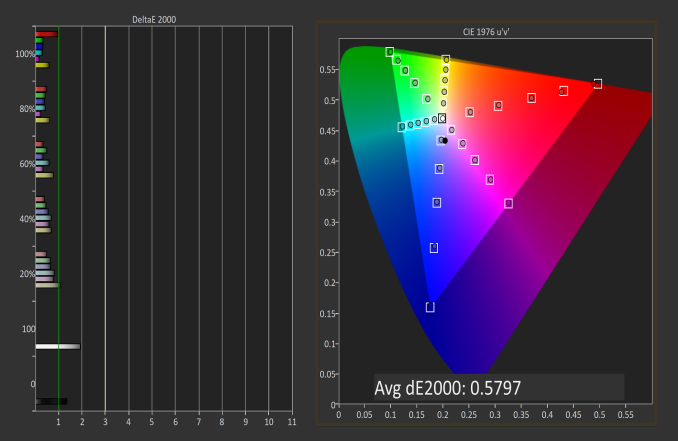
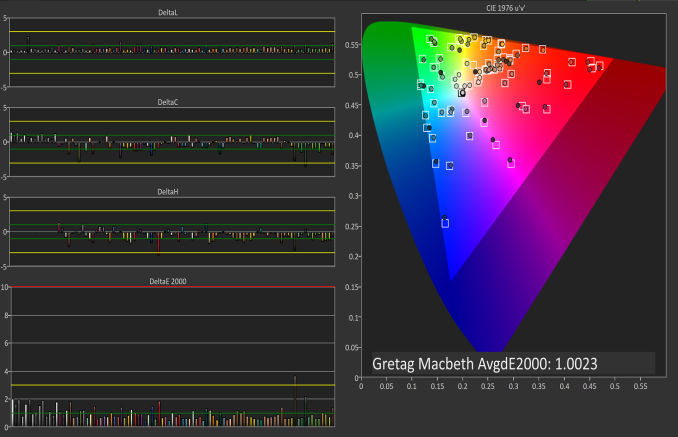








197 Comments
View All Comments
jlabelle2 - Friday, January 27, 2017 - link
- Unique doesn't automatically mean "better." I realize you want to defend this for psychological rather than practical reasons and that's completely okay.Correct (1st sentence) and wrong (2nd sentence).
And this is why I make a difference between the fixed trackpad and home button of the iPhone / Mac that serve absolutely no purpose compared to the SB hinge that have a clear functionality of pushing the screen further away of the base when open (to counteract its weight).
On top of that, it helps avoiding marking of the key on the screen but it is not its primary function.
Those have been explained to y ou but you still dismiss those and I don't know why even if you try to put some psychology into that whereas it is basic proven fact.
sorten - Friday, January 20, 2017 - link
Apple only has 5% of the PC market, and yet we still take them seriously. Right? The Surface line has been very successful and very profitable for Microsoft. The Surface line has also brought innovation and excitement back into the PC market.hlovatt - Sunday, January 22, 2017 - link
Apple sells about 5 million macs per quarter and Microsoft sells about 1 million surface branded computers per quarter. Therefore Apple is significantly bigger than Microsoft in sales, the difference is even more in terms of revenue.However, despite the low sales of surface I am glad that Anandtech covers the surface range since they are innovative. I would also like to see more Apple coverage, likewise because it is innovative.
In general, I am keen on reviews of niche products and I am bored by reviews of mainstream except for providing a benchmark to judge the innovative products against.
fanofanand - Monday, January 23, 2017 - link
What exactly has Apple innovated in the last ten years?hlovatt - Monday, January 23, 2017 - link
Gee let me think for a second: iPhone, iPad, retina displays, gloss displays, uni-bodied products, all day battery life for laptops, touch pads on desktops, iMac style all-in-ones (which the studio owes a great deal to), ...Got bored if thinking of things, who do you suggest has done more?
fanofanand - Tuesday, January 24, 2017 - link
So Apple's innovation is taking someone else's idea and improving on it? And that impresses you? They didn't invent the smart phone, they didn't invent the tablet design or form-factor, retina is a marketing term, not anything "real". Glossy displays reflect light more and are difficult to see in several situations, they weren't the first to do an all-in-one, and what on earth do you mean by "touch pads on desktops"?Sorry but your list is weak, and is nothing but Apple taking other's ideas and running with it. Apple's only true "innovation" is making things pretty, and simple enough for tech illiterate folks to use them.
simonm - Tuesday, January 24, 2017 - link
And adding to hlovatt's list:Mostly solid-state trackpads with very realistic click sensation, MagSafe (RIP), best fingerprint reader, Thunderbolt, pressure sensitive phone screens. Lightning connector, which despite being propriotory is actually very good (I've had numerous micro USB cables break on me). Ultra-slim laptops. Plenty of software tech underpinning OS X (I refuse to call it macOS for a few years). Pushing to have sRGB phased out. Pushing adoption of USB-C (and collaborating on the spec).
The company may be greedy and risking their competitiveness but they have some good innovative tech that keeps them in the business. To say Apple isn't innovative is kind of a troll-worthy comment.
fanofanand - Tuesday, January 24, 2017 - link
TB was designed and invented by Intel, not Apple. solid-state trackpads? You realize they don't build those right? Pressure sensitive phone screens have been around for years. Best fingerprint reader is an opinion not a fact that can be validated. Ultra slim laptops are the bane of actual computing, they take dramatically reduced internals and jack up the price because "thin". "pushing adoption of USB-C" so now that's an innovation? I think your love of Apple has blinded you to the truth. Seriously, you said "with a very realistic click sensation" wtf does that even mean? Who decides what a "realistic click sensation" is? Pathetic fanboys.jlabelle2 - Thursday, January 26, 2017 - link
Yes Apple has realized really some innovation, but as Samsung or LG or Microsoft or others.But they have also push a lot of standard things with marketing terms to try to appropriate themselves a perception of innovation (high resolution screen, Thunderbolt, all-in-one..) or try to make "different" without advantages and tried to push that as innovative: glossy screen (often necessary with touchscreen tech but avoidable for non touch screen Mac), fix simulated trackpad (which is a complete non sense as the gain of place with the motor unexistant and worse than a real one), only USB-C ports, touch pad for desktop...
At last, they are very good at battery life but when it is at the expense of a TN low resolution non-touch screen like the iPad Air, it is just a different set of compromise than others.
And the lightning cables of Apple are abn absolute chores. They last 2-4 months in average and I must have had more than 10 cables failing as regularly as a clock. This is not per see a problem of the Lightning port but the construction but still...
osxandwindows - Wednesday, February 1, 2017 - link
Apple pay, the first real mobile payments solution, airpods, it changed the wireless headphone market for the better, the smartwatch, little features with new updates and the new watch are innovative, little things that turn out to be really useful.