MSI Cubi 2 Kaby Lake UCFF PC Review
by Ganesh T S on December 30, 2016 3:30 PM ESTNetworking and Storage Performance
Networking and storage are two major aspects which influence our experience with any computing system. This section presents results from our evaluation of these aspects in the MSI Cubi2-005B. On the storage side, one option would be repetition of our strenuous SSD review tests on the drive(s) in the PC. Fortunately, to avoid that overkill, PCMark 8 has a storage bench where certain common workloads such as loading games and document processing are replayed on the target drive. Results are presented in two forms, one being a benchmark number and the other, a bandwidth figure. We ran the PCMark 8 storage bench on selected PCs and the results are presented below.
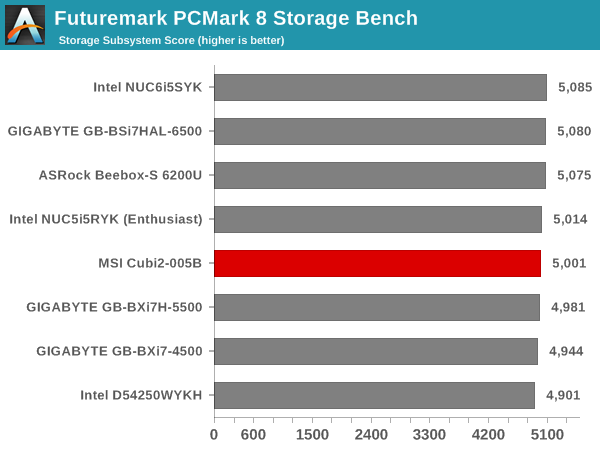
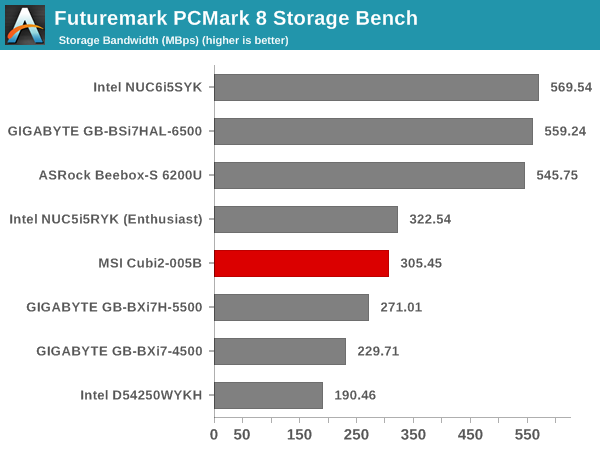
The 2.5" SATA SSD makes the Cubi2-005BUS come in the lower half of the storage benchmarks order (since most of the other PCs are using a NVMe SSD). However, the score (5001 vs. 5085 for the pack leader) shows that most consumers with office and gaming workloads do not have much to gain by going for a NVMe SSD compared to a SATA SSD.
On the networking side, we restricted ourselves to the evaluation of the WLAN component. Our standard test router is the Netgear R7000 Nighthawk configured with both 2.4 GHz and 5 GHz networks. The router is placed approximately 20 ft. away, separated by a drywall (as in a typical US building). A wired client is connected to the R7000 and serves as one endpoint for iperf evaluation. The PC under test is made to connect to either the 5 GHz (preferred) or 2.4 GHz SSID and iperf tests are conducted for both TCP and UDP transfers. It is ensured that the PC under test is the only wireless client for the Netgear R7000. We evaluate total throughput for up to 32 simultaneous TCP connections using iperf and present the highest number in the graph below.
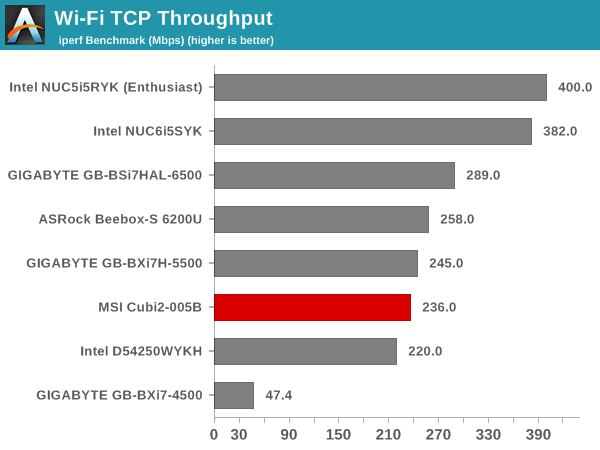
In the UDP case, we try to transfer data at the highest rate possible for which we get less than 1% packet loss.
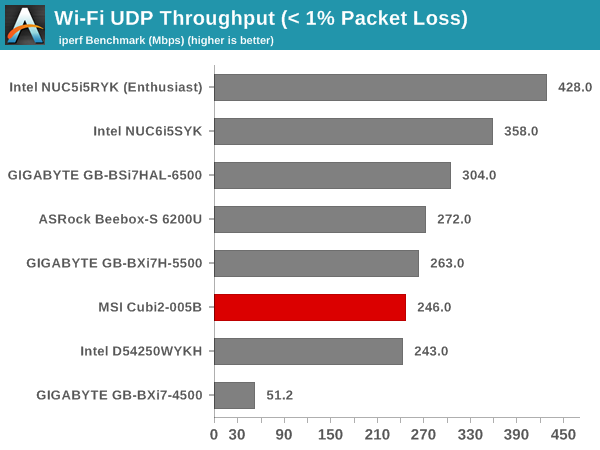
The 1x1 nature of the WLAN component (Intel AC3168) results in lower Wi-Fi performance compared to the PCs with 2x2 radios. Internal antenna placement and orientation also has an effect on these numbers.










32 Comments
View All Comments
NikosD - Saturday, December 31, 2016 - link
In the paragraph of x264's description says:"Actual x264 encoding performance with the Kaby Lake processors and using the latest x264 releases (with AVX512 support) is bound to be even better compared to the numbers below."
I don't think x264 or any other non extremely customized app has AVX512 support, but you probably mean AVX2.
But even AVX2 is used no more than 5% by x264 last time I checked.
It is x265 that makes heavy use of AVX2 instructions.
ganeshts - Saturday, December 31, 2016 - link
Thanks for the note. Yes, it is indeed AVX2, and the relevant section has been updated. Btw, do you have any studies confirming the 5% number? I based my note on this investigation: https://mailman.videolan.org/pipermail/x264-devel/...NikosD - Tuesday, January 3, 2017 - link
Yes my source is an old comment for the mentioned subject by me here:http://forum.doom9.org/showthread.php?p=1690751#po...
The comment I referred to by the developer of x264 mentioning 5% gain of AVX2 only over Ivy bridge is here:
http://forum.doom9.org/showthread.php?p=1631325#po...
Icehawk - Saturday, December 31, 2016 - link
Are you ever going to switch to x265? Far superior encoding, I have been converting all of my video files over and saving 50-75% space with no visible quality change.Pazz - Saturday, December 31, 2016 - link
I know of no x265 unifiable benchmark suite/program.lagittaja - Monday, January 2, 2017 - link
Anything wrong with the HWBot benchmark?http://hw-museum.cz/hwbot_x265_benchmark.php
Or you could just download the latest x265 and run the cli with your own test clip and settings. And you could just as well write yourself a little script to log the results along with a dump of relevant info from CPU-Z etc.
vlado08 - Saturday, December 31, 2016 - link
May be it will be interesting to test the HW h.265 encoderbarleyguy - Saturday, December 31, 2016 - link
The advantage of H.264 is that my tablet will play it without killing the battery (because of onboard decoding), and my TV will play it off a USB stick. We might get there with x265 someday.PyroHoltz - Saturday, December 31, 2016 - link
The 1x1 NIC is a serious oversight IMHOKingGheedora - Tuesday, January 3, 2017 - link
Can anyone elaborate on this line: "It is a pity that the display engine still doesn't support HDMI 2.0 natively"?What is the "display engine" referring to? Is it the Intel HD 620 hardware, or is it something in the drivers that can be fixed? Or is it an OS issue?