The GIGABYTE Z170X-Ultra Gaming & Z170X-Designare Motherboard Review
by E. Fylladitakis on December 28, 2016 10:00 AM ESTAt the time of this review, the Gigabyte GA-Z170X-Designare and the GA-Z170X-Ultra Gaming are sharing virtually the same BIOS and Software. There are very few exceptions, such as the RGB LED support for the former (one extra BIOS option and one simple app). As such, we are presenting them together in this page.
BIOS
Oddly enough, GIGABYTE has the advanced mode enabled by default for users that first enter the BIOS of these motherboards. The "easy" mode can be initiated by clicking at the appropriate button, reducing the entirety of the BIOS into a single screen that mostly provides system information and monitoring. The few options that a casual user might need, such as boot sequence and fan speed adjustments, are accessible from this page.
The "classic" or advanced mode reveals the entirety of the motherboard's capabilities and options. The first tab is the M.I.T., by far the most complex section of the BIOS, as it includes all of the frequency, memory and voltage settings of the motherboard.
The frequency submenu allows for the adjustment of the CPU and memory clocks and ratios, including FCLK. Strangely, there is both a manual control of the CPU's clock ratio and a "CPU upgrade" option, both of which are virtually doing the same exact thing. The only difference is that the CPU upgrade option brings out a drop down menu that is listing the end frequency of the CPU, probably for users who are not aware that the CPU clock ratio multiplied by the base clock is the exact same thing. The maximum system memory multiplier is 41.33 (4133 MHz). A peek inside the Advanced CPU Core settings submenu is enough to scare even veteran users, offering dozens of frequency and power settings for each specific part of the CPU, including power limiters and per-core turbo boost settings. By default, both of these boards have the Intel Turbo Boost at 42x for the first core and at 40x for the other cores.
The Advanced Memory Settings submenu initially brings up the most basic settings, which are the clock and its multiplier, the boot mode, automatic enhancement settings and basic voltage adjustments. If the memory timing mode is switched from Auto to Manual, the user will be able to change the four standard timing settings of the memory into the memory sub-timing submenu. If the "advanced manual" option is selected instead, the user can tweak any of the 42 secondary settings available. That probably is about as customizable as it gets.
The Advanced Voltage Settings option brings up four other submenus, namely the Advanced Power Settings, the CPU Core Voltage Control, the Chipset Voltage Control and the DRAM Voltage Control. Each submenu offers a wide range of adjustments for the respective components and their subcomponents. It is worthwhile to mention that the GA-Z170X-Designare as two extra options for the adjustment of the VCCVTT and the VCCDMI_PEG, which seem to be the VCC termination voltage and the DMI supply voltage. The maximum possible voltage settings can be seen set into our screenshots. The most important of the applied voltages can be checked via the PC Health Status submenu, in which the Gigabyte GA-Z170X-Designare provides a few more monitoring options, courtesy of its extra IT8792E chip.
The Smart Fan 5 submenu brings up a graphic interface for the monitoring and adjustment of the fans that are connected to the onboard headers. There are three preset options, "Normal", "Silent" and "Full Speed", as well as manual control that allows the user to adjust the speed of each device according to a specific system temperature.
After the M.I.T. menus and submenus, the rest of the options in the BIOS are relatively basic. The BIOS section includes the boot and security options, as well as a setting for the mouse's speed while in the BIOS. The Peripherals menu and its submenus allows for the monitoring and control of the onboard devices and features. Finally, the Power menu includes settings for the power management of the system, as well as sleep/wake options.
Software
Once again, both of the motherboards share the exact same software package, with the sole exception being an extra application for the control of the RGB LED on the GA-Z170X-Designare. Last year Gigabyte implemented the "App Center" for their Z170 motherboards, which virtually is every application that the motherboard comes with integrated into a single software package. We had our first look at the App Center in our review of the Z170X-Gaming G1 last year, but Gigabyte expanded it and made it more visually appealing since then.
Launching the App Center brings up an interface with "Apps", icons that launch software packages designed for a specific purpose. Skipping the very obvious selections, the most complex of these "Apps" are the 3D OSD, the EasyTune and the Smart Keyboard.
The 3D OSD is an option that projects information about the system onto the screen via a hotkey or while gaming. The list of the possible options to be shown is very long, including even the VBIOS version. If you would like to keep an eye on a certain temperature, watch your FPS or show your driver's version onto a screenshot, the 3D OSD can be rather useful. The text's size, color and position can be adjusted and the application can be set to automatically launch alongside certain games.
The EasyTune is the App that allows for in-OS monitoring, overclocking and tweaking, making it possible to easily adjust system options without having to reboot into the BIOS. The number of options is not as extended as it is in the BIOS, but the included options are more than sufficient for the majority of overclockers. Hotkeys can be set to switch between two profiles, such as, for example, a low-energy and a gaming profile.
The Smart Keyboard allows the reprogramming of the F1-F12 keys to initiate macros, launch applications and enter Sniper mouse mode. The Macro programming is basic and can be greatly improved, but it allows for the insertion of absolute mouse coordinates and clicks as well. If you do not own a programmable keyboard, this piece of software can become pretty useful in certain games and especially MMOs. It is a shame that it cannot be used to program keys outside the F1-F12 range.
The strangest option is the "Color Temperature", or "Blue-Light Killer". This is supposed to reduce the blue spectrum light of the LED display to increase comfort and protect your eyesight. The only issue here is that it (obviously) greatly affects the color profile of the system, making all colors warmer. At its maximum setting, the entirety of the screen is virtually orange. We cannot see who would enjoy using a setting that, even at its lowest possible setting, distorts the system's color output.
Another interesting option is the "Smart TimeLock", an option that allows the system's builder to limit every user's allowed time during the weekdays and weekends. If you want your children to hate you by forcing system shutdowns while they play MMOs, these are the droids settings you are looking for.
Despite the use of a different audio codec, the only difference of the audio software between the GA-Z170X-Designare and the GA-Z170X-Ultra Gaming is the order of the tabs. Other than that, there is not a single option that is different here. The Realtek HD Audio manager offers a variety of options, allowing for the configuration of the speakers, the insertion of sound effects and room/distance correction options.
The cFosSpeed software begins by inserting a small graphic widget above the system's time, at the right bottom corner of the screen. At first, the software appears very simplistic and poor, as it is based on a web interface and runs off your browser.
A closer inspection however reveals that it is a very flexible software with myriads of options and possibilities. Aside from the expected tasks, such as the monitoring and prioritizing of connections, the cFosSpeed has many advanced options, such as traffic "budgets" that limit the online time of each connection and prioritization based on protocols or specific applications. It can also push information via your keyboard's notification LEDs and has an included speed test and ping statistics.


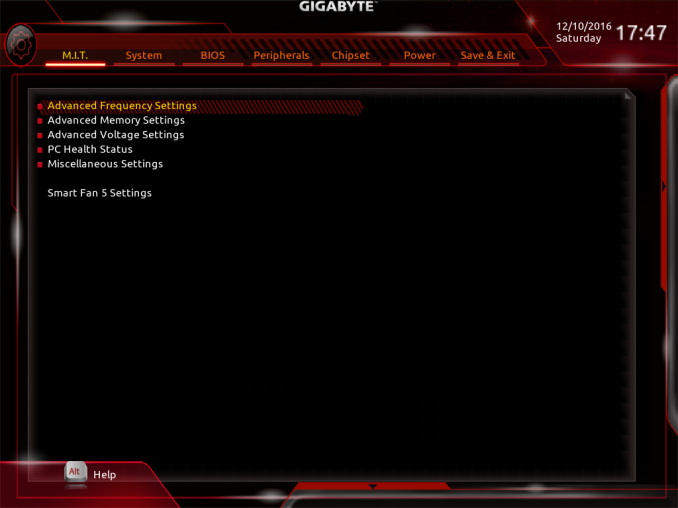


























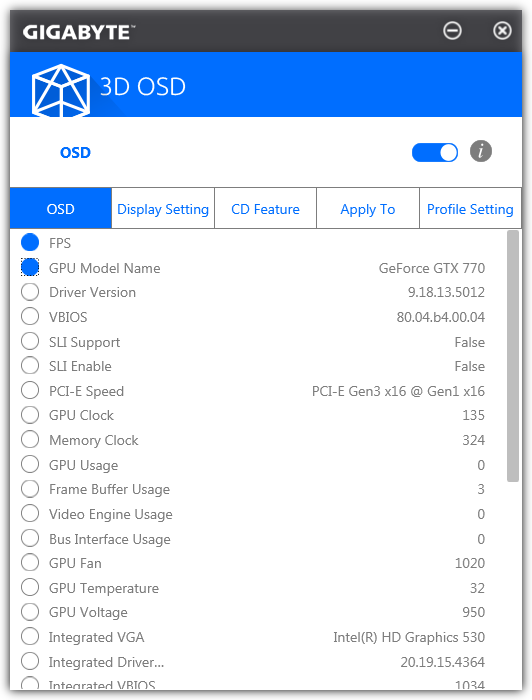
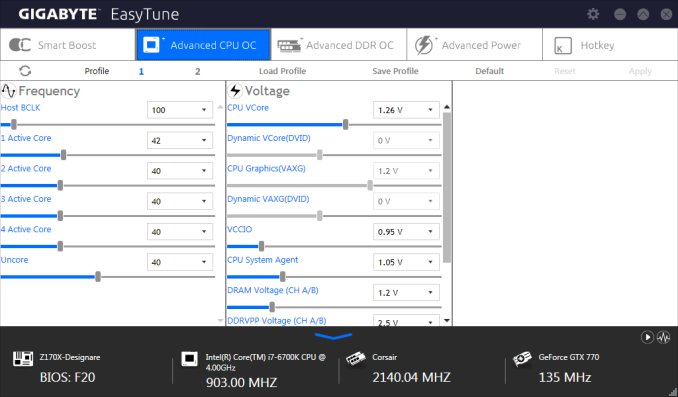
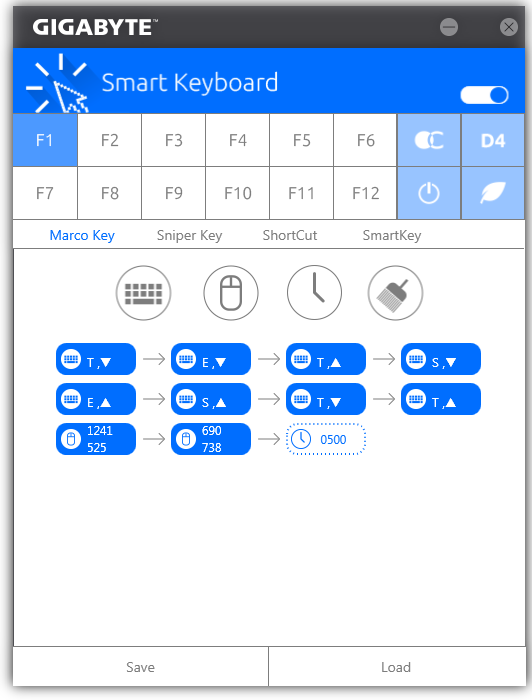













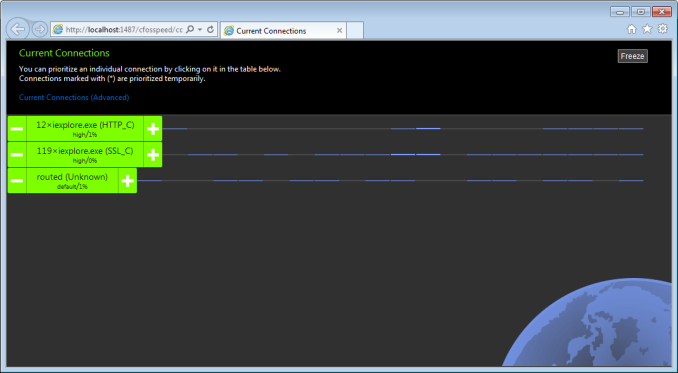






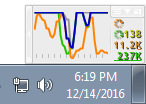
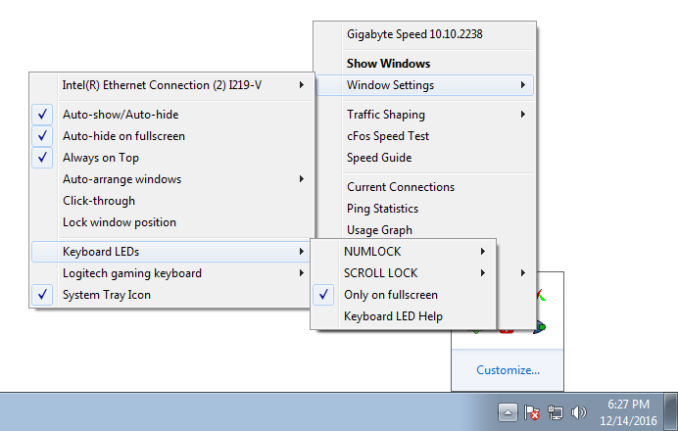








28 Comments
View All Comments
DanNeely - Wednesday, December 28, 2016 - link
Lack of a good way to get video from the GPU to the TB controller probably. The displayport in connectors on these boards work; but are a serious kludge. An elegant option would either require pumping the video out of the GPU over PCIe or putting TB on the GPU itself. Both options would probably require a lot of driver work on the GPU vendors at a minimum; at the moment I suspect both are much more concerned with working on their DX12 support and can't afford to divert enough manpower to the task. Pumping the video over PCIe would almost certainly require support on the TB controller from Intel; and would probably require both the GPU and TB controller to be connected to CPU PCIe lanes (A single 4k steam would eat a big chunk of the DMI busses total bandwidth.)MaidoMaido - Thursday, December 29, 2016 - link
thanks, very helpful explanation!DanNeely - Wednesday, December 28, 2016 - link
"Both of the boards are strongly based on storage solutions that are either dead (SATA Express)"While it's dead as a storage standard, and I'll shed no tears for its pending demise, it has been used to power USB 3.1g2 front panel devices that tapped into its pair of PCIe lanes to give the controller sufficient bandwidth to operate at full speed. If 200 series chipsets add native support for USB3.1 its value as an IO kludge will go away; but the assorted rumor sites have been posting conflicting claims on what version of USB3.x will be natively supported all year. I guess we'll know soon enough...
Gothmoth - Thursday, December 29, 2016 - link
yawn.... a little late.The_Assimilator - Friday, December 30, 2016 - link
"A little late" should be AnandTech's new motto.The_Assimilator - Friday, December 30, 2016 - link
It's not a full review if there's no overclocking results. That's kinda the whole point of Z170...uklio - Friday, December 30, 2016 - link
Review was boring and basically an extended ad rather than anything in depth. I own the Designare and there are many issues that need fixing for enthusiasts which is who these boards are aimed at. For example, the F20 bios causes my 6700k to run at a much higher voltage than normal and when overclocking, the lowest power saving state causes the CPU to run with a 9x multiplier instead of an 8x one. Considering this is the only "review" that is using the F20 bios it is such a missed opportunity..nadileya - Wednesday, July 8, 2020 - link
That did the trick, Evan forcefully breached Ashley's bleached asshole once again - and grabbed a fistful of braids in each hand, forcing her head up so she could see what he would do to her. "I'm going to ride you like the hot bitch you are." With force and a second round of energy, Evan's sculpted biceps and strong grip pulled her hair while his abs and powerful legs thrust in between her crack. Ashley felt the power he used to fuck her course through her body. Her ass open and wet from her mouth juices and his pre-cum https://4kpornindex.com/category/indian-porn-tube-... , it was the perfect hole to be used by this handyman. Evan rode her body like a fucking stallion, her hair gripped like reigns and her ass his saddle. Her body quivering with each pull and thrust, she felt her pussy convulsing and poised to explode with its own juices. Evan must have seen this, and while pulling her hair with one hand, used the other to rapidly rub her clit as the continued his brutal jackhammering of her gaping ass.Overwhelmed by the sensations, Ashley couldn't focus on any one spot for pleasure, prolonging Evan's pillaging her body, everything blurred together into one incredible feeling that originated in her ass and ended in her pussy. She felt Evan release a primal yell as he came, his cock shot thick fresh cum deep into her ass while his fingers clenched her pussy inside and out like a vice. A rush of passion flowed through her body, her eyes rolled back, her leg's quivered and her salivating pussy squirted her orgasm in gushes that splattered Evan's chest and pooled on the floor. Her body convulsed for nearly a minute as Evan clenched her pussy tightly while maintaining his anal dominance with his still rock hard cock in her private hole. Slowly, he released his grip on her genitals and pulled his cum covered cock out from her anal mixing pot. She felt her ass filled with his hot cum, when his cock-head popped out from her still winking ass she felt his seed leaking out, dribbling down her taint and over her pussy, trailing down her legs and landing on the floor where the piss had leaked from her mouth and her ejaculate had already mixed.
Evan, exhausted, stumbled backwards to the hoist controls on the wall and used the last of his energy to lower Ashley to the floor and deactivate her handcuffs. He slid down the wall until he lay sitting and spread on the floor, clearly wiped out and unable to continue.
https://hotmyfreecams.com
Ashley's body surged with energy, her orgasm invigorated her and the cum dripping out of her ass turned her on like a dog in heat. She seductively got on all fours, keeping Evan's gaze with her eyes as she lapped at the pool of cum and piss that had escaped her mouth, asshole and pussy. She hated leaving any drops behind...