The Apple Watch Series 2 Review: Building Towards Maturity
by Brandon Chester on December 20, 2016 8:00 AM EST- Posted in
- Wearables
- Apple
- Apple Watch
- Apple Watch Series 2
Health and Fitness
The original Apple Watch definitely emphasized health and fitness as part of the experience, but I think Apple actually underestimated how significant its role would be. There are many fitness trackers on the market, and many sell for a fraction of the price of a smartwatch. A smartwatch is not a dedicated fitness tracker, but users expect that it will be as useful for tracking health and fitness statistics as a dedicated fitness tracker. Of course, there are limitations in areas like sleep tracking due to the battery life that a smartwatch can achieve, but in general, a smartwatch should aim to be as good as the best fitness tracker in addition to all the other functionality it provides.
watchOS 3 comes with some useful additions related to fitness tracking, with some tying in to hardware improvements made with Apple Watch Series 2. While I’ll be covering these, I also have some thoughts to share based on my own experience with health and fitness tracking on the Apple Watch and how that has impacted my daily life.
When the Apple Watch was first announced I wasn’t sure if it would appeal to me because I was not particularly interested in fitness, and it seemed like I’d be paying for a number of fitness-related features that I wouldn’t use. This was my impression for smartwatches in general, but the Apple Watch was more expensive than the Android Wear devices available at the time. I eventually did get the least expensive model of the original Apple Watch for below its typical price, which I was able to justify as necessary to familiarize myself with the OS and to examine smartwatches as a development platform. At that time, I was still really skeptical that any of the health and fitness features would benefit me.
As time went on, I found myself making greater use of the fitness abilities built into the Apple Watch. For example, I originally felt that the reminders to stand up each hour were just a nuisance, but they made me think about how I often spend long periods working at a computer without standing up or really moving at all. At this point I still don’t obey them every time, especially if I’m in the middle of something when I get the notification, but I put in a greater effort than I did when I first got the watch. Similarly, I began to focus more on meeting my other activity goals, and I started using the Workouts application to track my activity when jogging or cycling.
A tipping point for me came earlier this year when I realized that I weighed thirty pounds more than I did one year prior. At that point I realized that I needed to make some serious changes regarding my diet and how much exercise I was doing, and the Apple Watch played a big part in both of these. Due in no small part to drinking large amounts of soda, I was taking in somewhere around 3000 calories every day without even realizing it until I actually did the math. However, as someone who clearly had never really kept an eye on their diet, I had no idea what I should bring that amount down to in order to have an overall deficit.
Because the Apple Watch monitors your movement and your heart rate, if you provide the iOS Health application with your mass and height it can provide an idea of your resting and active energy, which gave me exactly the information I needed to set my calorie targets. The Health app also serves as a journal to keep track of my calorie intake, along with specific information about what macronutrients are contributing to it. Combined with the Apple Watch’s Activity goals, I had created a set of health and fitness rules that would put me on the right path to meet my goals. Right now I’m about 75% of the way toward my target body mass, and I can safely say that I don’t have the conviction to keep on track without these technologies constantly keeping me in check.
While this story may not be directly relevant to you, I wanted to share it because I’m confident that I’m not the only one who thought they wouldn’t care at all about the health and fitness features of Apple Watch but discovered that it actually had value for them. Even if you aren’t heavily interested in fitness, the Apple Watch’s activity goals are a fun and non-intrusive way of ensuring that you get enough exercise, particularly as the winter days get colder and staying inside all day becomes increasingly enticing. I suppose the point I’m trying to make is that you should keep an open mind, as you may care about these things more than you currently realize, especially once you have something there to remind you about them.
It's hard to meet your Activity goals when you wake up at 3pm on a cold and rainy Saturday
Now, as I mentioned before, watchOS 3 and Apple Watch Series 2 come with some improvements for fitness tracking. I’ve already touched on the new Activity watch faces which put your Activity rings right in your view when you look at your watch. Of course, there was always an Activity complication, but it was much more difficult to check the status for the three individual goals with a tiny complication than it is with a dedicated watch face. Something I didn’t show earlier is that the Activity Analog face actually comes in two styles. The first has the three rings styled as they normally are, with the Move ring encircling the Exercise ring and the Stand ring in the center, while the second places each ring as a subdial. I personally use the first arrangement, but the subdial face is a nice throwback to traditional watches.
Apple Watch Series 2’s improved waterproofing allows it to be submerged at a depth of 50 meters. The original Apple Watch was generally able to survive a short time in the pool or taking a shower, but Apple didn’t explicitly advertise it as anything but water-resistant. With the Apple Watch now being officially waterproof, Apple has been able to add new workouts for open water swimming and pool swimming. I tend to avoid jumping into water in the winter, so I haven’t had a chance to test these modes, but as far as water-resistance goes I never had an issue with the original Apple Watch so I’ve had nothing to fear with Apple Watch Series 2. I did want to go back to the point I made earlier about the bands, as I’ve really been avoiding getting the watch wet due to how unpleasant it is to wear the nylon band after it absorbs water. If you plan to bathe, shower, or swim with Apple Watch Series 2, choose the Sport band.
Another new capability enabled by hardware improvements in Series 2 is accurate position tracking done directly on the watch. The Apple S2 SiP has integrated GPS, which means that it’s not necessary to bring an iPhone along on workouts. When you combine this with the Apple Watch’s ability to store music locally and play to Bluetooth headphones, it really makes it possible to go out for a run with music using only the Apple Watch. I’ve personally done this a number of times using Bluetooth headphones, and with the AirPods now shipping I would imagine that more users will try this out.
The last new health-related feature that I know of in watchOS 3 is the Breathe application. As its name suggests, this application encourages you to take time to relax and focus on deep breathing. By default, the app will also prompt you every four hours to take time to breathe. The idea behind this is that it can help with managing stress. Based on my own research, opinions are somewhat mixed on whether this is effective, but I did come across some reputable studies that showed a possible relation between this type of exercise and reduced stress. However, I’ve turned it off, and Apple’s quoting of a known charlatan when explaining its purpose at the launch event has done absolutely nothing to give me confidence in its efficacy. To each their own, but Breathe is one Apple Watch feature that I’ve been going without.
Overall, both watchOS 3 and Apple Watch Series 2 bring noticeable improvements in the health and fitness tracking experience. watchOS 3 now allows you to have your fitness goals at the forefront of the UI, and Apple Watch Series 2 gives you true waterproofing and accurate route tracking without the need of an iPhone. Syncing music to the watch means you can listen to music on a run without having a phone moving around in your pocket or strapped to your arm, although until the watch gets cellular you won’t be able to escape needing the paired iPhone for everything. Even so, Apple is definitely trying to hit and exceed the standards of the best fitness trackers, which is essential in a good smartwatch.


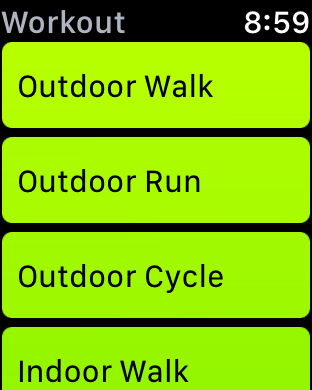


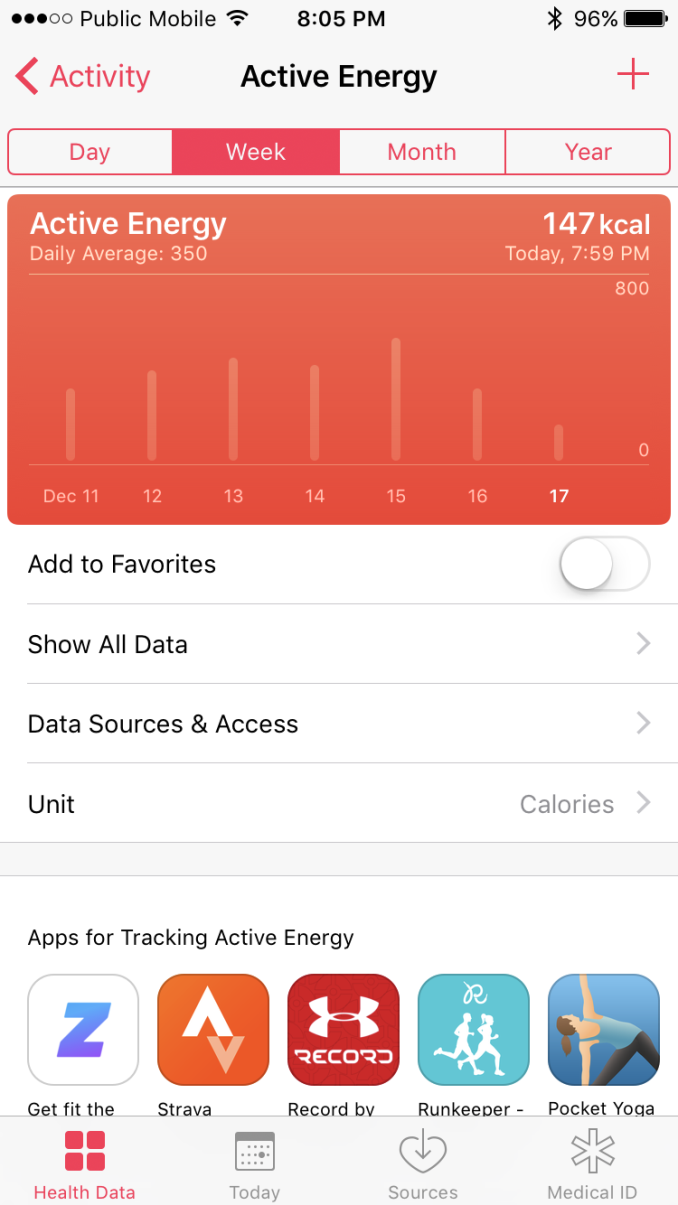
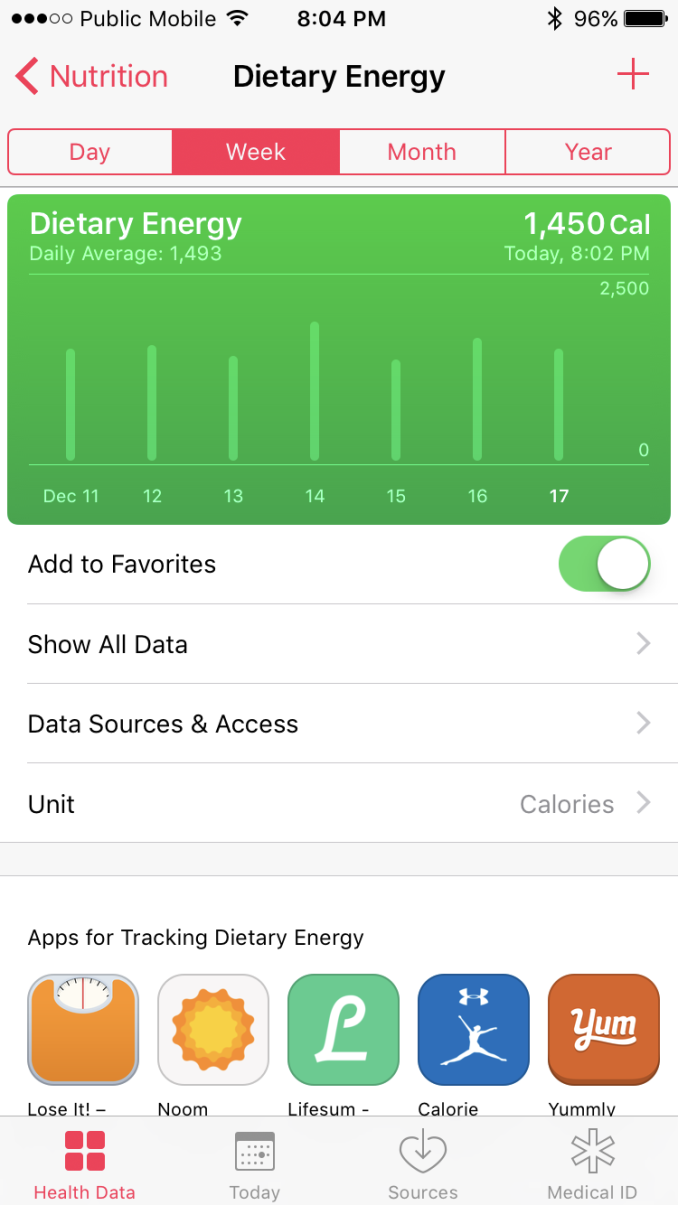



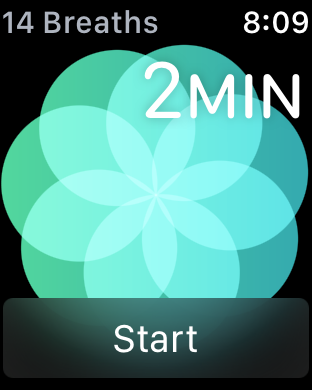
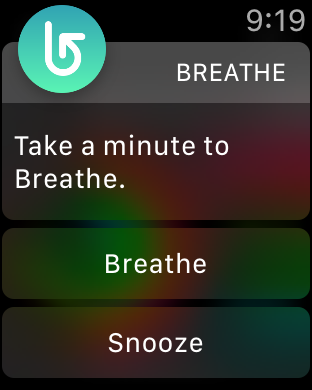








126 Comments
View All Comments
Flunk - Tuesday, December 20, 2016 - link
And you didn't look at your phone screen at any time during that period? If so you're in the minority.The Garden Variety - Tuesday, December 20, 2016 - link
Only the majority matters. Lowest common denominator. Race to the bottom. One brand, one operating system, one focus. One for all. One for all. One for all.Jumangi - Wednesday, December 21, 2016 - link
Yes if we all just lived in Apples "wonderful" walled garden then the world would be so much better....blah blah.Jumangi - Wednesday, December 21, 2016 - link
All done by the smartphone already in your pocket. Yes its is completely pointless.monopodman - Friday, December 23, 2016 - link
Smartphones are pointless. I use my laptop to do computing and all I need a phone for is calling.KoolAidMan1 - Thursday, December 22, 2016 - link
Agreed. My Omega watch, that's a vanity device.Alexey291 - Friday, December 30, 2016 - link
Hahaha 400 usd watch is luxury now? Oh boy.MonkeyPaw - Tuesday, December 20, 2016 - link
Would you say that about all wearables? Because this is Apple's version of a wearable. Fitbit and Garmin have theirs, too, and their prices range considerably. Watches in general run the gamut in price, from $5 cheapos to something only the wealthy can afford.jabber - Tuesday, December 20, 2016 - link
I knew a few that bought the initial version. None of them are still wearing it. Speaks volumes. I guess they got fed up having to tirelessly justify the reason for buying it.Ninhalem - Tuesday, December 20, 2016 - link
Two of my coworkers (both engineers) have iWatches and I've seen them make use of the devices constantly. It's much easier for them to check messages and some emails from the watch instead of digging around their desks looking for their phones.