The ASUS ROG Strix GL502VS Review: Mainstream GTX 1070 with G-SYNC
by Brett Howse on December 9, 2016 8:00 AM ESTWireless
ASUS outfitted the GL502VS with the Intel Dual Band Wireless-AC 8260 network adapter, and it has been in quite a few notebooks this year. This is easily Intel’s best network adapter yet, combining solid connections with impressive speed. They have an 8265 model which we should be seeing soon, adding the MU-MIMO features they have been missing on previous cards.
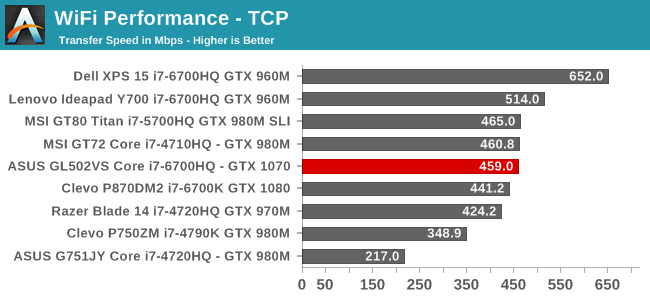
The ASUS implementation is very solid, offering transfer rates that can peak well over 600 Mbps, and sustained transfer rates are quite good as well. It doesn’t quite match the 3x3 solution that Dell offers on the XPS 15, but for a 2x2:2 adapter it is easily one of the best out there.
Audio
ASUS has two speakers which fire up towards the user. There are small red speaker grills on the keyboard deck which fit in well with the overall theme of the notebook design.
The speakers get reasonably loud, with measurements of 83 dB(A) while playing back a music track with the SPL meter one inch over the trackpad. The sound quality is not great though, with the typical flat sound of a notebook that struggles to reproduce much of the audible range. As with most notebooks, headphones would be a wise choice, especially with the fan noise.
Thermals
Keeping everything cool in a gaming laptop is clearly a “must have” on anyone’s list. Unlike some burst workloads, gaming sessions can easily span hours. ASUS uses a dual-fan solution which has copper and heat pipes to help move the heat away from the GPU and over to the fans. One design choice which gets in the way slightly though is the display hinge, which causes the bottom of the display to swing behind and cover some of the vent.
Running Dragon Age at maximum settings for an extended period of time shows that the thermal solution is adequate in that the GPU does not thermally throttle under its base clock. In the test, the temperature peaked at 86°C, and the GPU was able to manage about 1550 Mhz.
The chassis did get very warm though, thanks to the display hinge design. With some of the hot exhaust air being blocked, and redirected forward, the top of the laptop got very warm, with an average of around 50°C above the keyboard, with some sections closer to 55°. ASUS is certainly not the only company to do this, but a hinge-forward design like they use on the ASUS G752 would really help here.
The fan noise was high as well, especially under sustained load where it was measuring 51 dB(A) with the SPL meter an inch over the trackpad. This is quite loud and would necessitate headphones for most gaming scenarios. At idle, the fans do run all the time, with a constant 40 dB(A) measured in the same location. The fan pitch is low enough where it is not distracting, but it is certainly audible.
Software
ASUS has a couple of utilities included, with the main one being the ROG Gaming Center. This utility allows you to quickly and easily monitor CPU and GPU frequency and temperature, and adjust things such as disabling the Windows Key.
There are several profiles which you can set up as you like, and the switch to them later to quickly set the laptop to a baseline for a particular task.
The software is pretty simple to use, and effective enough. What it is missing though is the ability to bind macros to the keyboard, which is something that some gamers do use, and it would be nice to see this as an option.
The ROG Gaming Center can also be used to launch into other utilities, such as the ASUS Splendid utility, which is a tool they bring to adjust the display. There are four modes, with normal, vivid, and custom as the typical ones, with custom allowing you to change the display color temperature. The fourth is their Eye Care mode, which eliminates the blue levels, and the amount can be adjusted with a simple slider.
Overall the ASUS GL502VS is fairly light on software, which is a good thing. There is the basic utilities, an install of XSplit Gamecaster, and not much else, which is a welcome change from many devices.




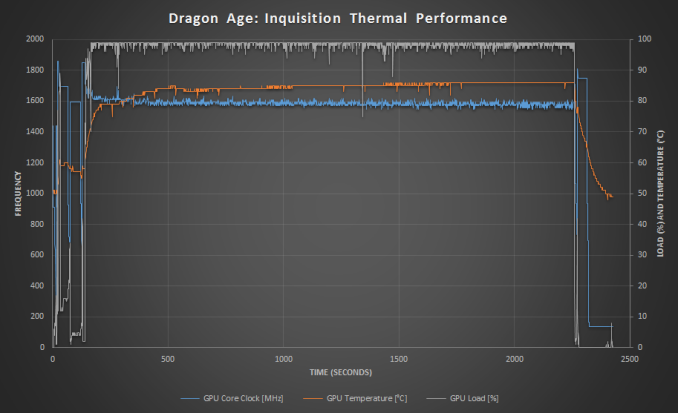











54 Comments
View All Comments
mobutu - Sunday, December 11, 2016 - link
Look at those big fat ugly bezels ... pathetic @2016Nowadays I'm not even reading a review if bezels arent slim. No way I'm buying that shit.
This is valid for monitors too.
Mikuni - Sunday, December 11, 2016 - link
Fire the guy who keeps butchering the Insert key on their latest laptops; I returned my last Asus for that, won't buy again with this bullshit.sarth1 - Monday, December 12, 2016 - link
How about testing this laptop with recent games. Civ 6 fine, but seriously, Dragon Age 3? Try it with Witcher 3, Dishonored 2...seanh81 - Monday, December 12, 2016 - link
Bought this one and owned it for a month.ASUS ROG GL502VS-DB71 15.6" FullHD Gaming Laptop,Intel Core i76700HQ,NVIDIA GTX 1070,256GB PCIE SSD+1TB HDD,Windows 10,Black
Month into owning it the OS disappeared after plugging the laptop in. Re-loading OS not an option as Samsung SSD would not be read consistently so opened RMA and sent it back. Paid my own shipping to return it. Got it back and they reloaded the OS. OS installed on the IDE drive overwriting my data drive and the SSD is not being read in device manager or disk management. Asus will not refund my shipping. No information provided as to what they performed on the laptop except problem: error message. Asus manager says they perform qc/testing before sending laptops back but states that informational is internal and will not share. They wanted me to return the laptop again.. no confidence in there support. Returning it to retailer
sundragon - Friday, December 23, 2016 - link
This scares me as I've had mine a week and it's been performing well thus far.VirtualRay - Tuesday, December 13, 2016 - link
I bought this laptop a month ago or so, and I've been having a blast with it! It's worked great so far for the HTC Vive and Oculus Rift + Touch. I was actually able to run the Rift + Touch and a Kinect at the same time (using a type C adapter to plug in the Kinect).I've been able to simultaneously play WoW in 4k on my 4k TV while watching streaming video in my web browser, too, which was pretty sweet. This laptop is a real beast!
The only complaint I have about the laptop is that I ran into a lot of weird boot hangs when I had secure boot enabled. I didn't dig into it much though, so I'm not 100% sure whether it was Asus' BIOS' fault or mine.
Oh, and it gets a little wind-noisy when you run perf-heavy software like Gears of War 4 or VR games. It's not a problem for VR at all, obviously, since you're wearing headphones, but it could be a little annoying for flat-screened gaming. Lightweight games like WoW didn't tax the graphics card enough to make it spin up at 1080p, though.
Nephelai - Wednesday, December 21, 2016 - link
Did you test whether this laptop can be woken from USB external devices? I just bought the P35x v6 only to find it doesn't (not supported as per Gigabyte tech). This is disappointing for me as I often use the laptop as a day to day machine plugged into a monitor, KB and mouse and it's a pain to open the lid and press a key to wake up.I'd be interested to know if the Asus does wake up (so I could swap) or if disabling it is a thing with higher end laptops. Maybe to prevent ppl gaming and overheating with the lid closed?
sundragon - Friday, December 23, 2016 - link
So I've owned this laptop for about a week and I've got some observations and reservations so bare with me. I’ve also updated it to the most recent BIOS .300 and that corrected some of the issues with battery drain, keyboard, etc.I bought this along with a 2016 Razer 14 1060 to see which one I'd like better. I got the laptops because those of us who live in small apartments in the city don't have the luxury of building a desktop PC to game and not a console.
Why didn’t the review compare it to a 1060 laptop? That would benefit people trying to decide if they want to purchase a 1060 vs 1070.
1. The build quality is good but the materials are CHEAP and the logos/accents make it look like I'm a 16 year old and I live in my parent's basement because a Ko0l H@cKerb0i ... It's almost stereotypical /sigh... How about basic black or silver? (Yes this is totally a personal preference).
2. The little orange speakers work well compared to the Razer 1060's. They are louder but less clear. Where they fail is in ergonomics, my left wrist almost always covers the speaker and it's got a noticeable effect on sound quality. Mounting them higher on the deck (like the Razer) or on the front edge (like Alienware) would have taken care of this.
3. More ergonomic issues: How about a beveled edge on the deck so it's not digging into your wrists when you try to play? These reviews are great for components but holy crap, please spend a little time playing with the system to test out simple stuff like that. I've got to put it on a laptop desk at an angle to correct. The Razer1060 beats it in ergonomics hands down.
4. Graphics - It's absurdly fast. Like everything you throw at it currently is buttery smooth with everything set to ULTRA. Witcher 3 with all the setting set to ULTRA and hair turned on was pure joy. I will say the Razer160 plays everything as well but the 1070 will be more future proof in a year or two. Plus if you hook this up to a UHD or 4K monitor, you can actually play the same titles, just not on ULTRA
5. BLOATWARE - Really!?!? I love how this article says there wasn't any - I'm not sure if it's because they send it knowing it would be reviewed but I spent an hour uninstalling all sorts of BS from the computer that have NOTHING to do with gaming. I left the basic ROG software - Literally a few GB of data. Why is this an issue today? FWIW, the Razer had none, literally nothing aside from the basic drivers and Windows Defender for Virus protection...
6. Battery life… The screen flickers when I play Witcher 3 on battery, not sure what causes this but plugging it in fixes that issue. This thing is meant to be near power for any use thanks to G-Sync goodness.
7. 4.8 LBS?!? ASUS marketing lies!! LOL. I believe they are weight thinner 502 with the 1060 not the thicker 502 with the 1070. It’s 5.7 LBS – please weigh it before stating that in the review. OH and the power adapter weighs 1.3 lbs, and you won’t be leaving the house without it so the total package weight is important to note (at least with G-Sync laptop battery life). TOTAL package weight for me is 7lbs if I want to move it out of the house (which I probably won’t).
8. Storage and System performance: It’s is buttery smooth (and it should be). It’s got a 256GB SSD plus a 7200 TB HDD, which is a lot better than the measly 256 GB SSD in the Razer. The screen on the Razer is smaller but slightly better quality – really only noticeable when you’re looking at them side to side.
9. Fans are inaudible at idle and audible but don’t overpower the speakers when I’m playing Witcher 3. The Razer Blade 1060’s fans are audible at idle and sound like a small turbine when playing Witcher 3. Thermals – The razer being thinner and aluminum transmits heat to your hands. Temps are well within normal ranges when playing demanding games but the benefit of plastic plays out here where the heat isn’t transmitted to your hands. No throttling for either laptop.
It’s a great value, I bought it for $1399 before tax on sale at Microcenter. The Razer is $1799 with a “weaker” 1060 and only 256GB of SSD. But you get 4.2 lbs weight and the power adapter is tiny and .9lbs for about 5lbs total package weight. An overall 2lbs difference.
If you’re looking for a purely gaming machine, then it’s the one I’d recommend. If you plan on using the laptop outside and care about build quality, and what the aesthetics look like (yes I will be the first that this is subjective) then go with a Razer or a Gigabyte which are understated. You can cover up the Razer fanboy logo with a Dbrand skin to boot.
I'm still on the fence as to which one I'll keep. A lot to like about it but the ergonomics, and build materials apparently matter as much as the cost/build quality/better GPU.
Any questions or hate?
Hal422 - Friday, April 14, 2017 - link
I believe the flicker when unplugged is due to the 180 watt PSU the 1070 needs 200 at full power.inperfectdarkness - Tuesday, January 3, 2017 - link
I was unable to find any of these with 4k screen AND the 1070 GTX card. I ended up getting the Gigabyte P35X v6 instead. P35X is not only thinner, lighter & cheaper...if I'm going to be saddled with only 1 backlighting color on my keyboard...I'd rather have white.