The Intel SSD 600p (512GB) Review
by Billy Tallis on November 22, 2016 10:30 AM ESTAnandTech Storage Bench - Heavy
Our Heavy storage benchmark is proportionally more write-heavy than The Destroyer, but much shorter overall. The total writes in the Heavy test aren't enough to fill the drive, so performance never drops down to steady state. This test is far more representative of a power user's day to day usage, and is heavily influenced by the drive's peak performance. The Heavy workload test details can be found here.
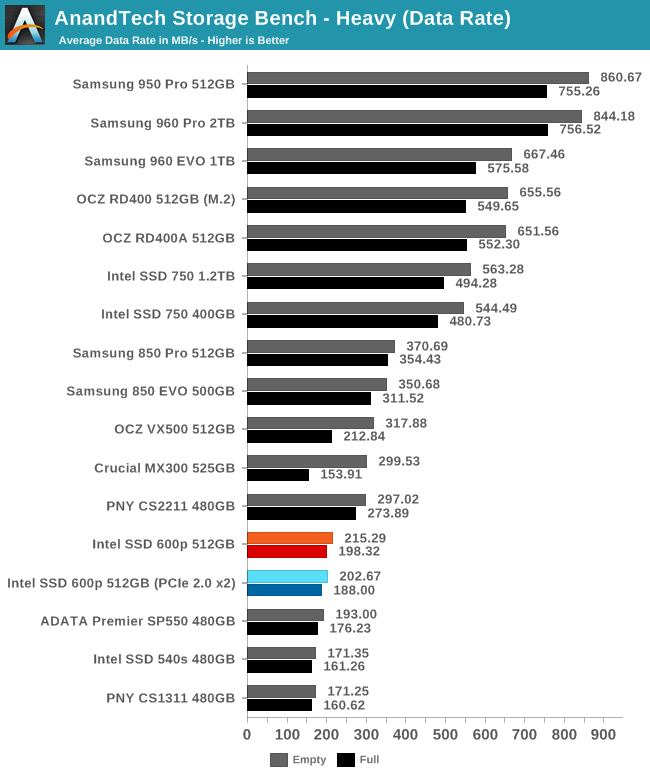
It is quite clear that the 600p takes a very different approach to managing its 3D TLC than the Crucial MX300. The latter performed much better than most TLC drives when the Heavy test was run on an empty drive, but fell to last place when the test was conducted on a full drive. The 600p by contrast performed quite similarly in both scenarios due to its fixed-size SLC cache. Unfortunately, this means the 600p has no significant advantage over budget SATA SSDs on this test.
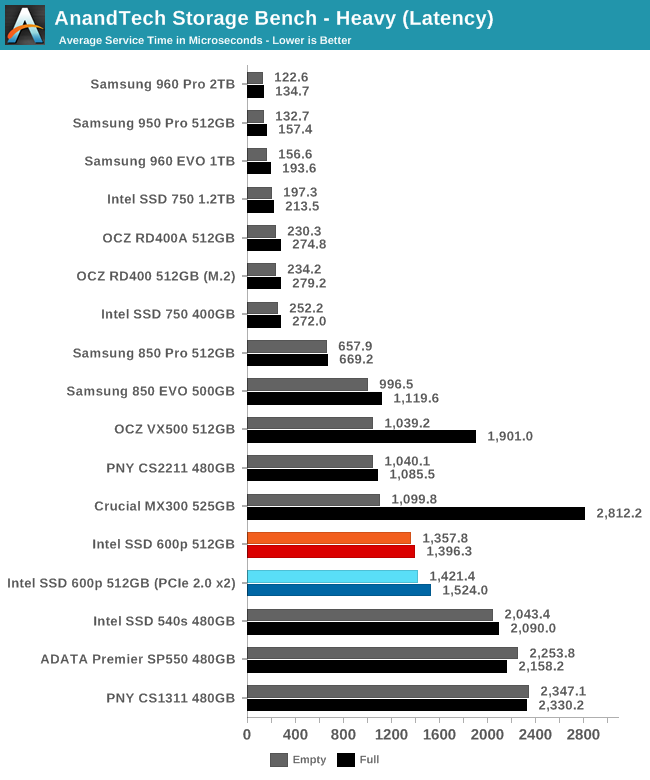
The 600p has lower average service times than the planar TLC SATA SSDs, but it isn't up to the level of the Samsung 850 EVO or MLC SATA SSDs.
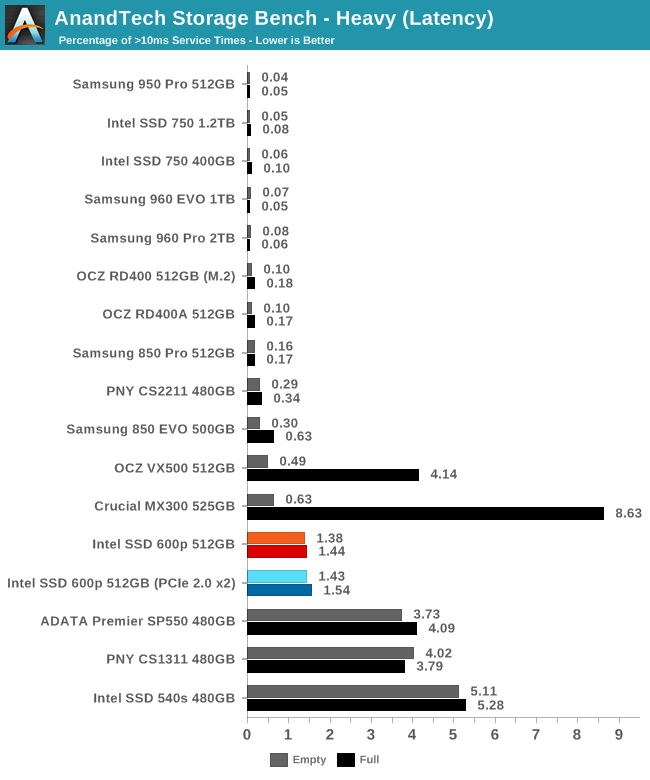
The percentage of high-latency outliers shows that the 600p is in a category of its own, sitting above planar TLC SSDs that get thoroughly bogged down by the write-heavy test but not good enough to be lumped together with MLC SSDs.
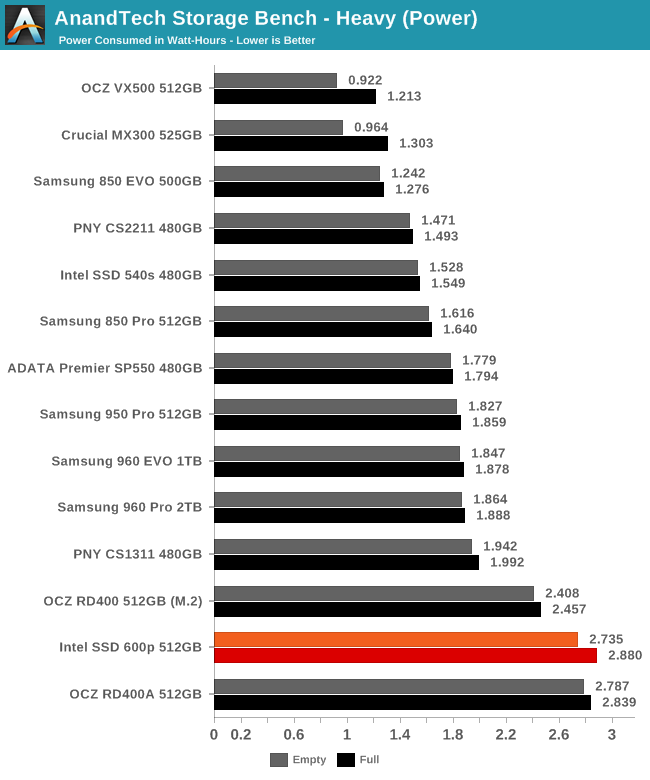
The 600p is less efficient than any M.2 or SATA SSD on this test, and is only matched by the OCZ RD400A because the latter is doing its own 12V to 3.3V conversion instead of drawing directly from the 3.3V supply.










63 Comments
View All Comments
close - Thursday, November 24, 2016 - link
ddriver, you're the guy who insisted he designed a 5.25" hard drive that's better than anything on the market despite being laughed at and proven wrong beyond any shadow of a doubt but still insist on beginning and ending almost all of your comments with "you don't have a clue", "you probably don't know". Projecting much?You're not an engineer and you're obviously not even remotely good at tech. You have no idea (and it actually does matters) how this works. You just make up scenarios in your head with how you *think* it works and then you throw a tantrum when you're contradicted by people who don't have to imagine this stuff, they know it.
In your scenario you have 2 clients using 2 galleries at the same time (reasonable enough, 2 users/server just like any respectable content server). You server reads image 1, sends it, then reads image 2 and sends it because when working with a gallery this is exactly how it works (it definitely won't be 200 users requesting thousands of thumbnails for each gallery and then having to send that to each client). Then the network bandwidth will be an issue because your content server is limited to 100Mbps, maybe 1Gbps, since you only designed it for 2 concurrent users. A server delivering media content - so a server who's ONLY job is to DELIVER MEDIA CONTENT - will have that kind of bandwidth that's "vastly exceeded by the drive's performance", the kind that can't cope with several hard drives furiously seeking hundreds or thousands of files. And of course it doesn't matter if you have 2 users or 2000, it's all the same to a hard drive, it simply sucks it up and takes it like a man. That's why they're called HARD...
Most content delivery servers use a hefty solid state cache in front of the hard drives and hope that the content is in the cache. The only reasons spinning drives are still in the picture are capacity and cost per GB. Except ddriver's 5.25" drive that beats anything in every metric imaginable.
Oh and BTW, before the internet became mainstream there was slightly less data to move around. While drive performance increased 10 fold since then the data being move increased 100 times or more.
But heck, we can stick to your scenario that 2 users access 2 pictures on a content server with a 10/100 half duplex.
Now quick, whip out those good ol' lines: "you're a troll wannabe", "you have no clue". Than will teach everybody that you're not a wannabe and not to piss all over you. ;)
vFunct - Wednesday, November 23, 2016 - link
> I'd think the best answer to that would be a custom motherboard with the appropriate slots on it to achieve high storage densities in a slim (maybe something like a 1/2 1U rackmount) chassis.I agree that the best option would be for motherboard makers to create server motherboards with a ton of vertical M.2 slots, like DIMM slots, and space for airflow. We also need to be able to hot-swap these out by sliding out the chassis, uncovering the case, and swapping out a defective one as needed.
A problem with U.2 connectors is that they have thick cabling all over the place. Having a ton of M.2 slots on the motherboard avoids all that.
saratoga4 - Tuesday, November 22, 2016 - link
If only they made it with a SATA interface!DanNeely - Tuesday, November 22, 2016 - link
As a SATA device it'd be meh. Peak performance would be bottlenecked at the same point as every other SATA SSD, and it loses out to the 850 evo, nevermind the 850 pro in consistency.Samus - Tuesday, November 22, 2016 - link
There are lots of good reliable SATA m2 drives on the market. The thing that makes the 600p special is it is priced at near parity with them when most PCIe SSD's have a 20-30% premium.A really good m2 2280 option is the MX300 or 850 EVO. Sandisk has some great m2 2260 drives.
ddriver - Tuesday, November 22, 2016 - link
Even in the case of such "server" you are better off with sata ssds, get a decent hba or raid card or two, connect 8-16 sata ssds and you have it. Price is better, performance in raid would be very good, and when a drive needs replacing, you can do it in 30 seconds without even powering off the machine.The only actual sense this product makes is in budget ultra portable laptops or x86 tablets, because it takes up less space, performance wise there will not be any difference in user experience between that and a sata drive, but it will enable a thinner chassis.
There is no "density advantage" for nvme, there is only FORM FACTOR advantage, and that is only in scenarios where that's the systems primary and sole storage device. What enables density is the nand density, and the same dense chips can be used just as well in a sata or sas drive. Furthermore I don't recall seeing a mobo that has more than 2 m2 slots. A pci card with 4 m2 slots itself will not be exactly compact either. I've seen such, they are as big as upper mid-range video card. It takes about as much space as 4 standard 2.5' drives, however unlike 4x2'5" you can't put it into htpc form factor.
ddriver - Tuesday, November 22, 2016 - link
Also, the 1tb p600 is nowhere to be found, and even so, m2 peaks at 2tb for the 960 pro, which is wildly expensive. Whereas with 2.5" there is already a 4tb option and 8tb is entirely possible, the only thing that's missing is demand. Samsung demoed 16tb 2.5" sdd over a year ago. I'd say that the "density advantage" is very much on the side of 2.5" ssds.BrokenCrayons - Tuesday, November 22, 2016 - link
Probably not.XabanakFanatik - Tuesday, November 22, 2016 - link
If Samsung stopped refusing to make two-sided M.2 drives and actually put the space to use there could easily be a 4TB 960 Pro.... and it would cost $2800.JamesAnthony - Tuesday, November 22, 2016 - link
Those cards are widely available, (I have some), 16x PCIe 3.0 interface and then 4 M.2 slots with each slot getting 4x PCIe 3.0 bandwidth, then a cooling fan for them.However WHY would you want to do that when you could just go get an Intel P3520 2TB drive or for higher speed a P3700 2TB drive. Standard PCIe interface format card for either low profile or standard profile slots?
The only advantage an M.2 drive has is being small, but if you are going to put it in a standard PCIe slot, then why not just go with a purpose built PCIe NVMe SSD drive & not have to worry about thermal throttling on the M.2 cards?