The ASUS X99-E-10G WS Motherboard Review: 10GBase-T Networking with Intel’s X550-AT2
by Ian Cutress on November 7, 2016 9:00 AM EST- Posted in
- Motherboards
- Intel
- Asus
- 10G Ethernet
- X99
- 10GBase-T
- X99-E-10G WS
- X550
- X550-AT2
SLI, SLI, SLI
In our last review of a motherboard capable of 4-way GPU gaming, it was eloquently stated that our failure to test the feature was an indication of AnandTech’s current path on quality. I would have preferred a discourse in actually being able to source four identical GPUs at the time (and then showing ‘wow, it works’ in the review). There are plenty of things we don’t test as rigorously on each product that some users might like, such as PCIe x1 slot bandwidth latency, or USB 2.0 performance on CentOS, either due to time, relevance, or as was the case before, a lack of hardware. This is still the case - I do not have four expensive and high profile GPUs and I live a whole continent and an ocean away from our GPU testing facility. I have procured a third identical GTX 980 however, and will show you that at least 3-way GPU works in our test suite.
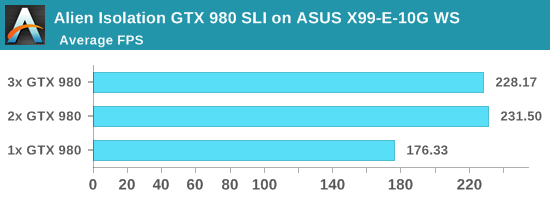
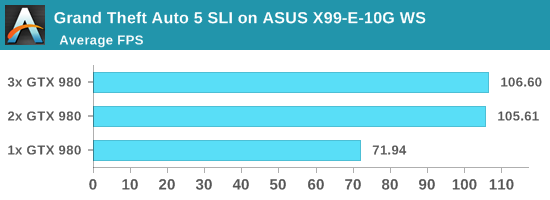
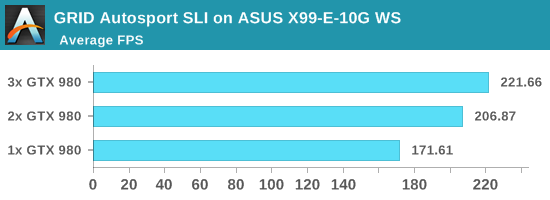
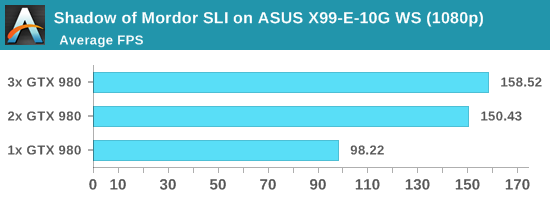
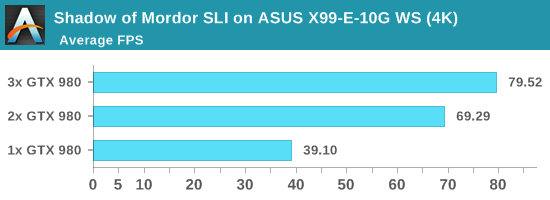
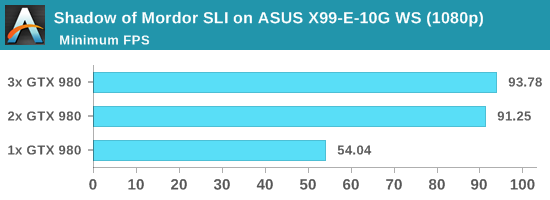
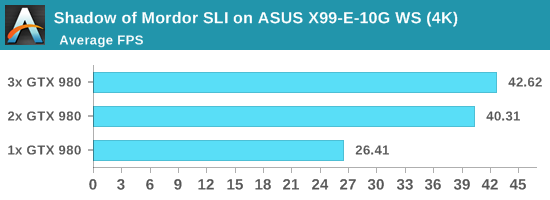
GPU scaling beyond two cards depends on the game engine and the drivers, or if the game has implemented specific multi-GPU modes to accelerate game features. For some titles, the GPU is not the bottleneck, and it might either be CPU performance, PCIe bandwidth, DRAM, or the fact that the game doesn’t scale and we’re relying on the performance of a single card.
Both GTA5 and Alien Isolation scaled to two cards with our hardware setup, but failed to move going to three. GRID is typically a title that scales with almost anything, however the jump from two to three cards was only 7%.
Shadow of Mordor gets the best scaling, but only at 4K and not at 1080p. At 1080p the move from 1 GPU (98 FPS) to 2 GPUs (150 FPS) is significant, but 3 GPUs (158 FPS) is not. For 4K, the scaling keeps going from 1 GPU (39 FPS) to 2 GPUs (69 FPS) and 3 GPUs (80 FPS), although not as much for that last jump. At 4K we are running at our Ultra preset, indicating that some other hard compute part of frame rendering might be the limiting factor in AFR modes.
Testing 10GBase-T and X550-AT2
Similar to our GPU testing, we have not the ideal hardware for Ethernet testing. In our previous 10G motherboard review, we implemented an ESXi 6 platform and used two Windows Server VMs, each with 8 threads, 16GB of DRAM, and one of the 10G ports. As a result each VM had a direct OS-to-OS 10G connection with a custom configured IP and testing was done.
Testing 10G with ESXi was actually more difficult this time around. The X550 series of drivers are not supporting in the default image, requiring the admin to install the relevant plug-in. While this enabled the ports to work in the Windows Server 2016 VMs, ESXi would not allow them under VSXNET mode, which is typically the high-performance mode. I was unable to find a quick solution, and along with the X550 controller being newer, deciphering what needed to be done was also a minefield of frustration.
It is interesting then to note that our results for the ASUS board and X550 are similar to previous results with the ASRock board using X540. This is ultimately because the chips are mostly similar, with the primary difference in the way they communicate with the CPU – the X540 requires PCIe 2.0 x8, while the X550 requires PCIe 3.0 x4. The X550 also introduces some professional level features, but the 10G copper market remains in Intel’s hands without another major player (or that professional environments turn to fiber).
When we last performed this with the ASRock X99 WS-E/10G, and a number of our readers were very helpful in describing ways in which 10G network performance (with the right hardware and knowledge) could be improved. As our test is point-to-point without a managed switch, and the frustrating element of learning to debug the environment, I highly recommend you read the post by Jammrock back in that review. But the 10G ports do both work, I can tell you that.


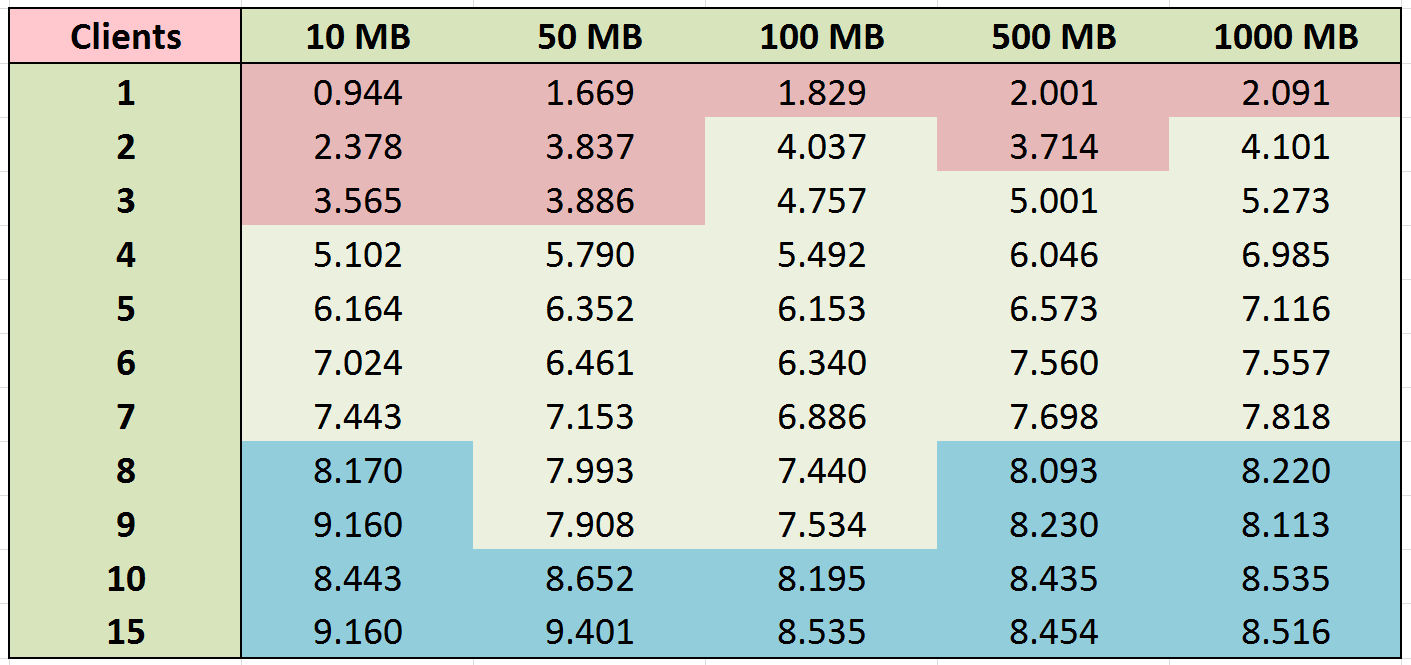








63 Comments
View All Comments
karakarga - Wednesday, November 9, 2016 - link
If you connect a new modem or access point, having 5GHz or newest 60GHz, you need more than 150 megabytes, thus you need faster than 1Gigabit ethernet transfer speed....eek2121 - Wednesday, November 9, 2016 - link
Speak for yourself. Anyone in the photography or content creator will benefit from the faster speeds. Hell, even at my level I could use good 10 Gig hardware for the generation, transferring, storage, and streaming of 4K content across the network to/from a NAS, all while streaming my Blu-ray library to multiple locations in the house and playing a game at the same time.firefoxx04 - Tuesday, November 22, 2016 - link
Are you kidding me? Nobody? Not even someone buying a workstation board with 8+ core support and 16/16/16/16 PCIe support?I just added a 10Gbit fiber card to my desktop and my file server (raid5 with 4 drives) and im getting over twice as much throughput as I was before with no tuning to the driver. 112Mb/s network transfers feel slow now when my desktop is capable of 250-300Mb/s sustained. Hell, I even installed my entire steam library onto my network share because its simply fast enough (with no latency thanks to fiber optics).
But yeah, nobody could possibly benefit from 10G.
eSyr - Monday, November 7, 2016 - link
PCIe switch adds about 100—300ns to RTT, I don't think it would be critical for audio applications.nirsever - Tuesday, November 8, 2016 - link
Actually, there is a rather major shift towards 2.5G and 5G happening these days. It is driven primarily by:+ The recent ratification of the IEEE 802.3bz standard
+ Higher than 1G bandwidth demand of Wave2 11.ac WiFi APs coming up with 2.5G and 5G LAN ports
+ Availability of low cost and low power solutions from Tehuti Networks with PHYs from Marvell and Aquantia
BillR - Tuesday, November 8, 2016 - link
The rumor I heard is that extending a 1G PHY to work at 2.5G didn't add a lot to the price and power (about 30-50% in extra logic/power). Running at 5G my require a lot of the same logic used in a 10G PHY so a 5G solution would not offer huge power/cost advantages over 10G.nirsever - Wednesday, November 9, 2016 - link
I agree with your observation that cost wise, 5G and 10G are the same. However, from our experience, 5G power consumption is significantly lower than 10G. In addition, investing in 5G/2.5G capable NIC gives you the benefit of extending the life of your existing Cat5e/Cat6 cabling beyond 1G which is not possible with "classic" 10GBase-TBillR - Wednesday, November 9, 2016 - link
I agree.BrokenCrayons - Monday, November 7, 2016 - link
Just a thought...for a motherboard review, the feature image doesn't really show the motherboard or have a lot to do with the headline discussing networking.alamilla - Monday, November 7, 2016 - link
For an updated board it seems strange that they removed the Thunderbolt header with no options for Thunderbolt 3 expansion.Disappointing... :(