The Lenovo ThinkPad X1 Yoga Review: OLED and LCD Tested
by Brett Howse & Brandon Chester on September 29, 2016 11:30 AM ESTPerformance
The X1 Yoga we have for review is likely going to be the last of the Skylake-U models to come across my desk. With the recent launch of Kaby Lake, many machines are going to be available with the updated CPU soon. But that doesn’t discount Skylake, which still offers some nice performance gains especially with Speed Shift coming with Windows 10, and a big update to the integrated graphics.
The review model came with the Core i7-6500U processor, while Lenovo also offers the Core i5-6200U, i5-6300U, and i7-6600U models. 8 GB of RAM is standard, and 16 GB is available as well, but on the Lenovo page, 16 GB appears to be only available with the most expensive CPU, which is unfortunate.
The X1 Yoga was run through the standard notebook lineup for tests, and will be compared against other Ultrabooks and 2-in-1s. The X1 Carbon from last year is a nice comparison because it’s the Broadwell version with the i7-5600U, so you will be able to see the progress with Skylake.
PCMark
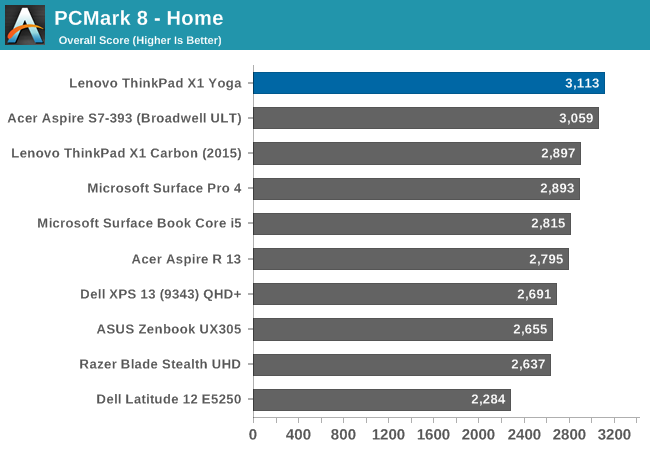
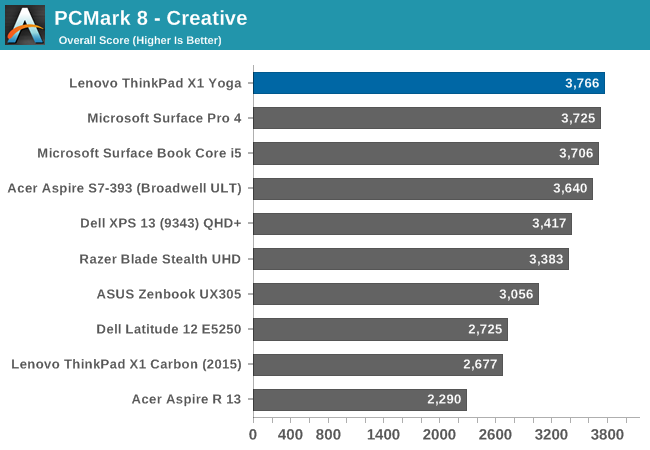
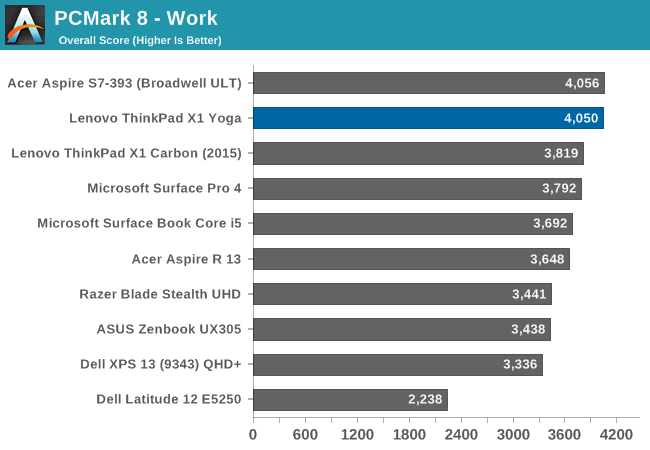
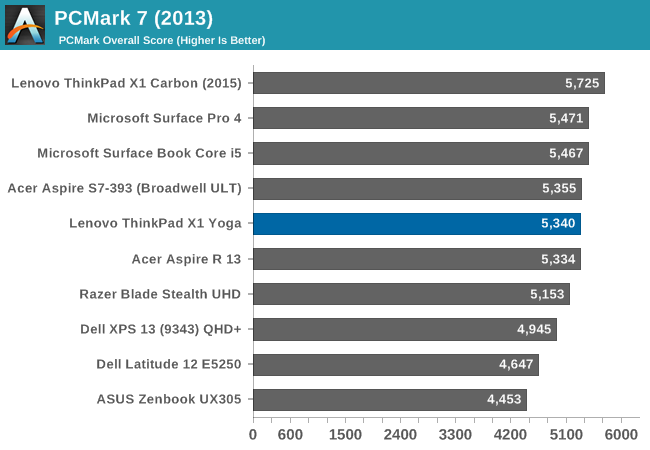
Futuremark’s PCMark tests attempt to replicate real-world workloads, with lots of burst work and some sustained work with gaming and such. The Skylake X1 Yoga shows a nice performance gain over Broadwell here.
Cinebench
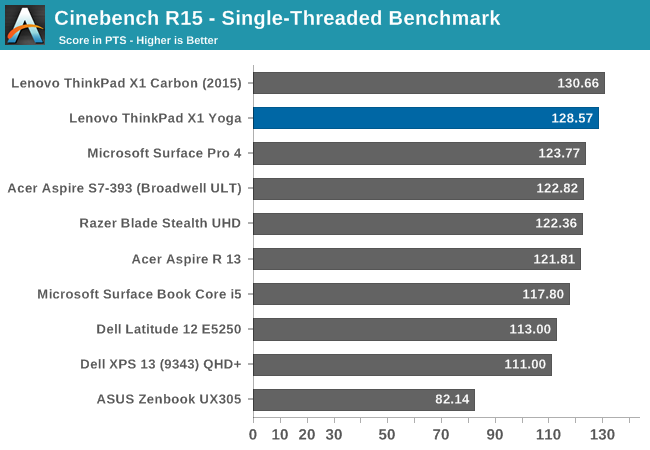
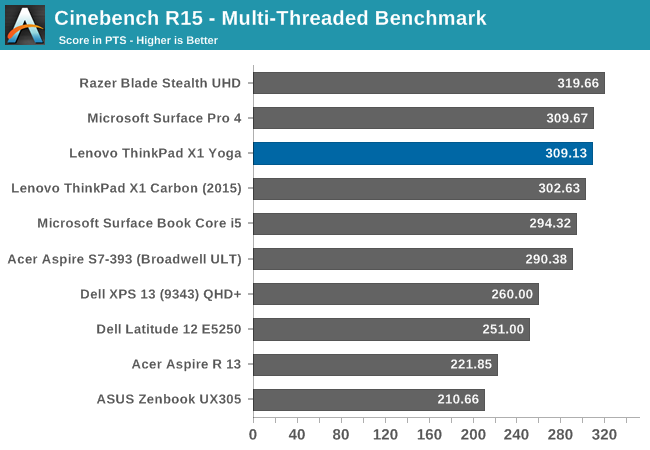
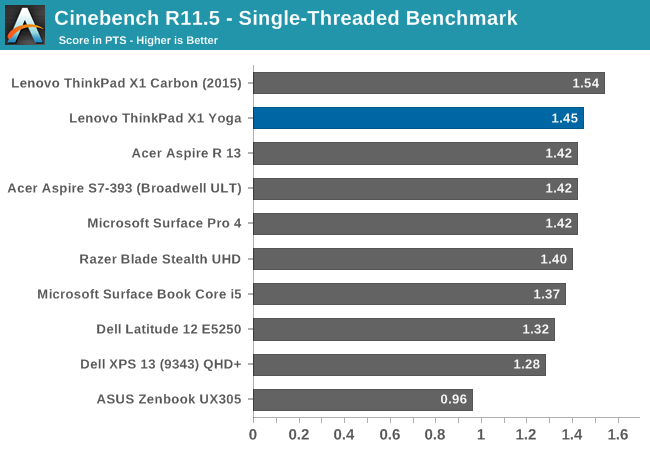
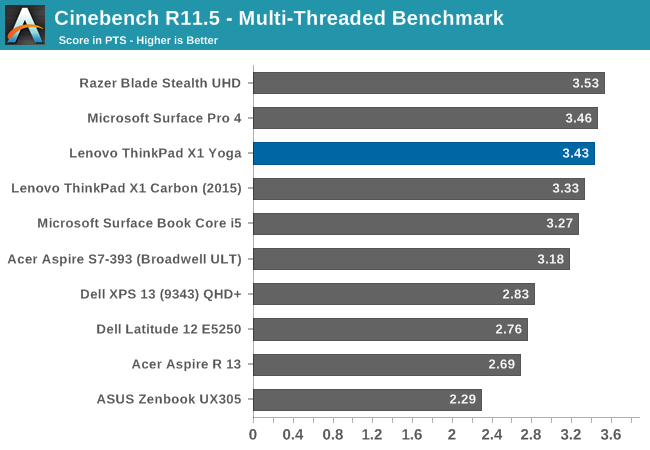
Unlike PCMark, Cinebench is a pure CPU task, with 100% CPU load for the duration of the test. There are both single-thread and multi-thread options as well. Here Skylake’s improved features like Speed Shift have less of an impact, and the overall performance is similar to Broadwell in the X1 Carbon, but remember the X1 Carbon is the i7-5600U as well, offering a tiny bit more MHz than the i7-6500U in the X1 Yoga.
x264
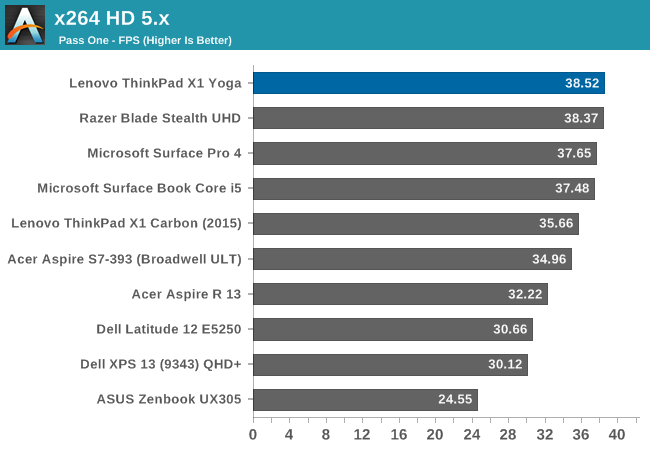
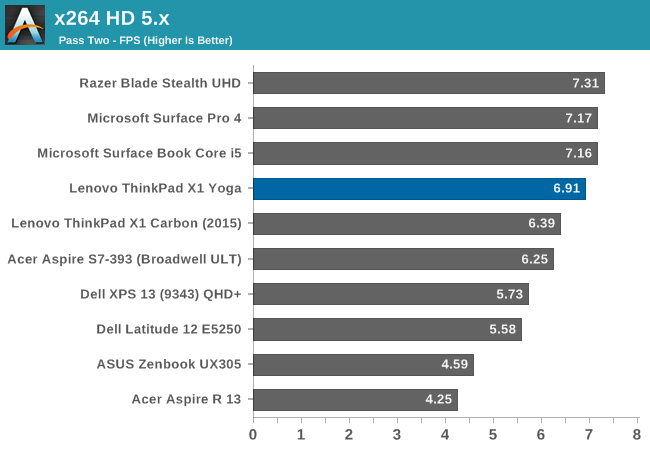
Like Cinebench, this test is a CPU bound test, where higher frequencies and more cores make a big difference. Unlike Cinebench though, Skylake does a bit better here and pulls a nice gap over Broadwell.
Web Tests
Although web benchmarks are an imperfect test, in the end we spend a lot of our digital time using the web, so it’s still important. With the launch of Windows 10, we switched from Chrome to Edge for our browser tests, and the different browsers will be pointed out in the graphs.
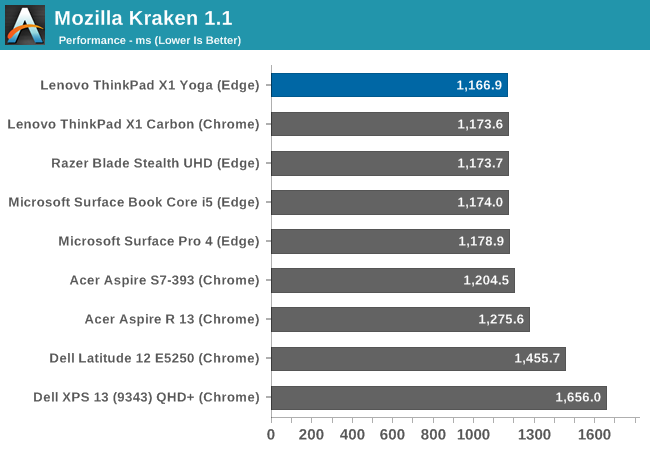
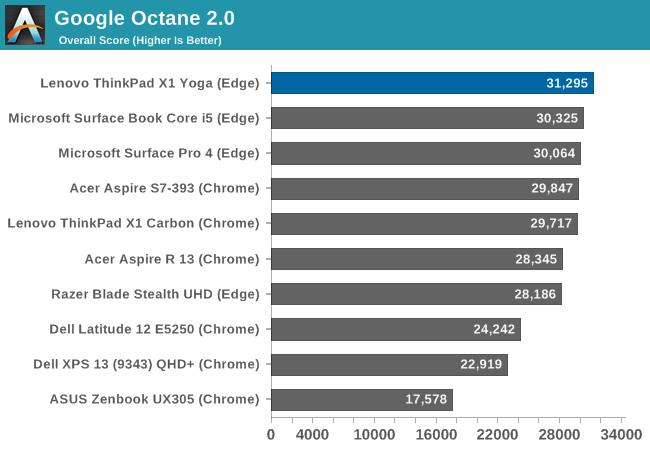
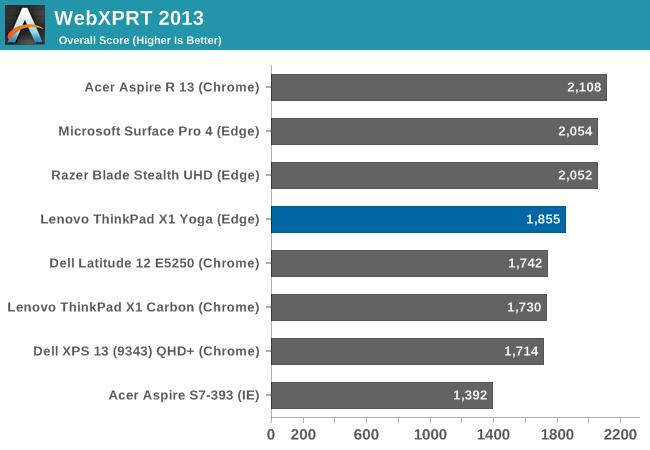
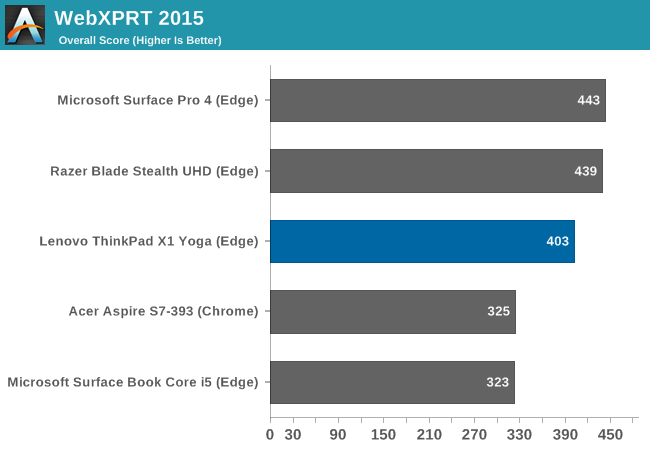
Once again, performance is pretty much in-line with other Ultrabooks, and the i7-6500U has the benefits of Speed Shift which can help out quite a bit on the bursty workloads of Javascript. It’s not a huge gain over the last generation, but it’s still an improvement.
Storage Performance
Storage is now a key selling point on laptops again. Most manufacturers are proud to say they offer PCIe storage, even if they tend to ship the cheaper TLC based drives. In the case of the X1 Yoga, we have both an LCD model and the OLED one to test, and they didn’t come with the same SSDs. The LCD model was outfitted with the Samsung PM871 which is a SATA TLC drive, and in this case 512 GB. The OLED one was a Samsung PM951, which is a NVMe TLC drive. On a premium device, it would be nice to see NVMe across the board, and preferably MLC storage, but margins tend to trump this and Samsung's TLC drives are a step above the rest. Lenovo also offers some drives with OPAL 2.0 certification, and NVMe drives up to 1 TB.
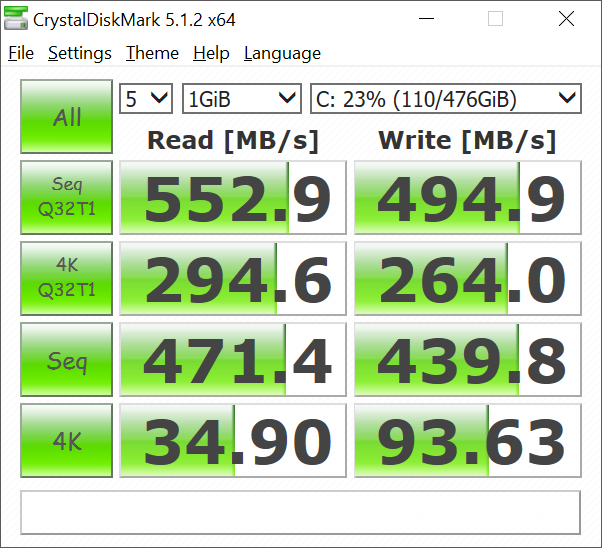
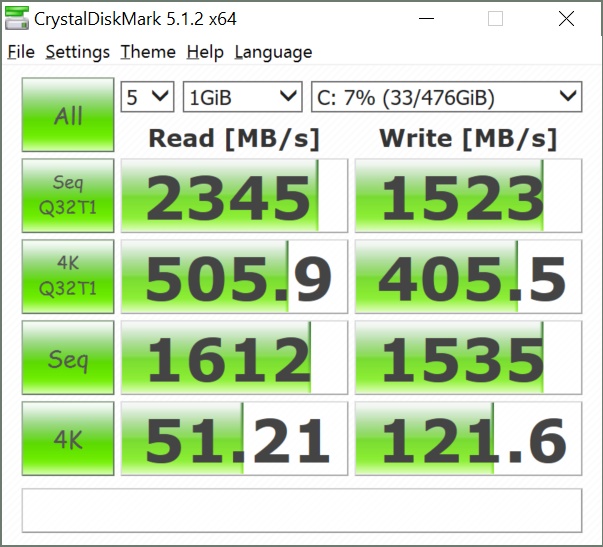
512GB SATA-based PM871 (left) vs 512GB NVMe-based PM951 (right)
The PM871 shows its SATA roots, capping out at less than 600 MB/s. The PM951 is pretty much the standard NVMe drive for the last year, and its read performance shows the big benefit of getting off SATA, although the write speeds are somewhat lower due to the TLC flash.










84 Comments
View All Comments
yomamafor1 - Friday, September 30, 2016 - link
I mean, it's not like Lenovo did make a P40 specifically for this purpose.....LordOfTheBoired - Saturday, October 1, 2016 - link
Touche. Just saying... ddriver isn't exactly what I'd call the most qualified person to make that call.Ej24 - Thursday, September 29, 2016 - link
Lenovo never puts iris graphics in anything. It drives me nuts. Been waiting for years for an ultrabook from them with iris graphics. Dell xps 13 finally has a 15w cpu with iris, and some Asus ultrabooks have 28w cpus with iris.Ro_Ja - Thursday, September 29, 2016 - link
They should've atleast put in a Skylake processor with HD 540 in it.arsjum - Thursday, September 29, 2016 - link
The second revision of Yoga 900 as well as IdeaPad 710s are both equipped with Skylake Iris graphics.spikebike - Friday, September 30, 2016 - link
Try the Lenovo Ideapad 721s, has the iris graphics. Sadly the disabled the AHCI interface and require some whacky "RAID" mode which is really just saying "Hey, windows, use your software raid driver". The XPS 13 does have the iris as well, but sadly it's tied to the 3200x1800 touchscreen which is shiny and halves your battery life.ajp_anton - Friday, September 30, 2016 - link
I have the 1080p non-touch version of the XPS 13, with Iris 540 graphics.Pissedoffyouth - Thursday, September 29, 2016 - link
What possibly could you be doing on an ultrabook that you need Iris graphics? I'd rather have a CPU-heavy focused TDP that shitty CPU and a bit GPUCliff34 - Thursday, September 29, 2016 - link
The only CPU with Iris GPU are HQ processors. HQ processor always perform better than U processor. For me, the two possible reasons why they don't use HQ processors are either they want a CPU that doesn't generate too much heat and/or force consumers to buy a laptop with its own discrete graphic card (and spend more money).arsjum - Thursday, September 29, 2016 - link
Not true at all. U-series CPUs can come with HD 540 and HD 550 Iris graphics.