The Glorious PC Gaming Race GMMK-BRN Modular Mechanical Keyboard Review
by E. Fylladitakis on November 1, 2016 10:00 AM ESTExamining the Keyboard
The GMMK-BRN is a very simple-looking mechanical keyboard, with the keycaps floating above a plain metallic frame. The metallic frame has rounded corners and a chamfered edge that creates a chrome color effect. Nothing of particular interest, not even a company logo can be seen on the chassis of the keyboard. The proportions of the keyboard are kept to a minimum for a full-size ANSI model, with the designer hardly sparing a couple of millimeters from the end of the keycap to the edge of the keyboard.
The Glorious GMMK-BRN is a standard 104 keys ANSI layout keyboard with a 6.25× Spacebar and seven 1.25× bottom row keys. The keycaps are made from double-shot ABS plastic and have medium-sized, rounded characters on them. Both the primary and the secondary characters are printed towards the top of the keycap, so as to be well-lit from the LED underneath the switch. Some of the keycaps look strange though, mainly on the numpad, where the large print of the secondary command completely displaces the main character. The keycaps also have a classic cylindrical matte black top but glossy, highly reflective sides.
As the keyboard has no extra buttons, the few advanced features the keyboard offers can be accessed by keystroke combinations. By holding down the FN key, the F1-F4 keys offer quick application start options, the F5-F8 keys basic media controls, the F9-F11 keys volume controls and the Scroll Lock key accesses the lighting options. By default, the ESC key has a reddish keycap that reads “Ascend” and strongly stands out, an awkward (ed: though amusing) choice on a supposedly minimalistic design. The company does supply a standard keycap for the ESC key alongside with the keyboard.
A keycap puller can be found at the underside of the keyboard. The braided cable can be channeled to exit from the center, the left or the right of the keyboard’s rear, but always from the rear of the keyboard. There are two anti-skid pads and simple height-adjusting feet. There are no USB pass-through ports.
The red backlighting of the GMMK-BRN paired with the glossy keycaps create a strange visual combination, where the illuminated bodies of the switches appear reflected onto the keycaps of the adjacent keys. The characters on the keycaps are very well and evenly lit. With the keyboard fully lit, the characters of the extra functions that are printed mainly on the top row of the keyboard create a slight visual dissonance, as they are printed white and the illuminated characters are red.
Underneath the keycaps we can see the stock switches that the GMMK-BRN comes with, which are Gateron Brown switches with clear bodies. Gateron’s products are a direct copy of Cherry’s, with the only real difference essentially being the market availability and price. These switches can be replaced with any switch from Cherry or their clones. EpicGear EG MMS switches will NOT fit, as their pins are too short. Glorious supplies a full pack of 120 Gateron switches for $35. Note that LED-compatible switches need to be used, or the lighting from the LED beneath the switch may be blocked. The larger keys are supported with Cherry cross-type stabilizers rather than simple wire stabilizers, improving their steadiness and overall feeling.
With the plastic bottom of the keyboard removed, we can see the black PCB attached on the metallic top frame of the keyboard. Plastic supports that hold the pins of key are soldered on the PCB.
The heart of the Glorious GMMK-BRN is a Vision VS11K06A, a microcontroller that we have never seen before and that I can find virtually nothing about online. The same goes for the Vision VS12L02A LED driver found on this keyboard. This however is not a major issue since the GMMK-BRN is a very simple keyboard with virtually no programmability options, so the microcontroller has virtually only one job to do, which is transfer the keystrokes from and to the USB controller.










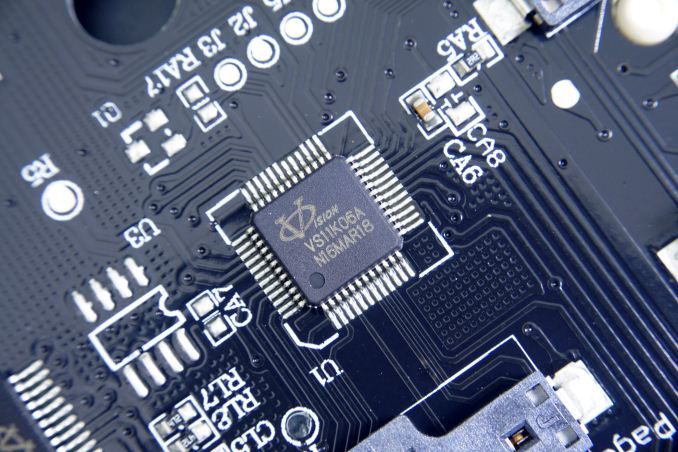
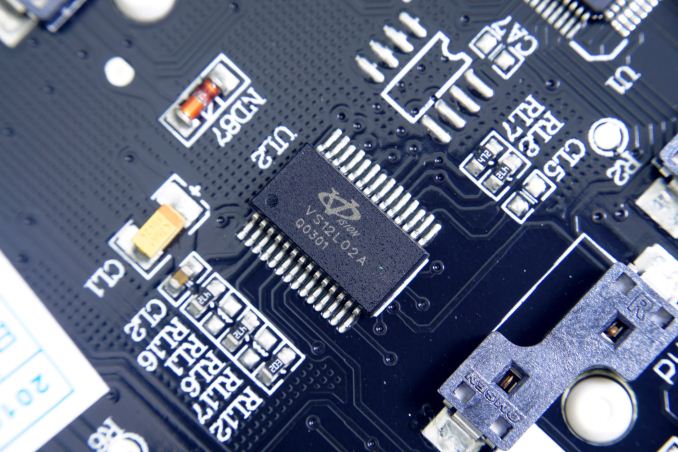








37 Comments
View All Comments
SeleniumGlow - Wednesday, November 2, 2016 - link
This looks suspiciously like the Redragon Vara. They have the same key layout, but different fonts on the keycaps though. The Vara is using the outemu blues I think, which is a heavier feeling Cherry MX Blue clone.Ubercake - Thursday, November 3, 2016 - link
Can someone get me a keyboard that will let me disable both the Windows and the Tilde keys???Ubercake - Thursday, November 3, 2016 - link
Or a "null" switch which will allow me to choose which keys I never use and never want to fire?Ubercake - Thursday, November 3, 2016 - link
During gaming, I never use Windows and Tilde.Any other time, I never use Tilde and Insert.
Mr Perfect - Thursday, November 3, 2016 - link
You could resort to key lockouts if worse comes to worse. They're a little plastic clip you install under the keycap that physically blocks the switch from moving. They wouldn't work on keys that you sometimes use, but those tilde and insert keys could be blocked out.Micke2nd - Saturday, January 13, 2018 - link
I got a not fully working keyboard and sent it back for replacement, as agreed. Today, a month later, no feedback and the support is ignoring my questions. .... That's very uncool.Micke2nd - Saturday, January 13, 2018 - link
I got a not fully working keyboard and sent it back for replacement, as agreed. Today, a month later, no feedback and the support is ignoring my questions. .... That's very uncool.