The Skylake Core i3 (51W) CPU Review: i3-6320, i3-6300 and i3-6100 Tested
by Ian Cutress on August 8, 2016 9:00 AM ESTLinux Performance
Built around several freely available benchmarks for Linux, Linux-Bench is a project spearheaded by Patrick at ServeTheHome to streamline about a dozen of these tests in a single neat package run via a set of three commands using an Ubuntu 11.04 LiveCD. These tests include fluid dynamics used by NASA, ray-tracing, OpenSSL, molecular modeling, and a scalable data structure server for web deployments. We run Linux-Bench and have chosen to report a select few of the tests that rely on CPU and DRAM speed.
All of our benchmark results can also be found in our benchmark engine, Bench.
C-Ray: link
C-Ray is a simple ray-tracing program that focuses almost exclusively on processor performance rather than DRAM access. The test in Linux-Bench renders a heavy complex scene offering a large scalable scenario.
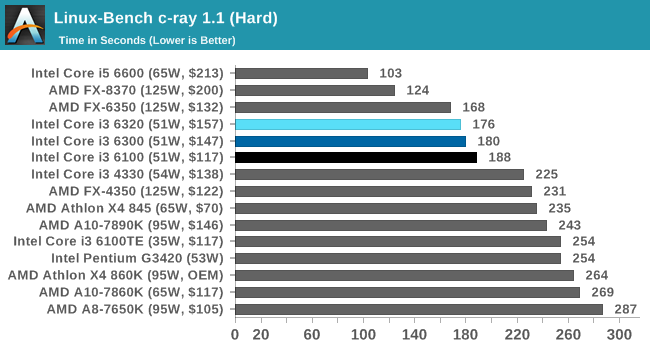
C-Ray is another bench that likes threads and high IPC cores, hence the i5-6600 sits out ahead followed by the FX-8350. At a lower price bracket, the FX-6350 with six threads wins out against the set of Core i3s, which follow their regular staircase pattern. The difference in frequency accounts for 4 seconds difference, and it seems the L3 cache difference accounts for another 4, or about 2%.
NAMD, Scalable Molecular Dynamics: link
Developed by the Theoretical and Computational Biophysics Group at the University of Illinois at Urbana-Champaign, NAMD is a set of parallel molecular dynamics codes for extreme parallelization up to and beyond 200,000 cores. The reference paper detailing NAMD has over 4000 citations, and our testing runs a small simulation where the calculation steps per unit time is the output vector.
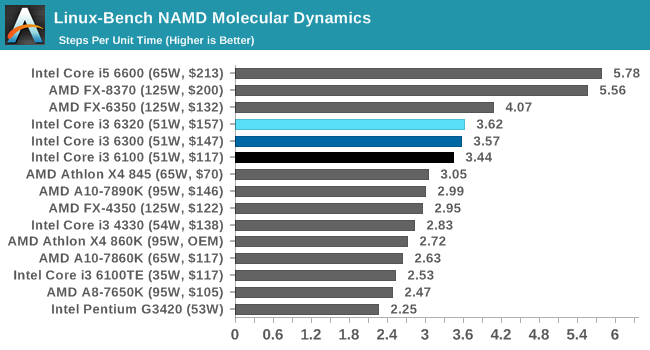
Similarly with NAMD, cores and IPC matter most. The Athlon X4 845 gets a good showing here for a $70 chip, beating the price/performance ratio of the Core i3s. Again, the AMD FX-6350 is ahead of the Core i3s, and the lopsided staircase means that the L3 cache difference accounts for another 2% loss in performance.
NPB, Fluid Dynamics: link
Aside from LINPACK, there are many other ways to benchmark supercomputers in terms of how effective they are for various types of mathematical processes. The NAS Parallel Benchmarks (NPB) are a set of small programs originally designed for NASA to test their supercomputers in terms of fluid dynamics simulations, useful for airflow reactions and design.
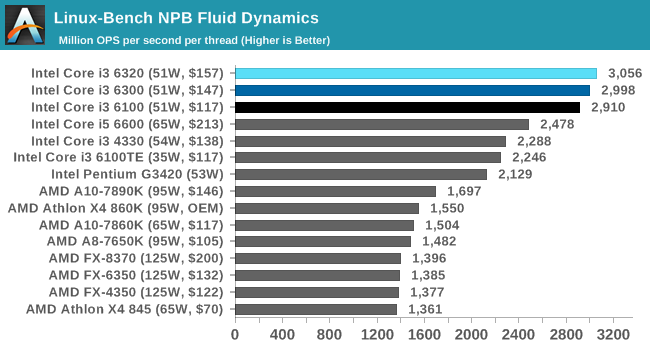
NPB clearly favors Intel CPUs, and the name of the game is IPC and frequency due to the i5 being behind the Core i3 parts. On the AMD side, the highest frequency part takes the lead and the thread count doesn't seem to matter much; neither does the microarchitecture, indicating that NPB is likely tuned for Intel.
Redis: link
Many of the online applications rely on key-value caches and data structure servers to operate. Redis is an open-source, scalable web technology with a strong developer base, but also relies heavily on memory bandwidth as well as CPU performance.
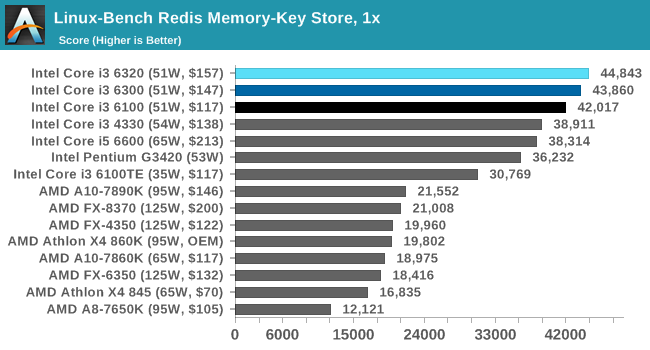
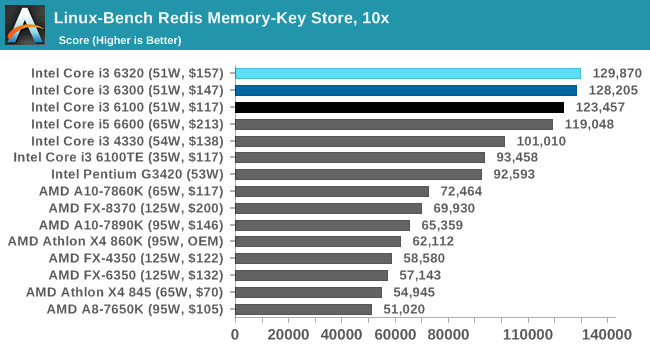
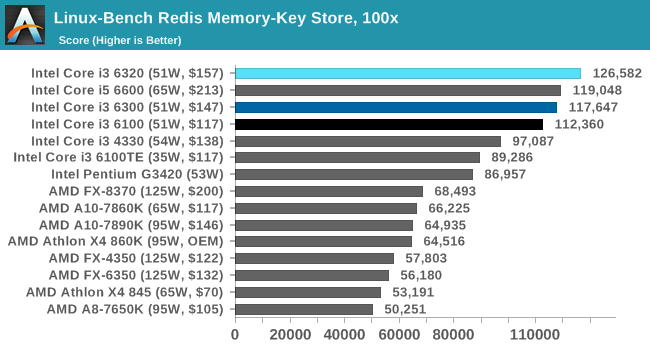
Redis is similar - high IPC and lots of fast cache are needed, and again it seems to be Intel tuned. The i5 sits below the set of Core i3s until the 100x loading comes along, where having physical cores and more cache seems to help. Despite saying more cache seems to help, the effect of the lower L3 cache on the i3-6100 seems to matter more in the 1x and 10x tests, but less in the 100x test, which is somewhat odd.










94 Comments
View All Comments
junky77 - Tuesday, August 9, 2016 - link
No DX12 comparison?Meteor2 - Tuesday, August 9, 2016 - link
Another good point!BrokenCrayons - Tuesday, August 9, 2016 - link
Ian mentioned in the article that they're still using their 2015 game benchmark suite for this review. I would expect AT's 2016 benchmark list, once finalized, will include more DX12 titles. I'm not sure when those benchmarks are normally confirmed since I've never really given it much thought, but as we're wading into August, one would hope that the 2016 list will be as forward-looking as possible. However, they'll probably need to keep something from the 2015 list in order to have a comparative basis for new and old products. It's also important to retain a DX11 title or two as the older version of the API is very much alive and well at the moment.jeffry - Tuesday, August 9, 2016 - link
I think if your running an oced Sandy-Bridge (2500K) and you use your pc for gaming, its not worth the upgrade cost. Perhaps its worth to upgrade for the very high-end games with maxed out resolution and graphics features, but then id not pick an i3 (-> i7 instead).If you run simulations or any kind of HPC, you most likely have another setup anyways.
jeffry - Tuesday, August 9, 2016 - link
95% of all pp are shopping on a budget anyways, so i would spend my bucks on a new GPU instead of CPU, eg AMD Polaris or Nvidia Pascal GPU.Death666Angel - Tuesday, August 9, 2016 - link
https://www.youtube.com/watch?v=frNjT5R5XI4 You can get quite a few frames more with a modern, equally overclocked CPU. If you have the budget or get a good deal, an i7-3770k seems to be a good upgrade without having to get a completely new system with motherboard and RAM. Can be the difference between 45fps and 60fps.Voldenuit - Tuesday, August 9, 2016 - link
Thanks for the review Ian.A bit perplexed at the choice of GPUs and CPUs and game titles tested in this review.
The Core i5-2500K is a natural point of comparison since so many people are still on it. Though they are unlikely to switch to an i3 Skylake, still a useful comparison for a data point.
Those GPUs are really old. Someone building a new Skylake system would most likely be getting a 480 or 1060. Also, it would be useful to know if the i3 is bottlenecking games from reaching high framerates on 120/144 Hz monitors.
Which brings us to the choice of games. Following (in my opinion, somewhat dubious) claims by various youtube reviewers that even a skylake i5 is not sufficient for 144 Hz gaming, I'd like to know if an i3 is a bottleneck on games where framerates matter: Overwatch, DOOM, Crysis 3, Battlefield 4, etc. As well as games that stress the number of CPU cores like AOTS, TW:WH, etc.
Icehawk - Tuesday, August 9, 2016 - link
They run their benches w/o V-sync... so monitor Hz doesn't matter, you can see the maximum frame rates.I agree, some slightly newer GPUs would be good - at least a 470 or something.
leopard_jumps - Monday, August 15, 2016 - link
i3 6100 + RX 470 4GB ($200) will make $550 gaming PCleopard_jumps - Monday, August 15, 2016 - link
PCPartPicker part list: http://pcpartpicker.com/list/gfHsXHPrice breakdown by merchant: http://pcpartpicker.com/list/gfHsXH/by_merchant/
CPU: Intel Core i3-6100 3.7GHz Dual-Core Processor ($110.99 @ SuperBiiz)
Motherboard: ASRock Z170M Pro4S Micro ATX LGA1151 Motherboard ($77.98 @ Newegg)
Memory: G.Skill Ripjaws V Series 8GB (2 x 4GB) DDR4-2800 Memory ($40.98 @ Newegg)
GPU Asus Strix RX 470 4GB - $200
Storage: Western Digital Caviar Blue 1TB 3.5" 7200RPM Internal Hard Drive ($47.49 @ OutletPC)
Case: Deepcool TESSERACT SW ATX Mid Tower Case ($39.99 @ SuperBiiz)
Power Supply: EVGA 500W 80+ Bronze Certified ATX Power Supply ($43.99 @ SuperBiiz)
Total: $561.42
Prices include shipping, taxes, and discounts when available
Generated by PCPartPicker 2016-08-15 13:01 EDT-0400