The Skylake Core i3 (51W) CPU Review: i3-6320, i3-6300 and i3-6100 Tested
by Ian Cutress on August 8, 2016 9:00 AM ESTConclusion
In this review we were able to source the three 6th Generation Intel Core i3 processors with a thermal design power of 51W. These three are the main focus of the 6th Gen Core i3 range, which also features lower power T/TE parts and a reduced graphics P SKU. The Core i3 line are characterized by their design: two cores with Hyperthreading, no Turbo boost, no overclocking, support of ECC and SGX/MPX, but no support for TSX. Prices for the Core i3 processors range from $117 to $149-$157, making them an interesting choice for ~$800 gaming PC builds.
| Intel's Skylake i3 LGA1151 CPUs | ||||||||
| C/T | L3 | Base | Turbo | HD | HD Turbo | TDP | MSRP | |
| Core i3-6320 | 2/4 | 4 MB | 3.9 | - | 530 | 1150 | 51W | $149 OEM $157 box |
| Core i3-6300 | 2/4 | 4 MB | 3.8 | - | 530 | 1150 | 51W | $138 OEM $147 box |
| Core i3-6100 | 2/4 | 3 MB | 3.7 | - | 530 | 1050 | 51W | $117 |
| Core i3-6300T | 2/4 | 4 MB | 3.3 | - | 530 | 950 | 35W | $138 |
| Core i3-6100T | 2/4 | 3 MB | 3.2 | - | 530 | 950 | 35W | $117 |
| Core i3-6100TE | 2/4 | 4 MB | 2.7 | - | 530 | 1000 | 35W | $117 |
| Core i3-6098P | 2/4 | 3 MB | 3.6 | - | 510 | 1050 | 54W | $117 |
This review tested the Core i3-6320, the i3-6300 and the i3-6100. All three differ in their base frequency in a regular fashion, going from 3.9 GHz to 3.8 GHz and 3.7 GHz respectively. The Core i3-6100 also has another two adjustments: the integrated graphics also comes down by 100 MHz, and it only has 3 MB of L3 cache rather than 4 MB like the other two. This cache deficit affects several benchmarks in our test, although it is workload dependent and most of the time acts similar to another 100 Mhz CPU frequency decline. But, at $19 less than the step up to the Core i3-6300, it sits higher on the price/performance ratio.
The main competition for these processors comes from three directions.
First, Intel is its own competition - while we typically talk about people upgrading from the previous generation to the new generation, the Core i3 isn't necessarily a part that has a similar refresh cycle, but Intel still has to convince users on the 2-5 year upgrade cycle that moving from i3 to i3 is a worthy pursuit.
The next two directions come from AMD, in the form of the FX CPUs and A10 APUs. The FX-6300 and FX-8300 families of CPUs are several years old in terms of microarchitecture, but offer six and eight threads respectively at nearly similar price points (the FX-6350 is more in line with the Core i3s than the FX-8350). On the APU side, the A10-7860K and A10-7890K are both in the right price range and come with AMD's upgraded CPU cooler, which we recently reviewed and gave an award as the best bundled stock CPU cooler on the market. The APUs, while fairly newer than the FX parts, are known for their strong integrated graphics performance that easily surpasses Intel's gaming performance at this price point. It is worth noting that the older Intel CPUs and the AMD competition both use the higher powered DDR3 memory interface, while the Skylake-based Core i3 CPUs in this review are on the newer DDR4.
From our results, we can track whether the Core i3 parts have the best price/performance:
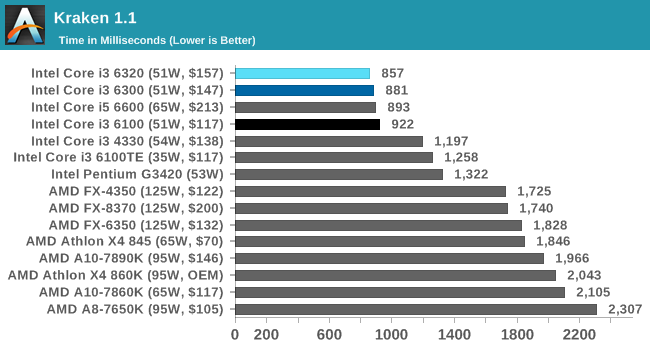
In our web tests using Chrome, Intel CPUs seem to have a significant advantage here which might be a deal breaker for users who spend a lot of time online.
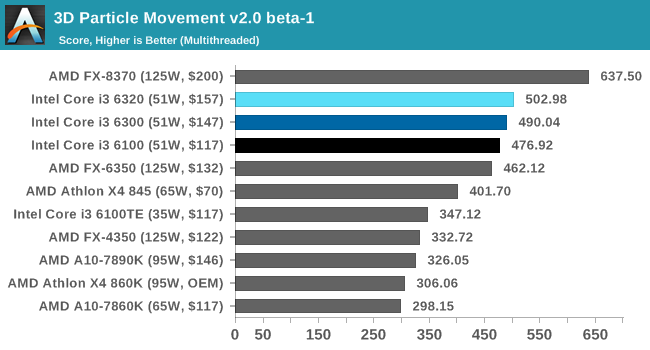
On our updated 3DPMv2 scientific benchmark, good cache management, a high IPC, and a high thread count is key to the results here. The Core i3 parts sit above the much older FX-6350 despite having two fewer threads, but AMD's latest microarchitecture in the Athlon X4 845 is close and gets a better price/performance rating.
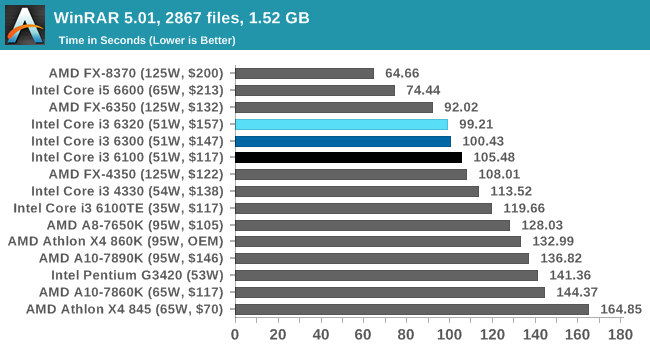
WinRAR is a variable threaded workload that requires large caches, high IPC and preferably a high frequency as well. The higher thread CPUs sit at the top here, followed closely by the set of Core i3 parts.
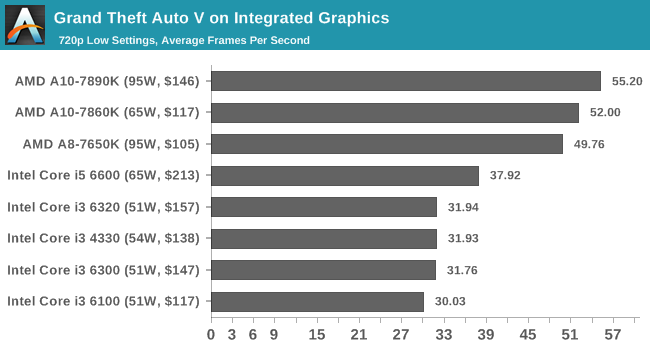
For integrated graphics, the Core i3 parts have no answer to what AMD offers at this price point. This is an important aspect, as Intel struggles to offer a part that can cope with year-old premium games at 30 FPS average at super low resolution and settings, let alone 30 FPS minimum (eSports may be a different story). The AMD parts are sole solution for premium gaming on integrated graphics at this price.
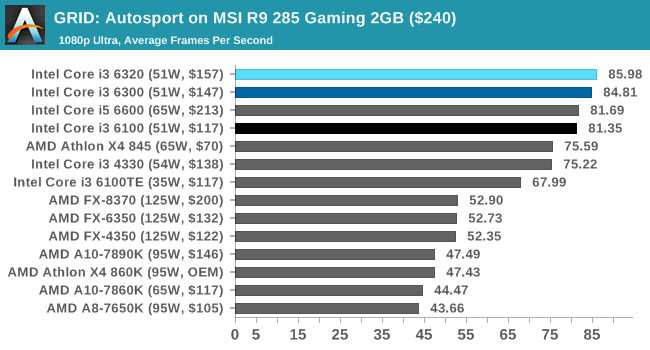
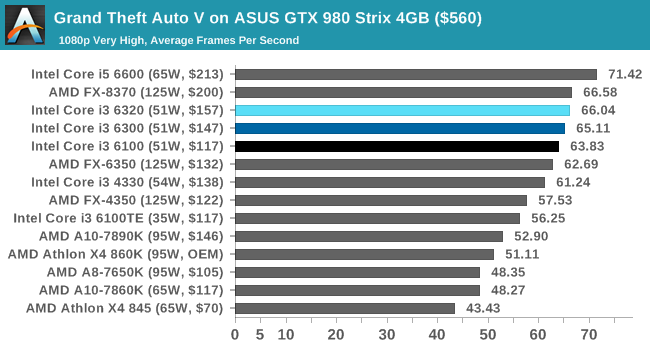
For discrete gaming, the results are particularly game and GPU dependent. In some cases, such as GRID with a mid-range AMD GPU, the Intel CPUs take the top spots with the latest Carrizo CPU from AMD coming up close behind. However, in other cases such as GTA on a high-end NVIDIA GPU, having more cache and physical cores in a modern game can push ahead of the Core i3, albeit at a higher price, and the Carrizo CPU comes in at the bottom due to its 2 MB of last-level cache.
Final Words
The Skylake Core i3 parts represent the best 'all-round' CPUs at their price. Choosing one for a system guarantees a good return in performance, and while it might not always be the best for specific applications, it's certainly near the top for almost everything. There were no circumstances where the Core i3-6100 is playing significant catchup to the other two, or that the lower cache was more of a hindrance. For ~$800 gaming builds that $30 difference between the i3-6100 and the i3-6320 could be spent elsewhere in the system. In our gaming tests the i3-6100 was only 2-4 FPS down (~5%).
Out of the three we've tested today, I would have to go for the Core i3-6100 as the processor of choice. For price and performance, the lower frequency and less cache only amounts to a 2-4% deficit at best compared to the next CPU up. The savings for 2-4% performance comes in at $30, or 20% cheaper, when we compare boxed versions.











94 Comments
View All Comments
junky77 - Tuesday, August 9, 2016 - link
No DX12 comparison?Meteor2 - Tuesday, August 9, 2016 - link
Another good point!BrokenCrayons - Tuesday, August 9, 2016 - link
Ian mentioned in the article that they're still using their 2015 game benchmark suite for this review. I would expect AT's 2016 benchmark list, once finalized, will include more DX12 titles. I'm not sure when those benchmarks are normally confirmed since I've never really given it much thought, but as we're wading into August, one would hope that the 2016 list will be as forward-looking as possible. However, they'll probably need to keep something from the 2015 list in order to have a comparative basis for new and old products. It's also important to retain a DX11 title or two as the older version of the API is very much alive and well at the moment.jeffry - Tuesday, August 9, 2016 - link
I think if your running an oced Sandy-Bridge (2500K) and you use your pc for gaming, its not worth the upgrade cost. Perhaps its worth to upgrade for the very high-end games with maxed out resolution and graphics features, but then id not pick an i3 (-> i7 instead).If you run simulations or any kind of HPC, you most likely have another setup anyways.
jeffry - Tuesday, August 9, 2016 - link
95% of all pp are shopping on a budget anyways, so i would spend my bucks on a new GPU instead of CPU, eg AMD Polaris or Nvidia Pascal GPU.Death666Angel - Tuesday, August 9, 2016 - link
https://www.youtube.com/watch?v=frNjT5R5XI4 You can get quite a few frames more with a modern, equally overclocked CPU. If you have the budget or get a good deal, an i7-3770k seems to be a good upgrade without having to get a completely new system with motherboard and RAM. Can be the difference between 45fps and 60fps.Voldenuit - Tuesday, August 9, 2016 - link
Thanks for the review Ian.A bit perplexed at the choice of GPUs and CPUs and game titles tested in this review.
The Core i5-2500K is a natural point of comparison since so many people are still on it. Though they are unlikely to switch to an i3 Skylake, still a useful comparison for a data point.
Those GPUs are really old. Someone building a new Skylake system would most likely be getting a 480 or 1060. Also, it would be useful to know if the i3 is bottlenecking games from reaching high framerates on 120/144 Hz monitors.
Which brings us to the choice of games. Following (in my opinion, somewhat dubious) claims by various youtube reviewers that even a skylake i5 is not sufficient for 144 Hz gaming, I'd like to know if an i3 is a bottleneck on games where framerates matter: Overwatch, DOOM, Crysis 3, Battlefield 4, etc. As well as games that stress the number of CPU cores like AOTS, TW:WH, etc.
Icehawk - Tuesday, August 9, 2016 - link
They run their benches w/o V-sync... so monitor Hz doesn't matter, you can see the maximum frame rates.I agree, some slightly newer GPUs would be good - at least a 470 or something.
leopard_jumps - Monday, August 15, 2016 - link
i3 6100 + RX 470 4GB ($200) will make $550 gaming PCleopard_jumps - Monday, August 15, 2016 - link
PCPartPicker part list: http://pcpartpicker.com/list/gfHsXHPrice breakdown by merchant: http://pcpartpicker.com/list/gfHsXH/by_merchant/
CPU: Intel Core i3-6100 3.7GHz Dual-Core Processor ($110.99 @ SuperBiiz)
Motherboard: ASRock Z170M Pro4S Micro ATX LGA1151 Motherboard ($77.98 @ Newegg)
Memory: G.Skill Ripjaws V Series 8GB (2 x 4GB) DDR4-2800 Memory ($40.98 @ Newegg)
GPU Asus Strix RX 470 4GB - $200
Storage: Western Digital Caviar Blue 1TB 3.5" 7200RPM Internal Hard Drive ($47.49 @ OutletPC)
Case: Deepcool TESSERACT SW ATX Mid Tower Case ($39.99 @ SuperBiiz)
Power Supply: EVGA 500W 80+ Bronze Certified ATX Power Supply ($43.99 @ SuperBiiz)
Total: $561.42
Prices include shipping, taxes, and discounts when available
Generated by PCPartPicker 2016-08-15 13:01 EDT-0400