The Skylake Core i3 (51W) CPU Review: i3-6320, i3-6300 and i3-6100 Tested
by Ian Cutress on August 8, 2016 9:00 AM ESTMiddle-Earth: Shadow of Mordor
The final title in our testing is another battle of system performance with the open world action-adventure title, Shadow of Mordor. Produced by Monolith using the LithTech Jupiter EX engine and numerous detail add-ons, SoM goes for detail and complexity to a large extent, despite having to be cut down from the original plans. The main story itself was written by the same writer as Red Dead Redemption, and it received Zero Punctuation’s Game of The Year in 2014.
For testing purposes, SoM gives a dynamic screen resolution setting, allowing us to render at high resolutions that are then scaled down to the monitor. As a result, we get several tests using the in-game benchmark, taking results as the average and minimum frame rates. Minimum frame rate results can be found in Bench.
For this test we used the following settings with our graphics cards:
| Shadow of Mordor Settings | |||
| Resolution | Quality | ||
| Low GPU | Integrated Graphics | 1280x720 | Low |
| ASUS R7 240 1GB DDR3 | |||
| Medium GPU | MSI GTX 770 Lightning 2GB | 1920x1080 | Ultra |
| MSI R9 285 Gaming 2G | |||
| High GPU | ASUS GTX 980 Strix 4GB | 1920x1080 3840x2160 |
Ultra Ultra |
| MSI R9 290X Gaming 4G | |||
Integrated Graphics
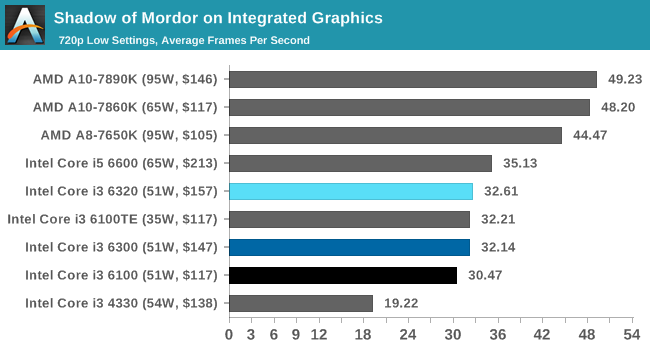
As with the other IGP tests, the APU solution gets significantly better results.
Discrete Graphics
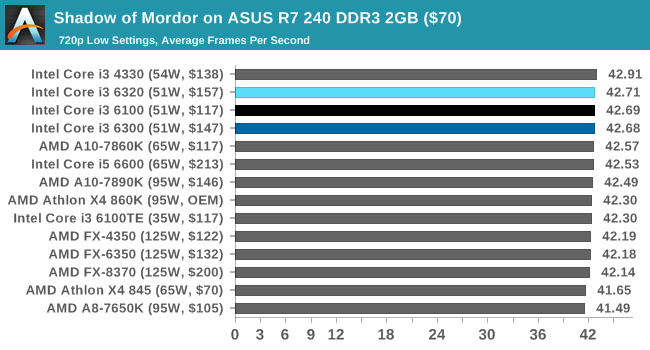
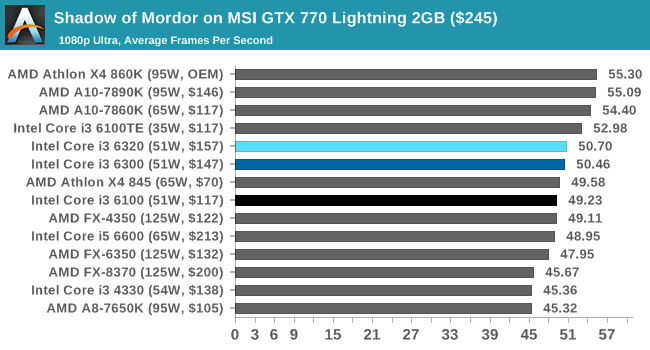
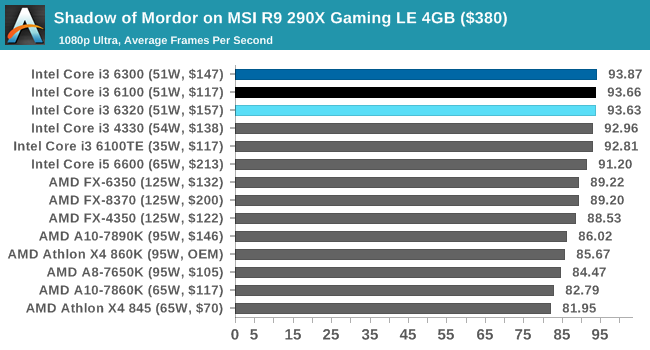
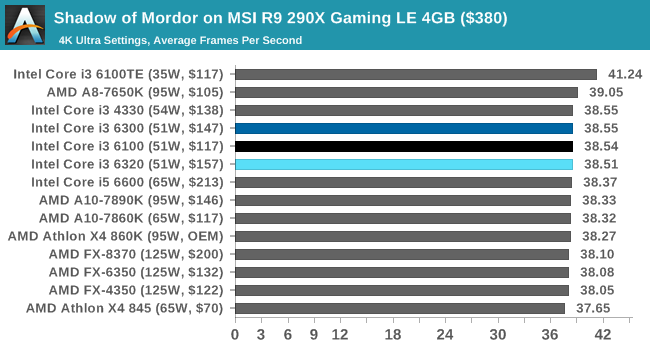
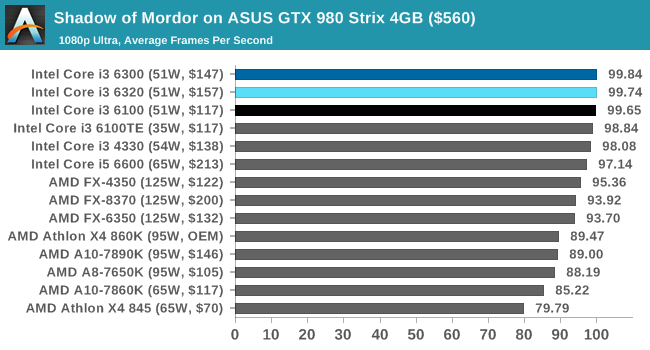
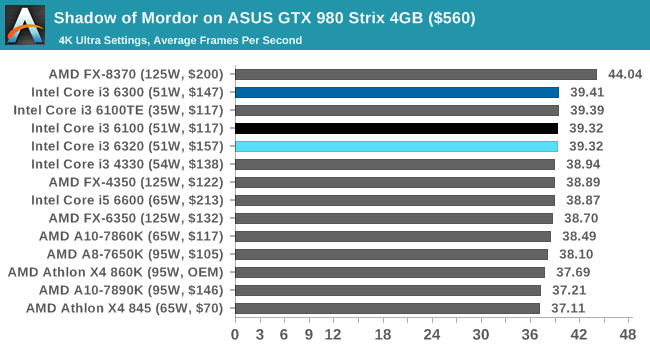
SoM is our most CPU agnostic benchmark of the set, such that as you increase the GPU power and the resolution, the CPU matters less to the performance. This is why at 4K Ultra, with both the AMD and NVIDIA discrete GPUs, the $70 CPU from AMD is within 2-3% for average frame rates.
However, it should be noted that the CPU power matters more when (a) an AMD discrete GPU is being used, or (b) lower resolutions. In both cases, the AMD FX CPUs are more likely to match up with Intel's Core i3, which sit at the top of the pack.











94 Comments
View All Comments
tipoo - Monday, August 8, 2016 - link
Looks like even a Skylake i3 may be able to retire the venerable 2400/2500K, higher frame rates and better frame times at that. However a native quad does prevent larger dips.Kevin G - Monday, August 8, 2016 - link
I have a feeling much that is due to the higher base clock on the SkyLake i3 vs. the i5 2500K. Skylake's IPC improvements also help boost performance here too.The real challenge is if the i3 6320 can best the i5 2500k as the same 3.9 Ghz base clock speed. Sandy Bridge was a good overclocker so hitting those figures shouldn't be difficult at all.
tipoo - Monday, August 8, 2016 - link
That's true, overclocked the difference would diminish. But you also get modernities like high clocked DDR4 in the switchover.At any rate, funny that a dual core i3 can now fluidly run just about everything, it's two cores are probably faster than the 8 in the current consoles.
Lolimaster - Monday, August 8, 2016 - link
Benchrmarks don't tell you about the hiccups when playing with a dual core. Specially with things like Crysis 3 or even worse ROt Tomb Raider where you get like half the fps just by using a dual core bs a cheapo Athlon 860K.gamerk2 - Monday, August 8, 2016 - link
That's why Frame Times are also measured, which catches those hitches.Samus - Tuesday, August 9, 2016 - link
I had a lot of issues with my Sandy Bridge i3-2125 in Battlefield 3 circa 2011 with lag and poor minimum frame rates.After long discussions on the forums, it was determined disabling hyper threading actually improved frame rate consistency. So at least in the Sandy Bridge IPC, and probably dating back to Nehalem or even Prescott, Jackson Technology or whatever you want to call it, has a habit of stalling the pipeline if there are too many cache misses to complete the instruction. Obviously more cache resolves this, so the issue isn't as prominent on the i7's, and it would certainly explain why the 4MB i3's are more consistent performers than the 3MB variety.
Of course the only way to prove if hyper threading is causing performance inconsistency is to disable it. It'd be a damn unique investigation for Anandtech to do a IPC improvement impact on it's affect on hyper-threading performance over the years, perhaps even dating back to the P4.
AndrewJacksonZA - Wednesday, August 10, 2016 - link
HOW ON EARTH DID I MISS THIS?!?!Thank you for introducing me to Intel's tech known as "Jackson!" This is now *SO* on my "To Buy" list!
Thank you Samus! :-D
bug77 - Monday, August 8, 2016 - link
Neah, I went i5-2500k -> i5-6600k and there's no noticeable difference. The best part of the upgrade was those new I/O ports on the new motherboard, but it's a sad day when you upgrade after 4 years and the most you have to show is you new M2 or USB 3.1 ports (and USB 3.1 is only added through a 3rd party chip).Sure, if I bench it, the new i5 is faster, but since the old i5 wasn't exactly slow, I can't say that I see a significant improvement.
Now, if you mean that instead of getting an i5-2500k one can now look at a Skylake i3, I'm not going to argue with you there. Though (money permitting) the boost speed might be nice to have anyway.
Cellar Door - Monday, August 8, 2016 - link
This is a poorly educated comment:a) Your perceived speed might be limited by your storage
b) You don't utilize your cpu's multitasking abilities fully(all cores)
Duckeenie - Monday, August 8, 2016 - link
Why did you continue to post your comment if you believed you were making poorly educated points?