The Skylake Core i3 (51W) CPU Review: i3-6320, i3-6300 and i3-6100 Tested
by Ian Cutress on August 8, 2016 9:00 AM ESTGrand Theft Auto V
The highly anticipated iteration of the Grand Theft Auto franchise finally hit the shelves on April 14th 2015, with both AMD and NVIDIA in tow to help optimize the title. GTA doesn’t provide graphical presets, but opens up the options to users and extends the boundaries by pushing even the hardest systems to the limit using Rockstar’s Advanced Game Engine. Whether the user is flying high in the mountains with long draw distances or dealing with assorted trash in the city, when cranked up to maximum it creates stunning visuals but hard work for both the CPU and the GPU.
For our test we have scripted a version of the in-game benchmark, relying only on the final part which combines a flight scene along with an in-city drive-by followed by a tanker explosion. We record both the average frame rate and the percentage of frames under 60 FPS (16.6ms).
For this test we used the following settings with our graphics cards:
| Grand Theft Auto Settings | |||
| Resolution | Quality | ||
| Low GPU | Integrated Graphics | 1280x720 | Lowest |
| ASUS R7 240 1GB DDR3 | |||
| Medium GPU | MSI GTX 770 Lightning 2GB | 1920x1080 | Very High |
| MSI R9 285 Gaming 2G | |||
| High GPU | ASUS GTX 980 Strix 4GB | 1920x1080 | Very High |
| MSI R9 290X Gaming 4G | |||
Integrated Graphics
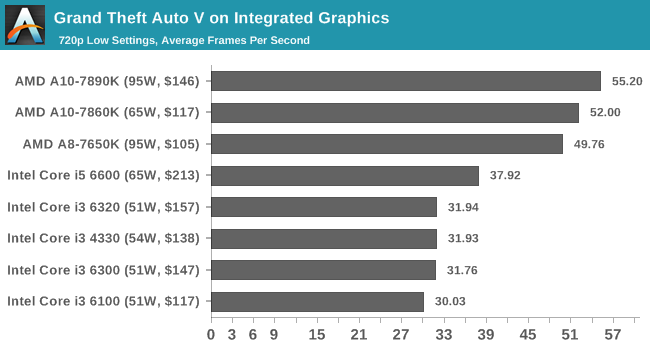
![Grand Theft Auto V on Integrated Graphics [Under 60 FPS]](https://images.anandtech.com/graphs/graph10543/83071.png)
The APUs take a large, almost double FPS lead for average frame rates, and again the Core i3 staircase shows that the L3 cache makes a difference. On the Low FPS graph, we see that none of the Intel CPUs make it above 60 FPS at any point, whereas the APUs can expect to see 15-30% of their time at or above 60 FPS.
Discrete Graphics
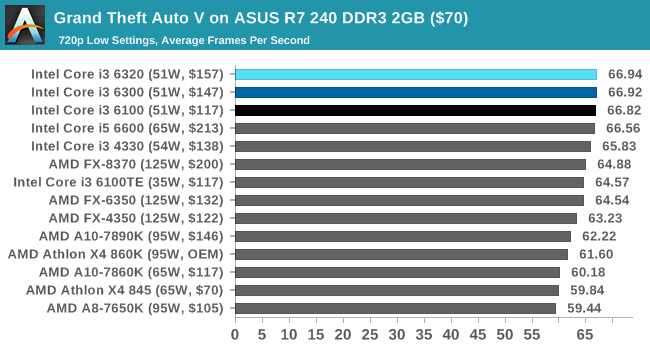
![Grand Theft Auto V on ASUS R7 240 DDR3 2GB ($70) [Under 60 FPS]](https://images.anandtech.com/graphs/graph10543/83079.png)
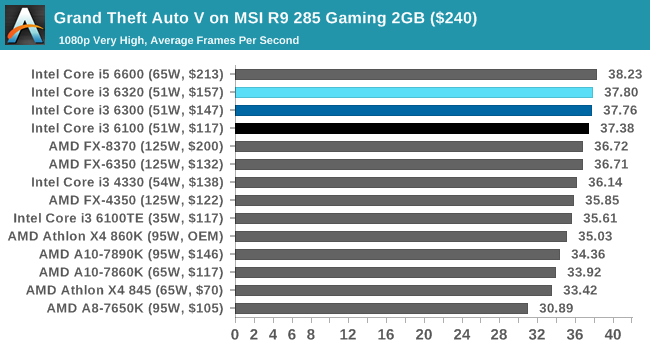
![Grand Theft Auto V on MSI R9 285 Gaming 2GB ($240) [Under 60 FPS]](https://images.anandtech.com/graphs/graph10543/83087.png)
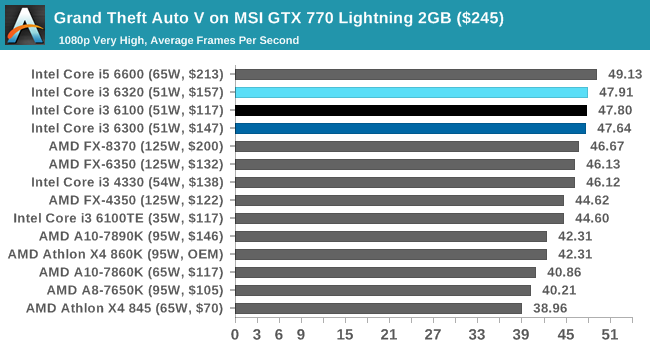
![Grand Theft Auto V on MSI GTX 770 Lightning 2GB ($245) [Under 60 FPS]](https://images.anandtech.com/graphs/graph10543/83095.png)
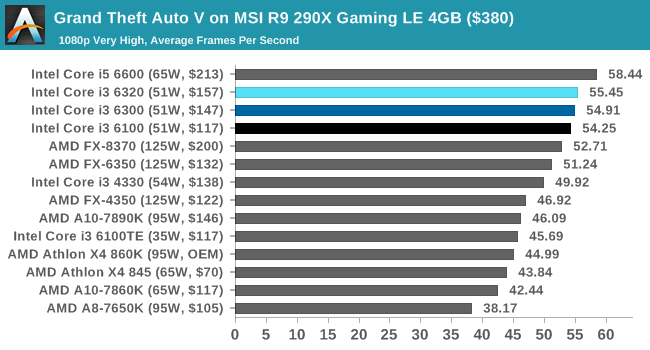
![Grand Theft Auto V on MSI R9 290X Gaming LE 4GB ($380) [Under 60 FPS]](https://images.anandtech.com/graphs/graph10543/83103.png)
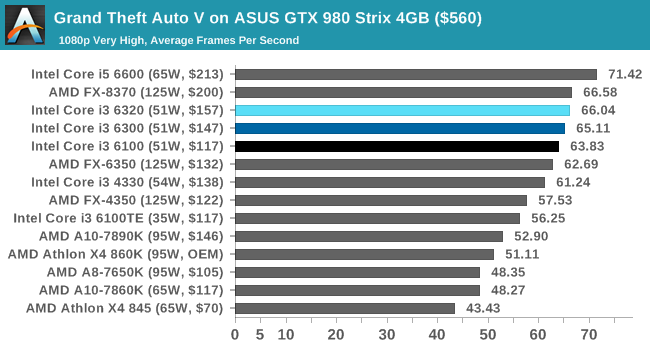
![Grand Theft Auto V on ASUS GTX 980 Strix 4GB ($560) [Under 60 FPS]](https://images.anandtech.com/graphs/graph10543/83113.png)
It's an onslaught of data, but clicking through to each graph will expand it in finer detail.
Again, with a discrete GPU, the Core i3s sit very pretty at the top of our graphs. In most cases, against similarly priced AMD CPUs, they can be from 5% to 20% quicker in average frame rates - the higher power the GPU, the more that it matters.
An interesting graph is the final one, with the GTX 980 and lookng at the percentage of frames over 16.6ms (i.e., the percentage time the game spends under 60 FPS). With the Core i3 parts, the game spends at least 50% of its time above 60 FPS running at 1080p Very High settings, however with similarly priced AMD APUs, this drops down to 15-25%. While running at V-Sync, this will be noticable. The FX CPUs get a better showing with the GTX 980, with the FX-6350 and the FX-8350 straddling the Core i3s for average frame rates and the 60 FPS metric.











94 Comments
View All Comments
nightbringer57 - Monday, August 8, 2016 - link
Hard question.My guess would be that such models are core i3s with defective iGPUs, and overall lower binned, mostly destined to OEMs that could negotiate a lower price for almost identical performance (3% less frequency = no noticeable difference), in models with typically low-end dGPUs. While at the same time not price dumping the other i3s in the retail market (prices are always much more variable than the MSRP in the retail market and I would guess you could find them for slightly cheaper).
Once again, 3% frequency and 3W TDP don't make for much of a difference.
DanNeely - Monday, August 8, 2016 - link
Yeah it definitely looks like a binning dumpster - trying to salvage the last bit of value from chips with working HT but a damaged GPU that needed partially fused off. If the list price was marginally lower I wouldn't've thought anything of it, although I suppose Intel could be willing to offer better volume discounts behind the scenes.extide - Monday, August 8, 2016 - link
Yup, the 6098P has GT1 graphics, with only 12 EU's, vs GT2 and 24 EU's in all of the other i3's. I bet they are harvesting chips with bad EU's. As far as price goes, I am sure that whatever OEM is buying those is paying less than the prices on ARK. Intel is kinda famous for having tons of CPU's all the same price, but the OEM's buying them are going ot be paying totally different prices than whats on the price sheets/ARK. I would imagine the prices that they negotiate end up being lower for the lower models and higher for the higher models even if they are all listed the same on ARK.Ratman6161 - Monday, August 8, 2016 - link
I did a quick check and did not find any 6098's for sale on New Egg or Amazon. But I could see a position for them if the street price is less than a 6100. For anyone who is not going to use the integrated graphics anyway, saving a few more bucks on the CPU could be worthwhile. Has to be cheaper than a 6100 though because otherwise you would just get the 6100.Since I'm not finding any for sale, I'm also wondering if they will mainly be sold to OEM's and end up with people who wouldn't know the difference anyway in their low end Dell or HP desktop?
kuntakinte - Monday, August 8, 2016 - link
Nice selective test :-). In comparision with rather old i3-4330 (3,5GHz) Skylake shines.But maybe you can add to the charts fastest i3 Haswell (i3-4370, 3,8 GHz). It's exactly in the middle of the tested three cpu's. But then i supose that Skylake "advantage" will drop to mere 2-5%.
lefty2 - Monday, August 8, 2016 - link
Actually, I was surprised that the iGPU sees zero improvement since Haswell.ImSpartacus - Monday, August 8, 2016 - link
This is an awesome subject that I've fascinated by. Good to see a proper review.AndrewJacksonZA - Monday, August 8, 2016 - link
Interesting that you kept the WinRAR test and let the 7-Zip test go to the "Legacy" section. Why? Did you do a coin toss between the two? :-)stephenbrooks - Monday, August 8, 2016 - link
Right... a friend actually persuaded me to migrate *from* WinRAR *to* 7-Zip because it offered better compression.DanNeely - Monday, August 8, 2016 - link
As a file compression utility, 7zip is better than WinRar. Where Winrar stands out is as one of the very few real world applications whose performance is hugely dependent on memory speed; which makes it a great benchmark.