Windows 10 Anniversary Update: The Road To Redstone
by Brett Howse on August 2, 2016 8:00 AM EST- Posted in
- Operating Systems
- Microsoft
- Windows 10
Edge and Xbox
Edge Updates
With all of the changes that have come with the Anniversary Update, none have been more impactful or more necessary than the updates to Edge. When Edge came along, it offered some much needed performance improvements over Internet Explorer, and a goal to keep it up to date more, and improve standards compliance. That has happened, at least somewhat, but not to the extent that I had hoped or expected. We were promised that Edge would be updated through the Windows Store, so updates to Edge would no longer be tied to the operating system, but overall that hasn’t happened yet. Edge has been updated, but it seemed to happen only when there was an OS update. There have been a few changes brought along since release, but all of them have been pretty minor. I’m not necessarily disappointed in the update speed of Edge, but more that we’re still stuck with waiting for the core OS to get a major update in order to get a major update to the browser.
Still, the changes that have come for Edge with the Anniversary Update are very welcome. The biggest update is for extensions.
Internet Explorer had plug-ins, but when Microsoft created Edge, they ditched that model completely. The goal was to use extensions, and the extensions would share much of the same ideas as those in Google Chrome. However, the feature didn’t launch with Windows 10, and we’ve had to wait an entire year for it. With this update, Extensions are now available, and it makes Edge all the better for it.
At the moment, there are only a couple of extensions, but likely more will come over time now that it’s officially available and not just part of the insider program. Popular extensions like Lastpass are available, and they are installed and updated through the Windows Store. To find extensions, there is an Extensions hub in Edge’s settings which will take you to the store where you can see and search for them. The insider preview has shown that these extensions can be pretty much as fully customizable as those in Chrome, and other than a few times where the extensions have had to be reinstalled because of an update (and they were reinstalled automatically) the practice of using them has been great. Even though it’s early days, using Lastpass in Edge is already better than it ever was in Internet Explorer, as an example.
Other than extensions, there are other updates to Edge, but none of them are as highly visible. Instead, it gains support for things like Paste and Go, and the ability to navigate forward and backward by swiping the screen to the side, just like Internet Explorer had in Windows 8.1.
You can also specify what to do with downloads now, and change the default save location. Somehow this wasn’t available at launch, but it is here now. Sites that support it can also do web notifications in Edge, and Windows Hello integration is here too, allowing for sign into supporting websites. But don’t worry – your facial image won’t be sent to the site. Instead it will use a token system which Windows Hello will take care of.
Xbox
The Xbox itself is also getting the Anniversary Update, which will bring Cortana, Universal Windows Apps (UWP), and more to the console, but the big addition on the PC side is the new Play Anywhere initiative.
Microsoft has been updating their gaming platform on the PC continuously, and unlike Edge they have not been waiting for major OS updates to bring these changes. For example, in May, Windows 10 gaming got support for V-Sync control and Adaptive Framerate which was an early criticism of Universal Windows App based games like Rise of the Tomb Raider.
With the new WDDM 2.0, quite a bit has changed, and for a full refresher on this I’d recommend the Windows 10 Review which goes into some nice detail. As a summary though, WDDM 2.0 removes the full-screen capabilities of older games, and the sandbox model of UWP means that apps like FRAPS no longer function. It’s a change from the past, and people love the past, but with support now for variable frame rates and V-Sync, the compositing in Windows 10 is the best compromise for a tear-free gaming experience.
The big news on the Xbox side though is that Microsoft has created the Xbox Play Anywhere program. Games that are part of this program will offer both a version on the Xbox One as well as the Windows Store. You can buy the game on either device, and you get the copy on the other. Saved games will sync through the cloud to all devices. While the Xbox One has not been as successful as the Playstation 4, Microsoft has made a smart play by leveraging its other strengths, including PC gaming. Although this will require developer support, Microsoft Studios will be supporting it on all of the games they showed on-stage at E3 this year.
I still think they have some work to do in order to compete against the likes of Steam and Origin though, including the ability to backup games and more. One change that has helped though is that you can now specify which drive to install a game on. Considering games can now easily be 50 GB or more, having that default to the C: drive as it was at launch can be a big problem when you have a smaller SSD as your boot drive. You can now specify where to install the game when you choose to download it.


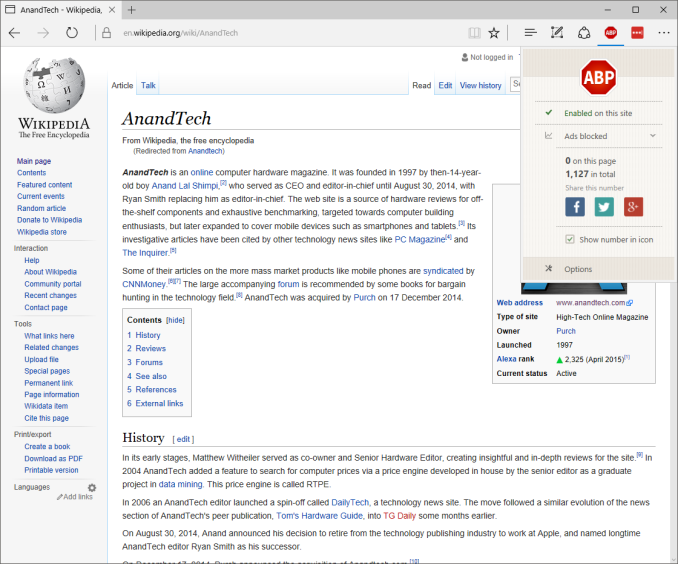









194 Comments
View All Comments
Notmyusualid - Tuesday, August 2, 2016 - link
To be honest, I only logged in to say I thought the article could have done with half a dozen pages on the data mining & privacy issues alone.But Michael, or similar will be along shortly to tell me it is all in my head.
But my firewall logs say otherwise.
jardows2 - Tuesday, August 2, 2016 - link
Well, the article was about the update, and what has changed. There are plenty of articles from a year ago outlining your concern, so methinks you are just a hater.Daniel Egger - Tuesday, August 2, 2016 - link
You're totally ignoring the fact that with update things got a whole lot worse: As usual Microsoft decides for you that for the things you actually still can opt out and have opted out before you probably wanted to opt-in with the update and is happily applying your changed mind to the configuration for you. Also Cortana can *not* be disabled; yes, you can sign-off but the option to automatically share your local searches with Microsoft is gone and instead all searches will be shared with Microsoft.Some of the changes are actually illegal in Europe (like the automatic opt-in to previously opted-out items) and at best dubious but as usual it will require a lawsuit before Microsoft decides to reverse the bogosity. Meanwhile all systems have automatically upgraded and applied the privacy downgrades -- clever. Hope some court actually slaps them with a hefty fine instead of just on the wrist...
Icehawk - Tuesday, August 2, 2016 - link
I don't want Cortana, I want to be able to select my search engine, and so on - it's like MS is trying to go OSX by removing much choice from the end user - see their Store which I avoid like the plague. I am surprised they locked Edge into Bing, as I recall one of the many lawsuits they lost was related to similar issues back in (I think) the XP era. Also does this mean legacy IE is gone? If so I literally cannot update as one of my jobs requires the usage of a particular website which is not compatible with anything but IE and my other job's web portal and a few apps are the same.Brett Howse - Tuesday, August 2, 2016 - link
IE is still there for exactly that reason.Daniel Egger - Wednesday, August 3, 2016 - link
> it's like MS is trying to go OSX by removing much choice from the end userThis claim is getting long in the tooth without anyone seemingly being able to back it up. Please, in gods name, tell me as an "any OS" power user (mostly OS X throughout the day, though) where OS X is removing choice. The only OS allowing more choice than OS X would be Linux but for many this is actually too much choice...
jlabelle2 - Tuesday, August 16, 2016 - link
Does Siri allow to work with Bing? I think people are confused. In the meantime, Edge is allowing you to use your search engine just fine.Notmyusualid - Wednesday, August 3, 2016 - link
Daniel Egger explains it nicely. Read on...Gigaplex - Wednesday, August 3, 2016 - link
That feature exists in Windows 7 too.Teknobug - Tuesday, August 2, 2016 - link
Reading that they remove the ability to prevent bloatware like Cany Crush Saga from getting installed, why are we being forced to have stuff we don't even want ot use?