Windows 10 Anniversary Update: The Road To Redstone
by Brett Howse on August 2, 2016 8:00 AM EST- Posted in
- Operating Systems
- Microsoft
- Windows 10
New Features And Built-In App Updates
Dark Mode
The Anniversary Update also adds another feature to personalize the experience: Dark Mode. As the name suggests, Dark Mode changes the default color scheme to black. The built-in apps also set their color scheme based on this setting, including mail, the store, and more.
This is certainly a nice feature for personalization, but it’s also a smart idea with recent launches of PCs and tablets with OLED displays. Lenovo showed off their own theme for Windows 10 at CES, for use with their OLED laptops, which eliminates a lot of the bright white display aspects that desktops and laptops have become accustomed to.
Other apps, such as Edge, also include a dark mode but the toggle is in the app settings, so you can customize this the way you prefer.
Mail App
The built-in Mail app hasn’t changed much visually since it was launched, but it’s continued to gain features which were very much missing when the OS first shipped. For instance, the mail client originally shipped with Conversation View as the only way to see your mail. About a month after Windows 10 shipped, an update arrived which allowed you to set the view to the more traditional view of chronological order.
With the Anniversary Update, Microsoft has finally fixed another missing feature which was a huge inconvenience for many people (myself included) which is you can finally send mail as another address. The Windows 8.1 mail client supports this, Microsoft’s Outlook.com supports this, but until this update, the Windows 10 mail client was missing this. You could of course put multiple accounts into it, but if you’ve consolidated to one, you can now use a drop-down selection on the send address to pick any addresses configured.
OneDrive
The OneDrive experience changed dramatically with Windows 10. Windows 8.1 featured the ability to see all of your files in OneDrive, and only download those that you wanted to access. Windows 10 ditched that and went with a per-folder sync when OneDrive was configured. With the limited storage on many devices, this wasn’t always ideal. To compound matters, there was no app for OneDrive when the OS launched.
At least one of these issues is now gone, and while not tied to the Anniversary Update, there is now an app to access OneDrive. It does give access, and you can download files that you need, although it’s a traditional file-save dialog rather than just download it and keep the file in sync within the OneDrive folder like in Windows 8.1.
There were reports of placeholders coming back to Windows 10, but at least so far, there hasn’t been any official word of this feature coming back. Until a new solution is found, OneDrive is not be the integrated experience it was in Windows 8.1.


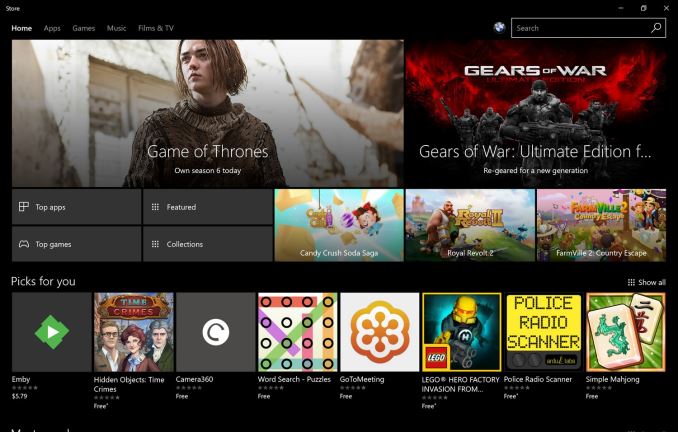
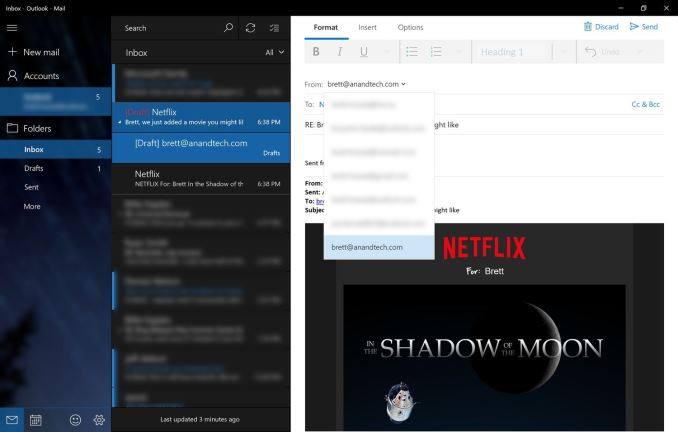
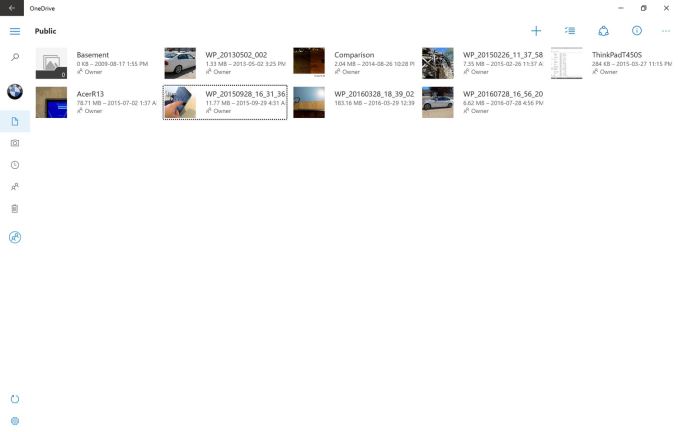








194 Comments
View All Comments
jlabelle2 - Wednesday, August 17, 2016 - link
- 1. Major - It enables Windows DefenderYeah. Remove any 3rd party anti-virus you have. It makes no sense. Slow down things for no benefit.
mgraymond - Wednesday, August 3, 2016 - link
Where did you get the Ruined Castle wallpaper?Zingam - Wednesday, August 3, 2016 - link
So will Windows 10 Upgrade install on my laptop or I will have a huge problem just like with the Upgrade from Windows 8 to 10? Yes, after the upgrade Windows 10 works fine but the Upgrade would lock and I don't remember anymore what I had to do to make it complete. But I wasted several days and many failed attempts to install it.K_Space - Wednesday, August 3, 2016 - link
I can't seem to be able to install Edge extensions without being logged on Store. I am assuming there is no work around that one? meh, back to Firefox.mkozakewich - Wednesday, August 3, 2016 - link
Q: "Why didn't the pickle wear his shirt?"A: "Because he was brining sexy back!"
K_Space - Thursday, August 4, 2016 - link
Ouch! Local backup was installed on a BitLocked HDD. Now it shows as unformatted. Anyone got a similar issue?boeush - Thursday, August 4, 2016 - link
Meh... I have 2 new Win 10 Pro laptops from very different vendors (Sager and HP.) And after update, both still wake from sleep with fingerprint reader not working. Prior to update, one had periodic crashes of the 'explorer' process leading to corruption of desktop; restarting the process would fix it - haven't yet seen that issue since update, there hasn't been much time yet and I'm not holding my breath.Microsoft continues its long-established pattern to ship half-baked, unfinished, buggy, poorly tested software and systems, so that I feel like I'm constantly running on beta software at best (and early alpha at worst.)
Murloc - Thursday, August 4, 2016 - link
consumer laptops are better left with the OS they shipped with really, support by vendors just sucks.MrTuKer - Wednesday, August 10, 2016 - link
Or alternatively installing an efficient non-spying OS like Linux Ubuntu !Linux works fine on my Laptops, mind you they both are i7's with 980m GPU's and have 512GB SSD's and 16GB and 32GB of ram.
They were both Win 7 64 Pro Laptops thats why they have so much ram whereas Linux only really needs 8GB !
milkod2001 - Thursday, August 4, 2016 - link
Since im on W10 im experiencing weird blue screens. It only happens on desktop start up. It always shows random issue. It will switch off computer then. After i switch on computer back again it will boot system and then it is 100% stable. Anybody experiencing the same?