Windows 10 Anniversary Update: The Road To Redstone
by Brett Howse on August 2, 2016 8:00 AM EST- Posted in
- Operating Systems
- Microsoft
- Windows 10
Edge and Xbox
Edge Updates
With all of the changes that have come with the Anniversary Update, none have been more impactful or more necessary than the updates to Edge. When Edge came along, it offered some much needed performance improvements over Internet Explorer, and a goal to keep it up to date more, and improve standards compliance. That has happened, at least somewhat, but not to the extent that I had hoped or expected. We were promised that Edge would be updated through the Windows Store, so updates to Edge would no longer be tied to the operating system, but overall that hasn’t happened yet. Edge has been updated, but it seemed to happen only when there was an OS update. There have been a few changes brought along since release, but all of them have been pretty minor. I’m not necessarily disappointed in the update speed of Edge, but more that we’re still stuck with waiting for the core OS to get a major update in order to get a major update to the browser.
Still, the changes that have come for Edge with the Anniversary Update are very welcome. The biggest update is for extensions.
Internet Explorer had plug-ins, but when Microsoft created Edge, they ditched that model completely. The goal was to use extensions, and the extensions would share much of the same ideas as those in Google Chrome. However, the feature didn’t launch with Windows 10, and we’ve had to wait an entire year for it. With this update, Extensions are now available, and it makes Edge all the better for it.
At the moment, there are only a couple of extensions, but likely more will come over time now that it’s officially available and not just part of the insider program. Popular extensions like Lastpass are available, and they are installed and updated through the Windows Store. To find extensions, there is an Extensions hub in Edge’s settings which will take you to the store where you can see and search for them. The insider preview has shown that these extensions can be pretty much as fully customizable as those in Chrome, and other than a few times where the extensions have had to be reinstalled because of an update (and they were reinstalled automatically) the practice of using them has been great. Even though it’s early days, using Lastpass in Edge is already better than it ever was in Internet Explorer, as an example.
Other than extensions, there are other updates to Edge, but none of them are as highly visible. Instead, it gains support for things like Paste and Go, and the ability to navigate forward and backward by swiping the screen to the side, just like Internet Explorer had in Windows 8.1.
You can also specify what to do with downloads now, and change the default save location. Somehow this wasn’t available at launch, but it is here now. Sites that support it can also do web notifications in Edge, and Windows Hello integration is here too, allowing for sign into supporting websites. But don’t worry – your facial image won’t be sent to the site. Instead it will use a token system which Windows Hello will take care of.
Xbox
The Xbox itself is also getting the Anniversary Update, which will bring Cortana, Universal Windows Apps (UWP), and more to the console, but the big addition on the PC side is the new Play Anywhere initiative.
Microsoft has been updating their gaming platform on the PC continuously, and unlike Edge they have not been waiting for major OS updates to bring these changes. For example, in May, Windows 10 gaming got support for V-Sync control and Adaptive Framerate which was an early criticism of Universal Windows App based games like Rise of the Tomb Raider.
With the new WDDM 2.0, quite a bit has changed, and for a full refresher on this I’d recommend the Windows 10 Review which goes into some nice detail. As a summary though, WDDM 2.0 removes the full-screen capabilities of older games, and the sandbox model of UWP means that apps like FRAPS no longer function. It’s a change from the past, and people love the past, but with support now for variable frame rates and V-Sync, the compositing in Windows 10 is the best compromise for a tear-free gaming experience.
The big news on the Xbox side though is that Microsoft has created the Xbox Play Anywhere program. Games that are part of this program will offer both a version on the Xbox One as well as the Windows Store. You can buy the game on either device, and you get the copy on the other. Saved games will sync through the cloud to all devices. While the Xbox One has not been as successful as the Playstation 4, Microsoft has made a smart play by leveraging its other strengths, including PC gaming. Although this will require developer support, Microsoft Studios will be supporting it on all of the games they showed on-stage at E3 this year.
I still think they have some work to do in order to compete against the likes of Steam and Origin though, including the ability to backup games and more. One change that has helped though is that you can now specify which drive to install a game on. Considering games can now easily be 50 GB or more, having that default to the C: drive as it was at launch can be a big problem when you have a smaller SSD as your boot drive. You can now specify where to install the game when you choose to download it.


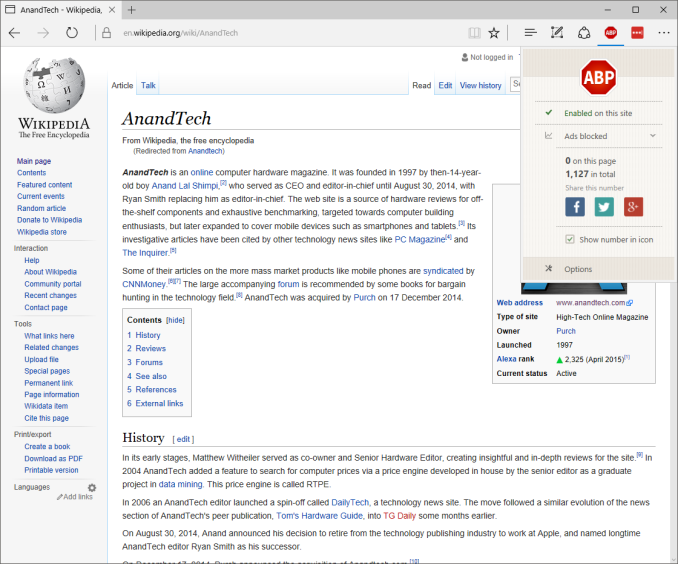









194 Comments
View All Comments
Penti - Wednesday, August 3, 2016 - link
That's what I read among other things, btw "XAML UI | Converted apps won't have a UWP XAML UI until they are fully ported to UWP." Invalidates some of the statements made on page 6. From what I know only hybrid applications can do a XAML UI with Win32 applications like browsers are allowed to do, since W8. This statement by Microsoft implies you need to manually port the whole app to UWP to use the UWP XAML UI.I guess this confusion is Microsoft's fault as they write "At your own pace, you can add UWP features to your app's package, like a XAML user-interface, live tile updates, UWP background tasks, app services, and many more. All of the functionality available to any other UWP app is available to your app." on another page, but statements like "All of the functionality available to any other UWP app is available to your app" are obviously not true either.
darckhart - Tuesday, August 2, 2016 - link
http://www.cnet.com/news/eu-resolves-microsoft-ie-..."European Commissioner for Competition Policy Neelie Kroes on Wednesday formally announced a resolution to the Internet Explorer antitrust case against Microsoft. As part of the settlement, Windows PCs sold in the European Economic Area will now present users with a Choice Screen, allowing them to install alternative browsers beyond Internet Explorer."
sounds the same to me if they bundle cortana. and a large amount of folks were coerced into upgrading to w10, so yea there's that. and of course it's not restricted to pc. any platform running w10.
Brett Howse - Tuesday, August 2, 2016 - link
Times have changed. Windows isn't the monopoly it once was.Gigaplex - Wednesday, August 3, 2016 - link
If you exclude tablets and other recent portable form factors, Windows is still a monopoly in the conventional PC form factor space.lmcd - Wednesday, August 3, 2016 - link
Chromebox? Remix OS?leopard_jumps - Wednesday, August 3, 2016 - link
The Anniversary is more beautiful . Chrome and File Explorer run faster than on the previous build .Token2k8 - Wednesday, August 3, 2016 - link
I'm going to give it some time and see if it gets better but for now I notice the performance of my Surface Book is starting to choke a bit since I updated earlier today. I have the i5, 8gb, with Nvidia GPU. I notice a lot of delay on the web browser and even doing stuff on the desktop.HollyDOL - Wednesday, August 3, 2016 - link
So... PIN doesn't work and needs to be removed and added back again. And Aster (multiple users running side-by-side on one computer) doesn't work. The later is no suprise and will get fixed soon. PIN is a shame though.theuglyman0war - Wednesday, August 3, 2016 - link
What is meant by Windows as a service? How is an operating system a service? And why would I want an operating system to be anything but a transparent home for applications and files that I can organise in directories?Agent Smith - Wednesday, August 3, 2016 - link
...all that DirectX 12 goodness and still no Video Wallpaper?