Windows 10 Anniversary Update: The Road To Redstone
by Brett Howse on August 2, 2016 8:00 AM EST- Posted in
- Operating Systems
- Microsoft
- Windows 10
New Features And Built-In App Updates
Dark Mode
The Anniversary Update also adds another feature to personalize the experience: Dark Mode. As the name suggests, Dark Mode changes the default color scheme to black. The built-in apps also set their color scheme based on this setting, including mail, the store, and more.
This is certainly a nice feature for personalization, but it’s also a smart idea with recent launches of PCs and tablets with OLED displays. Lenovo showed off their own theme for Windows 10 at CES, for use with their OLED laptops, which eliminates a lot of the bright white display aspects that desktops and laptops have become accustomed to.
Other apps, such as Edge, also include a dark mode but the toggle is in the app settings, so you can customize this the way you prefer.
Mail App
The built-in Mail app hasn’t changed much visually since it was launched, but it’s continued to gain features which were very much missing when the OS first shipped. For instance, the mail client originally shipped with Conversation View as the only way to see your mail. About a month after Windows 10 shipped, an update arrived which allowed you to set the view to the more traditional view of chronological order.
With the Anniversary Update, Microsoft has finally fixed another missing feature which was a huge inconvenience for many people (myself included) which is you can finally send mail as another address. The Windows 8.1 mail client supports this, Microsoft’s Outlook.com supports this, but until this update, the Windows 10 mail client was missing this. You could of course put multiple accounts into it, but if you’ve consolidated to one, you can now use a drop-down selection on the send address to pick any addresses configured.
OneDrive
The OneDrive experience changed dramatically with Windows 10. Windows 8.1 featured the ability to see all of your files in OneDrive, and only download those that you wanted to access. Windows 10 ditched that and went with a per-folder sync when OneDrive was configured. With the limited storage on many devices, this wasn’t always ideal. To compound matters, there was no app for OneDrive when the OS launched.
At least one of these issues is now gone, and while not tied to the Anniversary Update, there is now an app to access OneDrive. It does give access, and you can download files that you need, although it’s a traditional file-save dialog rather than just download it and keep the file in sync within the OneDrive folder like in Windows 8.1.
There were reports of placeholders coming back to Windows 10, but at least so far, there hasn’t been any official word of this feature coming back. Until a new solution is found, OneDrive is not be the integrated experience it was in Windows 8.1.


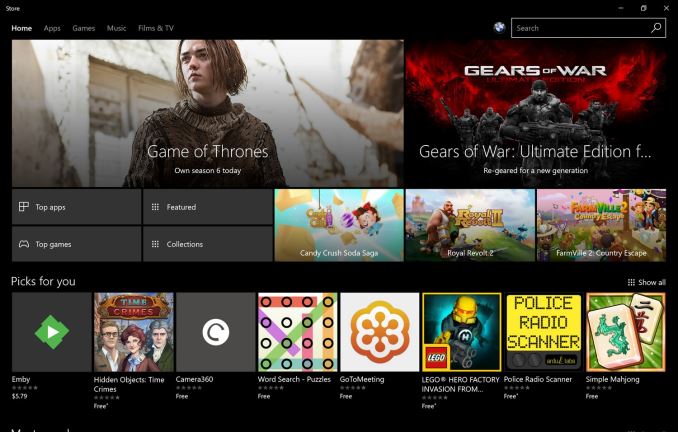
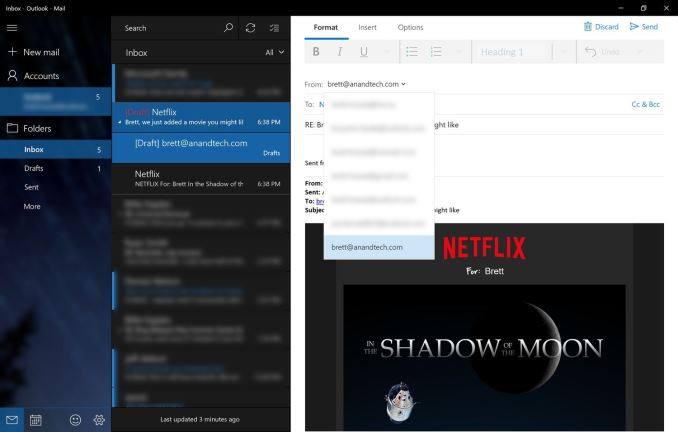
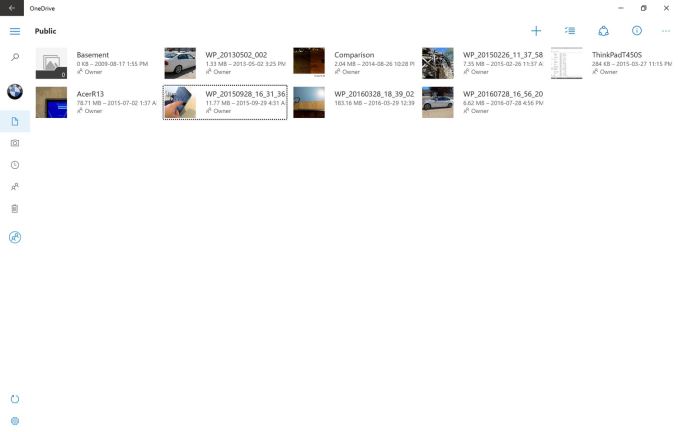








194 Comments
View All Comments
Penti - Tuesday, August 2, 2016 - link
Centennial is still Win32.Gigaplex - Wednesday, August 3, 2016 - link
UWP is still based on top of Win32 as well.Penti - Wednesday, August 3, 2016 - link
Yeah in large parts, any how Centennial is still using the Win32 VS CRT and all and not Windows Runtime with it's own C++ runtime and framework aka UWP/UWA/Store-app/Modern/Metro/WinRT. As the binaries aren't converted but rather packed into an AppX package. Nothing would work without Win32. You can't even use Windows Runtime to build a Windows Runtime (UWP) app as the development tools won't move to it.API's (some of them) previously only available to Store apps have been made available to Windows/Win32 applications like the inking API so I don't think freezing out Win32 apps by moving new features to WinRT/UWP and to UWP apps only would work or be desirable either. Would only cause fragmentation and vendors would start to replace deprecated or stalled API's with their own stuff which might just make it more difficult to develop for the platform with more stuff you need to support, but probably not as difficult as porting to UWP but still frustrate users and developers.
Achaios - Tuesday, August 2, 2016 - link
Still on windows 7 for my main PC. My old laptop still runs Windows XP.Can't see myself ever upgrading to Windows 10, except when a DX11 game absolutely requires Windows 10 (and DX 11) to make 60 FPS. Even so, I'd return back to the Windows 7 partition after gaming on Windows 10.
Michael Bay - Tuesday, August 2, 2016 - link
I can kinda sorta understand this 7 attachment, but why would you need the fossil?SteelRing - Tuesday, August 2, 2016 - link
There is nothing I need to do that cant be done in Win7, or even WinXP for that matter. Not having that b1tch Cortana in the background spying on you the whole time is a huge relief.smilingcrow - Tuesday, August 2, 2016 - link
XP? Yikes, you can keep that 32 bit over-rated POS and yes there was a 64 bit version which was hardly supported.Achaios - Wednesday, August 3, 2016 - link
My 2003 laptop can't run anything else. Specs below:CPU: Intel Pentium 4@3.06 GHz with HT (1 core two threads)- GPU: NVIDIA Geforce4 460 Go AGP 64 MB DDR RAM - MOBO: Intel 845 PE chipset based - RAM: 2GB DDR RAM@333 MHz -
http://i.imgur.com/Y9oQ6xW.jpg?1
This laptop is all I need to work. It can run Firefox with Ad Blocker, MS Office, and GOM Player and it comes with a 16 inch screen too.
BrokenCrayons - Thursday, August 4, 2016 - link
Your reasoning is perfectly sensible. If your laptop works for you with its given OS and hardware, then you should continue to use it in a way that suits your needs.The point of computer technology from its inception was to assist people in accomplishing tasks more efficiently. To that end, the computer should kowtow to the needs of the person using it by fitting a variety of requirements for mobility, interface, and functionality. I think we've lost sight of a lot of that since the industry has grown in size and gained something of a life of its own. Windows 10 seems something of an outgrowth of computers being mistreated as devices that serves the company making the software they runs rather than supporting the needs of the end user. In the end, Windows 10's master is Microsoft rather than the system owner. The justifications Microsoft will offer are numerous (telemetry gathering, system security, ease of use, following the trend of closed-system modern phones, etc) and other tech companies are just as guilty of lacing services they offer with self-serving capabilities (thanks for being the industry leader on that one Google/Alphabet) that simply don't benefit the end user. What you end up with is a mutually-destructive relationship where end users aren't happy and companies offer polarizing, unsatisfactory products in an attempt to incorporate their own needs into things that are supposed to be all about the customers they serve.
sadsteve - Tuesday, August 2, 2016 - link
Well, I was borderline with my install of Windows 10 but there are just too many negatives vs positives with this release so I regressed my system back to Windows 8.1. I"ll stick with 8.1 till end of support. I just want to operate my machine my way, not Microsoft's way.I did like the idea of the Linux subsystem but that would have been the only plus. As it is, I can continue using MSYS2 for my 'Bash'ing on my Windows box.
And speaking of Bash, I've had Mint Linux on my Vista era laptop for ~9 months and it seems to do everything I need for my daily computing needs (no gaming or Photoshop are done on the laptop). There's even a device driver from Brothers for my multifunction printer.