Windows 10 Anniversary Update: The Road To Redstone
by Brett Howse on August 2, 2016 8:00 AM EST- Posted in
- Operating Systems
- Microsoft
- Windows 10
Final Words
There’s a lot to like with the Anniversary Update, and as the first major update since Windows 10 shipped, it’s a good start for Microsoft on their new track of Windows as a Service. We’d already seen a couple of smaller updates since launch, fixing several outstanding items, but the Anniversary Update adds a lot more functionality to the operating system.
With the new Skype, Mail, and other Universal Windows Apps, Microsoft finally has a platform which works across all of their systems. It really has been a long dream, and only with the update to the Xbox One do we really have a universal platform. This should pay dividends going forward, with any app updates being available to all systems. For developers, there’s an opportunity to reach all of Microsoft’s platforms with a single app. Project Centennial should assist with those trying to bring older Win32 apps forward as well.
The updated tablet mode is all about small changes. Using Windows 10 in a purely touch environment is definitely a better experience. Windows 8.1 was pretty good here, but the app selection was weak at best, so Windows 10 is now a superior platform for touch on the Windows side.
The Bash shell was a pretty big surprise at Build, but it makes a lot of sense with the new Microsoft. They’ve embraced open source in a way that didn’t seem possible a few years ago, and their strive to bring developers to the platform has been the driving factor in the addition of a Linux system to Windows. They even call it Bash on Ubuntu on Windows.
Windows Ink is a better way to use the pen. Cortana has improved. But I think the biggest update was to Edge, which really needed extensions to even have a chance of getting use by many users. Edge has always rendered text very well, but it’s lack of extensions made it difficult to use daily. With this update, that should no longer be a problem.
Microsoft made thousands of changes to Windows 10, and there’s no way to go into all of them in a single article, but Windows as a Service has started out pretty well so far. The Anniversary Update really polishes a lot of the aspects of Windows 10, which didn’t necessarily feel rushed, but wasn’t exactly finished either. This update has helped out on a lot of the edges.
The Windows Insider Program has been the driving factor in the development, and it doesn’t appear to be ending any time soon. Microsoft has found a way to tap into millions of people’s feedback and ideas to improve their product. It’s been an interesting road to Redstone, and now that Redstone 1 has shipped we should start to see the new features coming to Redstone over the next several months. For now, the Windows 10 Anniversary Update will start rolling out in waves today, so check your Windows Update.



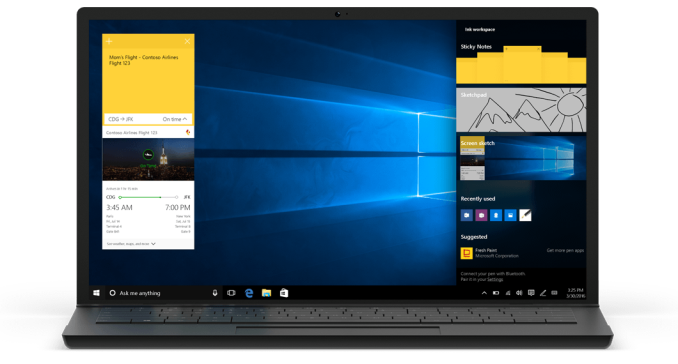








194 Comments
View All Comments
Agent Smith - Wednesday, August 3, 2016 - link
WoW!Edge is very fast.
Orionsangel - Wednesday, August 3, 2016 - link
I've tried twice already and the install failed. I get the black screen with the circle loading for hours and hours. I'm forced to restore to windows previous version. I've used windows troubleshooter and it detected a problem and it said it fixed it. I'm afraid to try again though. It's gonna try to update on its own though at some point. MS sucks! Fix your Windows 10 updates!azrael- - Wednesday, August 3, 2016 - link
"The Windows 10 Anniversary Update brings a lot of welcome changes to Windows 10..."How about all the unwelcome changes? Forced Cortana, forced lock screen, group policies that no longer work etc.
But hey, we wouldn't want any negativity here. No raining on Microsoft's parade.
xunknownx - Wednesday, August 3, 2016 - link
this is a pretty mehhh.... update. call me old school, i'm a desktop user.i don't use cortana, i don't use edge, i dont own an xbox, i dont use any "apps" from the app store, i dont use the action center.
so this update is meaningless to me.
brucek2 - Wednesday, August 3, 2016 - link
Exactly. And much of the "new" being touted here that is of interest to me, is functionality I've long had from other sources -- Chrome has had extensions forever, I have both extensive Cygwin and linux VM setups, Steam installs games where I want them, etc etc.On there no longer being a local search (cortana force enabled) - were they at least smart enough to have local results returned instantly vs waiting for net response? It's going to be infuriating if everything is laggy every time my ISP is, or there's a DDOS attack in progress, etc.
Socius - Wednesday, August 3, 2016 - link
Also important to note...Windows Store Apps can now be easily installed on the hard drive of your choosing! I realized this when during the upgrade, it told me my copy of Gears of Wars needed to be repaired (which means...downloaded/installed again. fortunately I have a 250mbps connection so the 52GB download wasn't that problematic). To my surprise, when I clicked install, it listed my hard drives and asked which one I wanted to install to. This is a very welcome change.rsouzadk - Wednesday, August 3, 2016 - link
For you guys that updated, Edges now supports full screen mode?dgingeri - Wednesday, August 3, 2016 - link
I've found two problems with this new build, 1 major and 1 medium:1. Major - It enables Windows Defender even if you have an antivirus program already running, causing major file contention. With Eset products, even an uninstall and reinstall does not disable Windows Defender, so I am forced to use Microsoft's crappy protection. I have not found if any other antivirus programs work.
2. Perfect World Entertainment programs, from the Arc client to any of the games on it, refuse to work at all. The repair, installer, or uninstaller also refuse to work. I can't remove it, and I can't fix it. I also can't even run my favorite game, Star Trek Online. Really annoying. Blizzard products seem to work fine, though.
HollyDOL - Wednesday, August 3, 2016 - link
ad 1. - using Avira myself and this did not happen to me... there is a chance M$ is not to blame on that one.ADFGVX - Wednesday, August 3, 2016 - link
Windows Defender is now considered as a backup protection if there exists 3rd party AV by Microsoft , so it is not disabled automatically. You can disable it through group policy though.