Battle of The CPU Stock Coolers! 7x Intel vs 5x AMD, plus an EVO 212
by E. Fylladitakis on July 22, 2016 9:00 AM EST- Posted in
- Cases/Cooling/PSUs
- CPUs
- AMD
- Intel
- Cooler Master
- Cooler
The AMD Coolers
Five AMD-specific coolers are going to be tested in this review, four being stock coolers that accompany AMD’s CPUs and one being a cost-effective cooler from Cooler Master.
| Vendor | Cooler | Common Bundle | Core | Fins | Fan (mm) |
Mass (g) |
| AMD | 1A213LQ00 | AMD “Kabini” AM1 | Alu | Alu | 50 | 75 |
| FHSA7015B | Several AMD Lines | Alu | Alu | 70 | 164 | |
| AV-Z7UB408003 | Black Edition Phenom | Alu +2 Cu HP |
Alu | 70 | 374 | |
| Wraith (125W) | AMD FX-8370 AMD A10-7890K |
Cu +4 Cu HP |
Alu | 90 | 304 | |
| Cooler Master / AMD | HK8-00005 | AMD FM2+ “Godavari” | Alu | Alu | 70 | 125 |
The first AMD cooler that we are having a look at is the 1A213LQ00 that accompanies AM1 “Kabini” core CPUs. It is by far the smallest heatsink of this review and of very simple design, with a full aluminum body, a tiny circular base and a small 50 mm fan. As a matter of fact, it is so small that it can be easily mistaken for a motherboard’s chipset cooler. Kabini CPUs however have very low power ratings, which makes this small cooler more than enough for them.
AMD’s FHSA7015B is perhaps the most widely used stock CPU cooler in existence, as the company has been supplying it alongside with tens of CPUs across nine different platforms (FM1, AM3+, AM3, AM2+, AM2, 1207, 940, 939 and 754 sockets). It is a rather simple design entirely made out of aluminum, with a square base and straight fins extending to all four sides of the cooler.
Cooler Master’s HK8-00005 is actually the stock cooler supplied with AMD’s high end “Godavari” FM2+ CPUs. It can be bought as an aftermarket cooler for just $14 and should fit all of AMD’s sockets/CPUs since socket 754. It is a relatively small cooler, about the same size as the FHSA7015B, using a similar 70 mm fan, with an aluminum base and fins. The main difference is that there are two heatpipes running across the base of the cooler, transferring thermal energy from the core directly to the edges of the fins.
The AMD AV-Z7UB408003 was perhaps the first “advanced” cooler that came supplied alongside a CPU. It was first seen supplied as the stock CPU of AMD’s Phenom X4 9600 processors back in 2008 and can still fit on the latest FM2+ processors. It has large aluminum fins attached to a solid copper base. Four heatpipes run through the copper base, transferring thermal energy directly up to the center and edges of the fins. The short fan is embedded inside the fins in order to reduce the overall height of the cooler.
The AMD FX-8370 “Piledriver” processors come with the first stock cooler that has been baptized with a nickname rather than a series of digits and letters - the Wraith. AMD’s Wraith cooler looks almost identical to the AV-Z7UB408003, and its core design is, but everything is larger. The Wraith has larger fins and thicker heatpipes, with a full size 90 mm fan mounted on top of the cooler. At least for the metal part of the cooler, it almost looks as if someone took the AV-Z7UB408003’s schematic and simply pressed the “scale” button, increasing everything by about 25%. Despite the increase in size, the fins are not as dense and the copper base is a little thinner, resulting to a reduction in raw mass. Although the core design may be the same, the significantly superior fan should significantly improve the performance of the Wraith over that of the AV-Z7UB408003 that it is based upon.




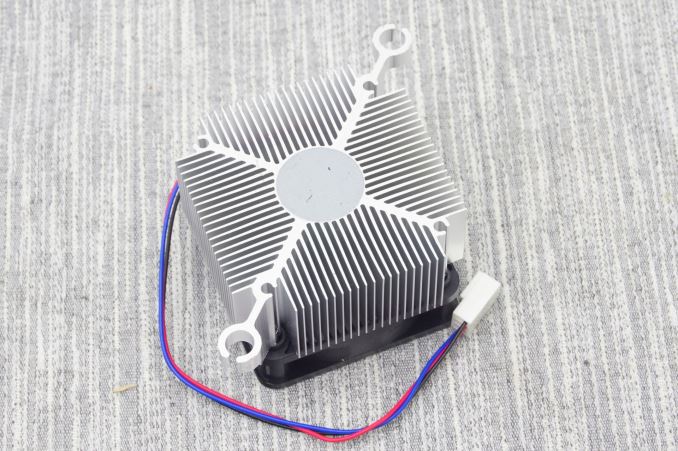





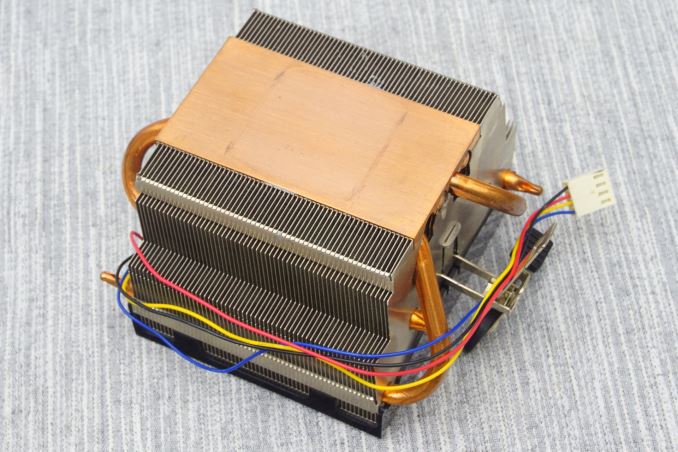

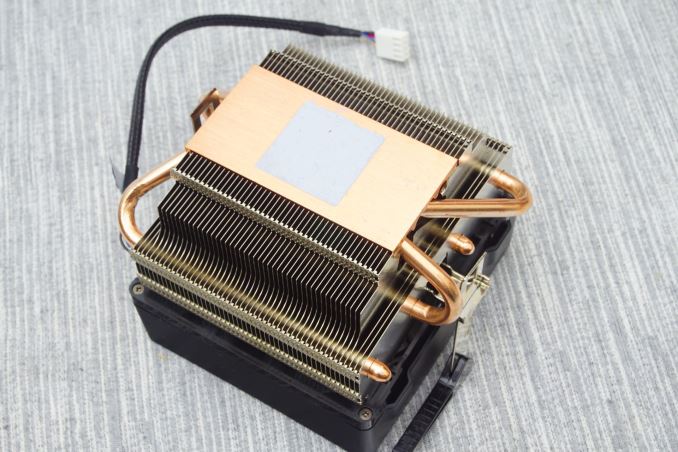








82 Comments
View All Comments
TrantaLocked - Monday, November 27, 2017 - link
Lining up the pins should be super easy just from above, and you can feel and see if the pins have dropped through each hole by paying attention to elevation of each corner of the heatsink.JonnyDough - Monday, August 1, 2016 - link
I have no issue with getting them to work, but they still suck. I like AMD's retention clip, no tools needed. The only issue is when it's in a tight mid-tower case or has a heatsink butted up against it. I don't like needing tools to seat or unseat a heatsink, but if a long standard screwdriver was the only tool needed to make it simpler and quick I'd be all for it. Too many coolers mount one direction (up or rear blowing) and are too difficult to either seat, unseat, or both.mikato - Thursday, July 28, 2016 - link
Yes, those push pins are terrible.FriendlyUser - Friday, July 22, 2016 - link
Excellent, very useful review! People really need to know if they have to budget a cooler or not and what improvement to expect.Thanks!
BrokenCrayons - Friday, July 22, 2016 - link
I recently built a system around an Athlon X4 860K that shipped with AMD's FHSA7015B. I had some reservations about using the boxed cooler, but apathy won out in the end so locked it down over the chip and forgot about it. It does what its supposed to do and at this point, I just can't rationalize going through the trouble of pulling out the thumbscrew on the side panel, removing it, and installing something else. It's not worth my time so for someone like me an OEM boxed cooler is good enough.cowbutt - Friday, July 22, 2016 - link
It'd be interesting to see the results for the copper-cored 150W TDP Intel BXTS13A for socket 2011-3 CPUs (e.g. i7-5xxx). When I got mine about 18 months ago, it was about £15, so about half the price of a Cooler Master Hyper 212 Evo in the UK. If it's anything like the BXTS15A, that seems pretty reasonable for the performance it offers.evilspoons - Friday, July 22, 2016 - link
It's actually remarkable how many similar-but-different coolers Intel has sold. I went through about 15 of them from a pile of stuff at work and only found two that were the same, meaning I had 14 different heatsink/fan combinations. (FWIW some were almost the same but with different fans, but the fans were substantially different in power rating...)Note to future self: if chucking aside Intel stock heatsinks for potential future re-use, label what CPU the came with to save yourself a headache.
dave_the_nerd - Friday, July 22, 2016 - link
Wow. The stock cooler on my i5 really _is_ crap.Ratman6161 - Friday, July 22, 2016 - link
Maybe it isn't. If your system is running fine and you were not having any problems with it, reading an article doesn't suddenly make it crap :)dave_the_nerd - Friday, July 22, 2016 - link
It's been fine for three years. But I can get temps up into the 80s if I'm running Prime95.To futz with it, or not to futz with it. That is the question. :-)