The Samsung 850 EVO 4TB SSD Review
by Billy Tallis on July 11, 2016 10:00 AM ESTPerformance Consistency
Our performance consistency test explores the extent to which a drive can reliably sustain performance during a long-duration random write test. Specifications for consumer drives typically list peak performance numbers only attainable in ideal conditions. The performance in a worst-case scenario can be drastically different as over the course of a long test drives can run out of spare area, have to start performing garbage collection, and sometimes even reach power or thermal limits.
In addition to an overall decline in performance, a long test can show patterns in how performance varies on shorter timescales. Some drives will exhibit very little variance in performance from second to second, while others will show massive drops in performance during each garbage collection cycle but otherwise maintain good performance, and others show constantly wide variance. If a drive periodically slows to hard drive levels of performance, it may feel slow to use even if its overall average performance is very high.
To maximally stress the drive's controller and force it to perform garbage collection and wear leveling, this test conducts 4kB random writes with a queue depth of 32. The drive is filled before the start of the test, and the test duration is one hour. Any spare area will be exhausted early in the test and by the end of the hour even the largest drives with the most overprovisioning will have reached a steady state. We use the last 400 seconds of the test to score the drive both on steady-state average writes per second and on its performance divided by the standard deviation.
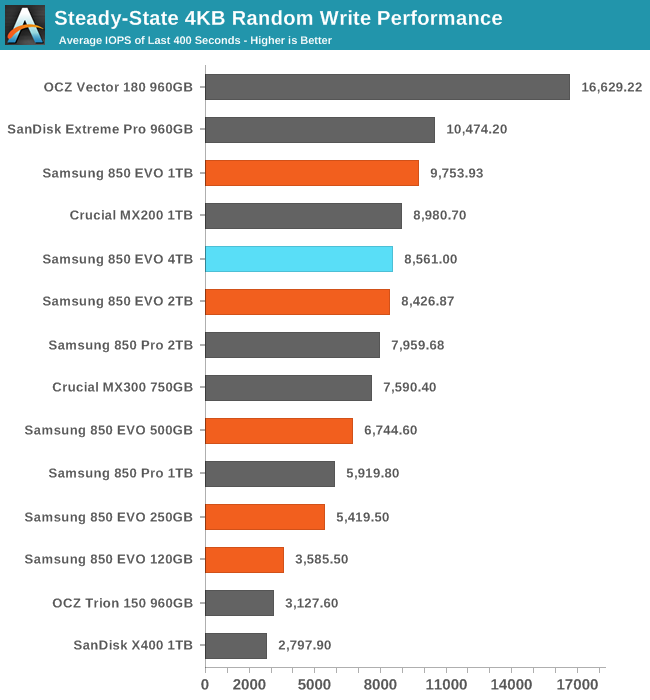
The 4TB 850 EVO restores a little bit of the performance that the 2TB lost relative to the 1TB, but Samsung's controller architecture is still clearly most comfortable at 1TB.
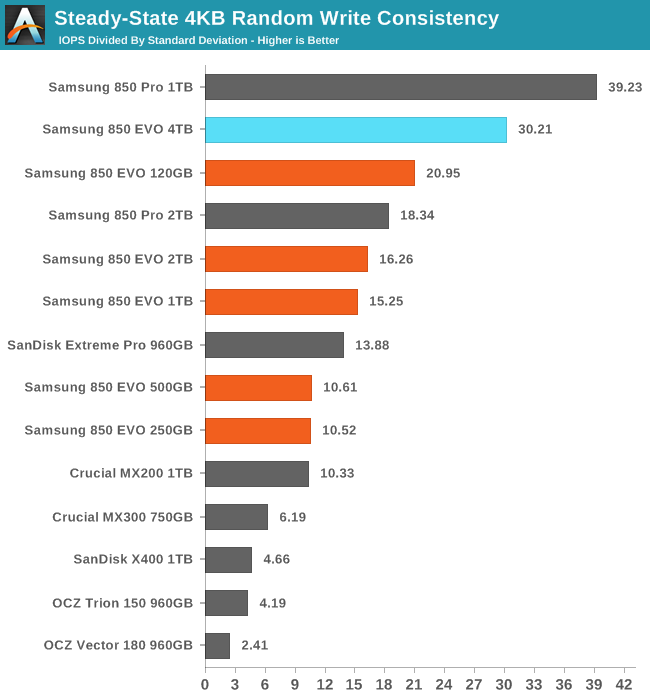
The consistency of the 2TB 850 EVO was only slightly better than the 1TB EVO, so it's surprising to see the 4TB model make such a large jump and come so close to the 1TB 850 Pro.
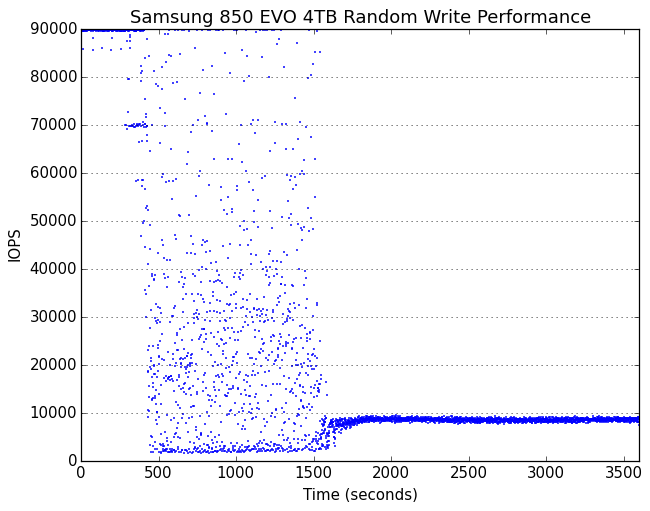 |
|||||||||
| Default | |||||||||
| 25% Over-Provisioning | |||||||||
It is no surprise that a 4TB drive lasts so long before dropping out of peak performance: it has far more spare area to burn through than any ordinary consumer SATA SSD. The transition to steady state is uncharacteristically long and messy for a Samsung drive, and the performance lows during this period are disappointing. Once the drive has reached steady state, there's nothing to complain about.
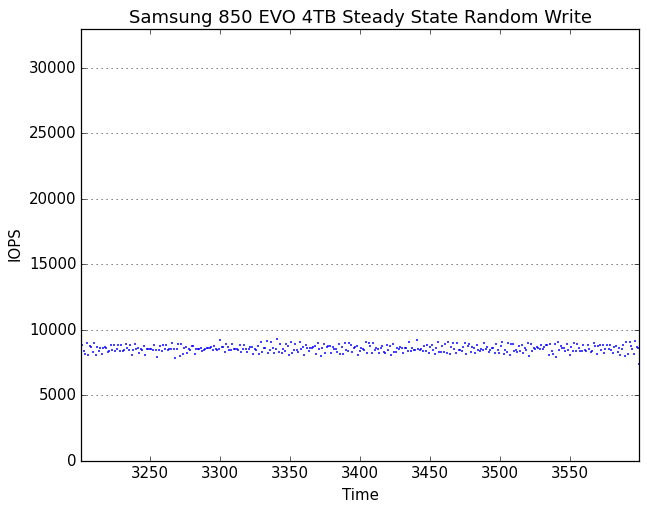 |
|||||||||
| Default | |||||||||
| 25% Over-Provisioning | |||||||||
There are no wild outliers from the 4TB 850 EVO's steady-state, and none of the longer-term drift in performance shown by the 1TB and 2TB 850 EVO and Pro models. With extra overprovisioning, the 4TB EVO carries on indefinitely with high and extremely steady performance.










145 Comments
View All Comments
jardows2 - Monday, July 11, 2016 - link
What is the use case for this drive? $1500 for mass storage? Price per GB may be comparable to smaller drives, but that is still a huge chunk of change to get, what?It's a consumer drive, not an Enterprise drive. Video and Photo editors are going to hit it hard, so the lower endurance rating is going to hurt it for use in those applications. All I can see is that it is a halo product to push the industry forward, purchased only by those who have lots of spare cash to spend. Am I missing something?
ddriver - Monday, July 11, 2016 - link
RAW photos, audio, video, basically any kind of data acquisition - those eat a lot of capacity. At 1500$ I'd argue this is not a consumer but a prosumer product.vladx - Monday, July 11, 2016 - link
This type of product is for people rich enough to not care about the price. Simple as that.MScrip - Monday, July 11, 2016 - link
I'd say video editing. It's not uncommon to come home with a terabyte of footage from multiple 4K cameras over multiple days of shooting. And you may be editing multiple projects at a time.This would make a hell of a media drive... fast and local.
And when you're done with the projects... you move them to slower mass storage for safekeeping.
jardows2 - Monday, July 11, 2016 - link
My point being, if you are a hobbyist, $1500 is a huge entry point, especially when the, albeit slow, hard drives come in a just a couple hundred dollars.If you are a professional, you are going to want Enterprise level drives with the endurance and warranty support. But if you are using multiple cameras shooting 4K footage, you probably have so much invested there, that $1500 for a storage drive isn't a huge percentage of the overall equipment budget. For me, I'm just using a 1080p camcorder for now, so my budget is way lower!
MScrip - Monday, July 11, 2016 - link
I'm mostly 1080p... with occasional 4K. I don't need this 4TB drive... but I've got my eye on the 1TB version. Right now I'm editing on a 1TB WD Black... and its slowness shows!Is $1500 expensive? It depends. It's just a bigger version of the 2TB model... which is a bigger version of the 1TB model... etc.
Drives in higher capacities always cost more money... especially the first of its kind (4TB in a single SSD)
Asking "who is this for?" is usually a difficult question. My best guess... I'd say it's for someone who wants a single SSD... but needs to hold more than 2TB. :)
Impulses - Monday, July 11, 2016 - link
Moved to 2x 1TB 850 EVOs myself a while back (with an SM951 256GB for OS/apps), can't wait until the higher capacities come down in price... Depending on how much of a premium the 4TB sustains over time I could see myself adding one (or two) 2TB or just going straight to 4TB.Mostly working with 1080p and relatively small 16MP RAWs... Bought the 1TB before the 2TB was readily available but I don't really regret that bit, higher seqs when going to the SM951 and easier to repurpose them later on.
Silh - Monday, July 11, 2016 - link
One use case, which is admittedly niche: musicians using virtual instruments.Instrument sample libraries can run into the multi-gigabyte range (have ~2gb in total myself, and I'm only a hobbyist), and are built up of recordings of instruments playing single notes in various volumes, styles, etc., depending on the library's level of detail sometimes recordings of the transitions between notes.
Less detailed virtual instruments may only eat up a few hundred MB in samples; it's not a huge deal to load the entire thing into memory for those. However, more detailed ones can run in the tens of GB's per instrument for all the different layers, and once you start building up an entire virtual orchestra, you will have to resort to loading them from the disk during playback, and for that you require something with low latency and high throughput... hence the use of SSD's. Don't even need the write endurance in a case like this, even.
ddriver - Monday, July 11, 2016 - link
Nah, you really want samples loaded in RAM. RAM is cheap, even a modest DAW system will have at least 16 gigs of ram. Latency really matters here, and RAM latency is much, much lower than SSD, and sample libraries aren't that big. Sure, there are a few libraries in excess of 30 GB, but you really use a much smaller subset of the whole thing at a time.Silh - Monday, July 11, 2016 - link
It really depends on which sample libraries you're using, and some of the big ones get quite huge. The (perhaps now mere) 32gb RAM on my system only can hold so much, especially with some of the big EastWest libraries.The other advantage of course, is that I can load my entire template in a matter of a couple of minutes instead of waiting 15 minutes for it to load off a regular HDD.