The NVIDIA GeForce GTX 1080 & GTX 1070 Founders Editions Review: Kicking Off the FinFET Generation
by Ryan Smith on July 20, 2016 8:45 AM ESTDiRT Rally
For the racing game in our benchmark suite we have Codemasters’ DiRT Rally. Codemasters continues to set the bar for graphical fidelity in racing games, delivering realistic looking environments with layered with additional graphical effects. Based on their in-house EGO engine, DiRT Rally includes a number of DirectCompute based compute shader effects, and while it’s not the most punishing game in our suite, it still takes a very good card to sustain the 60fps frame rate that driving games are best played at.
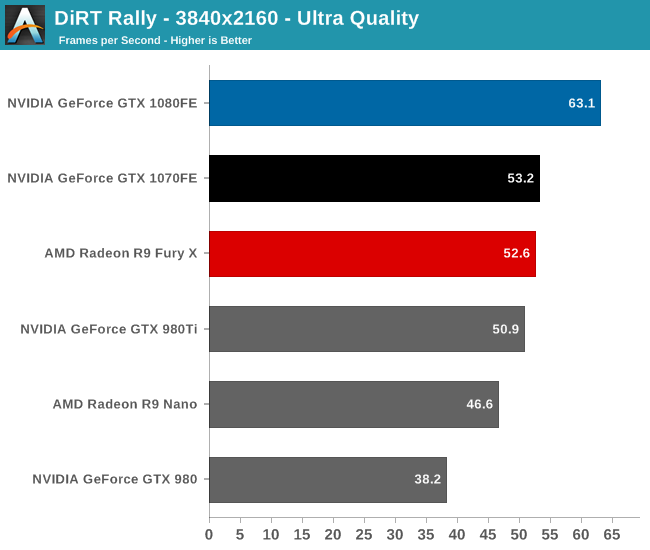
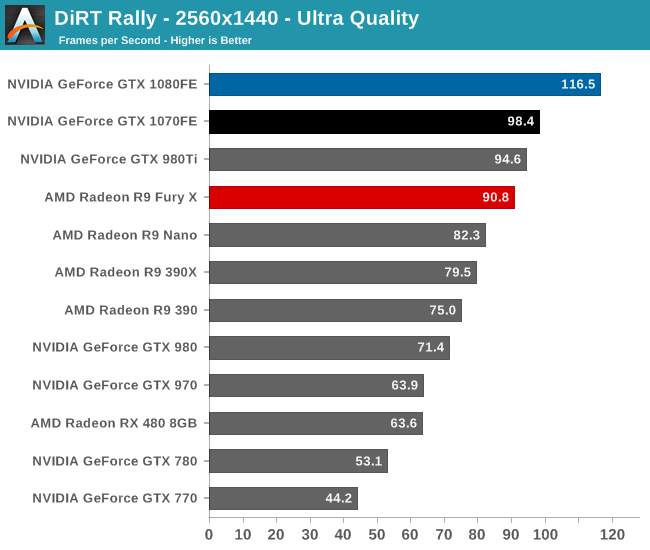
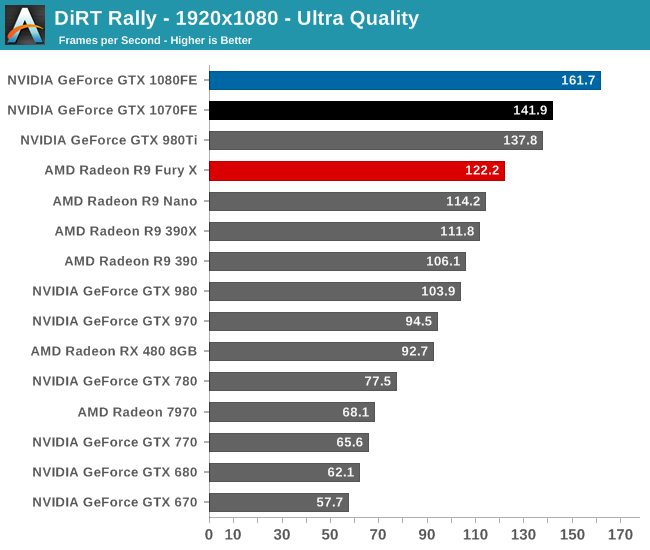
Once again, the GTX 1080 is uncontested. Better still, it can crack 60fps at 4K, so gamers there won’t need to make any tradeoffs. And 1440p gamers with high refresh rate monitors should find that the card can come reasonably close to their refresh rate limit.
GTX 1070 is in turn solidly in second place, coming in around 4% ahead of the GTX 980 Ti. However because it’s targeting a level of performance only slightly ahead of the best of the last generation cards, we do see the 28nm Radeon Fury X hang on decently well at 4K, before the GTX 1070 pulls farther ahead at lower resolutions.










200 Comments
View All Comments
Robalov - Tuesday, July 26, 2016 - link
Feels like it took 2 years longer than normal for this review :Dextide - Wednesday, July 27, 2016 - link
The venn diagram is wrong -- for GP104 it says 1:64 speed for FP16 -- it is actually 1:1 for FP16 (ie same speed as FP32) (NOTE: GP100 has 2:1 FP16 -- meaning FP16 is twice as fast as FP32)extide - Wednesday, July 27, 2016 - link
EDIT: I might be incorrect about this actually as I have seen information claiming both .. weird.mxthunder - Friday, July 29, 2016 - link
its really driving me nuts that a 780 was used instead of a 780ti.yhselp - Monday, August 8, 2016 - link
Have I understood correctly that Pascal offers a 20% increase in memory bandwidth from delta color compression over Maxwell? As in a total average of 45% over Kepler just from color compression?flexy - Sunday, September 4, 2016 - link
Sorry, late comment. I just read about GPU Boost 3.0 and this is AWESOME. What they did, is expose what previously was only doable with bios modding - eg assigning the CLK bins different voltages. The problem with overclocking Kepler/Maxwell was NOT so much that you got stuck with the "lowest" overclock as the article says, but that simply adding a FIXED amount of clocks across the entire range of clocks, as you would do with Afterburner etc. where you simply add, say +120 to the core. What happened here is that you may be "stable" at the max overclock (CLK bin), but since you added more CLKs to EVERY clock bin, the assigned voltages (in the BIOS) for each bin might not be sufficient. Say you have CLK bin 63 which is set to 1304Mhz in a stock bios. Now you use Afterburner and add 150 Mhz, now all of a sudden this bin amounts to 1454Mhz BUT STILL at the same voltage as before, which is too low for 1454Mhz. You had to manually edit the table in the BIOS to shift clocks around, especially since not all Maxwell cards allowed adding voltage via software.Ether.86 - Tuesday, November 1, 2016 - link
Astonishing review. That's the way Anandtech should be not like the mobile section which sucks...Warsun - Tuesday, January 17, 2017 - link
Yeah looking at the bottom here.The GTX 1070 is on the same level as a single 480 4GB card.So that graph is wrong.http://www.hwcompare.com/30889/geforce-gtx-1070-vs...
Remember this is from GPU-Z based on hardware specs.No amount of configurations in the Drivers changes this.They either screwed up i am calling shenanigans.
marceloamaral - Thursday, April 13, 2017 - link
Nice Ryan Smith! But, my question is, is it truly possible to share the GPU with different workloads in the P100? I've read in the NVIDIA manual that "The GPU has a time sliced scheduler to schedule work from work queues belonging to different CUDA contexts. Work launched to the compute engine from work queues belonging to different CUDA contexts cannot execute concurrently."marceloamaral - Thursday, April 13, 2017 - link
Nice Ryan Smith! But, my question is, is it truly possible to share the GPU with different workloads in the P100? I've read in the NVIDIA manual that "The GPU has a time sliced scheduler to schedule work from work queues belonging to different CUDA contexts. Work launched to the compute engine from work queues belonging to different CUDA contexts cannot execute concurrently."