The NVIDIA GeForce GTX 1080 & GTX 1070 Founders Editions Review: Kicking Off the FinFET Generation
by Ryan Smith on July 20, 2016 8:45 AM ESTCompute
Shifting gears, let’s take a look at compute performance on Pascal.
Overall, we’re not expecting a significant difference in compute performance compared to Maxwell 2 for standard compute benchmarks. The fundamental architecture hasn’t changed – the CUDA cores, register files, and caches still behave as before - so there’s little reason for compute performance to shift. GP104 for all intents and purposes should perform like a higher clocked and slightly wider Maxwell 2, similar to what we’ve seen in most games.
However in the long run there is potential for Pascal to show some improvements. The architecture’s improved scheduling features are geared in part towards HPC users, and instruction level preemption means that compute kernels can now be a lot more aggressive on consumer systems since they can be paused so easily. That said, to really leverage any of these improvements, applications utilizing GPU compute need to have work that benefits from better scheduling and be written with Pascal in mind, and for consumer workloads the latter is likely a long way off.
Starting us off for our look at compute is LuxMark3.1, the latest version of the official benchmark of LuxRender. LuxRender’s GPU-accelerated rendering mode is an OpenCL based ray tracer that forms a part of the larger LuxRender suite. Ray tracing has become a stronghold for GPUs in recent years as ray tracing maps well to GPU pipelines, allowing artists to render scenes much more quickly than with CPUs alone.
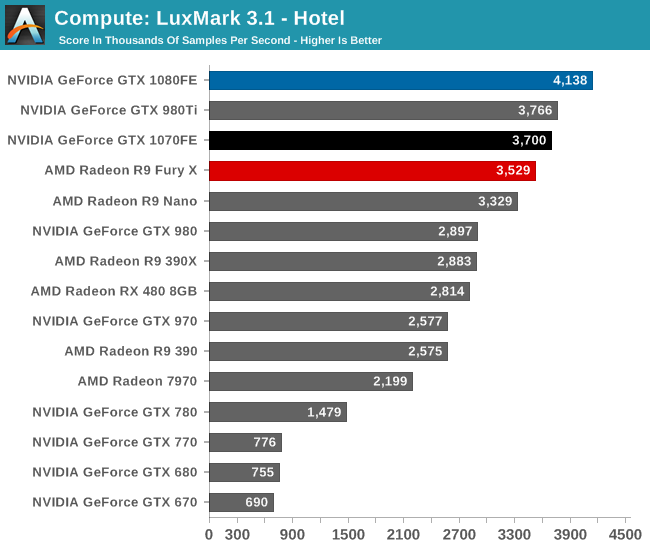
As with games, when it comes to LuxMark, the GTX 1080 is uncontested; this is the first high performance FinFET GPU in action. That said, I’m surprised by how close some of these results cluster. Though GTX 1080 is not a full generational replacement for GTX 980 Ti, normally it outperforms the Big Maxwell card by more than this. Instead we’re looking at a lead of just 10%, notably less than a simple extrapolation of CUDA core counts and frequencies would tell us to expect (GTX 1080 has almost 50% more FLOPs).
That said, GTX 1070 still places very close to GTX 980 Ti – albeit below it – so what we’re seeing isn’t just Pascal being a laggard. Especially since as a consequence of this, GTX 1080 only beats GTX 1070 by 12%. In any case, this may be a case of early drivers, particularly as OpenCL has not been an NVIDIA priority for the last couple of years. Alternatively, as strange as it may be, I’m not ready to rule out LuxMark being CPU limited. It’s something that we’ll have to keep an eye on.
For our second set of compute benchmarks we have CompuBench 1.5, the successor to CLBenchmark. CompuBench offers a wide array of different practical compute workloads, and we’ve decided to focus on face detection, optical flow modeling, and particle simulations.
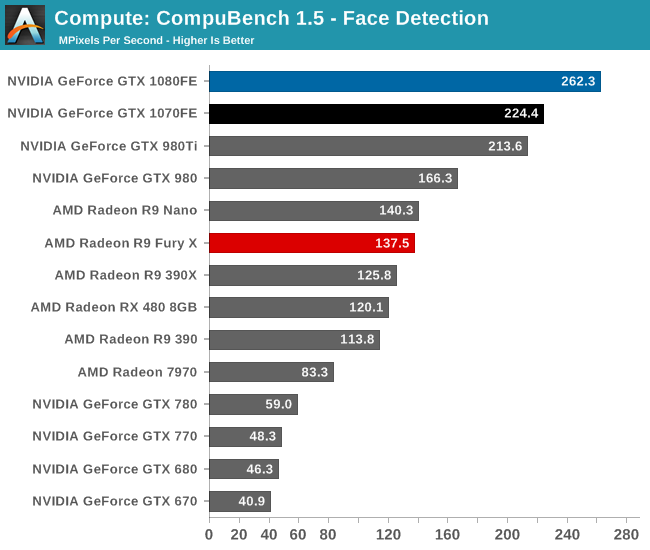
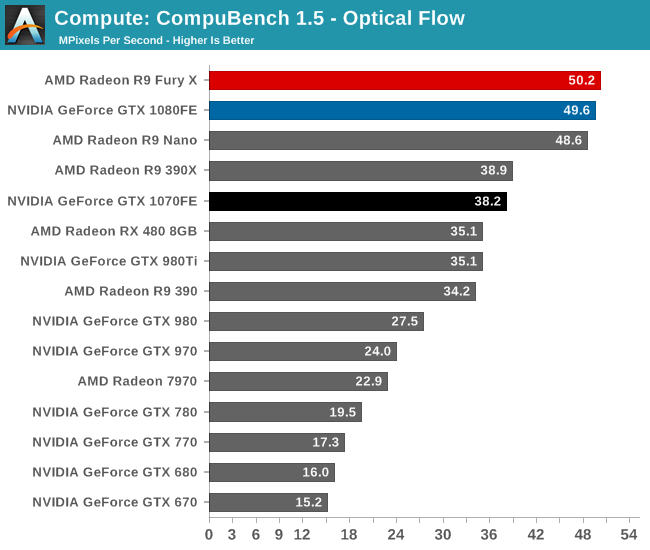
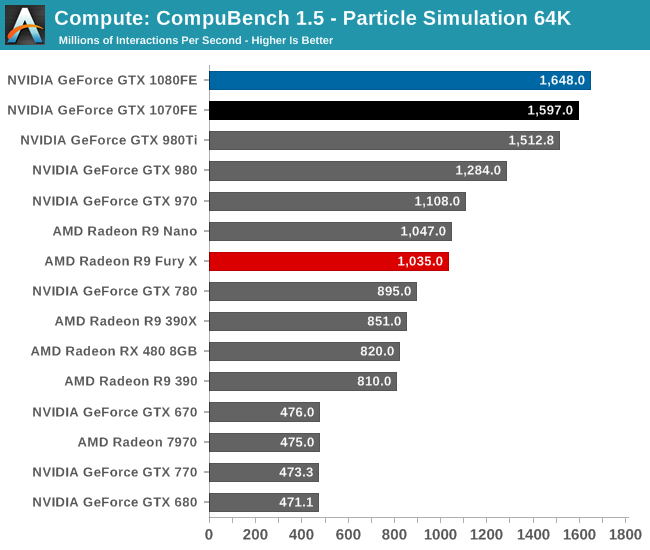
Depending on which sub-test we’re looking at, CompuBench is all over the place. In Face Detection the GTX 1080 takes a commanding lead, with GTX 1070 easily slotting into second place. On the other hand we have Optical Flow, which NVIDIA cards have traditionally struggled with, where even GTX 1080 can’t unseat Radeon Fury X. Finally in the middle we have the 64K Particle Simulation, which has GTX 1080 in the lead again, but not unlike LuxMark, it also has some interesting clustering going on.
Ultimately each test stresses our GPU collection in different ways, which as we can see greatly influences how the results pan out. Face Detection has always played well to NVIDIA’s strengths, and on a generational basis we get solid scaling from Maxwell 2 to Pascal. Even Optical Flow, which seems to favor raw FLOPs more than anything else, still shows very good gains with Pascal.
Particle Simulation is the outlier in this regard; Pascal’s generational gains are not insignificant, but they’re less than what we’d expect. Furthermore GTX 1080 and GTX 1070 are very closely clustered together despite their much larger difference in FLOPs. This may mean we’re looking at a CPU or driver bottleneck, or possibly some sort of internal path bottleneck. GTX 1080 has more FLOPs and a similar advantage in memory bandwidth, but once you get on chip things get much closer. If nothing else this goes to show that compute benchmarks are much more architecture sensitive than games, which is why we can’t make very broad generalizations for all compute workloads.
Moving on, our 3rd compute benchmark is the next generation release of FAHBench, the official Folding @ Home benchmark. Folding @ Home is the popular Stanford-backed research and distributed computing initiative that has work distributed to millions of volunteer computers over the internet, each of which is responsible for a tiny slice of a protein folding simulation. FAHBench can test both single precision and double precision floating point performance, with single precision being the most useful metric for most consumer cards due to their low double precision performance. Each precision has two modes, explicit and implicit, the difference being whether water atoms are included in the simulation, which adds quite a bit of work and overhead. This is another OpenCL test, utilizing the OpenCL path for FAHCore 21.
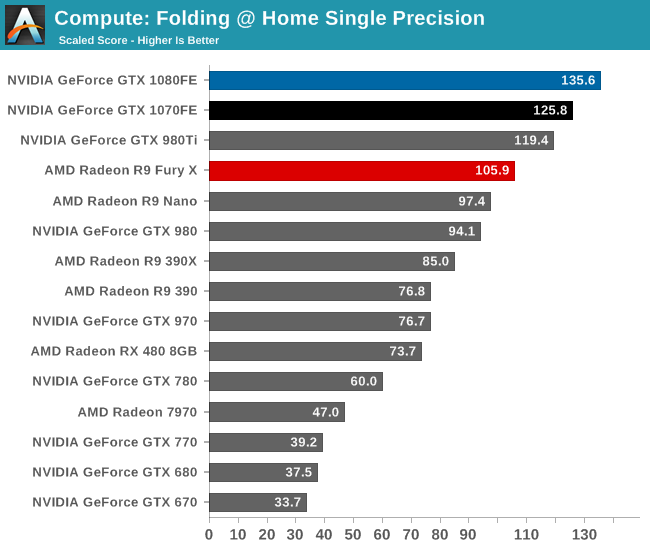
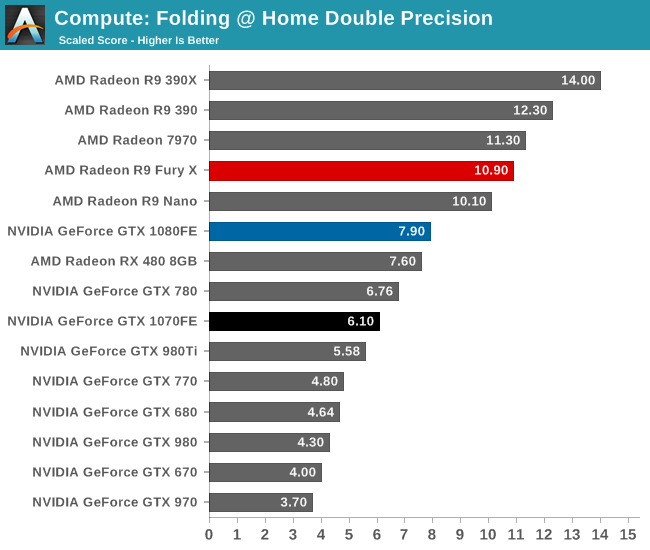
In single precision performance, to the surprise of no one the GTX 1080 is solidly in the lead, followed up by the GTX 1070. On a generational basis performance gains are decent, but at 44% for GTX 1080 they aren’t quite as great as we’ve seen from the card elsewhere. Meanwhile the two Pascal cards are again closer than we’d expect, with GTX 1080 leading by only 10%.
As for double precision performance, we can see that even with the higher overall compute throughput of GP104, it still can’t make up for the fact that FP64 performance on the GPU is capped at 1/32 by virtue of so few FP64 CUDA cores, which puts even NVIDIA’s latest and greatest at a disadvantage here. But if nothing else, generational scaling versus Maxwell 2 looks very good, with performance gains closely tracking the theoretical increase in FLOPs.










200 Comments
View All Comments
Ryan Smith - Friday, July 22, 2016 - link
2) I suspect the v-sync comparison is a 3 deep buffer at a very high framerate.lagittaja - Sunday, July 24, 2016 - link
1) It is a big part of it. Remember how bad 20nm was?The leakage was really high so Nvidia/AMD decided to skip it. FinFET's helped reduce the leakage for the "14/16"nm node.
That's apples to oranges. CPU's are already 3-4Ghz out of the box.
RX480 isn't showing it because the 14nm LPP node is a lemon for GPU's.
You know what's the optimal frequency for Polaris 10? 1Ghz. After that the required voltage shoots up.
You know, LPP where the LP stands for Low Power. Great for SoC's but GPU's? Not so much.
"But the SoC's clock higher than 2Ghz blabla". Yeah, well a) that's the CPU and b) it's freaking tiny.
How are we getting 2Ghz+ frequencies with Pascal which so closely resembles Maxwell?
Because of the smaller manufacturing node. How's that possible? It's because of FinFET's which reduced the leakage of the 20nm node.
Why couldn't we have higher clockspeeds without FinFET's at 28nm? Because power.
28nm GPU's capped around the 1.2-1.4Ghz mark.
20nm was no go, too high leakage current.
16nm gives you FinFET's which reduced the leakage current dramatically.
What does that enable you to do? Increase the clockspeed..
Here's a good article
http://www.anandtech.com/show/8223/an-introduction...
lagittaja - Sunday, July 24, 2016 - link
As an addition to the RX 480 / Polaris 10 clockspeedGCN2-GCN4 VDD vs Fmax at avg ASIC
http://i.imgur.com/Hdgkv0F.png
timchen - Thursday, July 21, 2016 - link
Another question is about boost 3.0: given that we see 150-200 Mhz gpu offset very common across boards, wouldn't it be beneficial to undervolt (i.e. disallow the highest voltage bins corresponding to this extra 150-200 Mhz) and offset at the same time to maintain performance at lower power consumption? Why did Nvidia not do this in the first place? (This is coming from reading Tom's saying that 1060 can be a 60w card having 80% of its performance...)AnnonymousCoward - Thursday, July 21, 2016 - link
NVIDIA, get with the program and support VESA Adaptive-Sync already!!! When your $700 card can't support the VESA standard that's in my monitor, and as a result I have to live with more lag and lower framerate, something is seriously wrong. And why wouldn't you want to make your product more flexible?? I'm looking squarely at you, Tom Petersen. Don't get hung up on your G-sync patent and support VESA!AnnonymousCoward - Thursday, July 21, 2016 - link
If the stock cards reach the 83C throttle point, I don't see what benefit an OC gives (won't you just reach that sooner?). It seems like raising the TDP or under-voltaging would boost continuous performance. Your thoughts?modeless - Friday, July 22, 2016 - link
Thanks for the in depth FP16 section! I've been looking forward to the full review. I have to say this is puzzling. Why put it on there at all? Emulation would be faster. But anyway, NVIDIA announced a new Titan X just now! Does this one have FP16 for $1200? Instant buy for me if so.Ryan Smith - Friday, July 22, 2016 - link
Emulation would be faster, but it would not be the same as running it on a real FP16x2 unit. It's the same purpose as FP64 units: for binary compatibility so that developers can write and debug Tesla applications on their GeForce GPU.hoohoo - Friday, July 22, 2016 - link
Excellent article, Ryan, thank you!Especially the info on preemption and async/scheduling.
I expected the preemption mght be expensive in some circumstances, but I didn't quite expect it to push the L2 cache though! Still this is a marked improvement for nVidia.
hoohoo - Friday, July 22, 2016 - link
It seems like the preemption is implemented in the driver though? Are there actual h/w instructions to as it were "swap stack pointer", "push LDT", "swap instruction pointer"?