The Crucial MX300 750GB SSD Review: Micron's 3D NAND Arrives
by Billy Tallis on June 14, 2016 9:00 AM ESTPerformance Consistency
Our performance consistency test explores the extent to which a drive can reliably sustain performance during a long-duration random write test. Specifications for consumer drives typically list peak performance numbers only attainable in ideal conditions. The performance in a worst-case scenario can be drastically different as over the course of a long test drives can run out of spare area, have to start performing garbage collection, and sometimes even reach power or thermal limits.
In addition to an overall decline in performance, a long test can show patterns in how performance varies on shorter timescales. Some drives will exhibit very little variance in performance from second to second, while others will show massive drops in performance during each garbage collection cycle but otherwise maintain good performance, and others show constantly wide variance. If a drive periodically slows to hard drive levels of performance, it may feel slow to use even if its overall average performance is very high.
To maximally stress the drive's controller and force it to perform garbage collection and wear leveling, this test conducts 4kB random writes with a queue depth of 32. The drive is filled before the start of the test, and the test duration is one hour. Any spare area will be exhausted early in the test and by the end of the hour even the largest drives with the most overprovisioning will have reached a steady state. We use the last 400 seconds of the test to score the drive both on steady-state average writes per second and on its performance divided by the standard deviation.
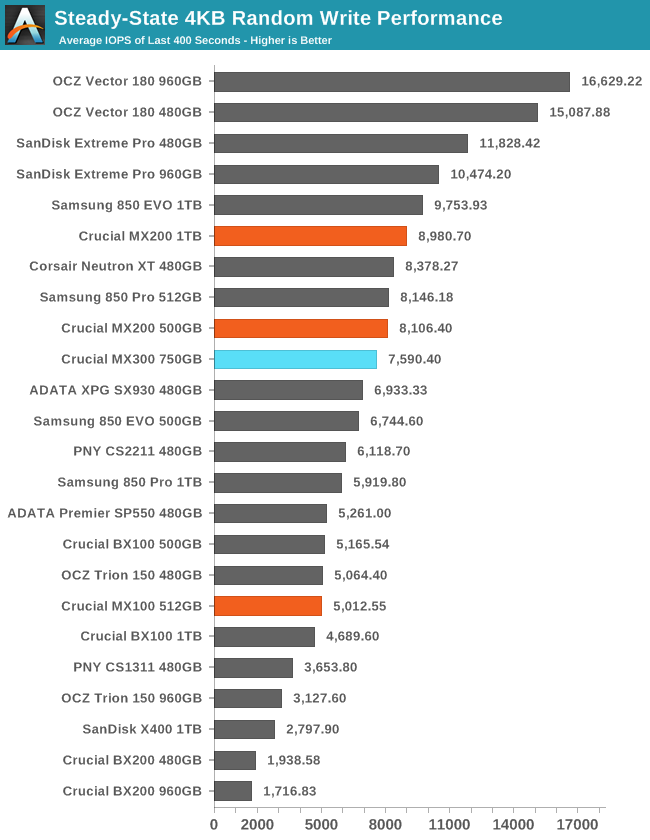
The MX300's steady state random write performance is below the MX200 but stays slightly ahead of the 850 EVO and well ahead of any planar TLC drive.
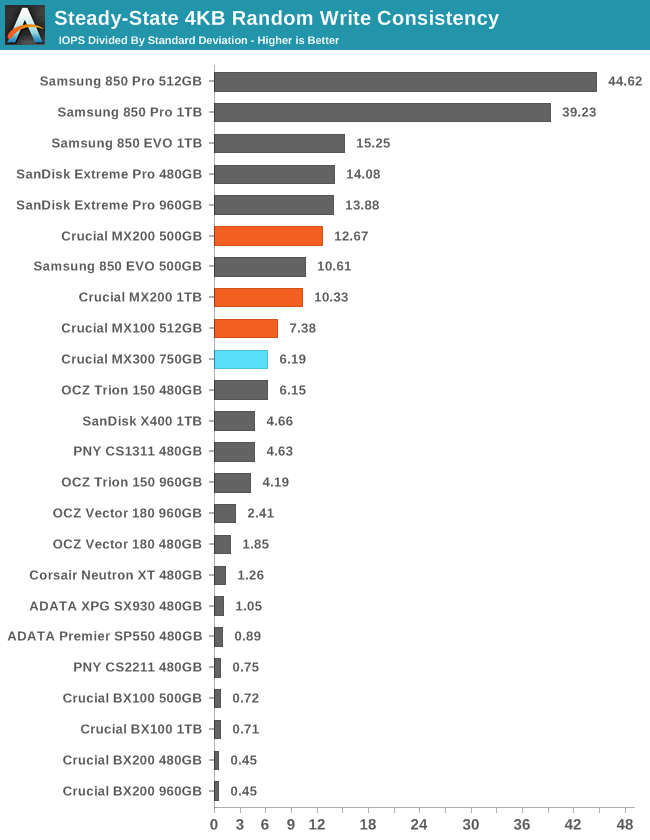
The MX300 earns a consistency score that is below the MX200 but about average, and certainly high enough for ordinary consumer workloads.
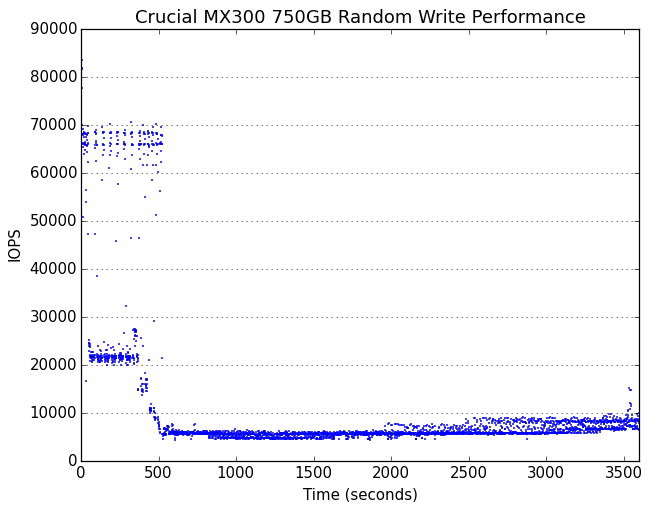 |
|||||||||
| Default | |||||||||
| 25% Over-Provisioning | |||||||||
The MX300 lasts for over eight minutes before the SLC cache and spare area are completely exhausted, but during that phase it alternates between operating at about 22k IOPS and 65-70k IOPS. During the steady state phase there is gradual improvement in performance along with an increase in variability.
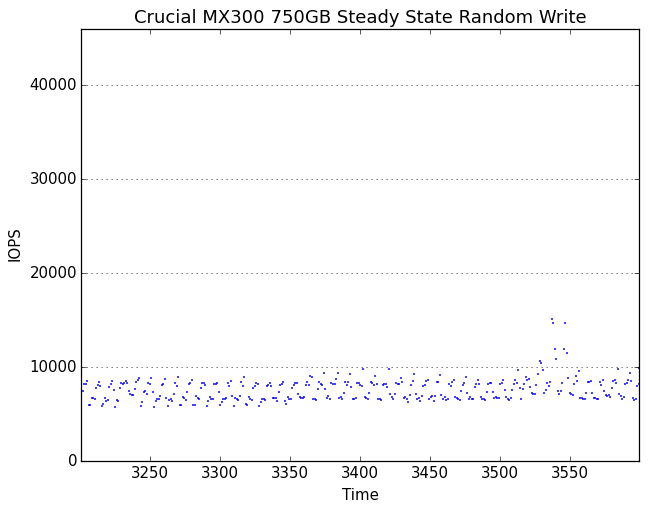 |
|||||||||
| Default | |||||||||
| 25% Over-Provisioning | |||||||||
The steady state random write performance of the MX300 varies periodically between about 6k IOPS to 10k IOPS, with no outliers of slow performance. With extra overprovisioning performance is substantially higher and consistency is a bit better.










85 Comments
View All Comments
Lonyo - Wednesday, June 15, 2016 - link
Um, the conclusion is entirely negative. Read the conclusion? It's slow, but not as slow as planar TLC drives. It's inexpensive, but not super cheap. It's a generation "above" in naming of the MX200, but is slower. It has to compete on price because it can't compete on performance. It has an acute weakness in random reads.The main strengths are that it's fairly power efficient.
rtho782 - Tuesday, June 14, 2016 - link
Meh, another SSD to compete on price. They have really become commodities!cknobman - Tuesday, June 14, 2016 - link
Not cheaper.Slower.
Uses more power.
No improvement on endurance.
Am I missing anything major here?
I just dont see anything that is purchase worthy here.
azazel1024 - Tuesday, June 14, 2016 - link
If you need >512GB, but don't NEED 1TB and can't justify the price of a 1TB drive.I need to, sadly, buy a new SSD soon and I've been going back and forth between MLC and TLC. My issue is that my budget is extremely limited right now, but I also can't wait a whole lot longer.
The 240/256GB TLC drives just seem to have shite for performance once their SLC caches are filled, and their random read performances are nothing to write home about either. They also tend to have small SLC caches, which increases the likelihood of hitting the cache limit and near full drive performance is especially bad on most of them and I have about 130GB of data I need to transfer off a 120 and a 60GB SSD to it to run one SSD boot drive. 480/512GB TLC drives at around $110-120 are a bit out of my price range (yes, my budget is THAT limited), but it would keep utilized capacity fairly low.
240/256GB MLC drives on the other hand tend to have much better performance, especially as the drive fills up, except the MX200 :-(. Which means in the 240-256GB capacity range, an MX200 isn't much of an option for me. Right now I am looking at a PNY 2211 240GB drive as it seems to be a good blend of price and performance, especially performance once the drive is pretty highly utilized, and I have to face the fact that I might only have 130GB of data to move to the drive right now, but I am sure drive utilization will creep up to 150, 160, 170, 180GB given a year or two (I have a 5.4GiB RAID0 array for bulk storage of 2x3TB drives, but applications aren't getting smaller, even if I stay good on keeping only a few games loaded on the SSD at a time).
Sadly MLC 480/512GB are just well outside my price range right now.
What would be nice is seeing m.2 PCI-e based drives that aren't such a huge jump in $ per GB.
DanNeely - Tuesday, June 14, 2016 - link
While TLC drives do slow down a lot once the SLC cache is exhausted, unless you're doing video editing, batch processing of media files, etc sustained multi-gigabyte writes tend to be very uncommon in the consumer market. SLC caches are used because they're large enough to handle normal use. You really need to be pushing a lot of data at once to exhaust them.jabber - Tuesday, June 14, 2016 - link
I've tried cloning a existing build to the TLC type SSDs (I often will build a machine using a old 64GB SSD then clone it over when the new larger SSD arrives) and the write speeds can drop below 40MBps after about 2 minutes of cloning. We are talking about mainstream SSDs with USB2.0 levels of performance. Even a 5400 RPM HDD will do better.Billy Tallis - Tuesday, June 14, 2016 - link
Our sequential write test runs for three minutes at each queue depth. The slowest 3-minute average we've recorded at any queue depth was 61MB/s. For your drive cloning to be running at only 40MB/s after a mere two minutes, there has to be some other bottleneck. Your software is probably preventing the copy from proceeding at full speed, such as by alternating reading from the source drive and writing to the destination.jabber - Tuesday, June 14, 2016 - link
I said about 2 minutes. I don't actually have an exact record as I wasn't writing an article or review but let's say very soon after starting the cloning the performance dropped to a 'unacceptable' level. Anything below 200MBps write in a 2016 SSD should be classed as unacceptable. By the way it was a BX200 SSD.vladx - Tuesday, June 14, 2016 - link
Yes, most TLC drives are enough for consumer drives. In fact, I'd bet my 840 EVO still kicks this MX300's ass.Byte - Tuesday, June 14, 2016 - link
Truth be told I bet the 830 might still beat it. I put my 830 in my new 4.5GHz skylake system and it was still blazing fast. Put in a m.2 950pro and can't really even tell a difference. Now the low end stuff like Sandisk SSD Plus, you can actually tell its slower at everything.