Thunderbolt 3 in Action: Akitio Thunder3 Duo Pro DAS Review
by Ganesh T S on April 14, 2016 8:30 AM EST- Posted in
- Storage
- DAS
- Thunderbolt 3
- Akitio
Daisy Chaining
The full capabilities of Thunderbolt 3 are brought out when we have a series of devices hooked up in a daisy chain fashion to the testbed. Thunderbolt has always supported DisplayPort monitors at the end of a daisy chain. With Thunderbolt 3, any USB device with a Type-C interface can terminate the chain. The design of the Akitio Thunder3 Duo Pro ensures that a DisplayPort monitor does not need to be a link in the daisy chain, but can hang off as a node. We performed some testing with the following daisy chain configuration:
- AnandTech Skylake DAS Testbed with 2x Thunderbolt 3 (TB3) ports
- TB3 Port 1 of testbed connected to TB3 Port 1 of Akitio Thunder3 Duo Pro A
- TB3 Port 2 of Thunder3 Duo Pro A connected to TB3 Port 1 of Thunder3 Duo Pro B
- Nixeus Vue-27D 2560x1440 DisplayPort monitor connected to DisplayPort output of Thunder3 Duo Pro B
- SanDisk Extreme 900 1.92TB connected to TB3 Port 2 of Thunder3 Duo Pro B
The daisy chain setup is brought out in the photograph below.
IOMeter is one of the most reliable tools to measure performance while accessing multiple storage nodes simultaneously. In order to get maximum performance, we set up the two Akitio Thunder3 Duo Pro units in JBOD mode. Including the SanDisk Extreme 900, we ended up with five different physical disks that could be accessed over the single Thunderbolt 3 link. We ran the standard 128K sequential accesses with a queue depth of 4 and the 4K random accesses with a queue depth of 32. The table below shows the bandwidth realized as a function of the number of disks accessed simultaneously.
| 2x Akitio Thunder3 Duo Pro with 4x Intel SSD DC S3510 + SanDisk Extreme 900 (Thunderbolt 3 + USB 3.1 Gen 2 Daisy Chaining) IOMeter Benchmarks (MBps) |
||||
| Number of Simultaneous Disk Accesses | Write Bandwidth | Read Bandwidth | ||
| 128K Seq QD4 | 4K Rand QD32 | 128K Seq QD4 | 4K Rand QD32 | |
| 1 | 243.30 | 45.39 | 334.51 | 226.95 |
| 2 | 508.89 | 198.69 | 671.14 | 178.00 |
| 3 | 749.80 | 199.19 | 943.28 | 159.88 |
| 4 | 1010.37 | 160.12 | 1229.20 | 131.81 |
| 5 | 1489.72 | 172.68 | 1761.13 | 153.85 |
The sequential access numbers show that the link is nowhere near getting saturated despite pushing across more than 1700MBps (not accounting for the DisplayPort bandwidth here). However, with two bay devices supporting only SATA drives, it is difficult to sustain more traffic than what we have recorded here. That said, as more peripherals start coming out (in the form of docks or even units with 10+ drive bays), Thunderbolt 3 can show its true benefits.
Performance Implications
Daisy chaining is a nifty feature, but users must realize that as one goes further down the chain, the performance of the peripheral decreases. We studied this aspect further by using the SanDisk Extreme 900 USB 3.1 Gen 2 Portable SSD. In our first test, we connected the portable SSD directly to the Thunderbolt 3 port of the testbed. CrystalDiskMark was run with Alpine Ridge acting as a pure USB 3.1 Gen 2 host. In the second test, we connected the portable SSD to the free Thunderbolt 3 port on the Thunder3 Duo Pro that was farthest from the testbed (in the configuration mentioned at the top of this section).
The numbers clearly show a significant drop in performance as the peripheral gets further and further away from the main system. Similar drop in performance was noted for ATTO and all our real-life benchmarks (robocopy and PCMark 8 storage bench) also.



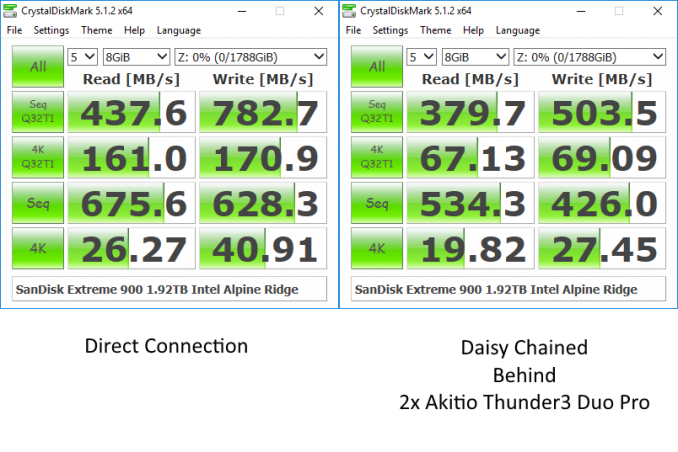








60 Comments
View All Comments
danbob999 - Thursday, April 14, 2016 - link
you are probably limited by your HDD speed, not USB3DanNeely - Thursday, April 14, 2016 - link
Depends how sequential the io is. Hdds are ~3x faster than usb2, so 4 hdds could bottleneck a 3.0 port.danbob999 - Thursday, April 14, 2016 - link
They could in some rare case for short periods of time. In the real world, no one will even notice the speed reduction from USB 3.0. Speed will often be much lower, especially on writting, and even more if using RAID1.joos2000 - Friday, April 15, 2016 - link
It's obviously not a raid 1 array though.theduckofdeath - Saturday, April 16, 2016 - link
You're not trying to argue someone is using RAID 0 for data backup, are you? :DSpetsnazAntiVIP - Thursday, April 14, 2016 - link
You would probably be better off building a NAS or SAN server using a hot swap server case or rack, a used $70 Xeon E5 2670, and connecting it to your PC with a 40 Gbps Infiniband link. Used 40 Gbps Infiniband PCIe cards are <$40 on eBay. Infiniband cables can be had for <$15. All of the server parts can be had used on eBay for cheap. You would have much more robust setup, much more configurable storage, better fault tolerance, be able to use more fault tolerant file systems like ZFS or CephFS, and the ability to upgrade and swap faulty parts, rather than replacing the whole storage solution. It would also probably be cheaper than an off the shelf 8 drive solution.SpetsnazAntiVIP - Thursday, April 14, 2016 - link
Check out this writeup on an E5 2670 dual CPU build for an idea of how fast these processors are for $70 a pop used: http://www.techspot.com/review/1155-affordable-dua...zodiacfml - Friday, April 15, 2016 - link
Yup. I was not impressed with the product and the technology. Type-C is a convenience thing though and not performance. A decent NAS can keep up with this.sor - Thursday, April 14, 2016 - link
I really dislike the fact that we've got a single type of port with a dozen varieties of logos on either side, but I suppose it is better than a dozen ports. I wonder what we will do in the following generations as more protocols and protocol versions are added.Meteor2 - Friday, April 15, 2016 - link
That's the whole point of TB3. It unifies the lot.