Compulab fitlet-XA10-LAN Review: A Fanless AMD UCFF PC for Networking Applications
by Ganesh T S on April 19, 2016 8:00 AM EST- Posted in
- Systems
- Networking
- AMD
- Fanless
- Industrial PC
- Passive Cooling
- CompuLab
Wireless Networking and Storage Performance
Networking and storage are two major aspects which influence our experience with any computing system. This section presents results from our evaluation of these aspects in the CompuLab fitlet-XA10-LAN. On the storage side, one option would be repetition of our strenuous SSD review tests on the drive(s) in the PC. Fortunately, to avoid that overkill, PCMark 8 has a storage bench where certain common workloads such as loading games and document processing are replayed on the target drive. Results are presented in two forms, one being a benchmark number and the other, a bandwidth figure. We ran the PCMark 8 storage bench on selected PCs and the results are presented below.
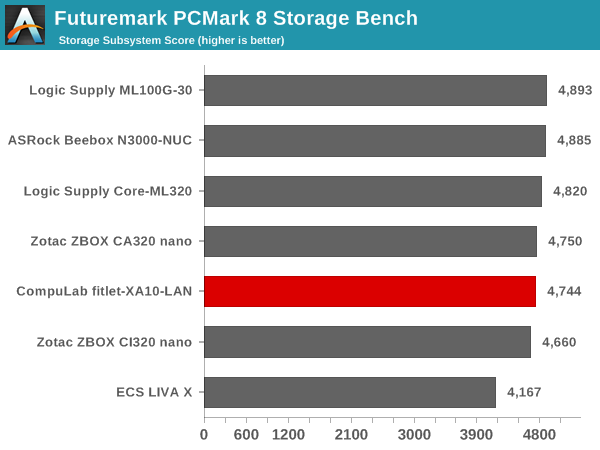
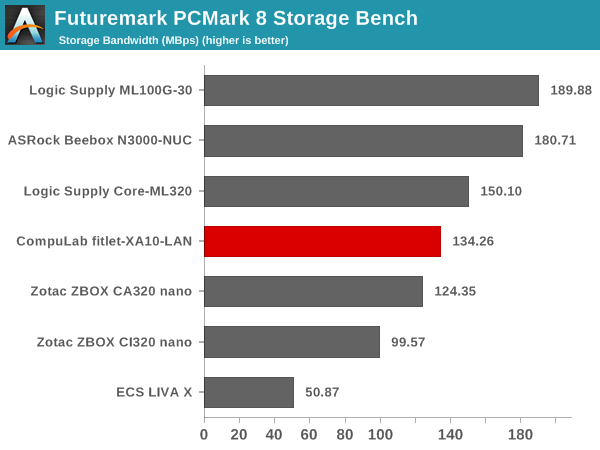
The Micron RealSSD C400v is a mSATA drive based on the Marvell 88SS9174 controller. It is quite old, considering that we reviewed it back in 2012. However, it does come with 25nm MLC flash, and is rated for a 36TBW workload. Practically speaking, it stands head-to-head with modern SSDs when it comes to performance for day-to-day applications.
On the networking side, we restrict ourselves to the evaluation of the WLAN component in this section. Our standard test router is the Netgear R7000 Nighthawk configured with both 2.4 GHz and 5 GHz networks. The router is placed approximately 20 ft. away, separated by a drywall (as in a typical US building). A wired client (Zotac ID89-Plus) is connected to the R7000 and serves as one endpoint for iperf evaluation. The PC under test is made to connect to either the 5 GHz (preferred) or 2.4 GHz SSID and iperf tests are conducted for both TCP and UDP transfers. It is ensured that the PC under test is the only wireless client for the Netgear R7000. We evaluate total throughput for up to 32 simultaneous TCP connections using iperf and present the highest number in the graph below.
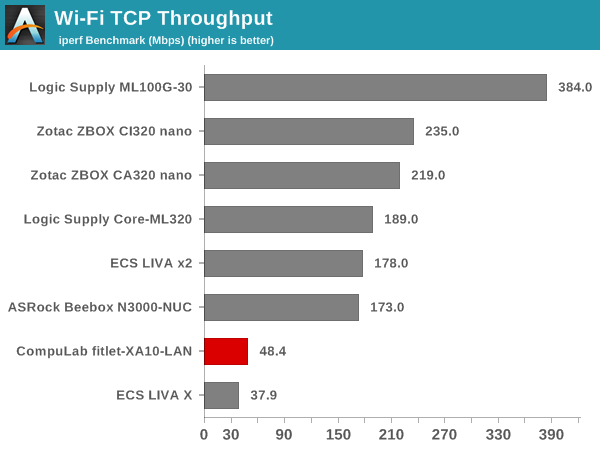
In the UDP case, we try to transfer data at the highest rate possible for which we get less than 1% packet loss.
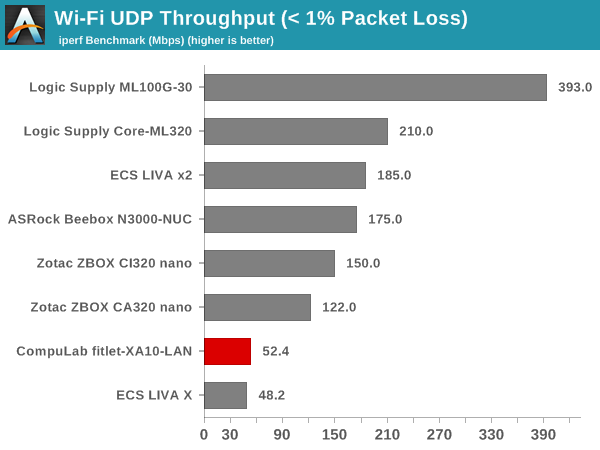
Since the WLAN adapter is actually an external USB 2.0 device and has a 1x1 802.11n 2.4 GHz-only configuration, it is not surprising to see that the Wi-Fi performance is barely passable. That said, the WLAN component is fine for use as a management interface (which is likely, given the presence of four gigabit wired ports). It must also be noted that the fitlet-X LAN sacrifices WLAN performance in favor of LAN due to lack of space. The fitlet-i, targeting more traditional use cases, incorporates Intel's AC7260 802.11ac chipset with dual antennae for significantly better Wi-Fi performance.










50 Comments
View All Comments
Pissedoffyouth - Tuesday, April 19, 2016 - link
Why such an old CPUBurntMyBacon - Tuesday, April 19, 2016 - link
Does AMD have something newer in this category? J/KSeemed to compare pretty well against its newer counterparts, though.
Qwertilot - Tuesday, April 19, 2016 - link
Why not? It hardly seems to be holding it back for its intended uses.Flunk - Tuesday, April 19, 2016 - link
Cost, obviously.jardows2 - Tuesday, April 19, 2016 - link
Looks very attractive for a router. The throughput is adequate for pretty much anything but gigabit connections (lucky dogs who have that available!). Can use the microSD slot for the OS, and not mess with mSATA for most use cases. Do they have a "less featured" package - say without the wireless card or battery backup?freeskier93 - Tuesday, April 19, 2016 - link
With a different/better configuration I'd bet you could break 900 Mbps with this box. Ars just did a homebrew router and they were breaking 900 Mbps with iperf. The box Ars used was a Celeron with Intel NICs. The Intel NICs are comparable which is why I'd bet you could break 900 Mbps with this AMD box.The problem is price, makes no sense. It's even harder to justify these homebrews when you can buy a Ubiquity EdgeRouter for less than $100 and it will handle gigabit very well. There's a lot of other things to consider with a gigabit connection to get full speed. We used to have a gigabit connection (with the Ubiquity EdgeRouter) and would speed test at about 970 Mbps up/down. Real world test downloading a Steam game I'd top out at about 800 Mbps, but the limit appeared to be disk IO related (even with a Samsung 850 EVO). Honestly gigabit connection is a waste for 99% of internet usage, we only had it because we were living in Longmont, CO, who rolled out their own fiber network and it was dirt cheap (cheaper than Comcast).
Gray05 - Thursday, April 21, 2016 - link
What is the OpenVPN performance like on a Ubiquity EdgeRouter? Can it match what these x86 builds do?For me, the whole purpose of a homebrew router/firewall is for the OpenVPN performance. The advanced features made available by using pfSense is a nice bonus, but that's just icing.
WorBlux - Thursday, March 9, 2017 - link
I'm not sure if the Ubiquity EdgeRouter has hardware acceleration for AES. It has a dual core 500 MHz MIPS router, with packet acceleration hardware.The Compulab Fitlet on the other hand definitely does the sort of AES acceleration that can easily saturate it's network controller with OpenVPN encrypted traffic (assuming you using an AES tunnel)
However where theFitlet falls short is in processing a lot of packets. Where it shines is that it's and x86 system with excellent support for Linux distributions, letting you do a little more that just routing.
Stuka87 - Tuesday, April 19, 2016 - link
Fore purely networking use cases, I prefer the PCEngines APU2c4. It doesnt have all the video and extra ports that you will never ever use. It also cost a lot less.jardows2 - Tuesday, April 19, 2016 - link
I see those are now released. I hadn't checked for a while, and last time I looked they were still in testing phase. On the price side, I reckon that without the "extras" the price would be dropped a fair bit. PCEngines would still be cheaper, but how does the GX-412TC processor in it compare to the A10 Micro-6700T for networking tasks?