The Razer Blade Stealth Review: Razer Takes On The Ultrabook
by Brett Howse on March 29, 2016 8:00 AM EST- Posted in
- Laptops
- Razer
- Skylake
- Razer Blade Stealth
- eGFX
- Razer Core
- Skylake-U
System Performance
When you buy a Razer Blade Stealth, you get just a single CPU option in the Intel Core i7-6500U processor. This is a dual-core chip with hyperthreading, and it has a base frequency of 2.5 GHz with a turbo frequency of 3.1 GHz. On the CPU side, it’s the second fastest offering in the standard "2+2" 15W Skylake-U series, with only the i7-6600U above it . This 15-Watt processor has Intel’s HD 520 graphics, with 24 execution units and a maximum frequency of 1.05 GHz. With Razer’s gaming heritage, it would have been nice to see the new "2+3e" Iris parts with eDRAM, but likely due to the target price this wasn’t an option. Meanwhile the 8 GB of RAM is DDR3-1866 in a dual-channel configuration.
The model tested is the Core i7-6500U with 8 GB of memory, 512 GB of storage, and the UHD display.
To test the system performance, the Stealth has been put through our standard notebook workload. The Stealth has been put up against several other Ultrabooks to see where it fits in performance wise, but if you want to compare it to any other device we’ve tested, please check out our Notebook Bench.
PCMark
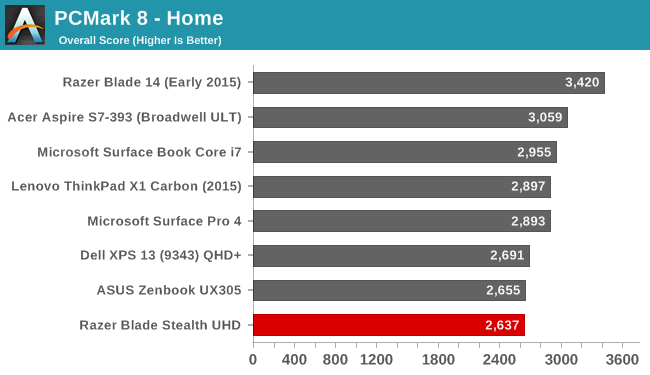
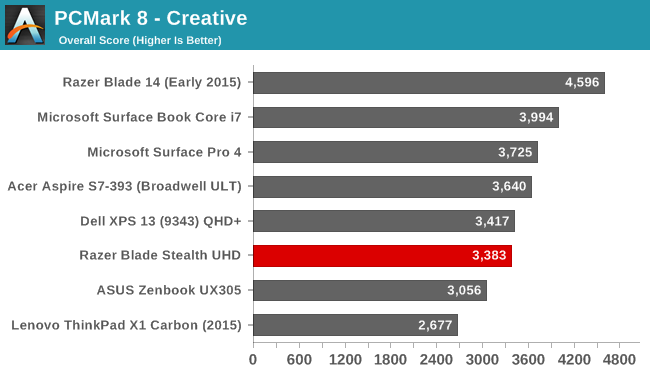
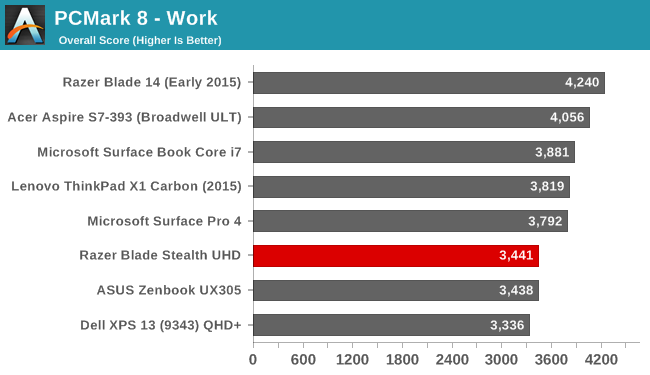
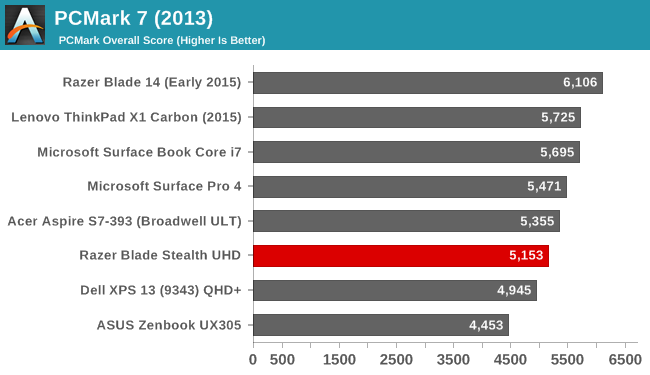
PCMark attempts to simulate real-life workloads with several sets of tests. The workload tests all aspects of the device, and factors like the display resolution can come into play here on the gaming tests. Storage has its own set of tests which recently changed, so the new results are not comparable to the old ones. The workload is varied, and the Stealth falls in-line with other similar devices, although the high resolution display certainly pulls the scores down a bit compared to the competition.
Cinebench
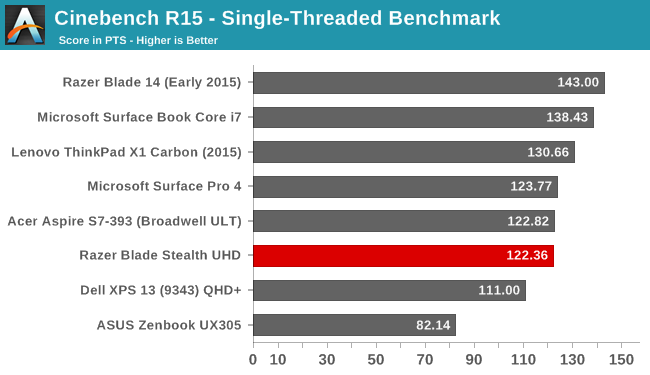
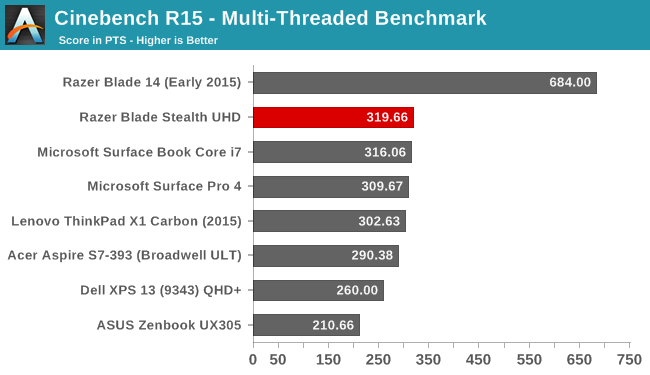
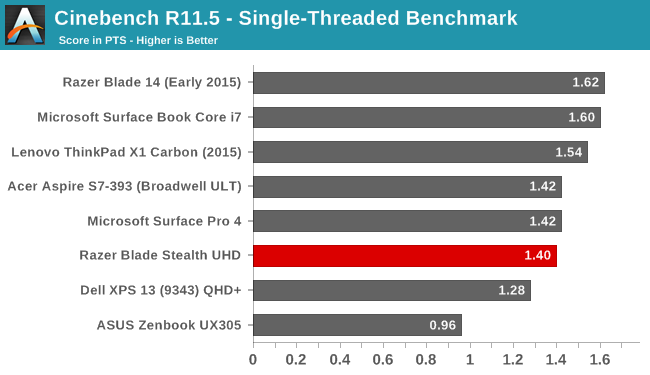
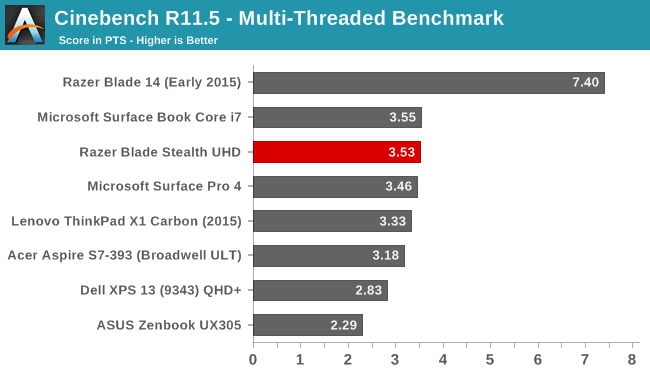
Cinebench is a rendering program, with single-thread, multi-thread, and OpenGL tests. For notebooks, we focus on the single and multi-threaded tests, and this is a good indication of CPU performance. The i7-6500U does especially well in the multi-threaded portion.
x264
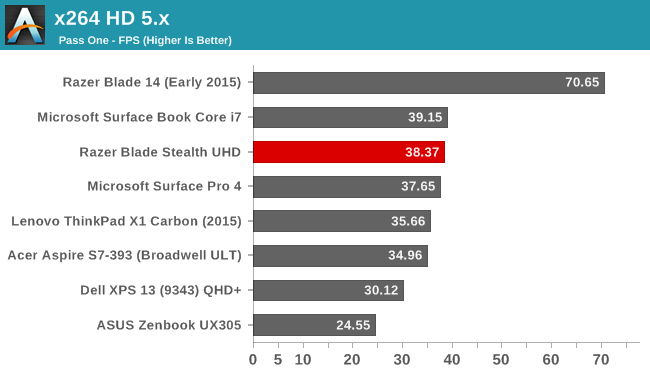
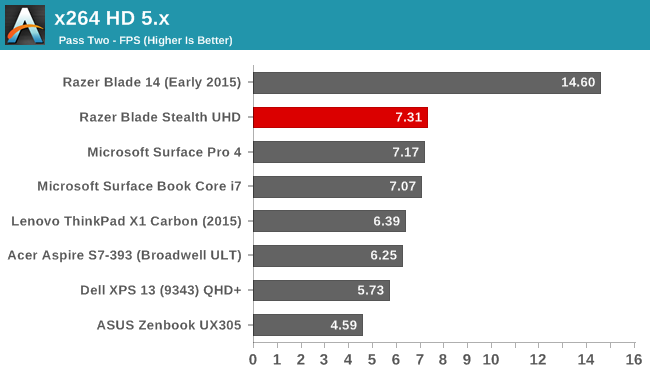
This test converts a 1080p video into the x264 format, and like Cinebench, it prefers high CPU frequencies and more cores. The Core i7 does very well in this test relative to other Ultrabooks.
Web Tests
Web browsing is still one of the most common tasks anyone does on a PC, so strong performance here is always a benefit. The scores below will be either done with Google Chrome as the browser if the machine was running Windows 8.1, or Microsoft Edge if the device was running Windows 10.
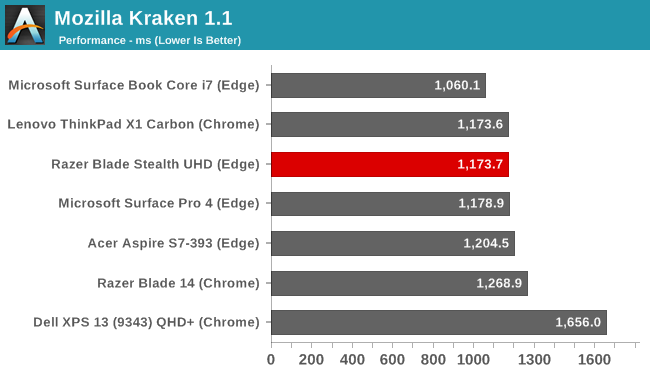
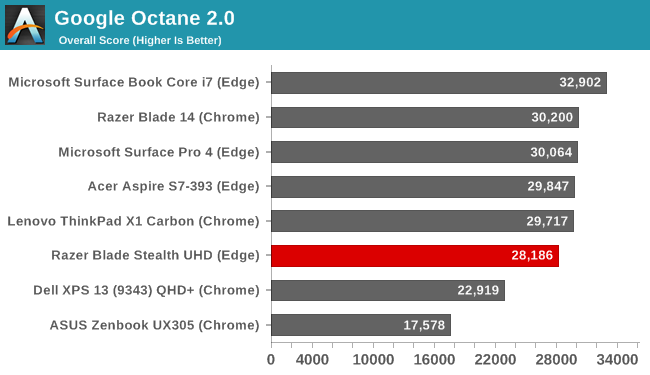
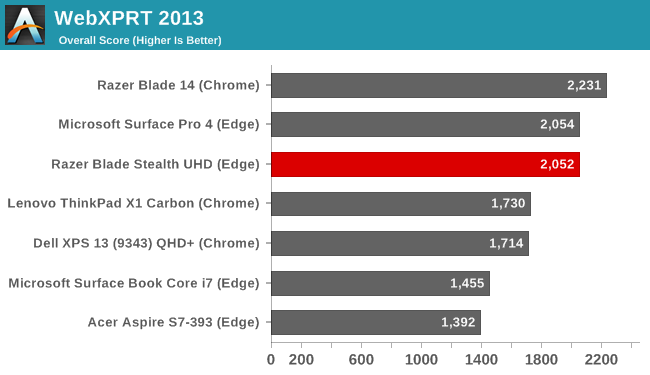
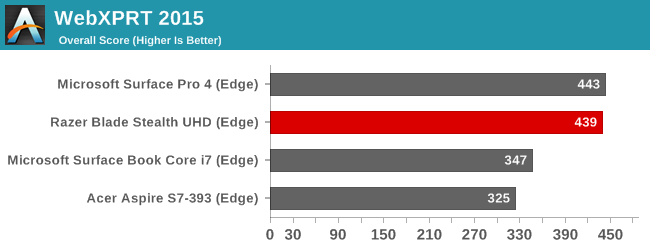
While not quite as fast as the Microsoft Surface Book, the Razer Blade Stealth still does very will in these tests.










66 Comments
View All Comments
forgot2yield28 - Thursday, March 31, 2016 - link
Won't benefit the end user? Are you kidding? If you do any kind of work viewing fine vector images, such as architectural displays, a high DPI display is a godsend. For productivity software, if you have good eyesight and don't mind shrunken UI elements, you fit your work on more of the screen. It's obviously a tradeoff against battery life, but it's a tradeoff some would gladly make. It's simply not true to state there are zero use cases where a high DPI display provides a tangible benefit.niva - Friday, April 1, 2016 - link
You can disagree all you want, but anything below 1080p should be immediately disqualified from being purchased 5 years ago. An argument about 1080p for the sake of efficiency can be made, but discouraging companies from adopting higher resolution standards is just wrong. The UHD display can be ran as a 1080 for performance purposes.moozooh - Saturday, April 2, 2016 - link
> An Intel GPU in a 12.5 inch laptop display that is unable to drive games at much lower resolutions should be paired with a 1366x768 panel of decent quality with good viewing angles.That is just silly. Gaming performance is never a goal with laptops of this form-factor, not even a secondary one. If you're looking for any kind of decent gaming performance you shouldn't be considering an Ultrabook at all. Their primary task is the ability to handle large amounts of text, non-computanionally-intensive media work, and internet browsing/media consumption on-the-go for as long as possible without having to be plugged in. The difference between a 120 dpi panel and a 190+ dpi panel when working with text or photos is MASSIVE. They aren't even comparable, not if you value your eyesight and comfort at all. Had you experienced that you would never write the nonsense about 768p panels.
deeps6x - Wednesday, April 6, 2016 - link
Which is why they should have had a 1080P option with a nice Matte IPS screen. 13.3", not the micro size they went with. It fits. Use it Razor. You build this fine ass machine then gimp it with the large bezels. If Dell can do it you can do it as well, if not better.Why 1080P? Because it uses less power than 3k or 4k, and extends battery life. Why matte screen? Because touch is Intel forced cow poop, and I like to be able to use my laptops with windows behind me. Or even outside. I don't know what kind of profit Intel makes by insisting touch screens are part of the 'Ultrabook' spec, but it is one of their dumbest ideas ever. Touch on a tablet? Of course. Touch on a laptop? Useless.
jlabelle - Thursday, April 28, 2016 - link
- Higher resolution displays, while nice looking, offer little to no added functionality after reaching the point -So...it does !
And let's be honest, we are still far from smartphone resolution. I am not pushing for 4K display on a 12" screen but there is a CLEAR difference between 768p and QHD on such size.
- after reaching the point where it becomes necessary to scale the interface in order to retain visibility of objects displayed in it -
Which is not a issue per see. Windows Store applications and UI just scaled perfectly. It is old legacy software that needs to be adapted for that so indeed, it is a good thing to evolve in this direction to force the software manufacturer to make their homework as high DPI support exists on Windows since more than 7 years.
- Anything more than that won't benefit the end user regardless of how much they think they need more pixels.-
It does. What does NOT is the aRGB screen, which, as explained, for most of the operation is detrimental to the user experience.
mikesackett.85 - Thursday, March 31, 2016 - link
768 is awful, 1080p should be the minimum. Having been spoiled by nice high DPI screens (1600-1700p) I'll never go back to anything less than FHD. For me the QHD model hits the sweet spot at $999.99, for that you get an i7, 8GB Ram, 128GB SSD, and QHD touchscreen, which is higher specs than the similarly priced XPS 13 (i5, 1080p, 8GB RAM, 128GB SSD, non-touch) and a similar specced MBP is $1299. This laptop also has the added bonus of having a thunderbolt connected dGPU which none of the other options have (Though the Razer dock should work on other pc's with thunderbolt ports, including the Dell XPS 13). This laptop has the ability to serve both as a road warrior and in-home gaming machine, for that I feel it is absolutely worth the price of admission.Kristian Vättö - Tuesday, March 29, 2016 - link
I agree. The battery life is a big drawback considering that the competitors offer nearly twice the battery life.A part of my wonders why won't Razer offer a model for the normal consumer. Kill the fancy keyboard backlight and offer i3 and i5 CPUs, and the Stealth could be very competitive against the likes of Dell and ASUS. I know Razer is all about gamers, but the Stealth looks like a very solid machine and given Razer's higher-end brand status and quality I'm sure they could reach a wider audience with just a few small tweaks.
zeroqw - Tuesday, March 29, 2016 - link
Exactly. I have been monitoring the ultrabook market for 2 years and to be honest this laptop could have been a big hit with real battery life. It feels like all the ultrabook laptops got some smaller or bigger drawbacks and you just cant get what you pay for. I just hope they consider moving closer to a wider audience in the future.nerd1 - Tuesday, March 29, 2016 - link
They can provide FHD (matte) screen with i5 version at $799, which should last twice longer than this.ImSpartacus - Tuesday, March 29, 2016 - link
Since at first glance, it appears that Razer is emulating parts of Apple's strategy, I would guess that Razer is ensuring that every modern system in the Razer "ecosystem" can have a satisfactory experience with their Core.The Blade 14 & 17 are both easily up for the task. And Razer at least attempted to ensure that every Stealth will be a good match for the Core. However, if they put a weaker 15W CPU in there, then it might not perform as well with the Core.
Is that the right thing to do? Objectively no, but I wonder if that kinda of Apple-esque way of thinking of part of the reason why the Blade laptops seem to be so cool in the first place. You take the good with the bad, I guess.