The Intel NUC6i5SYK Skylake UCFF PC Review
by Ganesh T S on March 11, 2016 8:00 AM ESTHTPC Credentials
The thermal solution on the NUC6i5SYK is the same as what we have seen in the previous NUCs. Since the Core i5-6260U is a 15W TDP processor, the acoustics are pretty decent (when compared to the fans on the units with 28W TDP processors). Subjectively speaking, the unit is silent for most common HTPC use-cases. Only under heavy CPU / GPU loading (such as stressful madVR configurations) does the fan become audible. Like the previous NUCs, the NUC6i5SYK retains CIR support, enabling use of IR remotes in a home theater setting. The unit definitely makes a good HTPC for folks who don't want to pay the premium for a passively cooled system - however, we didn't find too many improvements over the previous NUCs for HTPC workloads. There is still no HDMI 2.0 / HDCP 2.2 / 4Kp60 HDMI support in the unit.
Refresh Rate Accuracy
Starting with Haswell, Intel, AMD and NVIDIA have been on par with respect to display refresh rate accuracy. The most important refresh rate for videophiles is obviously 23.976 Hz (the 23 Hz setting). As expected, the Intel NUC6i5SYK has no trouble with refreshing the display appropriately in this setting. In fact, the NUC6i5SYK has the most accurate display refresh rates of all the PCs that we have evaluated so far.
The gallery below presents some of the other refresh rates that we tested out. The first statistic in madVR's OSD indicates the display refresh rate.
Network Streaming Efficiency
Evaluation of OTT playback efficiency was done by playing back our standard YouTube test stream and five minutes from our standard Netflix test title. Using HTML5, the YouTube stream plays back a 1080p encoding. Since YouTube now defaults to HTML5 for video playback, we have stopped evaluating Adobe Flash acceleration. Note that only NVIDIA exposes GPU and VPU loads separately. Both Intel and AMD bundle the decoder load along with the GPU load. The following two graphs show the power consumption at the wall for playback of the HTML5 stream in Mozilla Firefox (v 44.0.2).
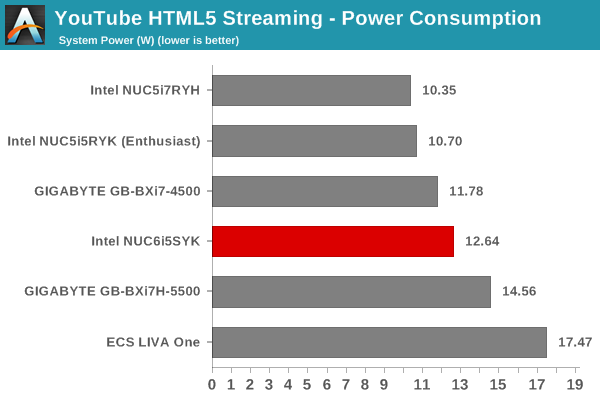
GPU load was around 24.27% for the YouTube HTML5 stream and barely measurable for the steady state 6 Mbps Netflix streaming case. Note that GPU usage reported by GPU-Z doesn't actually measure the load on the dedicated decoder engines in the GPU.
Netflix streaming evaluation was done using the Windows 10 Netflix app. Manual stream selection is available (Ctrl-Alt-Shift-S) and debug information / statistics can also be viewed (Ctrl-Alt-Shift-D). Statistics collected for the YouTube streaming experiment were also collected here.
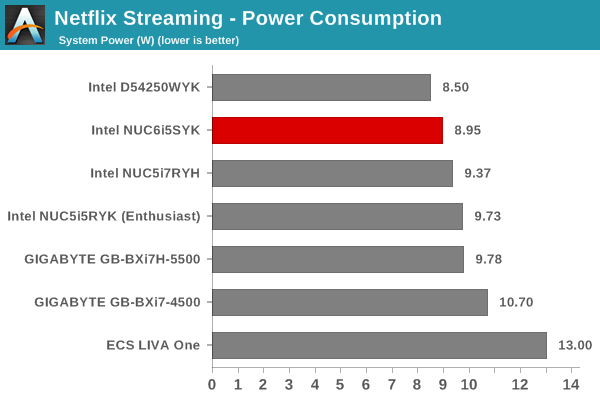
Decoding and Rendering Benchmarks
In order to evaluate local file playback, we concentrate on EVR-CP, madVR and Kodi 16.0. We already know that EVR works quite well even with the Intel IGP for our test streams. Under madVR, we used the DXVA2 scaling logic wherever available, and left the rest at default (as it is well known that the stressful configurations don't work even on the Iris Pro-equipped processors). We used the DXVA2 native decoder in the LAV Filters bundled with MPC-HC v1.7.10
In our earlier reviews, we focused on presenting the GPU loading and power consumption at the wall in a table (with problematic streams in bold). Starting with the Broadwell NUC review, we decided to represent the GPU load and power consumption in a graph with dual Y-axes. Nine different test streams of 90 seconds each were played back with a gap of 30 seconds between each of them. The characteristics of each stream are annotated at the bottom of the graph. Note that the GPU usage is graphed in red and needs to be considered against the left axis, while the at-wall power consumption is graphed in green and needs to be considered against the right axis.
Frame drops are evident whenever the GPU load consistently stays above the 85 - 90% mark. The NUC6i5SYK has absolutely no trouble with any of our test streams. Kodi is the most power efficient of the lot, while madVR with DXVA scaling is actually quite power efficient and comparable to EVR-CP.
Moving on to the codec support, the Intel Iris Graphics 540 is a known quantity with respect to the scope of supported hardware accelerated codecs. DXVA Checker serves as a confirmation. Recent driver updates have added VP9 decode support, but, only for 8b encodes.









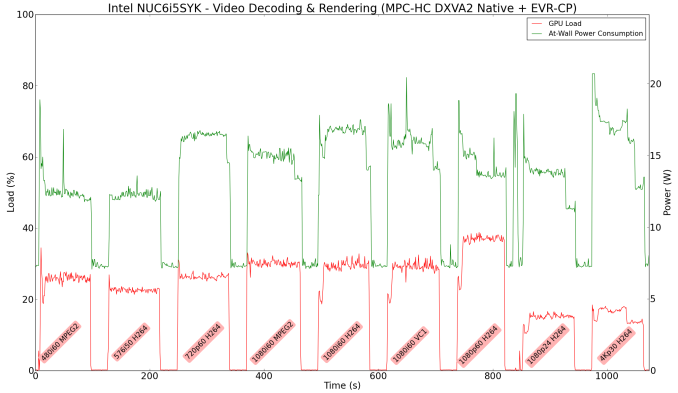
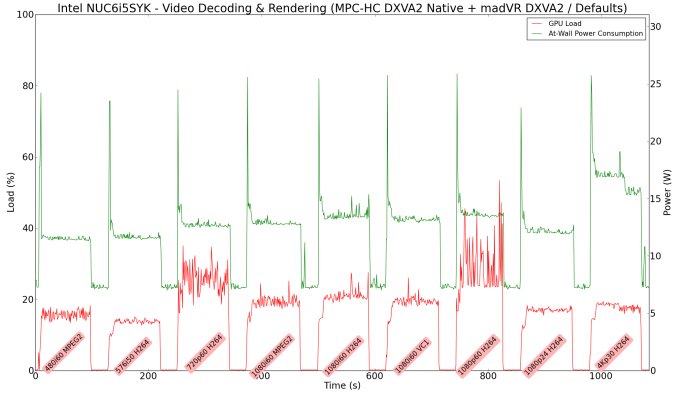
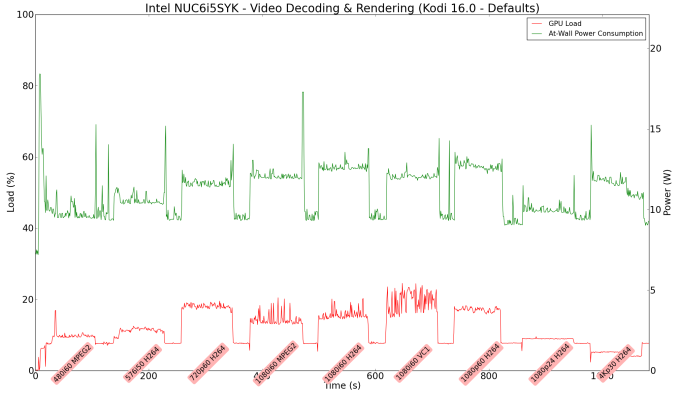
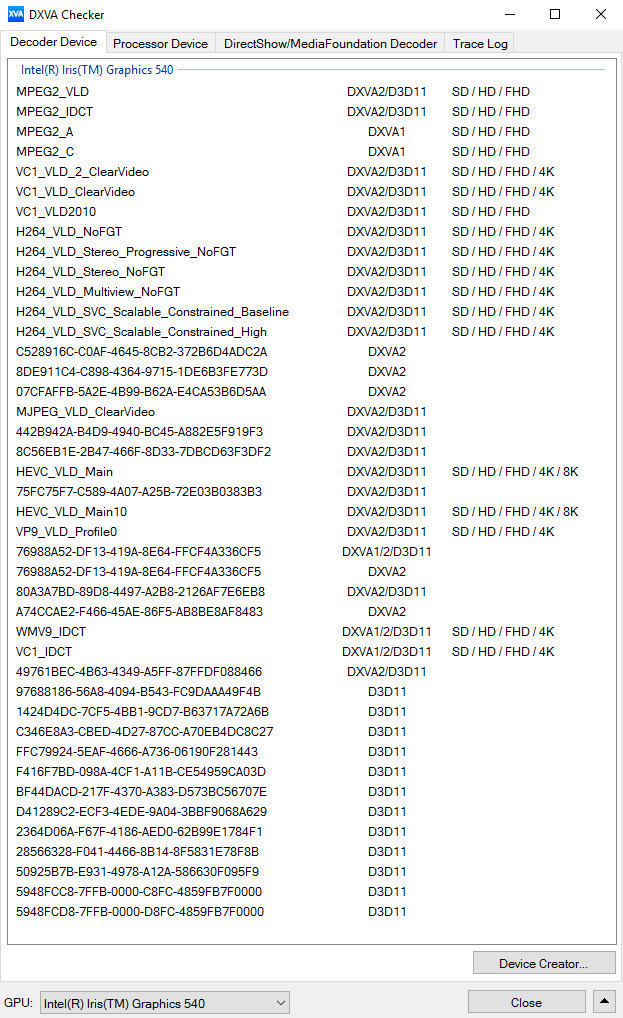








95 Comments
View All Comments
ganeshts - Friday, March 11, 2016 - link
As I mentioned in the Thermal Performance section, it looks like the cTDP is around 23W.. Under sustained loading, I found the instantaneous *package* power consumption between 17W and 23W. For a brief moment when the CPU and GPU were loaded simultaneously, the *package* power jumped to around 29W for a few seconds before coming down to 23W. (that is the reason for the at-wall power consumption graph briefly going to 48W before settling down to 38W in the middle of the loading period)ganeshts - Friday, March 11, 2016 - link
As for Skull Canyon NUC, yes, it will use a Skylake-H processor with 45W TDP, completely different chassis design, have Alpine Ridge integrated for Thunderbolt 3 / USB 3.1 Gen 2 support. Will release sometime within the next 6 months. (All this info was given to the press at CES 2016)Drazick - Monday, March 14, 2016 - link
Why can we get 90 Watt CPU with GT3e?Or even better a 6820K with GT3e and 90 Watt?
TheinsanegamerN - Wednesday, March 16, 2016 - link
When you share some of that magic fairy dust. A 125 watt HDET CPU with a GT3E GPU? That wont be under 90 watt for quite some time.And nobody would buy it. Those that need the gpu and those that need the cpu are two different markets,
Blindsay - Friday, March 11, 2016 - link
A couple of quick things,1. For the lack of HDMI 2.0, couldn't you use a DisplayPort 1.2 -> HDMI 2.0 adapter to get around that issue?
2. Not quite sure what you meant by this on the first page "Skylake-U also obviously supports DDR4 (as the NUC6i5SYK only supports that), but that is not mentioned in the slide below." The i3 version supports DDR4 as well or did you mean something else? wasn't quite sure.
I grabbed the I3 version for my HTPC (mostly for plex) and it has been great so far. I was using an NVidia shield but wanted something that had better support for the HD Audio Formats.
ganeshts - Friday, March 11, 2016 - link
(1) No HDCP 2.2 with that adapter (to the best of my knowledge). Obviously, one can talk about HDCP 2.2 not being relevant in the *PC* space right now since Netflix 4K isn't available on PCs yet and there are no Ultra HD Blu-ray players in the PC, but I am hoping to present HDCP 2.2 availability as a way to future-proof one's investment.(2) The slide we presented is from a 2014 briefing - so the memory interfaces mentioned in the *slide* for Skylake-U are only DDR3(L) and LPDDR3. Since then, Intel put in DDR4 support also in *Skylake-U* - not the NUC6i5SYK specifically.
DigitalFreak - Friday, March 11, 2016 - link
http://www.club-3d.com/index.php/products/reader.e...Blindsay - Saturday, March 12, 2016 - link
Thanks DigitalFreak, that was the adapter I was thinking of.Ganesh - that adapter should work in this case correct?
Thanks for clearing that up about the slides, I have the i3 version and I was like "hmm I am pretty sure there is ddr4 in there"
ganeshts - Saturday, March 12, 2016 - link
I believe that adapter will still not provide you HDCP 2.2 support.jdogi74 - Saturday, March 12, 2016 - link
It does claim "Repeater for HDCP 1.3 and HDCP 2.2" in the product sheet for the club 3D adapter. I haven't seen anyone verify the claim in the real world yet.