The Intel NUC6i5SYK Skylake UCFF PC Review
by Ganesh T S on March 11, 2016 8:00 AM ESTPower Consumption and Thermal Performance
The power consumption of the NUC6i5SYK at the wall was measured with a 1080p display being driven through the HDMI port. In the graphs below, we compare the idle and load power of the Intel NUC6i5SYK with other low power PCs evaluated before. For load power consumption, we ran Furmark 1.12.0 and Prime95 v27.9 together. While the idle power number is consistent with a system sporting a 15W TDP processor, the load power is quite high at 38.37W (considering that the Haswell-based NUCs idled a full 10W lower while also using a 15W TDP processor).
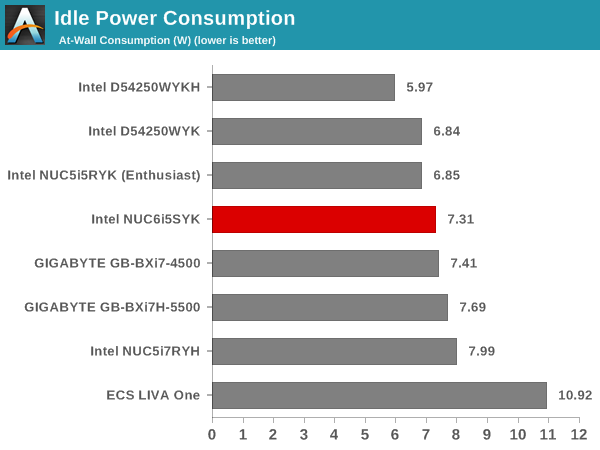
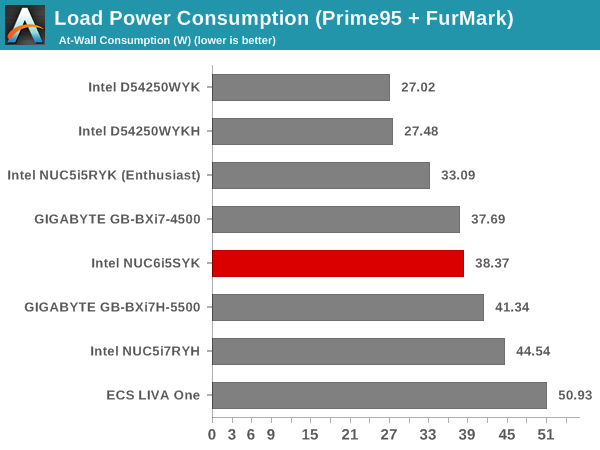
Analyzing the AIDA64 system report and the default BIOS configuration revealed that the unit was optimized for maximum performance. The long duration CPU power limit was set to 23W for a time duration window of 96s and the short duration CPU power limit was set to 30W for 2.44ms. For comparison, the Core i7-6600U in the Surface Book has a long duration CPU limit of 15W for 28s and a short duration limit of 25W for 2.44ms. As we shall see further down in this section, the Core i5-6260U in the NUC6i5SYK doesn't pull back significantly from the 23W limit even under sustained load (despite the 96s configuration).
Moving on to our thermal stress routine, we started with the system at idle, followed by 30 minutes of pure CPU loading. This was followed by another 30 minutes of both CPU and GPU being loaded simultaneously. After this, the CPU load was removed, and the GPU was loaded alone for another 30 minutes. The various clocks in the system as well as the temperatures within the unit are presented below.
We find that the cores spend very little time at the turbo speed of 2.9 GHz, but the steady clock rate is around 2.6 GHz throughout the duration when the CPU was completely loaded. The Core i5-6260U is advertised with a base clock of only 1.8 GHz. There is no throttling at play here even under full CPU load. However, when the GPU gets loaded , the cores drop down to around 1.1 GHz even under load. As we shall see further down, this is probably limited by package power. The GPU cores have a base frequency of 300 MHz (turbo to 950 MHz). Under load, we see it operate between 600 - 700 MHz depending on whether the CPU is loaded simultaneously or not.
According to the official specifications, the junction temperature of the Core i5-6260U is 100C. The thermal solution is more than good enough to maintain the temperature below 90C even under extreme stress. The cores also idle around 33C.
In addition to the frequencies and temperature, we also tracked the power consumption at the wall during the thermal stress testing process. Here, we find that the performance of the system is actually limited by the maximum sustained power consumption limit (around 38W under the tested load conditions) for the system. Irrespective of the CPU and GPU loading, the power consumption is kept under these limits (except for the short spike close to 48W corresponding to the Short Duration Power Limit reported by CPUID).
Since the NUC6i5SYK is not a passively cooled PC, we decided to skip our usual thermal photographs. Given the observed internal temperatures during thermal stress testing and the thermal design (case with adequate number of vents, a blower solution and a plastic lid), we believe that the external case temperatures will not be a cause for concern even under heavy system load.


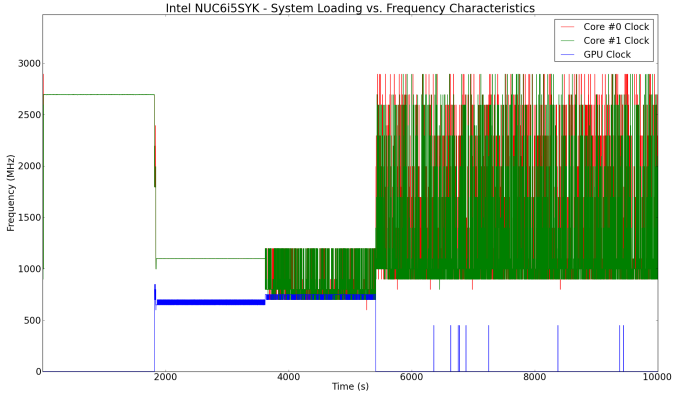
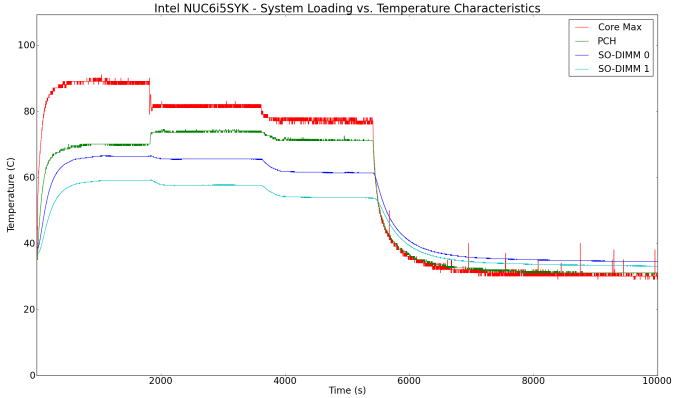
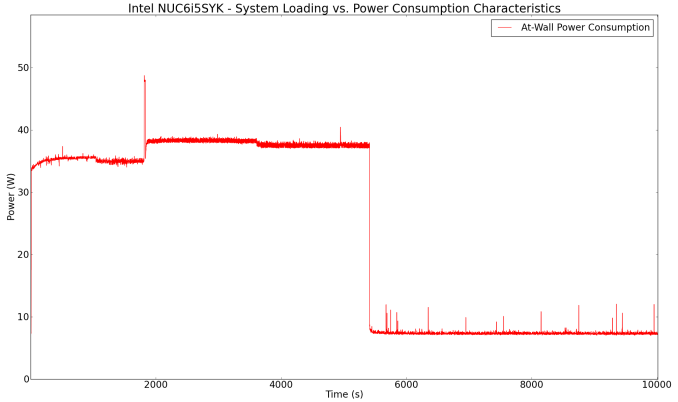








95 Comments
View All Comments
Glock24 - Friday, March 11, 2016 - link
Performance is decent, but the risk of bricking it is too high when updating the BIOS. Maybe the updated competing products will do better.yuhong - Friday, March 11, 2016 - link
The problems occur only with SK Hynix DDR4 chips using an older BIOS. Avoid these sticks and you should be fine.Zingam - Sunday, March 13, 2016 - link
Why is there a risk of bricking the NUC when attempting such trivial operation?yuhong - Sunday, March 13, 2016 - link
Because the processor was hanging while doing the BIOS flash operation due to a DRAM timing issue.CajunArson - Friday, March 11, 2016 - link
You say "Iris Graphics" and then you say that these parts have eDRAM but that's not always true.Intel has numerous models that have "Iris Graphics" with the largest (GT3) IGP configuration but do not include the eDRAM. Instead, Iris *Pro* Graphics has been used to designate the use of eDRAM. Do you have confirmation from Intel that this has changed or does the article need correction?
CajunArson - Friday, March 11, 2016 - link
As a followup:Here's the ARK page for that i5 chip: http://ark.intel.com/products/91160/Intel-Core-i5-...
Note "Iris Graphics 540"
Now here's the page for the i7-5775C, which we know actually has the eDRAM in it: http://ark.intel.com/products/88040/Intel-Core-i7-...
Note it lists "Iris Pro Graphics 6200"
Ian Cutress - Friday, March 11, 2016 - link
Intel graphics comes as HD, Iris and Iris Pro.For Skylake, both Iris and Iris Pro use eDRAM:
HD covers all 2+2 and 4+2 configurations (GT1 and GT2),
Iris is 2+3e (GT3e) with 64MB of eDRAM and
Iris Pro is 4+4e (GT4e) with 128MB of eDRAM.
From our Skylake microarchitecture piece:
http://images.anandtech.com/doci/9582/9%20-%20Scal...
Obligatory Wiki link, where AnandTech is the source using Intel slides:
https://en.wikipedia.org/wiki/Intel_HD_and_Iris_Gr...
I'm more than happy to be proved wrong, if there's a GT3 without eDRAM.
CajunArson - Friday, March 11, 2016 - link
OK, it looks like Intel has changed its naming conventions for Skylake.For example, both of those Broadwell NUCs have "Iris" 6100 GPUs, but they lack the eDRAM.
It looks like Intel is pushing eDRAM into more models now, which is a good thing.
firewall597 - Friday, March 11, 2016 - link
"My bad" are the words you are looking for.dsumanik - Friday, March 11, 2016 - link
lol @ nerd fights, i vote you both lose