The Intel NUC6i5SYK Skylake UCFF PC Review
by Ganesh T S on March 11, 2016 8:00 AM ESTPerformance Metrics - I
The Intel NUC6i5SYK was evaluated using our standard test suite for low power desktops / industrial PCs. Not all benchmarks were processed on all the machines due to updates in our testing procedures. Therefore, the list of PCs in each graph might not be the same.
Futuremark PCMark 8
PCMark 8 provides various usage scenarios (home, creative and work) and offers ways to benchmark both baseline (CPU-only) as well as OpenCL accelerated (CPU + GPU) performance. We benchmarked select PCs for the OpenCL accelerated performance in all three usage scenarios. These scores are heavily influenced by the CPU in the system. The benchmark numbers show that it is a toss-up between the Broadwell-U Iris Core i7-5557U in the NUC5i7RYH and the Core i5-6260U in the NUC6i5SYK. The former is a 28W TDP part and can sustain higher clocks. Despite that, the performance of the two are comparable for day-to-day usage activities (such as web browsing and spreadsheet editing), as tested by PCMark 8.
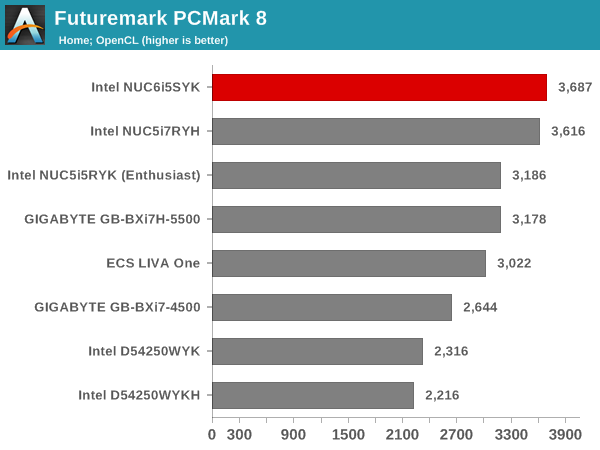
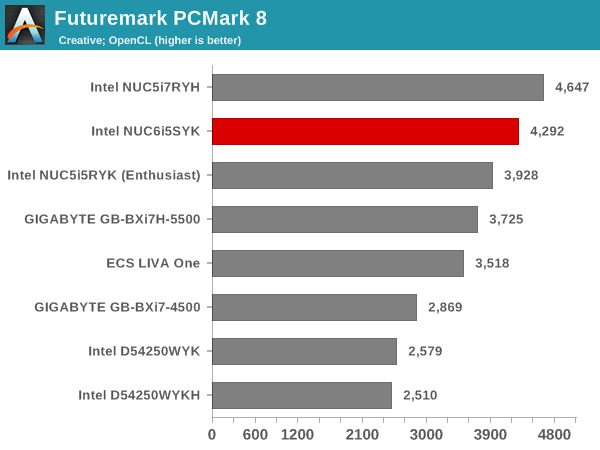
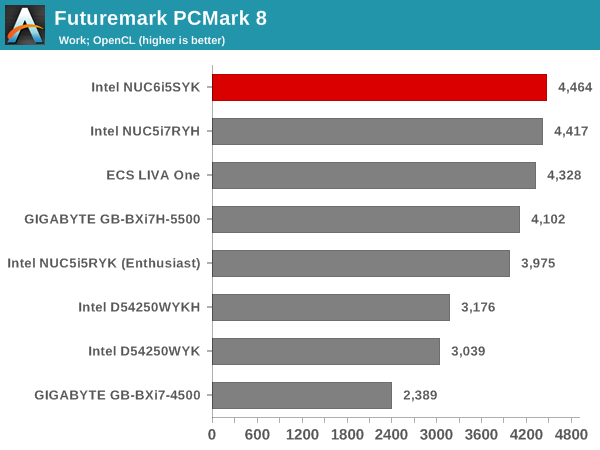
Miscellaneous Futuremark Benchmarks
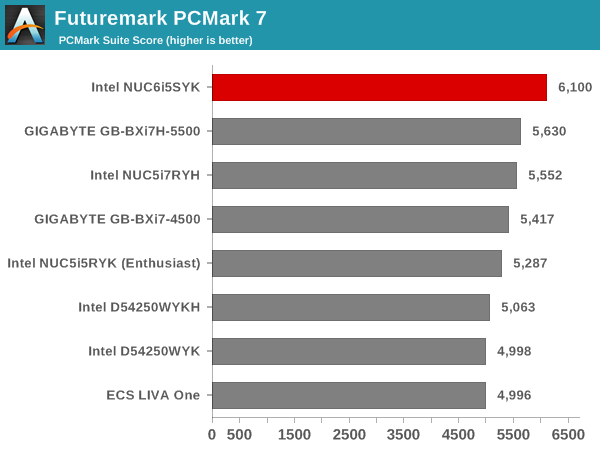
The Futuremark GPU benchmarks present a different story. The advancements in the Skylake GPU enable the Skylake NUC to easily outscore every other mini-PC that has been evaluated before.
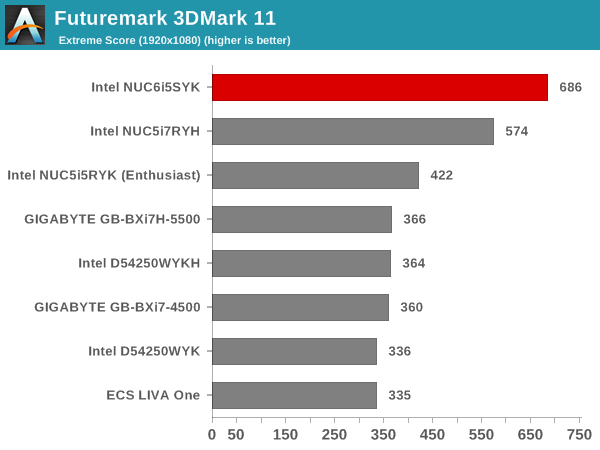
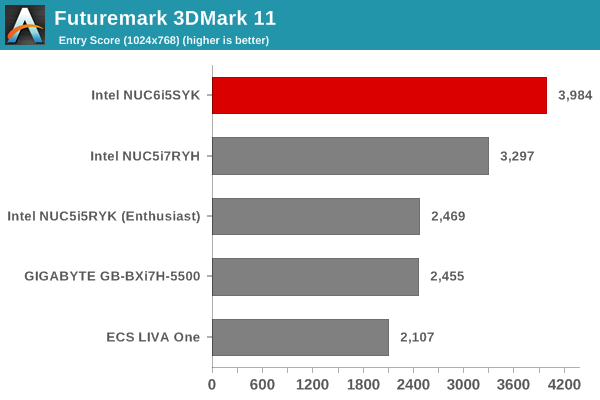
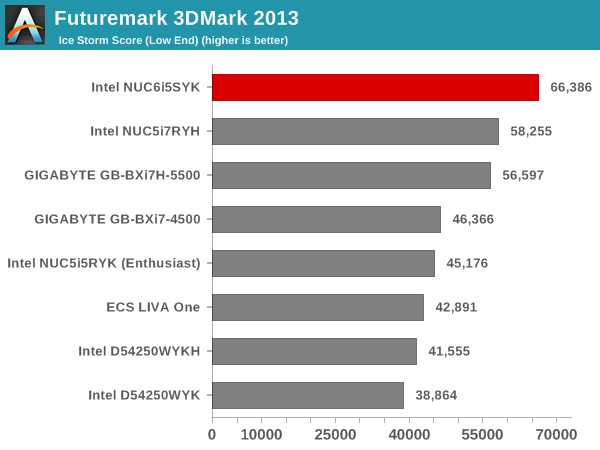
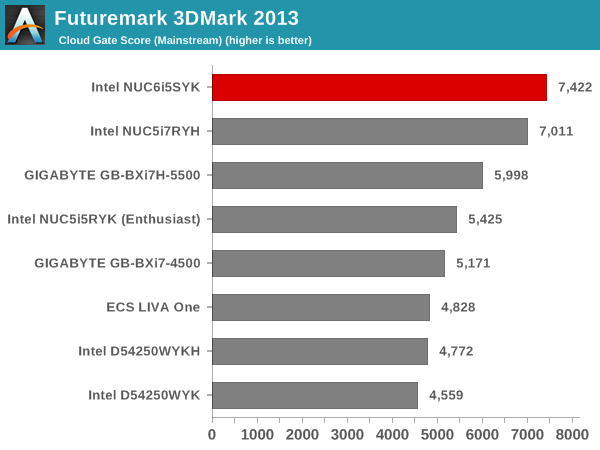
3D Rendering - CINEBENCH R15
We have moved on from R11.5 to R15 for 3D rendering evaluation. CINEBENCH R15 provides three benchmark modes - OpenGL, single threaded and multi-threaded. Evaluation of select PCs in all three modes provided us the following results. In the single threaded case, the higher clocks and TDP ratings help the NUC5i7RYH (based on the 28W TDP Core i7-5557U), ECS LIVA One (based on the 35W TDP Core i3-6100T) and the GIGABYTE GB-BXi7H-5500 (based on the Core i7-5500U - usual TDP of 15W configured upwards to 28W) to outscore the Skylake NUC (based on the 15W TDP Core i5-6260U).
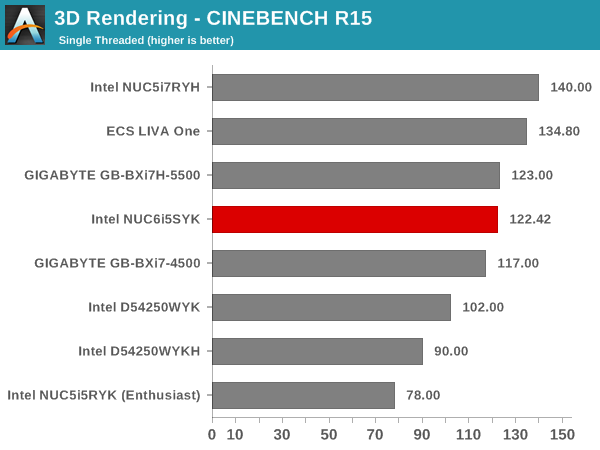
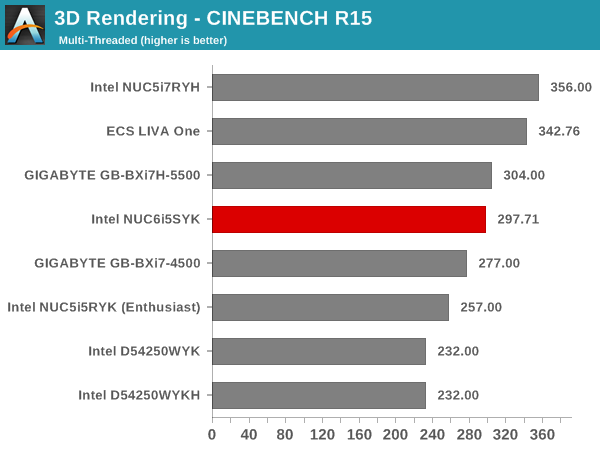
However, in the OpenGL case, the Skylake GPU with eDRAM enables the NUC6i5SYK to have a comfortable lead over other UCFF PCs.
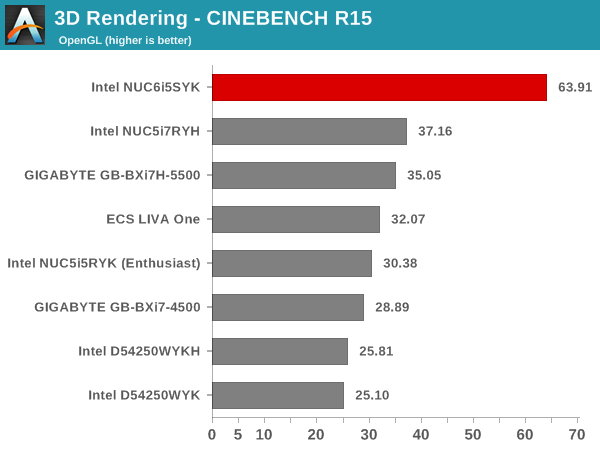










95 Comments
View All Comments
ganeshts - Friday, March 11, 2016 - link
As I mentioned in the Thermal Performance section, it looks like the cTDP is around 23W.. Under sustained loading, I found the instantaneous *package* power consumption between 17W and 23W. For a brief moment when the CPU and GPU were loaded simultaneously, the *package* power jumped to around 29W for a few seconds before coming down to 23W. (that is the reason for the at-wall power consumption graph briefly going to 48W before settling down to 38W in the middle of the loading period)ganeshts - Friday, March 11, 2016 - link
As for Skull Canyon NUC, yes, it will use a Skylake-H processor with 45W TDP, completely different chassis design, have Alpine Ridge integrated for Thunderbolt 3 / USB 3.1 Gen 2 support. Will release sometime within the next 6 months. (All this info was given to the press at CES 2016)Drazick - Monday, March 14, 2016 - link
Why can we get 90 Watt CPU with GT3e?Or even better a 6820K with GT3e and 90 Watt?
TheinsanegamerN - Wednesday, March 16, 2016 - link
When you share some of that magic fairy dust. A 125 watt HDET CPU with a GT3E GPU? That wont be under 90 watt for quite some time.And nobody would buy it. Those that need the gpu and those that need the cpu are two different markets,
Blindsay - Friday, March 11, 2016 - link
A couple of quick things,1. For the lack of HDMI 2.0, couldn't you use a DisplayPort 1.2 -> HDMI 2.0 adapter to get around that issue?
2. Not quite sure what you meant by this on the first page "Skylake-U also obviously supports DDR4 (as the NUC6i5SYK only supports that), but that is not mentioned in the slide below." The i3 version supports DDR4 as well or did you mean something else? wasn't quite sure.
I grabbed the I3 version for my HTPC (mostly for plex) and it has been great so far. I was using an NVidia shield but wanted something that had better support for the HD Audio Formats.
ganeshts - Friday, March 11, 2016 - link
(1) No HDCP 2.2 with that adapter (to the best of my knowledge). Obviously, one can talk about HDCP 2.2 not being relevant in the *PC* space right now since Netflix 4K isn't available on PCs yet and there are no Ultra HD Blu-ray players in the PC, but I am hoping to present HDCP 2.2 availability as a way to future-proof one's investment.(2) The slide we presented is from a 2014 briefing - so the memory interfaces mentioned in the *slide* for Skylake-U are only DDR3(L) and LPDDR3. Since then, Intel put in DDR4 support also in *Skylake-U* - not the NUC6i5SYK specifically.
DigitalFreak - Friday, March 11, 2016 - link
http://www.club-3d.com/index.php/products/reader.e...Blindsay - Saturday, March 12, 2016 - link
Thanks DigitalFreak, that was the adapter I was thinking of.Ganesh - that adapter should work in this case correct?
Thanks for clearing that up about the slides, I have the i3 version and I was like "hmm I am pretty sure there is ddr4 in there"
ganeshts - Saturday, March 12, 2016 - link
I believe that adapter will still not provide you HDCP 2.2 support.jdogi74 - Saturday, March 12, 2016 - link
It does claim "Repeater for HDCP 1.3 and HDCP 2.2" in the product sheet for the club 3D adapter. I haven't seen anyone verify the claim in the real world yet.