The Intel NUC6i5SYK Skylake UCFF PC Review
by Ganesh T S on March 11, 2016 8:00 AM ESTNetworking and Storage Performance
Networking and storage are two major aspects which influence our experience with any computing system. This section presents results from our evaluation of these aspects in the Intel NUC6i5SYK. The NUC supports both M.2 SATA SSDs and M.2 PCIe SSDs (2242 / 2280). NVMe is also supported and provides the best possible performance. One of the evaluation options is a repetition of our strenuous SSD review tests on the drive in the PC. Fortunately, to avoid that overkill, PCMark 8 has a storage bench where certain common workloads such as loading games and document processing are replayed on the target drive. Results are presented in two forms, one being a benchmark number and the other, a bandwidth figure. We ran the PCMark 8 storage bench on selected PCs and the results are presented below.
Note that the problems we encountered with PCMark 8 and NVMe SSDs in a previous NUC review has been fixed now (by an update to PCMark 8). The benchmark now brings the full performance of the NVMe SSD to the forefront, yielding leading numbers in both the storage bench score as well as bandwidth. Unlike Broadwell-U, the M.2 SSD can interface with the Skylake package using a PCIe 3.0 x4 link (instead of PCIe 2.0 x4).
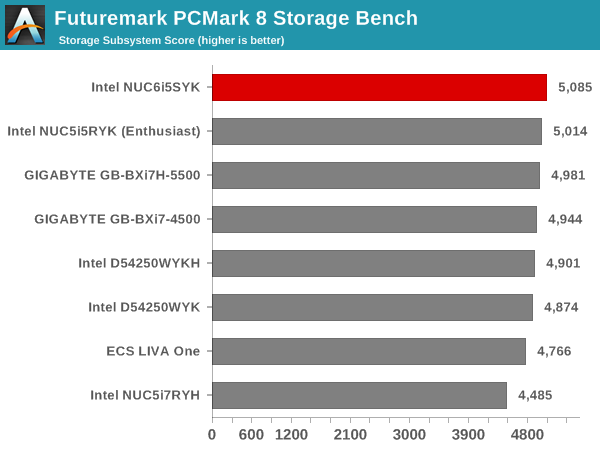
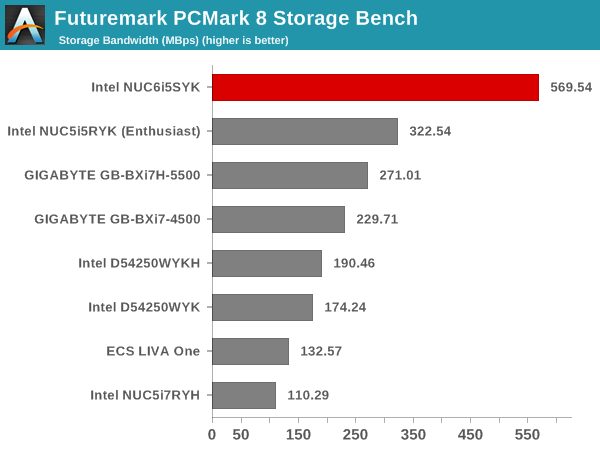
On the networking side, we restricted ourselves to the evaluation of the WLAN component. Our standard test router is the Netgear R7000 Nighthawk configured with both 2.4 GHz and 5 GHz networks. The router is placed approximately 20 ft. away, separated by a drywall (as in a typical US building). A wired client is connected to the R7000 and serves as one endpoint for iperf evaluation. The PC under test is made to connect to either the 5 GHz (preferred) or 2.4 GHz SSID and iperf tests are conducted for both TCP and UDP transfers. It is ensured that the PC under test is the only wireless client for the Netgear R7000.
The WLAN functionality in the NUC6i5SYK is handled by the Intel AC8260 2x2 802.11ac chipset. While the number of spatial streams supported is the same as the AC7265 used in the Broadwell NUCs, the AC8260 integrates Bluetooth 4.2 (compared to Bluetooth 4.0 in the AC7265).
We evaluate total throughput for up to 32 simultaneous TCP connections using iperf and present the highest number in the graph below.
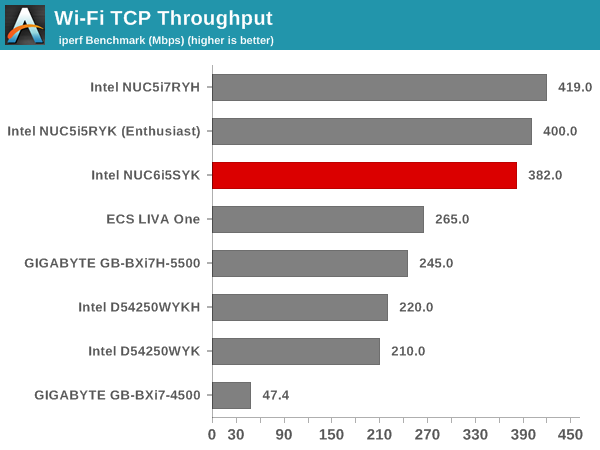
In the UDP case, we try to transfer data at the highest rate possible for which we get less than 1% packet loss.
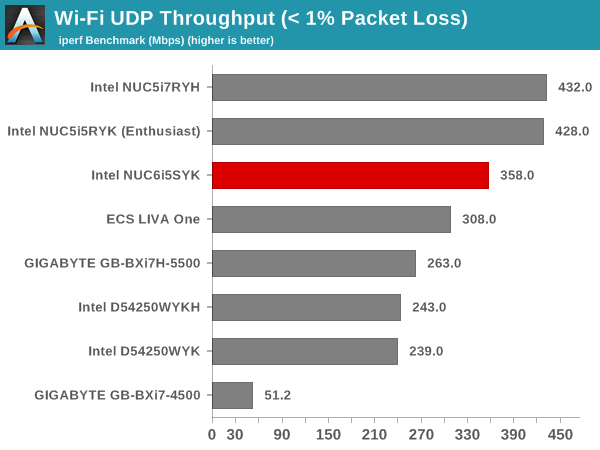
The benchmark numbers in both cases point to a retrogression in performance compared to the previous-generation AC7265 used in the Intel NUC5i5RYK and NUC5i7RYH. In addition, we ran into a strange issue with the WLAN component. Occasionally after startup, the Wi-Fi adapter wouldn't see any 5 GHz networks to connect to. Repeated restarts helped in resolving the problem. Apparently, we are not alone in noticing this behavior. Intel has also been able to recreate the problem at their end and efforts are on to resolve it.


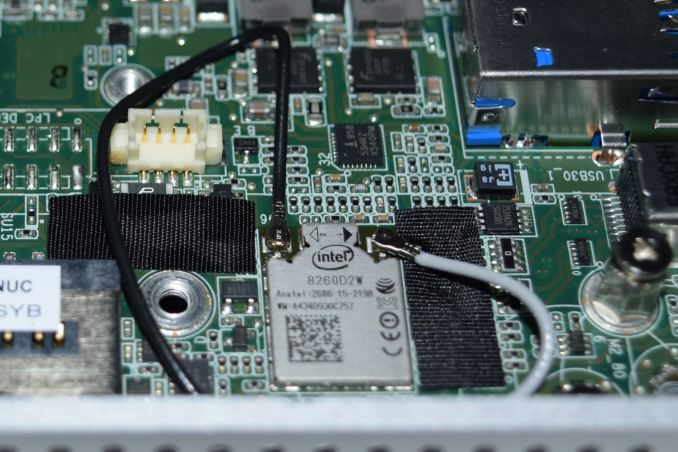








95 Comments
View All Comments
CajunArson - Friday, March 11, 2016 - link
Keep in mind that the older i7 NUC is a 28 watt TDP part with a 3.1GHz *base* clock (turbo to 3.4GHz) while this is a 15 watt part with only a 2.9GHz *turbo* maximum clock. It seems to beat the older i5 Broadwell at CPU benchmarks too.MattMe - Friday, March 11, 2016 - link
I've been buying NUCs for desktop replacements at work now for the last year. We have around 40 Broadwell units and so far around 20 Skylake units.I've never experienced any of the issues mentioned in this article, so it's a shame to have what I see as excellent SFF PCs receive a poor review based on that. Understandable, of course.
The only issues we have experienced is the power supplies which are universal, interchangeable plug units. We have had 5 or 6 that have started buzzing and crackling due to arcing on the contact points. A little persuasion with a screwdriver fixes it, but they really let the whole thing down in my opinion.
Otherwise the performance, price, low power and near-silent operation make them perfect office PCs for all except power users and devs. Mounted on the supplied VESA bracket behind the monitor saves a lot of space too. You can set the BIOS to allow power on USB so the users simply press a keyboard key or move the mouse to switch it on in the morning. Perfect.
Zingam - Sunday, March 13, 2016 - link
What type of work is your business? Text editing?TheinsanegamerN - Monday, March 14, 2016 - link
Text editors, powerpoints, excel spreadsheets, web apps, all sorts of stuff business does runs wonderfully on NUCs.We've started using them to drive our POS systems, and our AV systems that broadcast to TVs in our buildings. They work quite well.
8steve8 - Friday, March 11, 2016 - link
No idea why they keep pushing NUCs with 15W cpus, excessively low power for a non-mobile system.the 45W CPU skull canyon is exciting, when should we expect this to launch?
damianrobertjones - Friday, March 11, 2016 - link
...because people buy them? People want them?(I'm sitting in front of one now)
Valantar - Friday, March 11, 2016 - link
If what you want is the tiny NUC form factor, then 15W seems to be spot on. Anything higer would require a very noticeable size increase to help with cooling - unless you're willing to increase noise dramatically, which ... no.Is >30W in a NUC-ish form factor doable, and with low enough noise? Absolutely. Skull Canyon will be intriguing. But it will also undoubtedly be quite a bit larger than the standard NUCs.
8steve8 - Friday, March 11, 2016 - link
yes it would have to be noticeably larger, but still tiny. 45W is a better sweetspot IMO for this kind of SFF PC... and please for skull canyon... please use a regular CPU cooler, and not a noisy blower like gigabyte tried with their brixxx.TheinsanegamerN - Monday, March 14, 2016 - link
It will most likely still be a blower, since the case will most likely be too small for a typical cooler, which needs more space and a different design than what the NUCs use.That being said, intel does a much better job with their blower coolers then gigabyte does.
8steve8 - Monday, March 14, 2016 - link
the intel retail HSF that comes with 65W CPUs is pretty small, yes taller than the NUC blowers, but only by like an inch... no bigger in other dims.Intel may do better than gigabyte with blowers, but gigabyte tried to cool a 65W cpu with a blower, intel is only trying on 5,15 or 28w CPUs... it's easy to be quiet when you are dealing with 15W vs 65W