The Samsung Galaxy S7 & S7 Edge Review, Part 1
by Joshua Ho on March 8, 2016 9:00 AM ESTDisplay
As always, the display of any mobile device is a critical part of the overall user experience. A poor display in any way is often going to sour the entire experience.
On a personal note, there are a number of mobile devices that I’ve used over the course of the previous year that frankly just weren’t good enough for me to use as a daily driver because the display just wasn’t good enough. My laptop is quite closely calibrated to sRGB and it’s used to edit all of my device photos, so I’ve really come to appreciate a device that has sufficiently accurate color that I can actually use a phone or tablet as a reference monitor of sorts to verify that images look the way I want them to.
In order to test this critical portion of the user experience, we turn to our standard test suite which uses SpectraCal’s CalMAN 5, a custom workflow for testing basic metrics like brightness, contrast, and calibration accuracy, and X-Rite’s i1Pro2 and i1DisplayPro.
Starting off with a microscope's view of the Galaxy S7's display, it looks like Samsung has elected to keep most aspects of the display constant when comparing the Galaxy S6 and S7. At a high level, the display is the same 5.1” display size that we’ve seen for a few generations now, and the 1440p resolution is shared with previous devices. Samsung continues to use their diamond PenTile layout, but it’s hard for me to say whether there’s been an adjustment to the size of the emitters as the microscope I have on hand isn’t quite sufficient for making such measurements. It’s likely that under the hood there are changes to the display driver IC in order to enable features like Always-On Display, but as we’ll soon see it’s rather unlikely that there are any generational changes in things like the emitter material or TFT backplane.
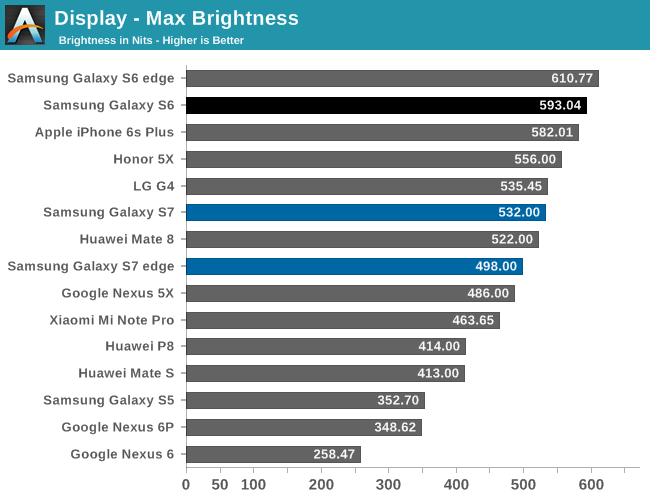
One of our first tests here is a pretty standard test of maximum luminance. Here, we see that the Galaxy S7 and S7 edge both are in the same general ballpark as the Galaxy Note5, which suggests that both devices are likely to be in the same generation of AMOLED panel. This brightness was achieved by using the auto-brightness mode, so it’s important to note that the max luminance in manual mode will be much lower. Of course, this brightness figure was determined with a full white display so reducing the APL will result in a higher maximum luminance as the power budget can we spent on fewer pixels which means that a higher duty cycle can be achieved in each pixel.
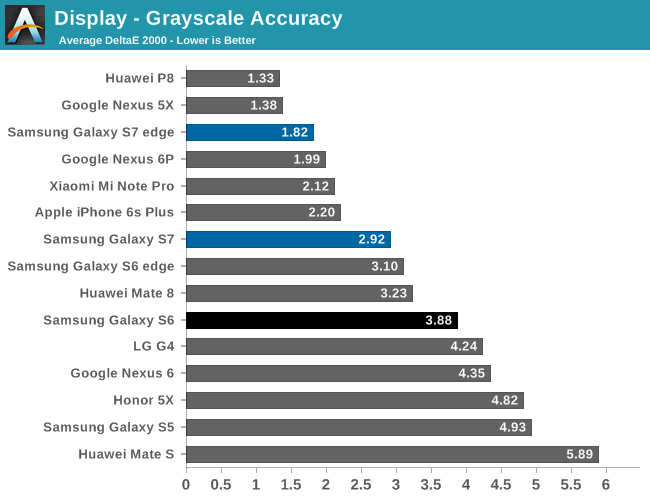
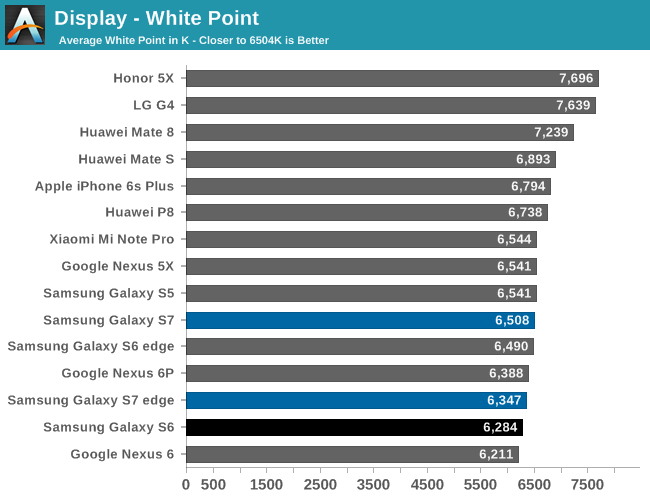
The next part of our testing is grayscale. As always, we target the industry standard of a 2.2 power gamma with 6504k white point. Relative to the Galaxy S6 and Note5, we see a pretty significant improvement in white point accuracy as it’s pretty much consistently quite close to a neutral white rather than a warmer color balance. Unfortunately though, in both review units I received the display has a noticeable green tint for many shades of grey, which seems to be somewhat of a perpetual problem with Samsung AMOLED displays. This really does affect quite a bit of the UI, as Material Design greys have this noticeable green tint to them that really makes things look off.
The same issue seems to not be present on the Galaxy S7 edge, which leads to a significant improvement overall in calibration quality for this portion of the testing, but both devices have a noticeably lower gamma than expected, which does have some effect on accuracy but for the most part can help to serve as a compensation mechanism for reflectance when dealing with ambient light. It’s likely that the green tint issue may only appear on a device to device basis, but to see that such issues haven’t been resolved for years is somewhat concerning given that phones costing hundreds of dollars less don’t seem to have the same problems.
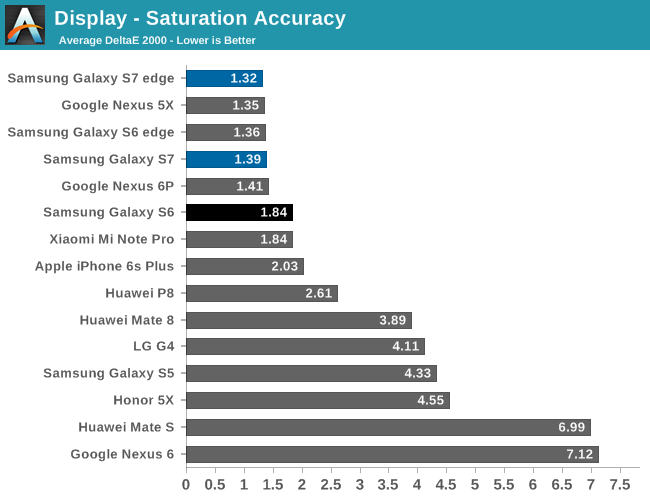
The next portion of our testing is the standard saturation sweep test. Here, the Galaxy S7 and S7 edge are basically perfect. It’s great to see that Samsung continues to provide their Basic color mode with a real focus on providing accurate color calibration for those that care about these things, and the user experience with getting to the right color calibration is pretty much as painless as it can be compared to some other devices where things like saturation curves, white balance, and other parts of a display calibration can only be adjusted using unitless sliders that basically require a spectrophotometer to actually use.
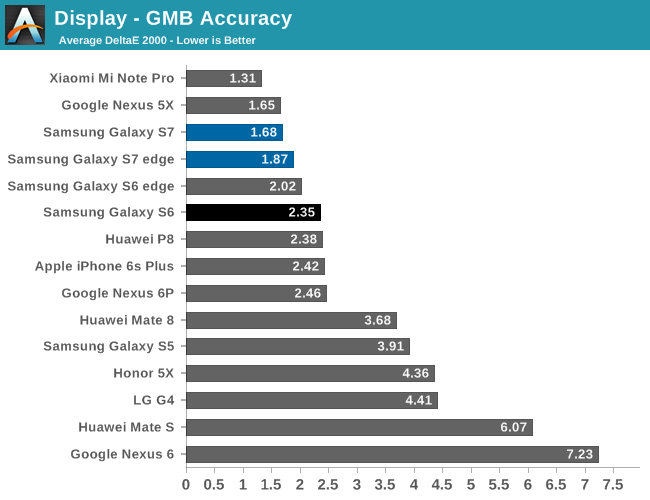
In our Gretag MacBeth ColorChecker test, we see that there are some issues with grayscale accuracy, but overall color accuracy remains quite good. In terms of overall display quality, I don’t really think there’s any meaningful improvement over the Galaxy S6, but that’s mostly because the Galaxy S6 set a ridiculously high bar for display quality.
However, I don’t believe that Samsung has run out of things to improve for future AMOLD displays. In addition to the grayscale problems mentioned earlier, Samsung clearly has not resolved issues with color shifting that occurs with viewing angle changes. LCDs definitely have more luminance degradation as you move away from the normal of the display plane, but at almost every angle change I can see whites get noticeably colder and interference patterns, in addition to a general color shift that is noticeably more than most LCDs used in high end smartphones and tablets. It’s obvious that this is a hard problem to solve due to uneven subpixel aging, but for things like tablets, laptops, and desktops color shifting is going to be a much more significant issue.


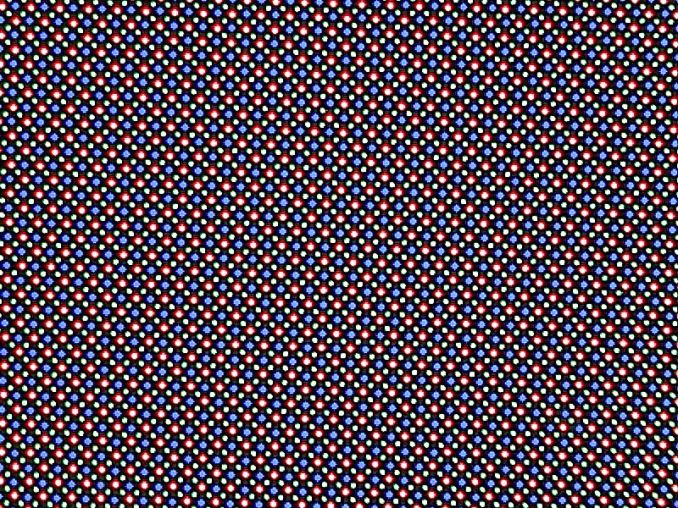
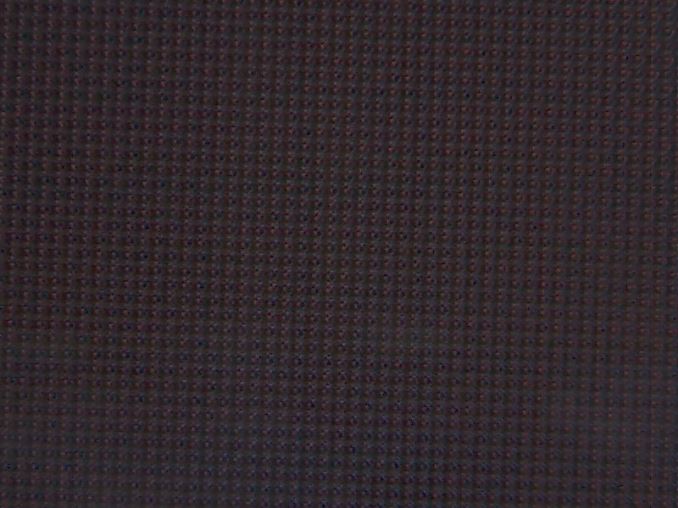
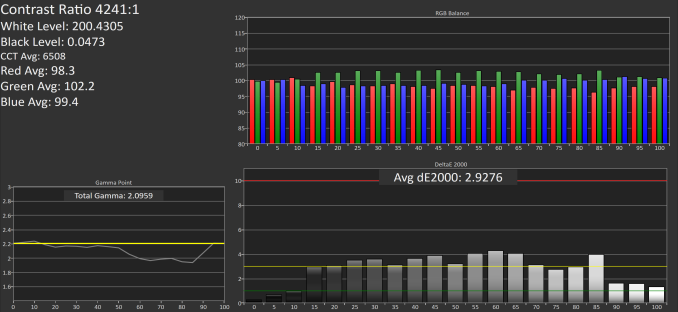
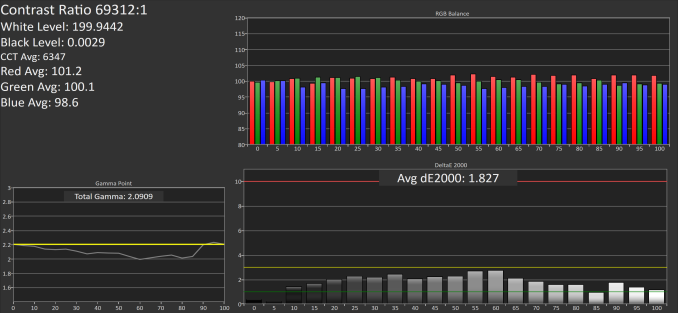
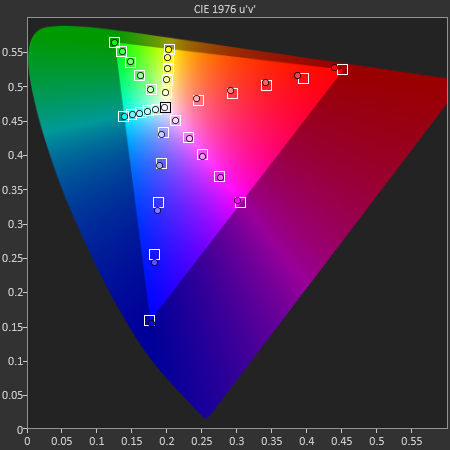
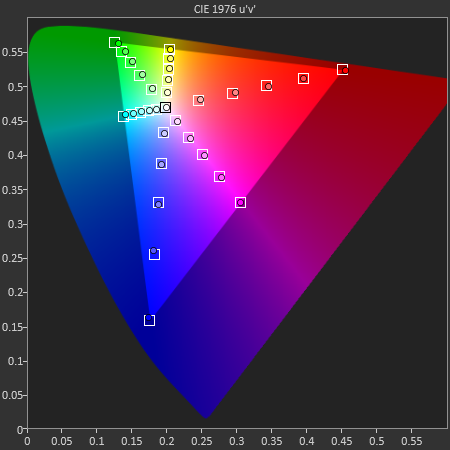
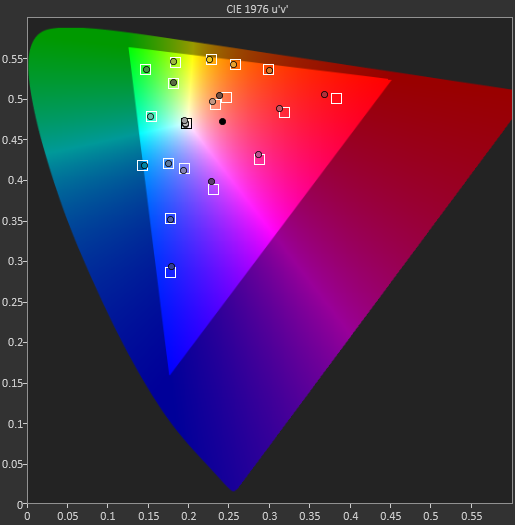
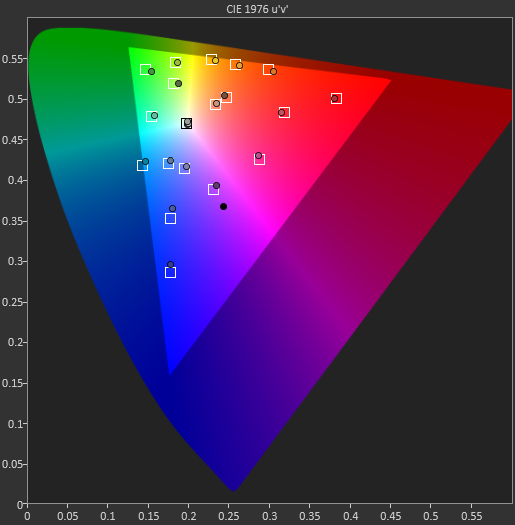








202 Comments
View All Comments
jjj - Wednesday, March 9, 2016 - link
One last time , these apps due to the different core configs can change the rankings. The one that gets 20h could go to 12 and the one with 16 to 14h.That was the main point here.Because the vast majority of users have such apps, you can't reach relevant results without factoring them in.A phone can get good results in the current test and poor in actual usage.retrospooty - Wednesday, March 9, 2016 - link
That is an extremely unlikely example. In real world usage, Octa cores have had very little difference in any area (performance or efficiency) vs. their quad core counterparts unless there is an issue with the ROM where it's simple bleeding power. Whatever though, if you feel so strongly about it, by all means, do some testing on various phones and submit to a few sites and see how worthwhile it is.jospoortvliet - Friday, March 11, 2016 - link
I'm no fan of the hitching at the AND team but he has a point with the background tasks - an average modern phone has a lot of them and testing endurance with them all disabled isn't realistic. Moreover, indeed a dual core would probably perform worse with more background tasks than a quad-core or octacore as they can spread the load and keep their cores at an energy-efficient optimal speed.A repeatable, fixed background load would be good to have. Also hard to write, certainly across ios and Android due to their different capabilities and limitations with regards to background tasks. So I get why it hasn't been done and if jjj is up for writing a tool that does it I bet the anandtech team would take it... Yeah.
leexgx - Monday, March 14, 2016 - link
the only thing i find with anandtech is battery tests is that they do not follow real world battery use (to get correct results divide it by about 2 or 2.5 and there is your real battery use, when you look at anandtech reviews, all other tests are good, most phones last around 4 hours Screen on time (max tends to be 4 hours but can be as low as 1.5 hours)the only exception to that rule tends to be the
Motorola RAZR MAXX phones (Low end CPU with 3200 battery),
CUBOT H1 1Ghz Quad core, 720p screen {basicly Samsung Note 2 spec} with Massive 5200 battery, (i own and love, and only costs £110 !!) still miss not having the HTC ONE stereo speakers but i take 8 hours over 2 hours (without having to use an external battery case that turns it into a brick)
and the Huawei Mate 8 (4000 battery)
Andrei Frumusanu - Tuesday, March 8, 2016 - link
GFXBench long term performance is currently not useful to anybody as it hits Vsync in the current T-Rex test. In the full review we'll have a proper test which will be of use for users.jjj - Tuesday, March 8, 2016 - link
Seems that you might be wrong Andrei. I am guessing you got the MI5 but that's 1080p and you forgot to factor that in? Here at 1440p you don't hit the 60FPS wall even in the first run.If the MI5 doesn't fall bellow 60FPS with the 1080p, it would be relatively good news, as it means less than 33%-ish throttling with a 1080p display and no heatpipe.
hansmuff - Tuesday, March 8, 2016 - link
This German review posted some GFXbench results you might be interested in, however ofc their phone uses Exynos. Hard to say that Snapdragon would behave the same way, but it's also clear that having a heatpipe alone in the phone doesn't mean it won't throttle.. significantly at some points.http://www.computerbase.de/2016-03/samsung-galaxy-...
jjj - Tuesday, March 8, 2016 - link
Thanks a lot, ofc has nothing to do with SD820 but having this for the Exynos is nice too.Digitimes was claiming that only the SD820 models have the heatpipe, no clue if true or not, guess it's something else that has to be verified.
jjj - Tuesday, March 8, 2016 - link
The Exynos models do have the heatpipe too.tuxRoller - Tuesday, March 8, 2016 - link
Is that what you do with your phone? Run continuous benchmarks all day?I understand we want an idea about throttling but using those benchmarks as proxy for expected performance won't get you that info about day to day usage.