The Dell XPS 15 9550 Review: Infinity Edge Lineup Expands
by Brett Howse on March 4, 2016 8:00 AM ESTCompute
The XPS 15 is not marketed as a gaming laptop, and while any gaming laptop can pull double duty, people buying the XPS 15 may not be interested in gaming at all. The GPU can still be leveraged for certain workloads such as photo and video editing. The parallel computing power of the GPU makes it a great choice for these types of tasks.
CompuBench
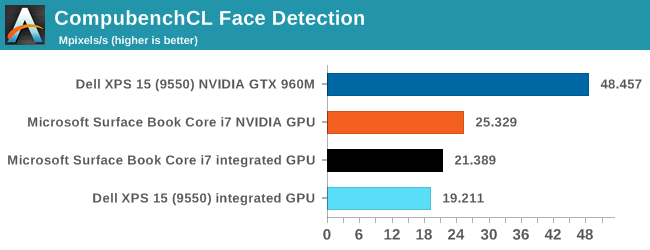
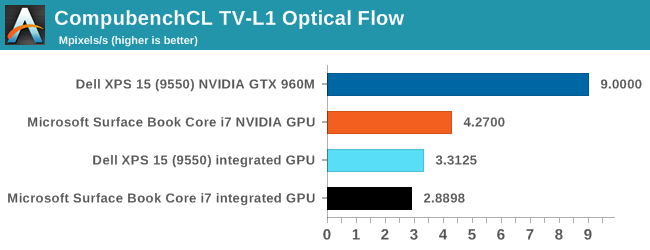
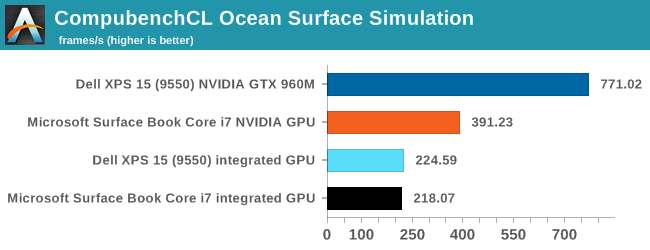
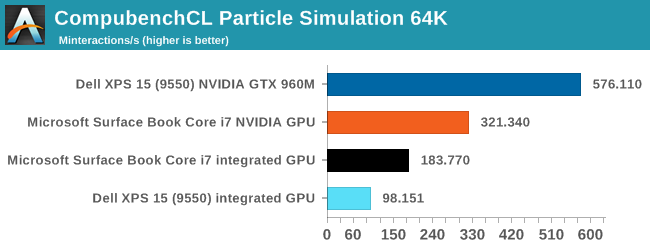
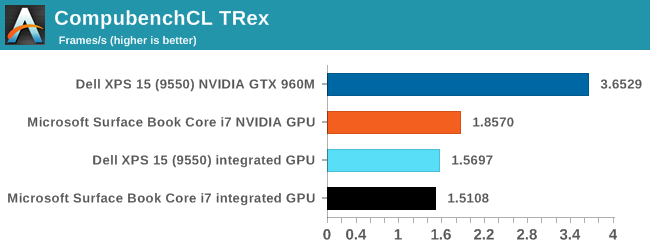
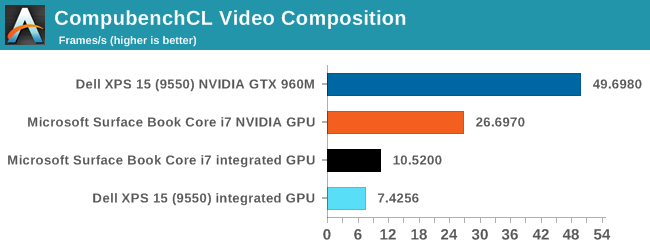
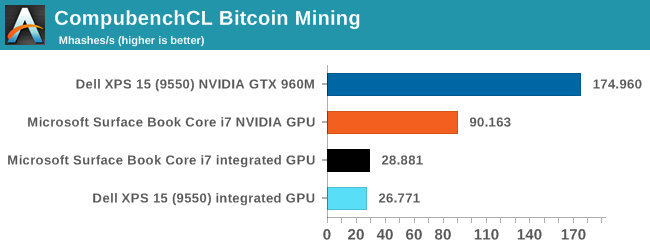
The only other device we’ve tested with Kishonti’s CompuBench is the dGPU version of the Surface Book. I felt it would be a nice comparison to see just how much more performance the GTX 960M would give in compute tasks. Compared to just integrated graphics, there is a big jump in performance from both of the discrete cards, but the GTX 960M is roughly double the performance of the GT 940M in the Surface Book. If you need compute power, you get a lot more in the XPS 15 with the quad-core processor and much more powerful GPU.
Storage Performance
Dell does offer the XPS 15 with a mechanical hard drive as the baseline option, but once you step up a couple of tiers it can be outfitted with a PCIe based SSD, and in the case of our review unit it is the Samsung PM951. This has become incredibly popular it seems, since it lets companies check the box beside PCIe on storage, but unfortunately it is a TLC based drive so write speeds aren't as high as what we've seen MLC-based PCIe drives do. Clearly Samsung is aggressive with the pricing on this drive since it is in pretty much every device we’ve seen that has PCIe storage.
Recently PCMark 8 updated their testing for storage to better differentiate drives with NVMe storage. As such, the existing scores are no longer comparable with those from the new suite. The XPS 15 scored 5036 in the new test, but we'll need more devices tested in order to have something to compare it to.
Despite the TLC NAND, Dell shipped the 512 GB version of the XPS 15, so it has enough NAND dies to help the write speeds through parallel work, keeping even this slower TLC drive performant over short bursts. I actually expected read speeds to be a bit higher as well but over 800 MB/s is still faster than what SATA drives can do.


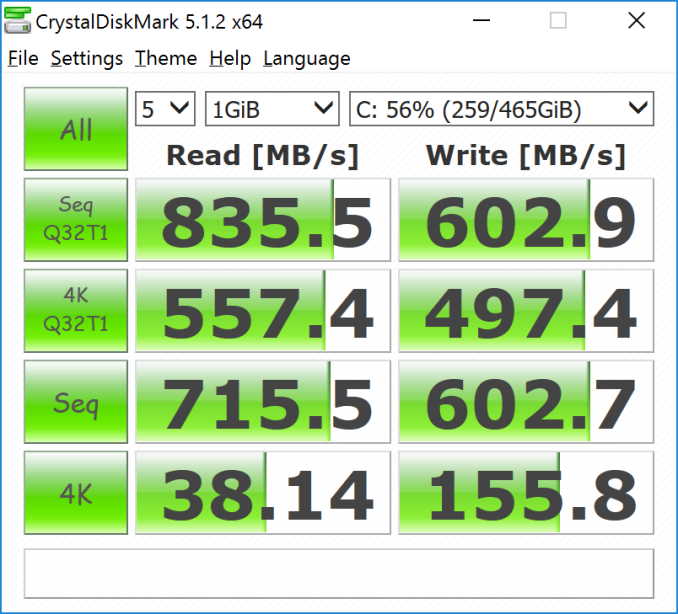








152 Comments
View All Comments
xenol - Friday, March 4, 2016 - link
Thermals of the components are great, but what about the chassis? I got turned off a laptop once it was really working because the keyboard area got too hot.XDudert - Friday, March 4, 2016 - link
Been playing for quite a few hours without any problem and have not seen any complaints so as long as you're not hyper sensitive or something there shouldn't be any hot areasBrett Howse - Monday, March 7, 2016 - link
It doesn't get hot to the touch. Just warm. They did a good job on the thermals but it was done with lots of airflow and therefore lots of noise, but it does keep it cool.Amazing2u - Friday, March 4, 2016 - link
Ughh.... What's with all those Supermicro adds? It makes the like looks amateurish!!Also, I'm trying to print this article in IE11 but it keeps showing the "sky" background of the said ads on every page. :(
Klug4Pres - Friday, March 4, 2016 - link
I tried the XPS 13 in a store, and I could not believe how limited the key travel is, so it's disappointing that it is no better here.I am surprised anyone can put up with it.
This is style over substance in my view.
DanNeely - Saturday, March 5, 2016 - link
It's the same keyboard, and a laptop this thin is always going to have tiny key travel unless manufacturers adopt a design that puts the mobo and batteries in a ring around the edge and has the keyboard sitting directly on the bottom plate.Anon32 - Friday, March 4, 2016 - link
A few errors or omissions:1. You can get 32 GB RAM directly from Dell
2. The largest disk size is a 1TB PCIE
Also I do hope you applied all of the driver and BIOS updates prior to the tests. :)
Ryan Smith - Saturday, March 5, 2016 - link
1) I checked on this and 32GB SKUs aren't listed, nor are they available through the configuration menu.2) Correct and corrected (the highest-end SKU offers this option). Thanks
Anon32 - Monday, March 7, 2016 - link
http://www.dell.com/uk/p/xps-15-9550-laptop/pd?oc=...Anon32 - Monday, March 7, 2016 - link
Here is the 32 GB Model from the UK site.. not everyone lives in the US ;)http://www.dell.com/uk/p/xps-15-9550-laptop/pd?oc=...