The Lenovo Ideapad Y700 Laptop Review
by Brett Howse on February 11, 2016 8:00 AM ESTWireless
We’ve seen most devices coming with 802.11ac these days, and generally in a 2x2:2 configuration, which means it can transmit and receive on two antennas at the same time on two spatial streams. On 802.11ac, this gives a maximum connection speed of 866.7 Mbps, although functional speeds will be lower due to overhead and interference. The good cards can generally sustain over 500 Mbps with a good connection to the access point.
The Lenovo Y700 comes with a new wireless card inside, which is the Intel Dual Band Wireless-AC 8260. This upgraded adapter utilizes the M.2 form factor and is the latest iteration of Intel’s lineup of wireless adapters. Intel cards have tended to be reliable, but not the fastest card out there, at least on the models that we’ve tested. Most of them max out at around 400 Mbps on our wireless test, which is a SMB file copy.
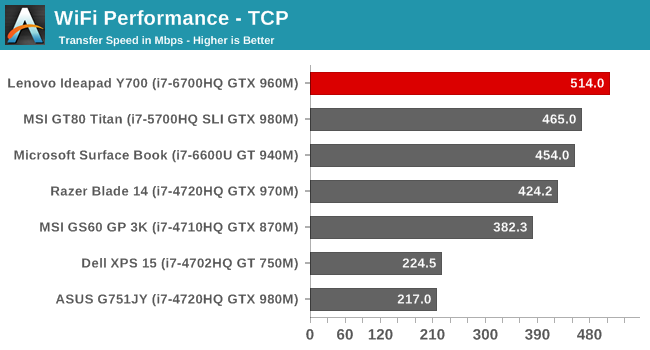
The new card is a big improvement over the outgoing 7260 and 7265 models. In fact, I’ve seen file transfers even higher than what I achieved on my test, including up to around 650 Mbps file copies. This is a fantastic result for a 2x2:2 card, and is fast approaching the physical limits of two streams.
As for day to day use with the new card, it’s more anecdotal but connections have been fast and solid in my time with the Y700. Unfortunately wireless is almost a black art once you start to add walls, wiring, and outside interference into the equation, so your mileage may vary, but with Intel’s track record it would seem that they’ve sorted the one issue they had, which was throughput, while maintaining their solid wireless connections.
Audio
JBL supplies the audio for the Y700. There are two speakers on the top near the hinge, and any time you can have forward facing speakers, it is only going to improve response and stereo separation of the channels. Many notebooks have downward firing speakers, and while often times they are adequate, that is a compromise for sure. The Y700 does have one downward firing speaker though. It includes a subwoofer on the bottom of the chassis to assist with the lower frequencies.
With the caveat that this is a notebook computer, and not a home stereo system, the end result of the 3-Watt sound system is fairly impressive. Listening to music on the Y700 is a pleasant experience, and there is plenty of volume. I measured 86 dB(A) from the Y700 with the SPL meter 1” over the trackpad. That’s about 5 dB over the average notebook. Sound pressure level isn’t everything of course, and the frequency response was good. The subwoofer definitely helps, but in the end this notebook, like all others, is going to suffer from a loss of response on the low end of the scale, since the small size of the speakers and limited power available makes it difficult to produce the low frequencies. It’s better than most, but headphones are going to always sound better.
Speaking of headphones, with the launch of the Y700 gaming laptop, Lenovo also launched a new set of gaming headphones aptly named the Lenovo Y Gaming Surround Sound Headset. If you like your accessories to match your system, the Y set features a similar theme and accent colors, and the USB connection allows 7.1 virtual surround sound out of the two 40 mm neodymium magnet drivers, and there is a detachable noise cancelling microphone as well. It also features a 3.5 mm connector for use on any other device that doesn’t support USB headphones. The price is pretty reasonable too at $70 USD.
Thermals
Heat is the enemy of any gaming laptop. With high powered CPUs and GPUs, being able to extract the heat generated is the key to maintaining performance over a long gaming session. We’ve certainly seen devices that have struggled with this in the past, meaning frame rates drop over the session, and that’s not what you want when you buy a gaming notebook.
The Y700 features a 45-Watt CPU and a GPU that will be in the 60-Watt and over range (NVIDIA doesn’t release official TDP values) so the Y700 needs to be able to dissipate 80-100 Watts of heat. That’s a heck of a lot more than a 15-Watt Ultrabook, but still fairly manageable compared to something with a GTX 980M inside.
To measure the impact of gaming on the Y700, I ran the Tomb Raider benchmark for around an hour straight and measured the CPU and GPU temperatures and other data points.
The results are excellent. The Y700 had no issues keeping up with the demand of the CPU and GPU, and GPU temperatures never even got over 65°C. The laptop itself was barely warm after this too, so Lenovo has packed in plenty of cooling to ensure that the system can maintain peak performance for as long as necessary.
Noise
The downside of a good cooling system is generally noise. Fans used to move the hot air out of the chassis are going to be audible, and the faster they need to spin the louder they get. Like most quad-core laptops, there is pretty much no escaping the fans running all the time. Lenovo does have the fans set to turn off completely, but in my time with the notebook that was a rare event indeed.
At idle, the fan noise was about 39.5 dB(A) in my lab with a noise floor of around 30 dB. It is certainly audible, but not excessively so. There are some slight changes in fan speed, but for the most part it sticks pretty close to this sound output. After gaming for an hour, the fan noise had only increased to 44.8 dB, which is an excellent result. Some very high powered laptops can easily go to 50 dB, and I’ve seen a couple that are over 60 dB with the fans set to maximum. The Y700 is one of the few gaming notebooks that I could actually game on without headphones. Yes, the GPU is not as powerful, so there are tradeoffs being made, but regardless this is a great result.


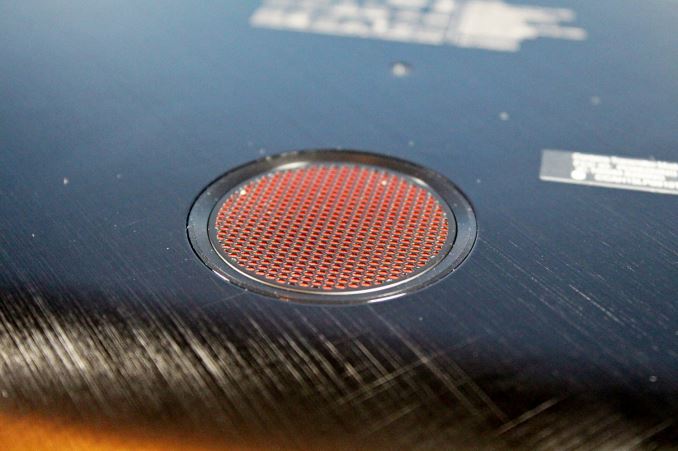
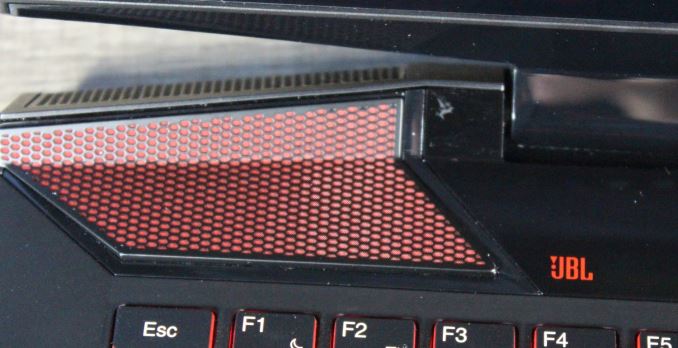

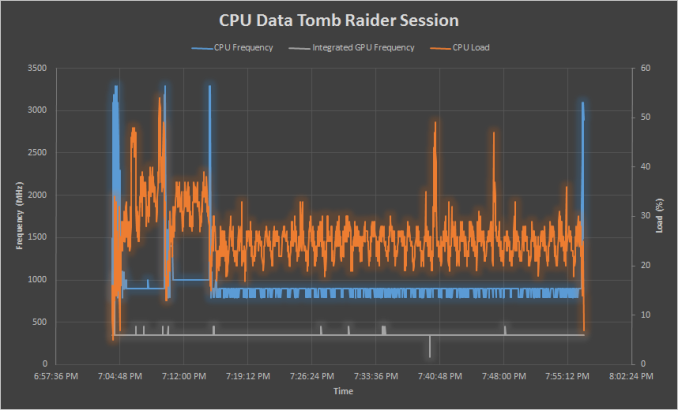
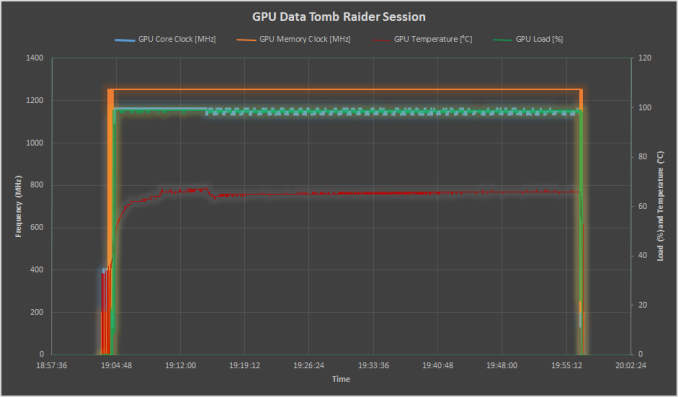








52 Comments
View All Comments
neo_1221 - Thursday, February 11, 2016 - link
Brett, you mention a couple times that the 960M can come equipped with either 2GB of 4GB of VRAM, but you never say how much your review model has.extide - Thursday, February 11, 2016 - link
I believe he mentions it is the 4GB one in some of the gaming results.neo_1221 - Tuesday, February 16, 2016 - link
You are correct, it's under the Dragon Age results - "even with the 4GB GTX 960M option, it pushes this card to its limits". Though it really should be listed in the spec table on the first page.jahu78 - Thursday, February 11, 2016 - link
Bought one, to my wife for christmas, managed to configure windows etc. left it running overnight...boom next day doesn't turn on, keyboard flashes red once and screen is blank....returned it. Got a brand new one after 3 weeks. Enjoyed it for 2 weeks, left it on the table lid opened overnight, boom another bites the dust. Doesn't turn on... So either I am extremely unlucky...or their is something going on with that HW. Now I'm waiting for the 3rd replacement. My specs i5 6300hq, 15'', 8GB DDR4. Also as stated in review bleeding from the screen is just awful. So be warned...Redstorm - Thursday, February 11, 2016 - link
I brougth one of these last year with a 1TB HDD, stuck a Samsung 950 Pro in it even though is not listed is being compatable. works fine. Boots native nvme and makes this laptop fly.Samus - Thursday, February 11, 2016 - link
It's a shame they got so much right in a well balanced package only to use what amounts to be a run of the mill $50 LCD panel. I'm sure the QHD screen is better (because even the cheaper AU optronics screens are relatively good) but the point is well taken the 960m isn't adequate for that gaming resolution. Even the 980m would struggle in QHD FPS's.I wonder if the non touch matte panel is better. I think a matte screen is more appropriate for a gaming laptop anyway.
Shadowmaster625 - Friday, February 12, 2016 - link
That is way too much cpu for that gpu. The quad core i5 plus a 970M would seem a better combination for what should be roughly the same price.JusSn - Friday, February 12, 2016 - link
Au contraire, streaming with an 8 thread i7 is much smoother than with an i5. I get CPU encode bottlenecks on my 4690K/980 Ti when streaming 1080p/60 but this machine has no problems with it.I used to agree with you too but now I have to be able to stream at LANs. The games I run are low-spec but it's the streaming itself that most laptops can't handle, so this combination is perfect for my use case.
jjunos - Friday, February 12, 2016 - link
Any chance you guys could snag one of the new P50/P70's? Would love to see if the xeon mobile cpus are worth their weight!!vision33r - Friday, February 12, 2016 - link
I have the Y50 which is a 15.6" version and it's a good gaming laptop for work and play. The only issue I have is the touchpad is very tricky and not big enough.