Who Controls the User Experience? AMD’s Carrizo Thoroughly Tested
by Ian Cutress on February 4, 2016 8:00 AM EST#4 The HP Pavilion 17z-g100 (Carrizo, A10-8700P)
Of the group, the HP Pavilion sits as the larger screen, medium range hardware component with a similar sort of finesse to the Elitebook, albeit at a much lower price point. This 17-inch model was certainly heavy, suggesting that it is more aimed at that desktop replacement or mobile office group of users who want a large screen, although this one was also a 1366x768 TN panel, which pushes down the sticker price.
| HP Pavilion 17z-g100 (Carrizo) Specifications | |
| Size and Resolution | 17-inch, 1366x768 TN with Touch |
| Processor | AMD A10-8700P Dual module, 4 threads 1.8 GHz Base Frequency 3.2 GHz Turbo Frequency |
| Graphics | Integrated R6 384 Shader Cores 800 MHz maximum frequency GCN 1.2 |
| TDP | 15W |
| Memory | 8 GB in Single Channel Operation 1 x 8GB at DDR3L-1600 C11 Dual Channel Capable |
| Storage | 1TB HGST HDD |
| Battery Size | 41.113 Wh 4 cell Li-Ion design |
| WiFi | Realtek RTL8723BE 802.11n 1x1 |
| Optical Drive | Yes |
| Dimensions | 16.49 x 11.29 x 1.12-inch |
| Weight | From 6.84 lbs |
| Webcam | 1280x720 |
| Ports | Memory Card Reader HDMI 2 x USB 3.0 + 1 x USB 2.0 10/100 Ethernet |
| Operating System | Windows 10 Home |
This unit was purchased especially for our testing (it turns out there’s a Best Buy around the corner from AMD HQ), and comes in low on the hardware all around. Aside from the screen, the A10-8700P processor comes mid-stack of the Carrizo parts, with a 1.8 GHz base and 3.2 GHz turbo frequency for the dual module/quad thread design. The integrated graphics rings in at 384 streaming processors, or 6 compute units, running at 720 MHz.
Memory and storage are at the base level, going for a single module of 8GB (meaning single-channel memory operation) and a 1TB HGST mechanical hard-drive. The Pavilion is dual channel capable though, which would be my first port of call for an upgrade. The Wi-Fi is also bargain basement, being a single stream 802.11n solution in the Realtek RTL8723BE.
There has to be some upsides to this, right? Assuming low power everything, low resolution display, large heavy design with a big battery? Our light battery life test clocked in at 5.43 hours, or 326 minutes, meaning that some of the hardware here is only here because it needs to hit a price point.
The Design
Aside from the specifications, the Pavilion has a good look to it.
Aside from the outside of the chassis at the top of the page, the insides give a near-complete keyboard with a number pad and a curved fold-in display latch that feels aesthetically pleasing to me. The keyboard has some quirks, namely the arrow keys are of different sizes and the lack of a quick access mute/airplane mode button. The trackpad is slightly offset to the left, and I didn’t actually hate the movement on this one. The wrist rest is smooth but plastic, the sort that leaves oils and grease from hands touching it.
The audio strip is a Bang & Olufsen design, with a power button on the left.
On the sides we get two USB 3.0 ports, a single USB 2.0 port, HDMI output, power/drive lights, a 3.5 mm headset jack, the exhaust vents, a full sized Ethernet port, a card reader, and the first laptop in this test with a DVD drive.
The vent on the side is the exhaust, and the intakes for the Pavilion are on the bottom, as shown above. As you might expect, there are a number of rubber feet on the bottom, including a single strip closed to the user, to help with stability, balance and grip.
Pavilion Specific Testing
On the display, the minute someone announces 13x7 TN it should fill most enthusiasts with dread. The lack of viewing angles was fairly obvious, but it wasn’t the worst display we tested from the set. Low brightness was at 0.624 nits while peak brightness was at 203 nits, giving a respectable 325 contrast ratio. The peak brightness is somewhat low, but that low peak brightness fits between the two Elitebooks.
For color reproducibility, both green and red have a good crack at it, with green doing better under 50% and red doing better over 50%. Blue undershot the whole range pretty much, as we saw on the other HP notebooks.
The processor page looks much like the others, with four processing threads and six graphics compute units.
On the integrated R6 graphics, this confirms the 384 streaming processors running at 720 MHz. An interesting element here is the memory bandwidth, showing 19.2 GB/s which is half-way between single channel and dual channel, which means the memory might speed up under load, or we have a wrong reading. Not sure on that one.
On the battery charge, the 41.1 Wh battery gave a 50% charge in 41 minutes, before hitting 98% charge in 96.


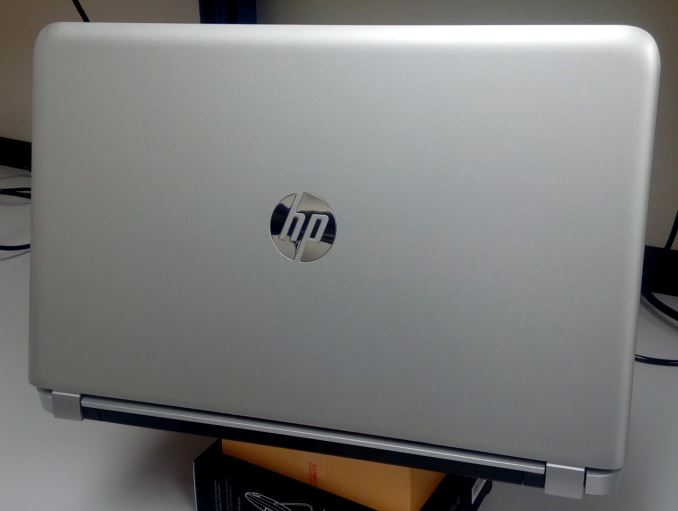











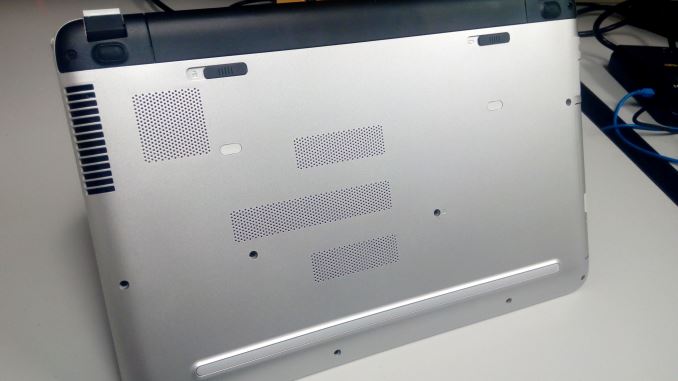
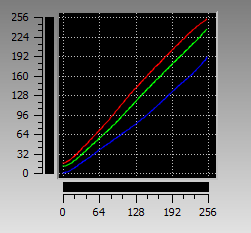
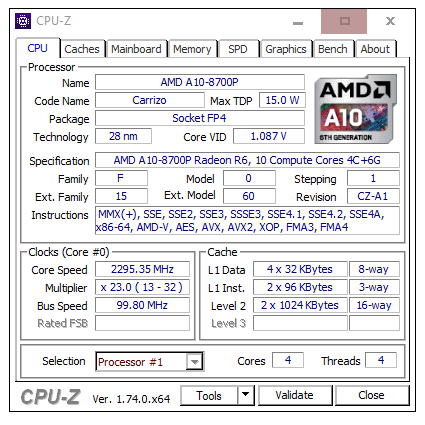
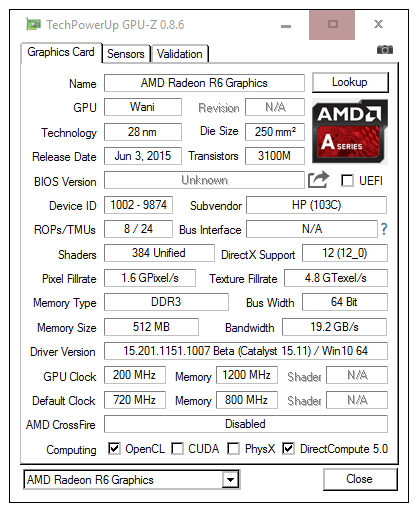
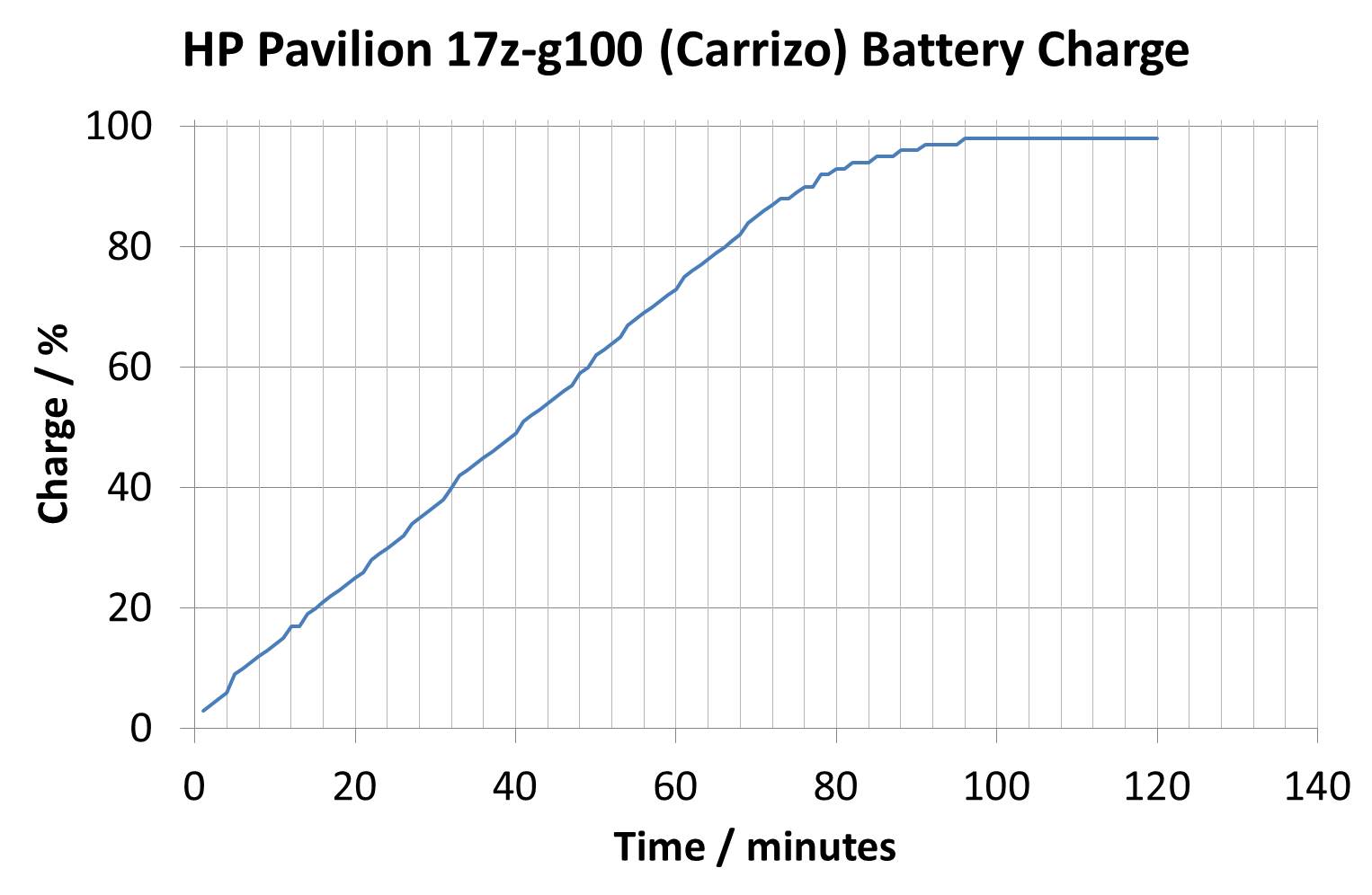








175 Comments
View All Comments
alexruiz - Friday, February 5, 2016 - link
Ian,What specific model of the Elitebook 745 G3 did you test?
You listed the QHD screen (2560 x 1440 IPS) but you also wrote that it came in at just under $700. Is this correct? The one that you received for $700 included the QHD screen?
Thanks
Anonymous Blowhard - Friday, February 5, 2016 - link
The link on the page goes to the T3L35UT#ABA, which is a 1080p screen. I'm guessing the spreadsheet and/or pricing is incorrect somehow.Ian Cutress - Friday, February 5, 2016 - link
I remember being told it was 700, though I may have misheard and perhaps they were speaking GBP. But AB is right, the larger screen is 1080p and more expensive.The HP website is surprising though - the UX on the website is crazy to find a product that isn't the latest and greatest. It is very difficult to find anything and you seem to pay a premium for speccing out a custom Elitebook. Trying to spec out the one I was given came to $1900 from a $1620 base, which clearly isn't right because the high end 'buy now' model was about $1120 with similar specifications.
http://goo.gl/5spQls
Anonymous Blowhard - Friday, February 5, 2016 - link
GBP certainly makes a lot more sense. The base USD$750 model on HP's site has an A8-8600B, 4GB of RAM, and a 500GB HDD. If you want to find a Carrizo system with an "awful user experience" there it is.Custom-building an HP business system from their site is also expensive for no reason other than "because we said so." They really want you to buy the mass-manufactured SmartBuy models, although you may have better luck with a custom unit (read: "reasonable pricing") if you buy from a 3rd-party reseller.
I would like to see some GPU benchmarks with a second stick of RAM added to the 745 G3 though. Single-channel memory gives integrated graphics the Tonya Harding treatment.
Intel999 - Sunday, February 7, 2016 - link
Another review of Carrizo in the HP 745 G3 showed a 30% improvement in gaming when the second stick of RAM was installed. It went from woefully behind Intel to just ahead of them after sufficient RAM was provided.It is remarkable that any OEM would damage their own reputation by putting out crap that is obviously intended to funnel sales to Intel.
Imagine an OEM putting out a model, let's call it HP100, and offering it with identical specs with the only difference being a Carrizo CPU vs. an I5 from Intel. Few if any, would notice a difference in performance in the real world, not talking benchmarks.
The OEM would have a $100 savings on the Carrizo version if not more. If they were to sell it for $50 less than the Intel version they would sell more and that extra $50 profit on the AMD machine would more than offset the "rebates" they are getting from Intel. So they could have a higher profit margin at a lower price point. Afterall, with all the Intel marketing you'd still have plenty of people opting for the Intel version with it's lower profit margin. Just not as many and overtime you could approach Intel and point out that you make more money off AMD machines and who knows, maybe for the first time in recent history the OEM would control how their company is run and Intel would say "I guess we can cut our price by $25" and then you would be making the same profit on both Intel and AMD machines since, of course, the OEM wouldn't pass that $25 to the customer.
They could still offer junk machines at lower price points. Fill em up with Celerons or whatever they wanted attached to HDDs, 4GB of RAM, and crap screens.
Surely, no OEM is still following the old Intel rebate plan that allowed Intel to determine the market share that the OEM is allowed to give AMD. Or, are they?
Lolimaster - Friday, February 5, 2016 - link
I hate HP store with all my might, back in the day I got better experience donwloading from japanese p2p's not knowing japanese and just using a simple guide.keeepcool - Friday, February 5, 2016 - link
Please, just dont let Toshiba make laptops, just DON'T.Sorry for the word, but Toshiba is a shit brand that deserves to die. All their laptops have cooling solutions that are badly designed from the start, and the they cut all the corners and go for paper thin 4mm heatpipes on top of deformed and pitted 1.5mm cooper plates that make poor contact with the dies, the fans are thin, the thermal paste is worse than toothpaste, just stop allowing them to disgrace AMD name.
HP is also guilty of this, after the disgrace that where the dv6 models almost no one in Portugal and a lot other countries ever want a laptop with AMD cpu or gpu, because DV6's are just know for being litteral toasters that crash and burned, yes part of that was due to lack of maintenance, but still, it left a very sour taste regard AMD/ATI equiped laptops.
Today only people with low monetary margins will go for an AMD laptop, because they are the cheapest ones, and even then HP and Toshibas just manage to make toasters out of 7 and 15Watts TDP, its like they actually spend time engineering them to became so hot with so little TDP's...
tipoo - Friday, February 5, 2016 - link
50.27 Wh, 3 cell Li-Po design, rated to 10.25 hours. Out of a 3.3GHz AMD APU.You know, HP, somehow, I don't believe you.
bluevaping - Friday, February 5, 2016 - link
Nice article. And I get the point of the article about OEM's and AMD. I mostly agree with Shadowmaster 625. But it would have been nice to see a dual channel memory test. The Elitebook supports it. Slap in the extra ram and test it. And try dual channel 1866 Ram too.tipoo - Friday, February 5, 2016 - link
Shame the Lenovo doesn't support dual graphics - any reason why, or will this be updated in drivers? Especially as the integrated one has the same number of SPs as the dedicated, it could add a lot to the power equation.