Who Controls the User Experience? AMD’s Carrizo Thoroughly Tested
by Ian Cutress on February 4, 2016 8:00 AM EST#4 The HP Pavilion 17z-g100 (Carrizo, A10-8700P)
Of the group, the HP Pavilion sits as the larger screen, medium range hardware component with a similar sort of finesse to the Elitebook, albeit at a much lower price point. This 17-inch model was certainly heavy, suggesting that it is more aimed at that desktop replacement or mobile office group of users who want a large screen, although this one was also a 1366x768 TN panel, which pushes down the sticker price.
| HP Pavilion 17z-g100 (Carrizo) Specifications | |
| Size and Resolution | 17-inch, 1366x768 TN with Touch |
| Processor | AMD A10-8700P Dual module, 4 threads 1.8 GHz Base Frequency 3.2 GHz Turbo Frequency |
| Graphics | Integrated R6 384 Shader Cores 800 MHz maximum frequency GCN 1.2 |
| TDP | 15W |
| Memory | 8 GB in Single Channel Operation 1 x 8GB at DDR3L-1600 C11 Dual Channel Capable |
| Storage | 1TB HGST HDD |
| Battery Size | 41.113 Wh 4 cell Li-Ion design |
| WiFi | Realtek RTL8723BE 802.11n 1x1 |
| Optical Drive | Yes |
| Dimensions | 16.49 x 11.29 x 1.12-inch |
| Weight | From 6.84 lbs |
| Webcam | 1280x720 |
| Ports | Memory Card Reader HDMI 2 x USB 3.0 + 1 x USB 2.0 10/100 Ethernet |
| Operating System | Windows 10 Home |
This unit was purchased especially for our testing (it turns out there’s a Best Buy around the corner from AMD HQ), and comes in low on the hardware all around. Aside from the screen, the A10-8700P processor comes mid-stack of the Carrizo parts, with a 1.8 GHz base and 3.2 GHz turbo frequency for the dual module/quad thread design. The integrated graphics rings in at 384 streaming processors, or 6 compute units, running at 720 MHz.
Memory and storage are at the base level, going for a single module of 8GB (meaning single-channel memory operation) and a 1TB HGST mechanical hard-drive. The Pavilion is dual channel capable though, which would be my first port of call for an upgrade. The Wi-Fi is also bargain basement, being a single stream 802.11n solution in the Realtek RTL8723BE.
There has to be some upsides to this, right? Assuming low power everything, low resolution display, large heavy design with a big battery? Our light battery life test clocked in at 5.43 hours, or 326 minutes, meaning that some of the hardware here is only here because it needs to hit a price point.
The Design
Aside from the specifications, the Pavilion has a good look to it.
Aside from the outside of the chassis at the top of the page, the insides give a near-complete keyboard with a number pad and a curved fold-in display latch that feels aesthetically pleasing to me. The keyboard has some quirks, namely the arrow keys are of different sizes and the lack of a quick access mute/airplane mode button. The trackpad is slightly offset to the left, and I didn’t actually hate the movement on this one. The wrist rest is smooth but plastic, the sort that leaves oils and grease from hands touching it.
The audio strip is a Bang & Olufsen design, with a power button on the left.
On the sides we get two USB 3.0 ports, a single USB 2.0 port, HDMI output, power/drive lights, a 3.5 mm headset jack, the exhaust vents, a full sized Ethernet port, a card reader, and the first laptop in this test with a DVD drive.
The vent on the side is the exhaust, and the intakes for the Pavilion are on the bottom, as shown above. As you might expect, there are a number of rubber feet on the bottom, including a single strip closed to the user, to help with stability, balance and grip.
Pavilion Specific Testing
On the display, the minute someone announces 13x7 TN it should fill most enthusiasts with dread. The lack of viewing angles was fairly obvious, but it wasn’t the worst display we tested from the set. Low brightness was at 0.624 nits while peak brightness was at 203 nits, giving a respectable 325 contrast ratio. The peak brightness is somewhat low, but that low peak brightness fits between the two Elitebooks.
For color reproducibility, both green and red have a good crack at it, with green doing better under 50% and red doing better over 50%. Blue undershot the whole range pretty much, as we saw on the other HP notebooks.
The processor page looks much like the others, with four processing threads and six graphics compute units.
On the integrated R6 graphics, this confirms the 384 streaming processors running at 720 MHz. An interesting element here is the memory bandwidth, showing 19.2 GB/s which is half-way between single channel and dual channel, which means the memory might speed up under load, or we have a wrong reading. Not sure on that one.
On the battery charge, the 41.1 Wh battery gave a 50% charge in 41 minutes, before hitting 98% charge in 96.


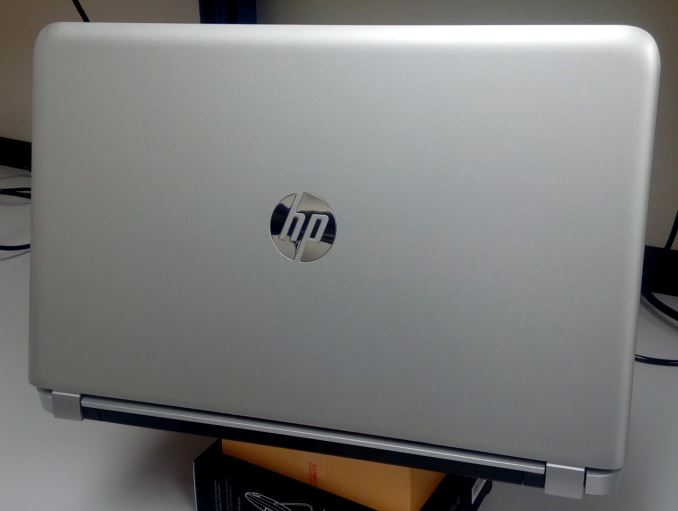











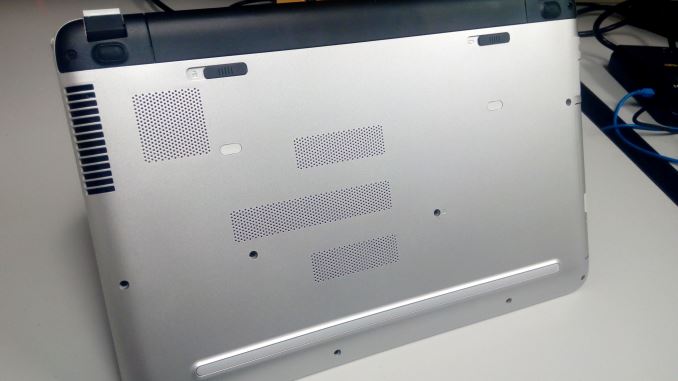
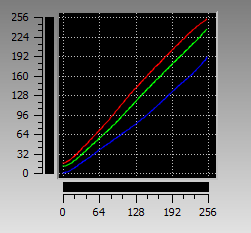
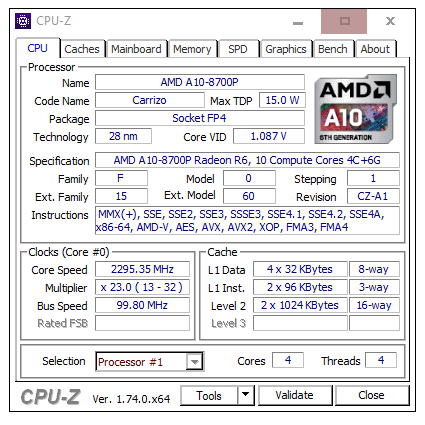
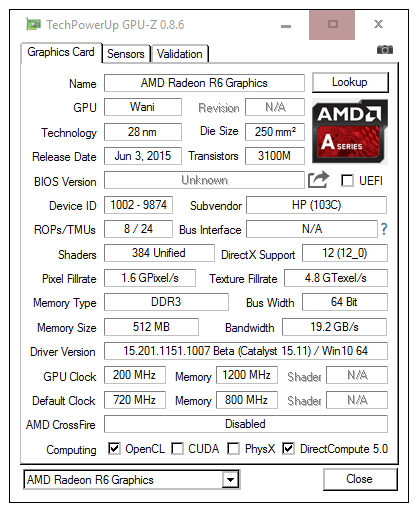
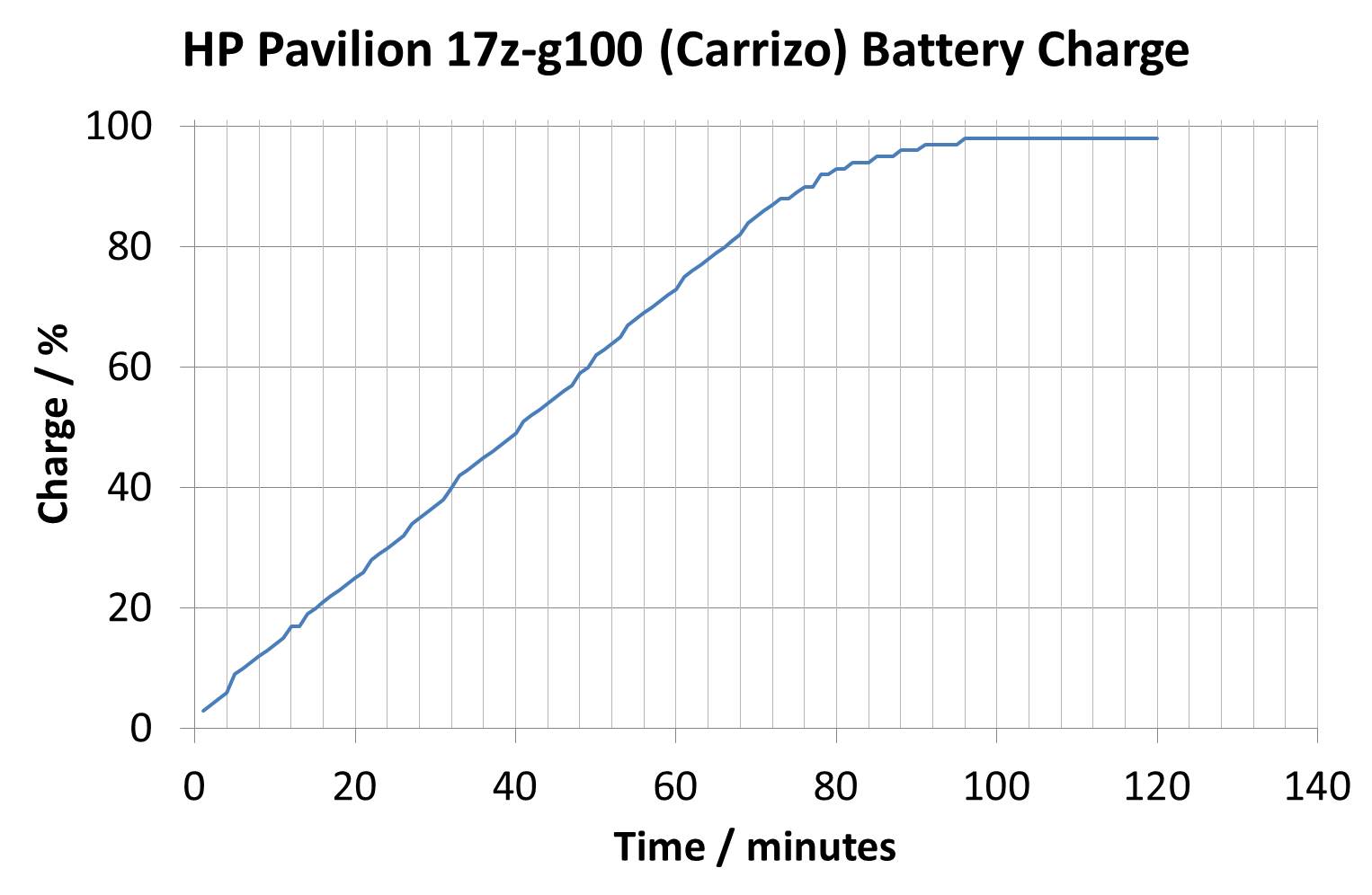








175 Comments
View All Comments
ncsaephanh - Monday, February 8, 2016 - link
Can you guys do a podcast on this article? Would love to hear you guys discuss it and also answer questions/comments on the article.ET - Monday, February 8, 2016 - link
Nice to see a Carrizo article finally, although it's rather disappointing, for example because only single channel was tested.You talked about solutions, here's how I see what AMD and publications like Anandtech need to do (I'm using Carrizo as an example, but it's a lesson for the future):
AMD: When Carrizo is available in a laptop, send one to Anandtech. Immediately. If you have a prototype before that, send that. We want to learn about the chip as quickly as possible, not have to wait months looking for nuggets of information on the web.
Anandtech: Benchmark the hell out of the laptop. If there's single channel with a dual channel option, show a comparative benchmark, but concentrate on dual. We're enthusiasts, we'll install a second DIMM to get better performance. For benchmarks, basic system performance and a plethora of games, and comparison to Intel, plus battery life. Deep dives are nice, but I'd rather have a quick overview of what the system is suitable for, and what kind of gaming it can achieve.
AMD: Desktop first! I know that laptops are where the money is, but desktop is where the enthusiasts are, and if your chip is worth anything, fans and publications like Anandtech will pair it with the fastest memory, configure it with the best TDP, and see what it's really capable of. OEM limitations will not get in the way.
AMD: Fans first! That's pretty much a repeat of the previous point, but AMD, you still have fans, and they are your best customers, not the OEM's or the clueless general public. If you make something that you think is good and you let your fans learn of it and get hold of it, they will tell you what they think and they will tell others. If you leave them in the dark, they will end up losing their enthusiasm.
Anandtech: Follow up on AMD stuff. It may be hard to get the latest AMD chips if AMD isn't helping, but at least let us know you're on it. An occasional news item telling us that you've tried to get some laptops for testing or whatnot will tell us that you're on it, and hopefully shame AMD and the OEM's enough to get a move on.
Personally, I would likely have bought a Carrizo system if there was one of similar size to my old Thinkpad X120e (which I still use, even if I'm not that happy with its speed). I might have bought a Carrizo for my HTPC if I could and I knew it provided decent enough performance.
sofocle10000 - Monday, February 8, 2016 - link
I just signed in to state that Asus had nice business/multimedia notebooks (I used N60DP/N56DP and I actually use an N551ZU - all based on AMD), and although my actual N551ZU is only based on the top of the line Kaveri, it is an exceptional machine for normal use/light gaming...Customers play a big part in the AMD problem, but if there were more incentives (take my current N551ZU, which is a great notebook for ~750-850 $, and if configured with an SSD, you could hardly tell it apart most of the time from the Intel i5H/i7QH + GTX 950M variants), not only a great price, but a better build quality, display, sound system the the market average, some of them would actually pay more attention to the AMD.
The OEM's should have a more defined bottom line for the AMD notebooks - were dual channel memory and a better display, a hybrid SSHD or a SSD are a must, especially for the models in the upper part of the price range 400-700 $...
dragosmp - Monday, February 8, 2016 - link
@Ian - great article, really a good example of investigative journalism. I'm happy this kind of articles are being revived, but being a reader of Tom's I see where this may be coming from.As the "guy that says what laptop/phone to buy" to my family and friends I have to say your findings and conclusions speak to me very clearly - AMD has a system-problem, not so much a CPU-problem (though some may argue differently). AMD chips are fed into cheap looking/feeling PCs with far too many corners cut, but this is how under 700$ market looks like. Could AMD's OEMs sell a 600$ 13" PC to compete with the CoreM UX305? I think not, simply because AMD's CPUs (who consume more) need thicker chassis with stronger cooling and a beefier battery and that costs money - so there's less available for the UX; even if the OEM accepted lower margins on the AMD PC, or AMD to sell the CPU at bargain prices, that design compared to the UX305 would be thicker and likely noisier.
If Zen is good, I could see it in a Mac as Apple has a history of doing good software. Or AMD should build their own surface line and set an example of what can be done.
Gunbuster - Monday, February 8, 2016 - link
People buy the cheapest $300 laptop they can get or something premium. Who are they targeting with these mid-rangers?farmergann - Tuesday, February 9, 2016 - link
Wife uses her Y700 for school and a few hours of photo editing every week. Exactly what she wanted. This article did a worthless job of representing the actual Y700 w/fx8800p you can pick up at Best Buy for $665-830. Everything is fantastic about it save for the TB HDD which I immediately replaced with a Samsung 850 Pro I had laying around.Somehow, this "investigative" nonsense missed the fact the U.S. Y700 has a superb little IPS screen with Freesync to go along with a surprisingly (truly) good sound system and -despite the author's claim- dual channel ram. Just for grins I've played BF3 and a few other games - none of which had issues. Great low/mid-range laptop with plenty of chops.
every1hasaids - Tuesday, February 9, 2016 - link
Nope, the US model is absolute garbage. They skimped on the VRMs and the laptop subsequently throttles in moderately intensive CPU tasks. Example, try running Cities: Skylines with a decent sized city and tell me that it doesn't stutter after about 20 seconds of play and every 5 seconds or so after that. The stutters which coincide with the CPU being utilized near 100% and the frequency dropping per resource monitor and Afterburner all the way down to 1.6ghz... Also I don't know what you're talking about with the Freesync capability, I could not get it to work after reading elsewhere that it may be possible.The main issue with a product like the Y700 is that the intel variant is only a couple hundred bucks more and you get a genuine quad core with HT, dual channel DDR4-2133 and comparable discreet graphics. Oh, and it has no trouble with voltage supply. Not to mention that the m.2 interface is PCI-E as opposed to SATA on the AMD model. It just doesn't make sense to purchase a far inferior product for only $200 less at the price point these models occupy.
farmergann - Thursday, February 11, 2016 - link
Cities: Skylines? LOL, that's about as rich as whining about Starcraft 2 performance on an FX Octacore - what were you expecting exactly? For people not looking to shove a laughably CPU bound title down a 35W laptop's throat, the FX8800p with user installed SSD is a far better choice, sorry guy.Peichen - Monday, February 8, 2016 - link
Wow, that's wasting a lot of time and words reviewing a product no one will buy. AMD needs to exist to keep the cheap Intel stuff dirt cheap but I don't feel anyone should waste time reviewing AMD CPU products. 10 years of marketing hype and under-delivery means AMD is actually slower than ever compares with Intel.I bought 2 AMD CPU over the last 6/7 years and frankly I wish I spend more buying Intel because I wouldn't have to spend time and money as often upgrading the CPU.
Danvelopment - Monday, February 8, 2016 - link
The way I see it, AMD needs to stop comparing themselves with themselves and needs to compare themselves with the competition. People don't understand the improvements if they aren't involved with the predecessor.They produce a reasonable product that performs at 60-80% of the competition at 50% of the price.
Good designs are produced for the competition, that could fundamentally have their parts, and they're losing on the design front.
And strangely, for similar products the AMD machines are the same cost, even though the difference is the chip (at halfish the price).
Can they not work to develop an easier transition method for OEM's to produce this-or-that designs that allow end users to pick AMD or Intel during the selection process. Tier them like Dell does for the various Intel processors but have them consistently show up as the cheapest option $100 off a $500 laptop is a decent drop and if the chip and PCB is $150 cheaper to produce the OEM still wins).
Differentiating the product creates too many variables people don't understand, and creates the issue above, CPU brand aversion on entire product stacks with no common ground.
I'd say take a long, hard look at current machines, and develop a method of getting their chips into them as an option, without OEMs designing a product from the ground up.
I'd certainly consider AMD if I could just select it as an option that knocks $100 off on the low cost tier laptop in my workplace.