MSI 648 Max-F: SiS 648 Goes Mainstream
by Evan Lieb on September 4, 2002 1:38 PM EST- Posted in
- Motherboards
Stress Testing the MSI 648 Max-F
Stress testing the MSI 648 Max-F was pretty painless for the most part, although we did run into some interesting memory issues. At POST (just before we attempted to install Windows XP Pro), we were immediately greeted with a warning regarding the CPU:Memory settings. We were told to press the Delete key to enter the BIOS and change the CPU:Memory settings. This was puzzling at first because the CPU:Memory ratio was set to 4:5 (133MHz FSB:167MHz DRAM clock) and CAS Latency was set to 2.5 with "Fast" mode enabled and the Command Rate set to auto. These settings seemed fairly conservative, although pretty optimized for good performance. Therefore, we decided to ignore the initial warning and simply boot into Windows.
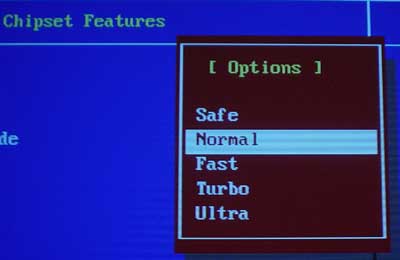
We were able to boot into Windows and run stress tests and benchmarks without issue for a while. However, the 648 Max-F wouldn't POST after restarting from Windows, which forced us to cold boot every time we needed to get back into Windows. Finally, we figured out that the initial CPU:Memory settings warning occurred because we had "Fast" mode enabled in the BIOS. We were disappointed that the 648 Max-F couldn't run DDR333 memory with "Fast" mode enabled, as it shouldn't be a big deal to begin with. But we set the memory to "Normal" mode anyway, with all other settings exactly the same, and never encountered the warning again.
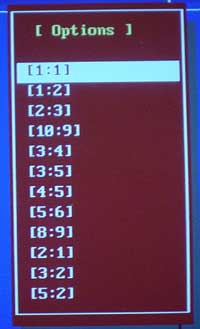 Oddly
enough, we also noticed that our benchmark scores went down the faster we
set the memory timing mode to; that is, switching from "Normal"
to "Fast" mode decreased scores by a couple percent, as did going
from "Fast" to "Turbo" mode. However, "Normal"
mode was faster than "Safe" mode, which is the slowest memory timing
setting available through the 648 Max-F's BIOS.
Oddly
enough, we also noticed that our benchmark scores went down the faster we
set the memory timing mode to; that is, switching from "Normal"
to "Fast" mode decreased scores by a couple percent, as did going
from "Fast" to "Turbo" mode. However, "Normal"
mode was faster than "Safe" mode, which is the slowest memory timing
setting available through the 648 Max-F's BIOS.
Finally, we decided to fully stress test the MSI 648 Max-F, and so we ran Prime95 for 48 hours straight with all 3 DIMMS filled with DDR333 memory at CL2.5, Command Rate at 1T, and in "Normal" mode. While we didn't see any issues crop up, we would have liked to have been able to run the memory in "Fast" mode without seeing performance go down. It's interesting to note that when we did run DDR333 in "Fast" mode, there weren't any stability issues (besides sporadic no-restart issue), the main problem was that performance went down by a percent or two.
The MSI 648 Max-F ran DDR400 memory fairly well though, especially considering that MSI claims this board isn't meant to run DDR400 memory at all (there are ratios in the BIOS that support this memory type however, and even higher in fact - see right).
In general, we were able to do pretty much anything we desired running one stick of Twinmos DDR400 memory (bank 2) with the 648 Max-F. However, we must mention that we had to set all our timings pretty conservatively; "Safe" mode was enabled, Command Rate was set to 2T, and CAS Latency was set to 2.5 (CL2.5 for DDR400 is actually quite good). Prime95 torture tests were run for 24 hours straight without issue using these settings. However, we encountered some problems completing certain SPECviewperf benchmark tests. Under 3DSMAX and Pro Engineer, we witnessed a couple of freezes. Eventually we were able to finish running both SPEC benchmarks, but we certainly weren't content with this problem. Granted, MSI claims the 648 Max-F isn't meant to be run at DDR400, so these issues are understandable.










0 Comments
View All Comments