The Google Nexus 5X Review
by Brandon Chester on November 9, 2015 8:00 AM EST- Posted in
- Smartphones
- LG
- Mobile
- Android 6.0
- Nexus 5X
An Android Marshmallow Mini-Review
Google's Nexus devices have often served as the launch platform for the newest version of Android. Android itself has been undergoing a bit of a restructuring recently as far as the labeling of versions goes. Android 4.x was a bit confusing in that 4.0 was Ice Cream Sandwich, 4.1 through 4.3 were Jellybean, and then 4.4 was KitKat. Google finally moved the version up by a major amount with Lollipop which covered version 5.0 and 5.1, and Marshmallow continues this by moving to version 6. I would argue that the improvements in Marshmallow are actually not as great as the ones added when going from 4.0 to 4.1, so the version labels are still a bit arbitrary but I expect that Google has simply decided to have their yearly major releases correspond to a new major version number going forward.
Both fortunate and unfortunate is that many of the changes in Android M are under-the-hood changes. The reason I describe these as both fortunate and unfortunate is because while they're fortunate for users, some features are unfortunately difficult to measure and quantify so the only way they can be described is through less than optimal anecdotes from my time using the device. Of course, some features are more user-facing and can be discussed, and that's really the purpose of this section.
The feature that is probably my favorite in Android M is actually the new permissions system. I completely understand the amount of work that was required to rework how permissions work on Android, but it's kind of scary to think that this change is only coming now. To give a brief explanation, Android has historically required users to accept all the possible permissions for an application at the time of installation, while iOS has traditionally asked at the time of use. This means that if you wanted to install Facebook on your phone without giving it access to your camera or contacts you wouldn't be able to do so, as you had to either accept all the permissions or not use the app at all.
Android M brings a new permissions model that essentially works in the same way that iOS does, by asking for access to hardware and software areas at the time they're first needed. This means you can install apps without having to accept all of their permission requests, and unlike the past attempts to implement this without reworking the entire permissions model you won't run into any issues with crashing or bugs when applications are updated to adopt the new permissions.
Android M also changes up the app drawer. While it's visually similar, it's now a vertically scrolling list instead of horizontally scrolling pages. If I recall correctly the last time we had a vertical app drawer in stock Android was Gingerbread, and so it's interesting to see Google going back to it now. To be honest, I'm a bit tired of being told every year by Google that they've finally "got it" with regards to design, only to see changes like this made the very next year. Vertical finger motions are a bit more ergonomic than horizontal ones when using a larger phone and so if Google sticks with this app drawer I won't have any complaints. That being said, if we end up going back to discrete pages of icons in a future release I'm going to become concerned about the design decisions being made by the Android team.
Another small but meaningful change is the new method for displaying cut/copy/paste commands. This change simply involves removing the old row of confusing and far too similar looking icons that appeared at the top of an app when selecting text with a floating bar that appears above the text. With phones getting bigger and bigger the model of putting all these controls at the top really starts to break down, and it honestly wasn't a great implementation in the first place. Like the permissions model this is basically done the same way that iOS currently does it. At this point I think it's pretty petty to argue over who borrowed features from who, as every company does it and in the end it just means that every platform improves and provides a better experience for the user. One problem with this features is applications can still override it if they feel like it, and so you get situations like the one on the right above, which is actually in Google's own Messaging app.
The biggest user-facing feature in Marshmallow is definitely Google Now on Tap. This is essentially Google's way of leveraging their vast amounts of information and knowledge about both the user and web content in order to provide relevant information about what the user is looking at. It's accessed by long pressing the home button, which unfortunately means that you no longer have an easy way to get to Google Now unless you disable Now on Tap.
Now on Tap really has two major aspects. The first are the information cards that come up based on what you're looking at on a page. I can think of some cases where these would be useful, but they've usually been fairly simplistic in my experience and I don't think they've ever saved me any time compared to just searching for something myself. The second part of the experience is contextually aware searching. This is really where the new feature shines, and it's really only possible because of the wealth of data that Google collects, and their ability to parse and relate that information.
Of course, the system isn't perfect. You can ask Google Now "What's his Twitter account?" on an AnandTech article and it'll do a query based on the author of the article. If the article has more than one author this tends to break down, and you end up getting hilariously irrelevant results because it isn't sure which name to parse. Issues with correctly identifying and parsing the right data will be enormous problems to overcome, and Now on Tap is only the first iteration of a product that Google will be able to improve on both the front and back end as time goes on. If you have access to a Marshmallow device I'd definitely encourage you to check it out if you're not too concerned about some of the privacy implications, as it's a cool feature that introduces the possibility of asking your device questions in natural language and getting the right answers based on context.
There are many other features in Android Marshmallow, and some like Doze which is part of the new power management system are difficult to really measure or examine as they only come into effect when the user isn't doing anything. Most of the changes in Marshmallow are refinements that are coming after the relatively comprehensive update that Android Lollipop was, and that type of smaller update to smooth out performance, fix bugs, and make smaller but key improvements is always something that users can appreciate.
Nexus Imprint
One of the big additions to Android Marshmallow is a native fingerprint sensor API. Whether OEMs will move to using this API instead of their existing proprietary ones is unknown, but Google's API will be important in enabling the use of fingerprint authentication for making payments using Android Pay, and it will most certainly be the API that developers choose to use when implementing authentication in their apps.
Google has branded the fingerprint sensors on the Nexus 5X and Nexus 6P as Nexus Imprint. The sensors are actually made by a Swedish company called Fingerprint Cards, specifically their FPC1025 scanner. Both devices have the scanner located on the back of the chassis, and on the Nexus 5X it sits below the camera hump. As far as the ergonomics of the sensor go, the Nexus 5 has it in a fairly good position. I do need to shift my finger a bit to get my fingerprint on the sensor, but this is something I got used to fairly quickly. I definitely think it would be better if the sensor were actually positioned off to the side so your finger would rest there more naturally, but that solution only works for right handed users and would make it basically unusable for left handed users so it's not a very feasible implementation. From my time with the Nexus 6P at Google's event I seem to remember my finger resting closer to the sensor, which is just due to the fact that the 6P's chassis is bigger and so the positioning of my fingers was different than on the 5X.
Using Nexus Imprint is fairly simple. You just rest your finger on the sensor and the device is woken up and unlocked. That's really all there is to it. While this isn't the first time a fingerprint sensor has been implemented in this manner, not having to swipe or press any buttons makes for a pretty seamless implementation. The recognition of your finger and the speed at which it does so is also top notch, and I actually can't remember the last time it failed to unlock. My only complaint is that I almost always accidentally trigger a failed scan when taking the phone out of my pocket because some part of my fingers will end up touching the sensor. This doesn't have any negative outcome like locking you out of the phone, but it is just one of the tiny problems that come with an implementation that also wakes up the phone when scanning a fingerprint. You also can't use it to unlock the phone when it's on a table, which is a definite disadvantage when compared to front-mounted fingerprint scanners like the one on the Galaxy S6, and of course Apple's Touch ID.
A big part of enabling a seamless fingerprint scanner is to make sure the set up portion of the process encourages the user to train their finger properly, and when I first went through the process I was actually really concerned that Google might have made a serious error here. You only get to have it scan your fingerprint six times while setting it up, and while it is true that initially the device had some problems reading my print, it seemed to quickly learn the portions that it was missing and now works just as well as the best fingerprint scanners on market today. I actually have to give Google a lot of credit here, because this is something that other vendors don't always get quite right. For example, I still can't get the Galaxy S6 to recognize my finger as consistently as the 5X or an iPhone, and the set up process didn't really make it clear whether I should just be scanning the main part of my fingerprint or the edges as well. Google's setup is the quickest I've seen yet, and once you do it everything honestly just works.
While using your fingerprint to unlock your phone is a novel feature, using it for other forms of authentication is going to be where it shines. Obviously the biggest use case right now is authenticating Android Pay purchases. Unfortunately I can't test this because I live in Canada and none of the major mobile payment players have brought their services here yet. Since the native fingerprint API is so new to Android it's going to take time for many developers to adopt it in their apps, and that will also depend on the level of support that is given by other OEMs. Google strongly recommends that their partners ship their devices with fingerprint scanners, although they haven't been commoditized to the point that they can be implemented in some of the low-cost devices on the market today.
Ultimately, the Nexus Imprint fingerprint scanner on the Nexus 5X works as advertised, in that it's simple, quick, and allow you to access a locked device with a single action. Pushing fingerprint scanners beyond authentication is obviously a long term play, and even on iOS the adoption among third party apps isn't massive. I'd expect that apps like password managers and document stores will be among the first to integrate the functionality, with other applications following later when fingerprint scanners using Google's API are more widespread in the market.


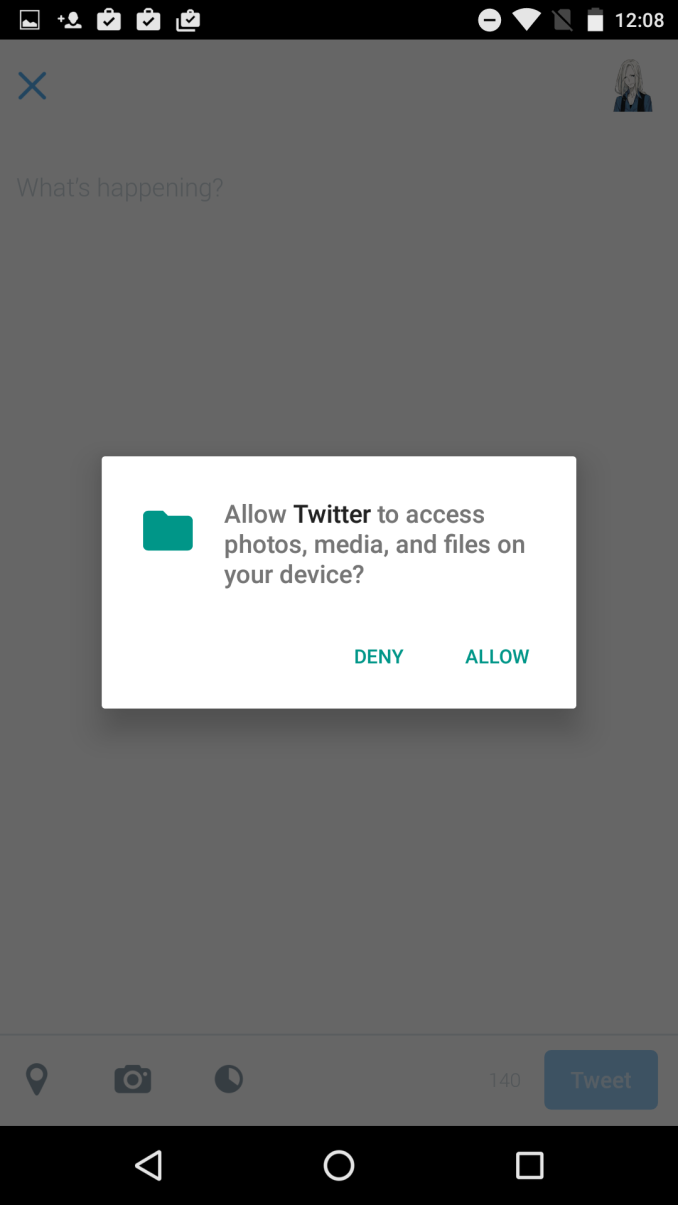
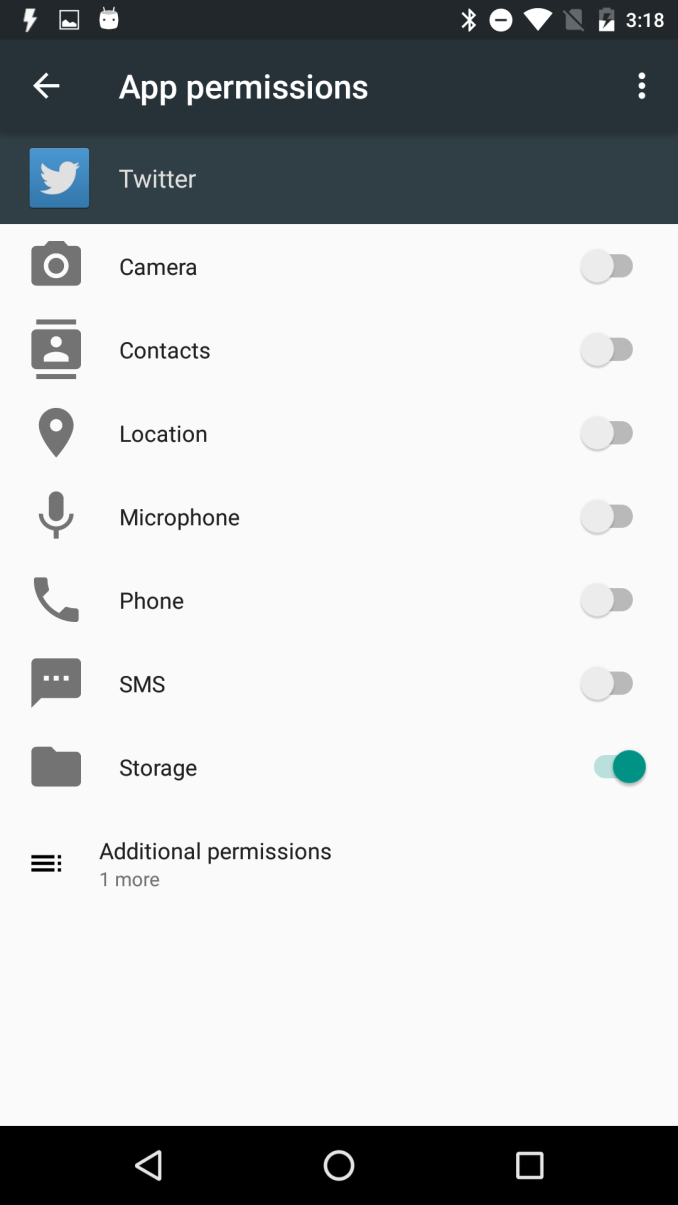
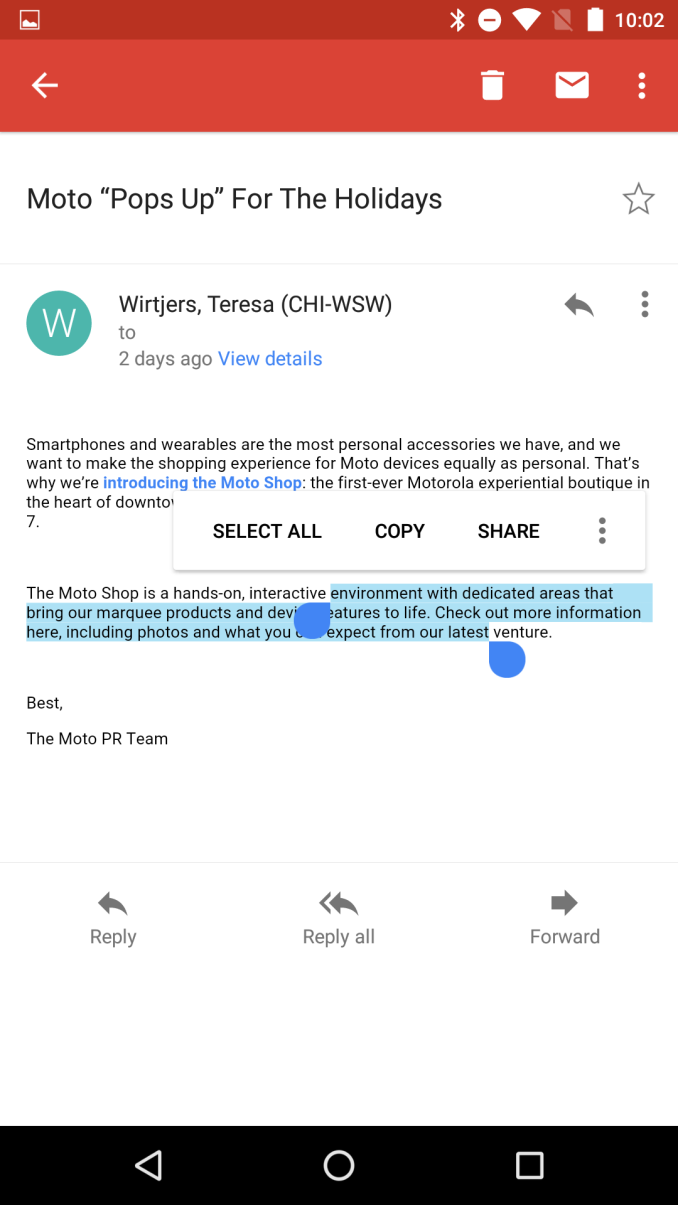
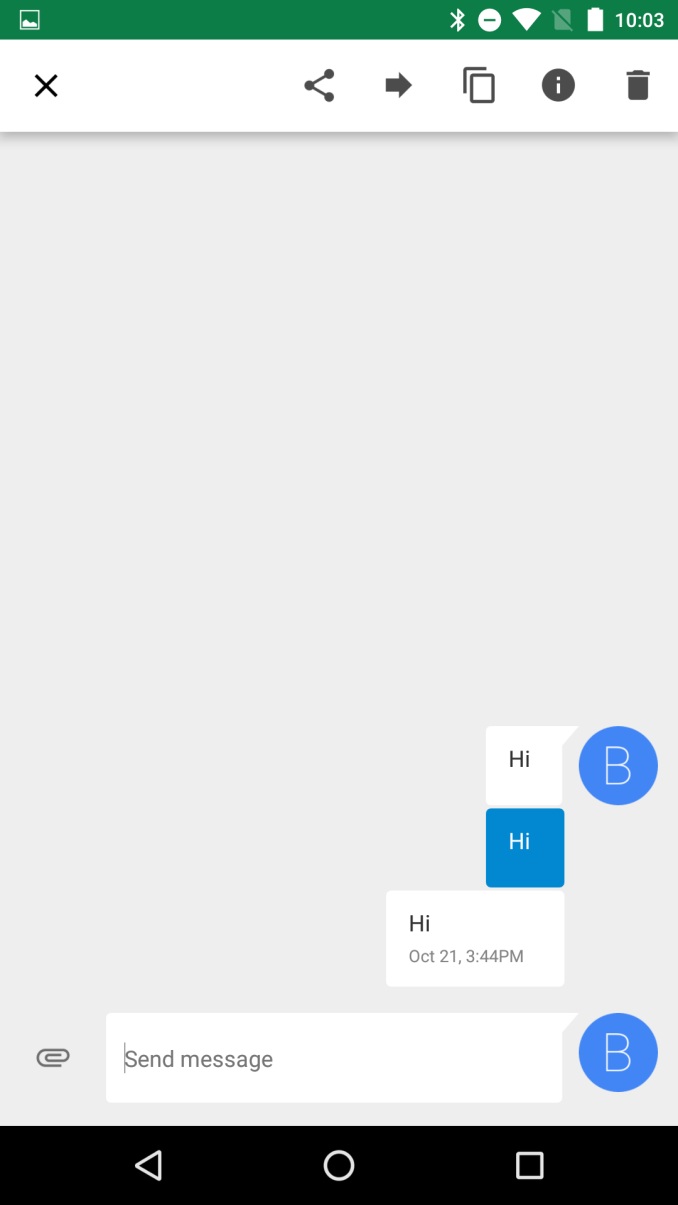
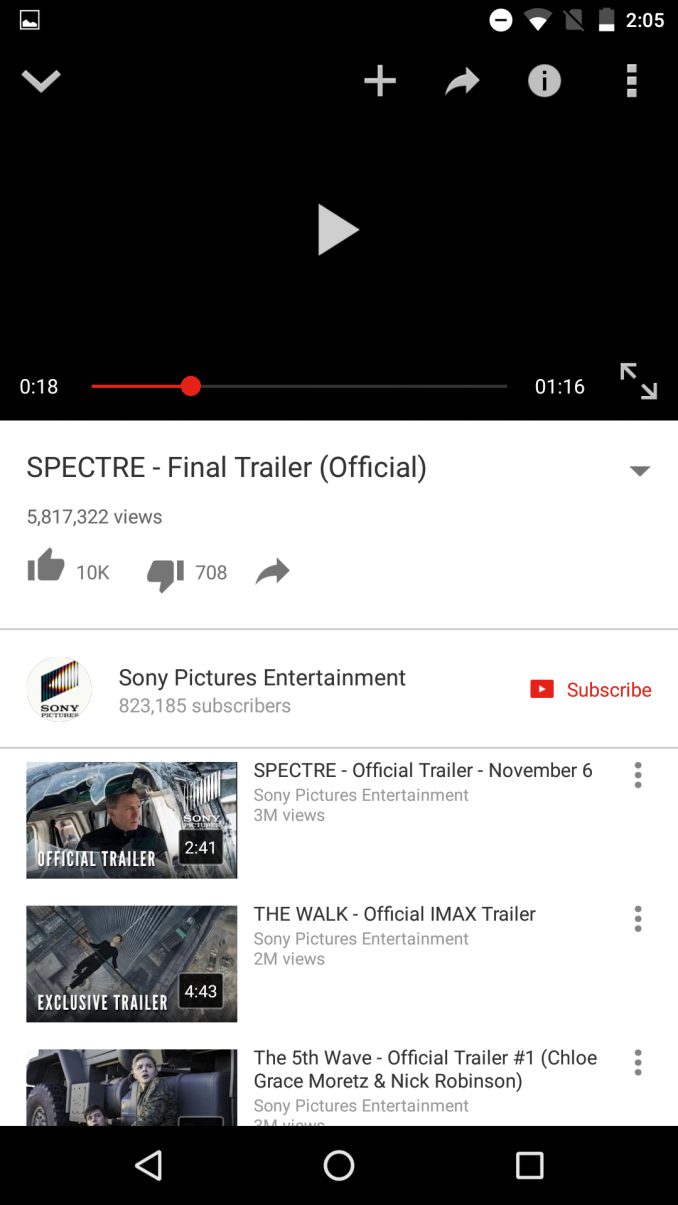
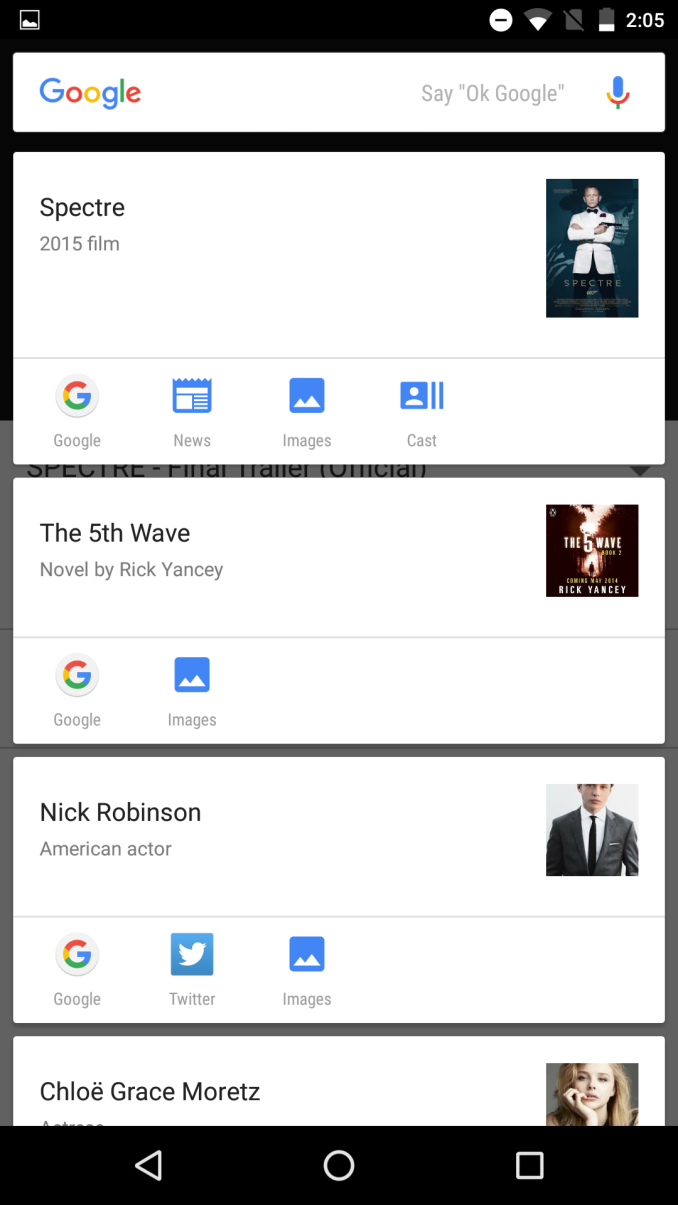

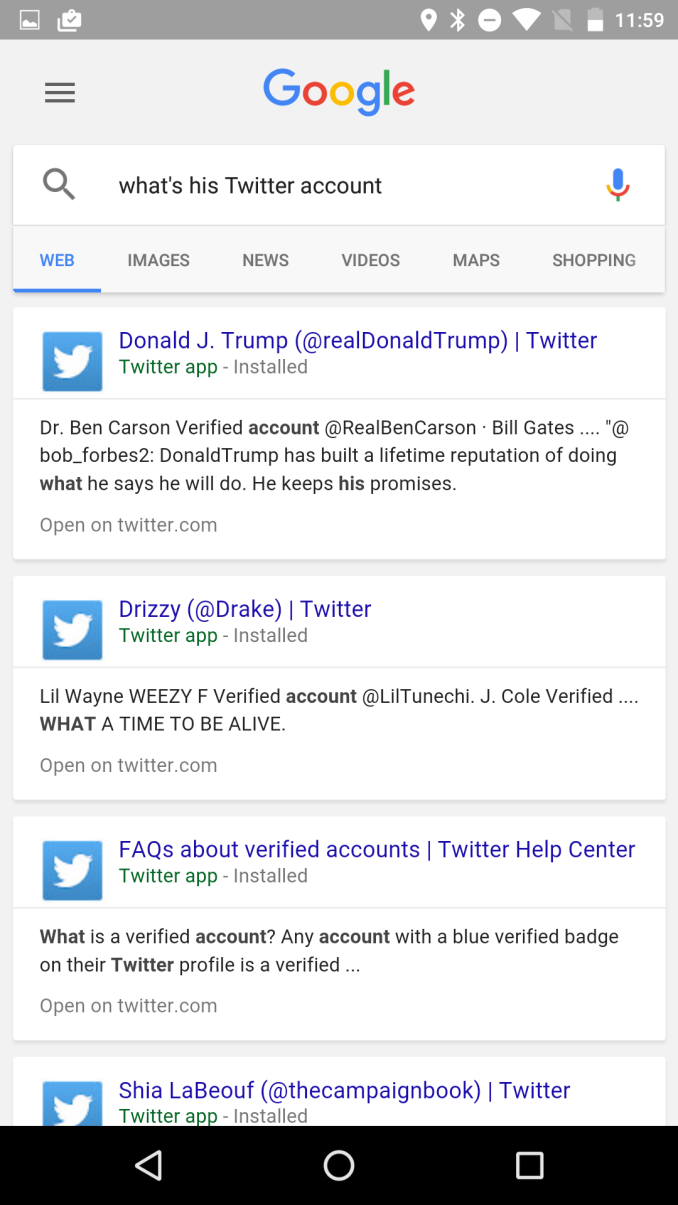

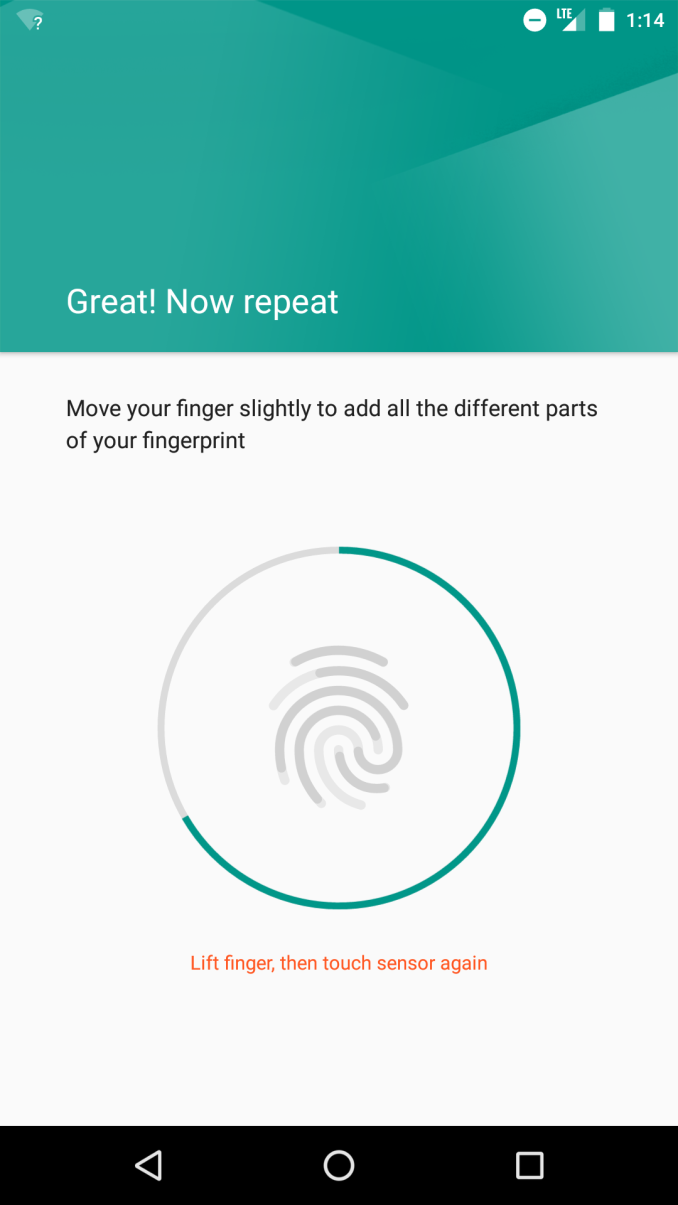
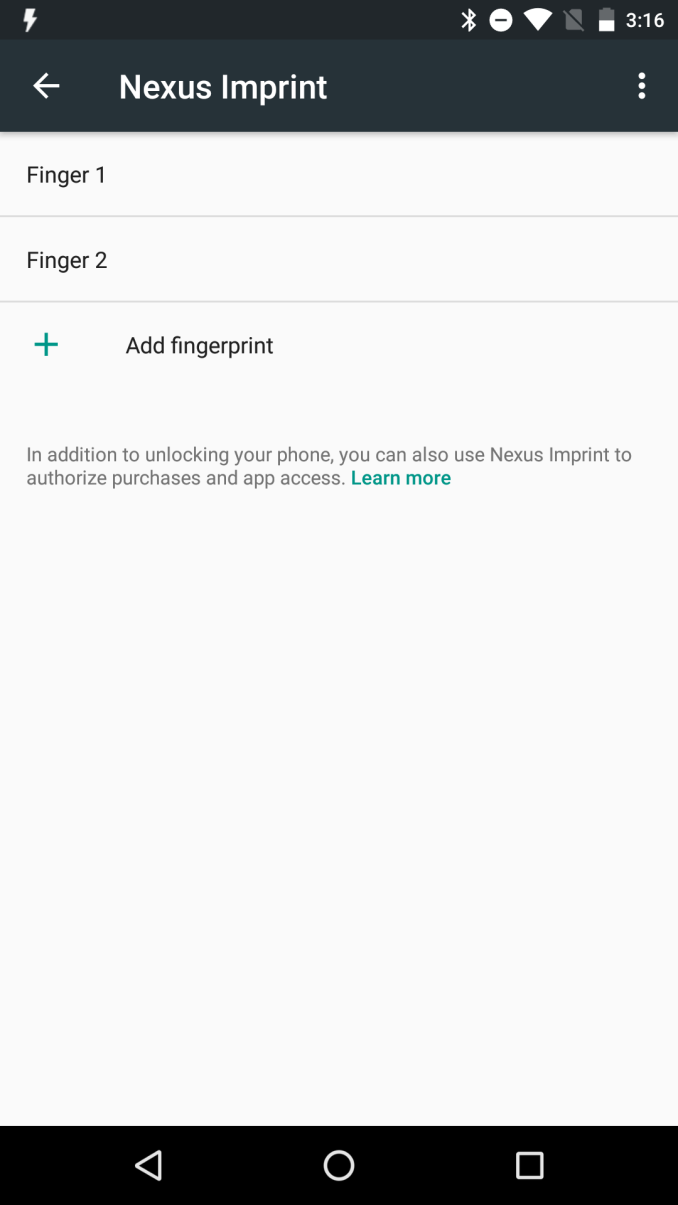








197 Comments
View All Comments
zeeBomb - Monday, November 9, 2015 - link
Well well well! What do we have here? A 5x review without the 6P? I'll take it.Der2 - Monday, November 9, 2015 - link
Okay, read the whole review. Great work as always Brandon, and I just wanna put my thoughts out:That sustained performance though! Two minutes... Eek! Although that hits me right to my kokoro I think it isnt much of a big problem as someone like me who browses waaay more than gaming.
NAND performance. Oh man. One day AES hardware will be noticed. Or maybe a case of f2fs storage might help...hmm.
Its a blessing that Google is using great camera hardware for the first time. HDR+ All day every day kinda sucks as you basically have to rely on ISP and heavy processing, but as long as I get good photos out of it, I'm okay with that.
All in all, this is a great device for it's price point. Priced competitively and has good improvements over the original 5. It really comes down to how google can maintain such good outcomings of a phone for a lot cheaper than other OEMS...
And I will always respect them for doing so.
zeeBomb - Monday, November 9, 2015 - link
Wow, great stuff you mentioned there man (totally something I would say!) As google has some losses in this device, the GOOD does outweigh the BAD in this type of scenario, which I applaud google for. F2FS may be still young, but the innovation to multiply your read write speed is something I can wonder a lot of phones will benefit from.The 808 may be a bummer for some, but a wiser choice to implement without sacrifing so much performance, as it really comes down to Qualcomm to learn from their mistakes and hopefully not make a crucial mistake like this again.
BTW the camera...woot! Can walk around and snap pics like no tomorrow! (P.S: The 5X doesn't have EIS, but only the 6P does).
Billie Boyd - Friday, November 27, 2015 - link
Between 5x and N6. I recommend going for N6 instead. Its highly rated by the consumers based on satisfaction (see http://www.consumerrunner.com/top-10-best-headphon... for instance...)Kookas - Friday, December 18, 2015 - link
It's also huge, however. It's nice to keep devices that you have to carry about all day compact.coolhardware - Monday, November 9, 2015 - link
Enjoyed this one! Definitely more likely to look at picking up a 5X after reading the Anandtech review.Interesting to see where the Nexus 5X slots in with other Nexus devices, specifically when it comes to pixel density (PPI)
http://pixensity.com/search/?search=nexus
Kumar Anand - Tuesday, November 10, 2015 - link
I am running Wi-Fi throughput test on Nexus 5X using iperf and I am getting much higher numbers than anandtech. Here is information regarding my test bed -a) iperf version : 2.0.5
b) iperf command used:
iperf -s -w 512k -i1 -u
iperf -c <ip> -w 512k -i1 -t 300 -u -b 300M -P3
c) AP: Netgear R8000, VHT80, CH:157, Open Security.
d) Environment: OTA (over the air) in a clean environment (i.e. no interference from other clients)
e) 2 runs each for UDP DL/UL, each iperf run is for 5min (300s).
f ) 3 iperf parallel streams (iperf -P3 option)
RESULTS:
UDP Uplink (UL): 642 Mbps, 702 Mbps
UDP Downlink (DL)): 678 Mbps ,708 Mbps
anandtech - Could you please clarify regarding your tests? I am curious to understand why your numbers are not matching my peak numbers.
1) What is SW build loaded on your Nexus 5X?
2) What is the AP configuration and make and model?
3) What is the tool/command being used?
jay401 - Tuesday, November 10, 2015 - link
Does this phone have WiFi Calling?DLimmer - Thursday, November 12, 2015 - link
Yes and no. A quick summary of Google-Fi in this review would help answer this question.Yes: Google-Fi is Google's solution to phone plans/service. It replaces your current carrier at a pre-paid rate ($20 for unlimited U.S. text and voice, $10 per 1GB of data... only pay for the data you use). Google has sourced cellular service from 2 companies and many Wi-Fi hot spots, and has placed hardware in the 6, 6P and 5X to enable seamless usage and switching.
No: Wi-Fi calling is only available on the Google-Fi network.
As stated, only 3 phones currently possess the hardware to use Google-Fi.
Der2 - Monday, November 9, 2015 - link
In my opinion, this is Googles finest phone yet: where the fan has schoice to decide!