The Streacom F12C Aluminum Desktop Case Review
by E. Fylladitakis on September 14, 2015 9:00 AM ESTTest Setup
Professional testing requires the emulation of real-world situations but with repeatable results; thus, a perfectly controllable test setup and environment are required, especially for comparable results. Testing the thermal performance of any case with a typical real-world setup technically limits the comparability of the results to this setup alone, as an active system interacts with its environment and the change of a single component would alter myriads of variables. As such, we developed synthetic loads that emulate the thermal output of real systems, which however are passive, steady and quantifiable. As such, the thermal testing now displays the thermal capabilities of the case alone, as if it would have to deal with the entire thermal load by itself, regardless of the system that would be installed inside it. Laboratory data loggers are being used to monitor the PT100 sensors and control the safety relays, which are fully accessible via our custom software. Three such loads have been developed; the ATX version simulates a 200W CPU, 50W VRM, 30W RAM and 4 × 120W GPU card thermal load. Finally, three 3.5" HDD dummy loads have also been created, with each of them converting 30 W of electrical power to thermal, bringing the total thermal load of the ATX test setup up to 850 Watts. As such, the thermal load is immense and only the best of cases will be able to handle it for more than a few minutes, we are also performing a test with a thermal load of 400W, with all of the aforementioned components except the HDD drives at about 42% power, which is more suitable for the majority of cases.
Noise testing has been performed with a background noise level of 30.4dB(A). Advanced noise testing is also being performed, in order to assess the ability of the case to dampen the noise of the components installed inside it. This includes the installation of two noise-generating sources (strong fans) inside the case, one positioned approximately over the first expansion slot and one over the CPU area, which generate ≈ 44.2 dB(A) when unobstructed. During the advanced noise test, all stock cooling options of the case are entirely disabled.
Note: Due to the nature of the Streacom case's design, the three 3.5" dummy thermal loads were installed to the right of the case, near the front panel, vertically.
Results & Discussion
Thermal testing is usually performed with the stock fans of the case operating at maximum speed. However, the Streacom F12C does not have a single fan installed from the factory. This creates a small impasse, as our thermal load is passive and completely depends on the thermal dissipation capabilities of the case itself. Without any fans, the Streacom F12C depends on just natural air convection. However, a thermal load of 850 Watts cannot be effectively dissipated without any active cooling from the case.
400 Watt Test - No fans installed
As we always test cases with just their stock cooling solutions, we tested the Streacom F12C without any fans installed. The case, as displayed in the graph above, could only handle the reduced thermal load of 400 Watts. If compared to a typical case with active airflow, the F12C would appear far worse. It actually is inferior to a basic Midi-ATX tower case, such as the BitFenix Neos. Still, considering that there was no active airflow, that the F12C could handle a thermal load of 400 Watts is an impressive result.
However, since the F12C is a very advanced (and expensive) case designed to hold very powerful ATX system, we felt that we should also test it considering the presence of fair airflow. As such, we installed three Corsair AF120 fans for a second series of tests. We installed two fans to the left side of the case, as an intake, and one at the middle of the top mounting braces, as an exhaust.
The inclusion of the three cooling fans worked miracles for the thermal performance of the Streacom F12C, which can now compete and even surpass good tower cases. The positive pressure created by the two intake fans pushes the warm air out from the many openings of the case, while the top exhaust fan extracts hot air from the core of the thermal load. With the added airflow, the F12C competes with large tower cases, such as the XFX Type 01, and faces even the SilverStone Fortress FT05, a case with massive stock fans.
As the Streacom F12C has no stock cooling at all, we obviously could not perform any stock acoustics testing either, since there is no noise source. The noise of a finalized system will solely depend on the parts chosen by the user. We had to skip directly to our advanced noise testing, exploring the noise dampening capabilities of the case. Simply put, the Streacom F12C has no such capability at all. Our instruments measured almost the same sound pressure generated by the dummy noise source with it inside the case, i.e. 43.5 dB(A). That is a mere 0.7 dB(A) reduction, an entirely imperceptible difference for any human ear.


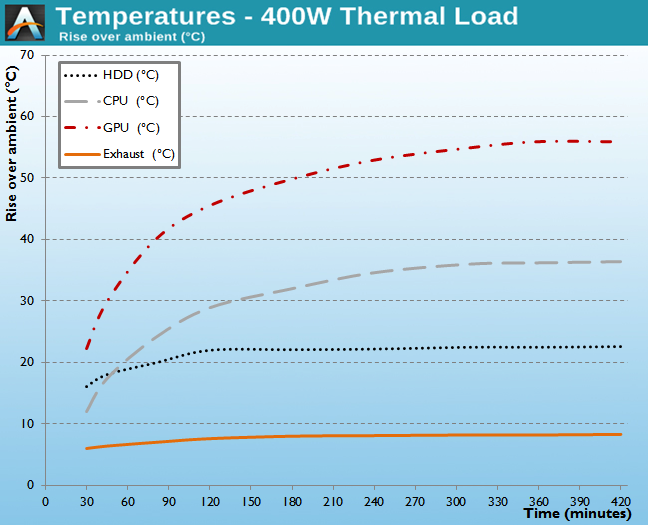
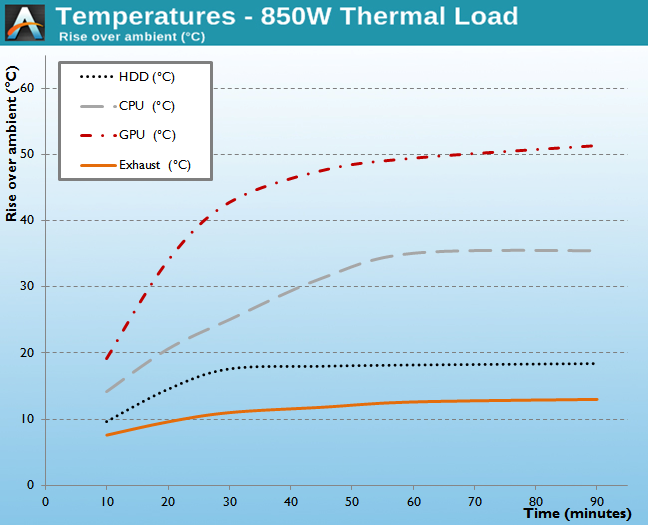
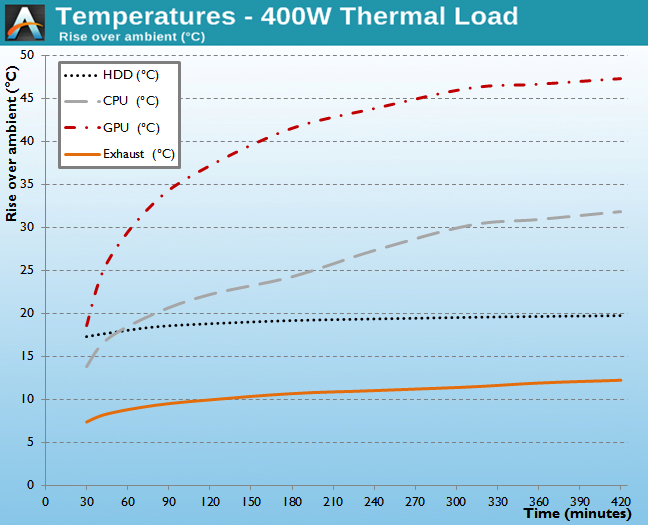
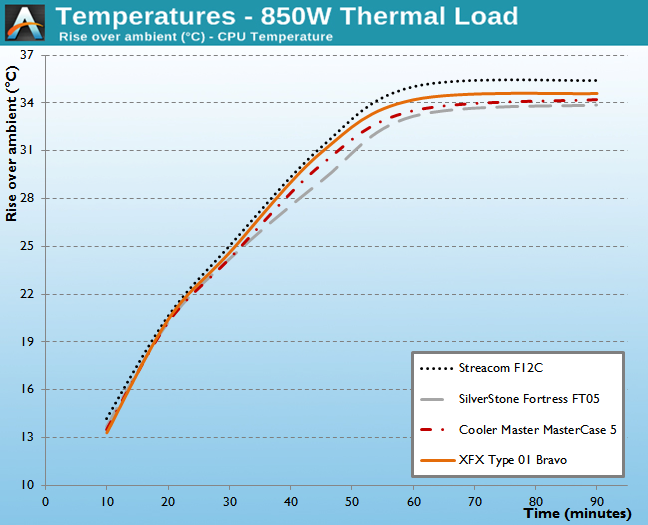
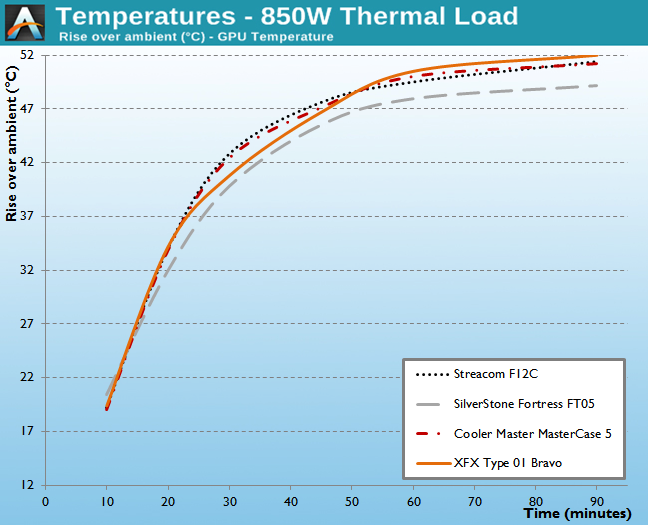








45 Comments
View All Comments
techxx - Monday, September 14, 2015 - link
Who in the world needs full-sized ATX nowadays? Case looks great, but too big.DanNeely - Monday, September 14, 2015 - link
Anyone doing 2-way SLI/XFire will benefit from being able to space the cards out without crowding the CPU socket by having the 1st GPU in the top PCIe slot.DanNeely - Monday, September 14, 2015 - link
That said, I'm not sure why you'd want to for an HTPC though; and this case seems to've added it as a feature check instead of as a practical option anyway.hpascoa - Monday, September 14, 2015 - link
Replace "HTPC" with "Steam Machine" and it starts making a whole lot more sense.DanNeely - Monday, September 14, 2015 - link
Not really. 4k is mostly pointless at TV viewing distances and a single GPU is more than plenty at 1080p.Bully242 - Friday, September 18, 2015 - link
So is 720p if you sit back far enough.. Don't see how your opinion makes 4k pointlessWwhat - Wednesday, September 23, 2015 - link
Soon a slew of VR headsets will ht the market.Although a card like the fuji nano should do OK in a single card setup even for the larger resolution that requires.
jardows2 - Monday, September 14, 2015 - link
The size of the case does not bother me, as there a mATX cases that are as large in overall volume. This gives options for many hard drives or fans. The real question is why anyone would need a full ATX motherboard, unless they are using 3-way SLI or crossfire.joex4444 - Monday, September 14, 2015 - link
I have a full ATX motherboard that's well populated. GPU taking up two slots, a WiFi PCIe card, a TV tuner PCIe card, a USB 3.0 PCIe card (LGA775 - onboard USB2.0 only), and a PCIe 8 port external SAS RAID card.jardows2 - Tuesday, September 15, 2015 - link
Forgot about the TV Tuner. For an HTPC, that is a big consideration.