WD Red Pro 6 TB Review - High Performance NAS HDD Gets a Capacity Bump
by Ganesh T S on September 7, 2015 8:00 AM EST- Posted in
- NAS
- Storage
- HDDs
- Western Digital
RAID-5 Benchmarking - Miscellaneous Aspects
Consumers are rightly worried about RAID rebuilds and the scope for drive failures during that process. As one of our evaluation aspects, we randomly yanked out a disk during operation and cleaned it up for rebuild. We recorded the resync duration (time taken to rebuild a 3-disk RAID-5 volume when one of the disks needs to be replaced) as well as the average power consumption during that process. The two aspects, considered together, give an idea of the efficiency of the hard drive. The graph below presents the total energy consumption (Resync Power Consumption (W) X Resync Duration (s)) for the resync.
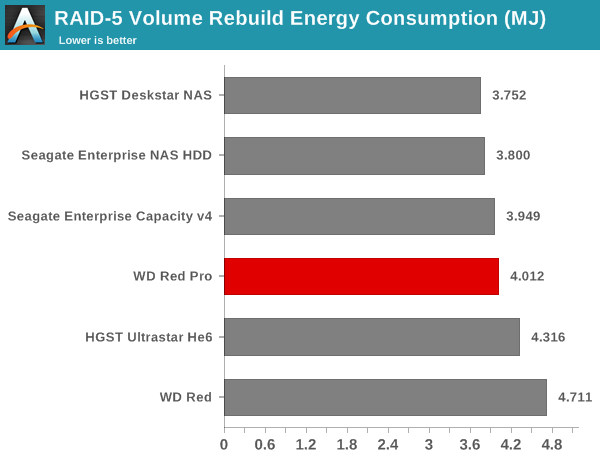
While the energy consumption aspect provides a consolidated view of the various factors, it is still worthwhile to look at the power consumption and resync duration numbers separately. The table below provides the raw information behind the above graph. While the resync duration for the Red Pro is the lowest, the power consumption during the process was also the highest amongst all the evaluated drives. The nett result is that the drive comes in the middle of the pack when it comes to energy efficiency.
| RAID-5 Resync Power Consumption & Duration | ||
| Drive | Power (W) | Duration (s) |
| WD Red Pro | 111.9 | 35850 |
| Seagate Enterprise Capacity v4 | 105.42 | 37462 |
| Seagate Enterprise NAS HDD | 101.91 | 37284 |
| HGST Deskstar NAS | 101.46 | 36981 |
| HGST Ultrastar He6 | 95.36 | 45260 |
| WD Red | 90.48 | 52072 |
We also measured power consumption during the last stage of our multi-client test. With 25 different clients simultaneously stressing the NAS with different types of workloads, we recorded the power consumption at the wall for the NAS as a whole. The various numbers are presented in the graphs below.
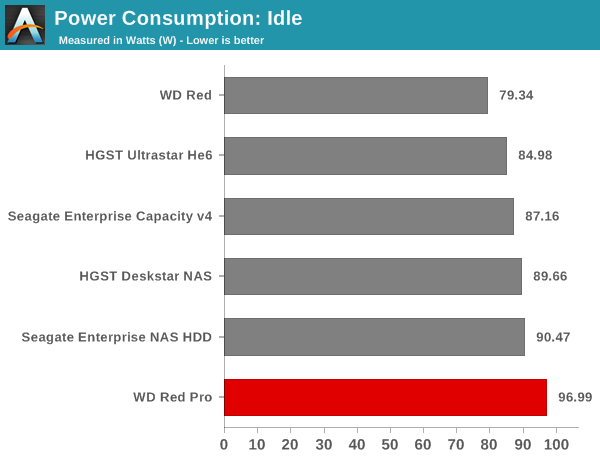
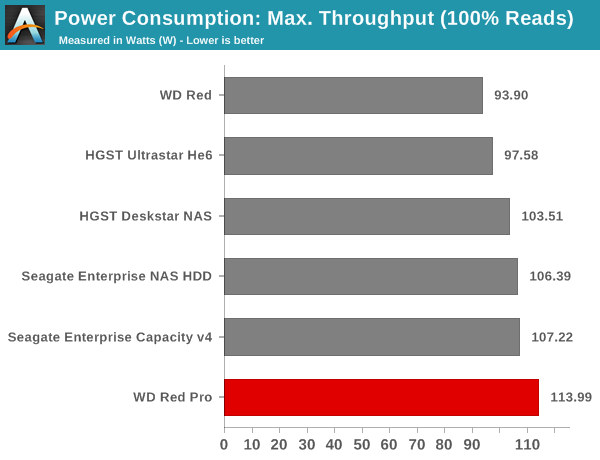
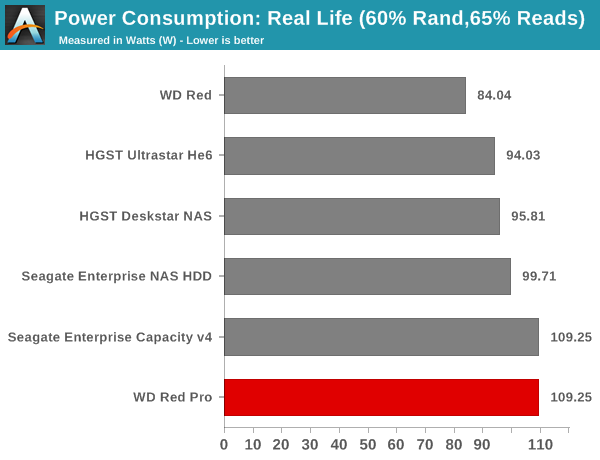
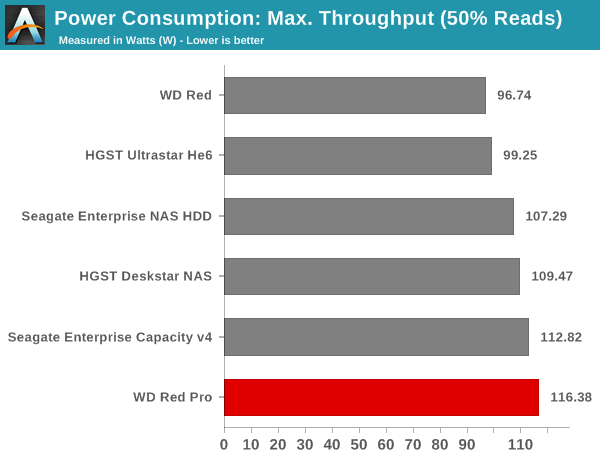
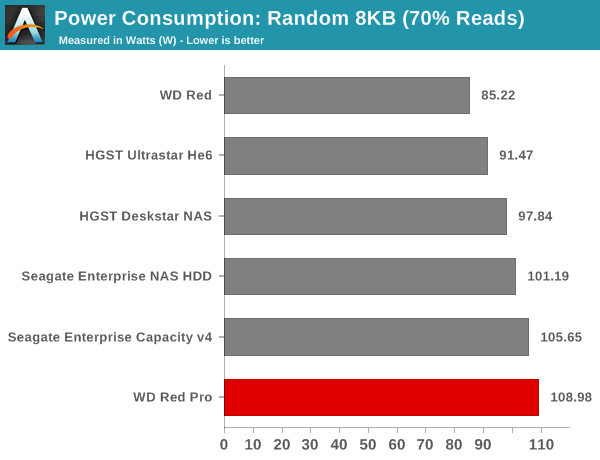
The WD Red Pro is simply not the most power-efficient NAS drive that we have evaluated. Except for the 5400 RPM WD Red, all the other drives that we have in the graphs above are 7200 RPM drives. Despite that fact, the WD Red Pro has the highest average power consumption for all our workloads. However, for a given fixed set of transactions, we expect that the energy efficiency of the WD Red Pro will not be at either extreme (similar to the RAID resync scenario).










62 Comments
View All Comments
jragonsoul - Monday, September 7, 2015 - link
I have used a few Red as storage drives before. Liking the 6TB bump.Samus - Monday, September 7, 2015 - link
It's all I use for server storage drives. Haven't had one fail. All the models I've ever deployed are 1TB and 2TB drives. It's amazing how these modern hard disks are somewhat competitive with low-end SSD's (aside from access time)leexgx - Wednesday, October 21, 2015 - link
funny as i did not realize i had a backblaze HDD it is i accuity have the ST31500341AS drive in my system right now (1300 days power on time 7500 stop start count due to HDD power save spin down)and its failing slowly bad sectors are racking up and "reported uncorrectable errors" are now starting to happen (not gone up from when i started copying the data to a WD RED 4TB same 1607) don't think i lost any data itself as "read error rate" and "hardware ECC recovered" are still the same (not that the stuff on it is that important to lose any way) just 70 extra relocations in last day meant it was time to copy data to another drive
imaheadcase - Monday, September 7, 2015 - link
Streaming Not Supported Not SupportedWhat does that even mean?
ganeshts - Monday, September 7, 2015 - link
We covered the meanings of those table entries in a previous review: http://www.anandtech.com/show/7258/battle-of-the-4...A55A551N 11B2P - Thursday, September 10, 2015 - link
so you're saying that the WD Red PRO's wouldn't be good for a central media server with up to 6 clients?ddriver - Monday, September 7, 2015 - link
Judging by consumer reviews, HGST Deskstar seems to have the upper hand when it comes to reliability.Souka - Monday, September 7, 2015 - link
I've got a pair of WD 1TB Re drives in my NAS... full, so been wanting to put a pair of 4TB or 6TB drives in.... the WD Reds would be great, except I'm also seeing a lot of issues.Granted, not bad as the Seagate drives!
Source: https://www.backblaze.com/blog/best-hard-drive/
Samus - Monday, September 7, 2015 - link
I really don't recommend you follow backblaze statistics. They are collected under one use-case: cold storage. It's also important to note that all of their drives are consumer drives that lack firmware to change the harmonic vibration in cases with that many (72!!) drives. Most consumer drives are rated for installation in cases for 2-8 drives, with enterprise drives rated for up to 16 drives per chassis. Real data centers don't use pods like backblaze (who make their own) because no matter how you dampen the vibrations, these drives are not engineered to work in a large chassis together.All their data shows is Seagate drives suck as vibration resistance, with WD being slightly better and Hitachi cleaning the show. You know why? WD Red models and ALL Hitachi drives have the platter shaft locked at the TOP of the drive case; Seagate drives just have the shaft locked at the motor (bottom axis) which is for the most part adequate as long as vibration isn't an issue. This makes the drives cheaper, quieter, cooler and more efficient, and entirely adequate for consumer applications.
Souka - Tuesday, September 8, 2015 - link
Cool info, thanks!I'm not too worried though since my NAS is running Raid-1 Drive fails, RMA it. In 3-5years I'll likely either upgrade/replace the drives and/or get a new NAS+drives