ASUS Maximus VII Impact Review: Premium Gaming Z97 in mini-ITX
by Ian Cutress on December 9, 2014 10:00 AM ESTCPU Performance
Readers of our motherboard review section will have noted the trend in modern motherboards to implement a form of MultiCore Enhancement / Acceleration / Turbo (read our report here) on their motherboards. This does several things, including better benchmark results at stock settings (not entirely needed if overclocking is an end-user goal) at the expense of heat and temperature. It also gives in essence an automatic overclock which may be against what the user wants. Our testing methodology is ‘out-of-the-box’, with the latest public BIOS installed and XMP enabled, and thus subject to the whims of this feature. It is ultimately up to the motherboard manufacturer to take this risk – and manufacturers taking risks in the setup is something they do on every product (think C-state settings, USB priority, DPC Latency / monitoring priority, memory subtimings at JEDEC). Processor speed change is part of that risk, and ultimately if no overclocking is planned, some motherboards will affect how fast that shiny new processor goes and can be an important factor in the system build.
Point Calculations – 3D Movement Algorithm Test: link
3DPM is a self-penned benchmark, taking basic 3D movement algorithms used in Brownian Motion simulations and testing them for speed. High floating point performance, MHz and IPC wins in the single thread version, whereas the multithread version has to handle the threads and loves more cores.
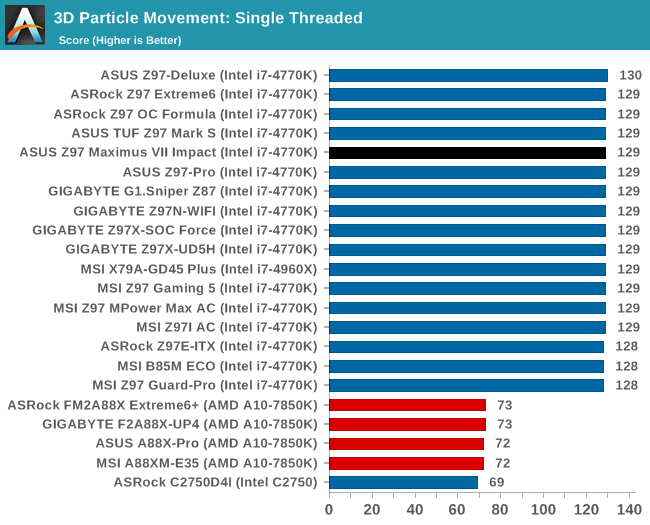
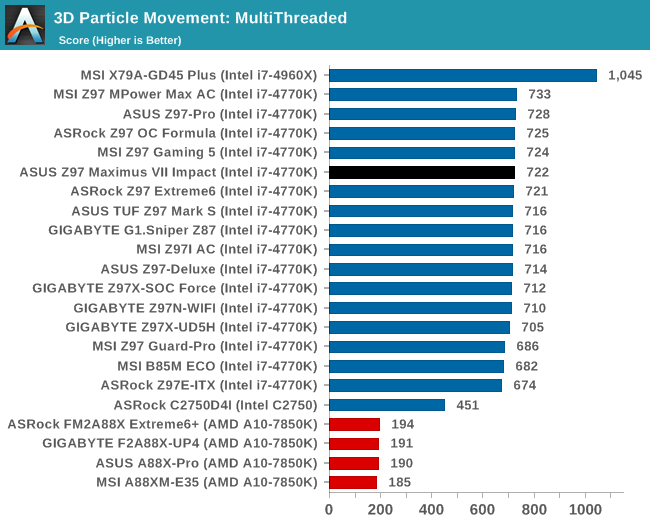
Compression – WinRAR 5.0.1: link
Our WinRAR test from 2013 is updated to the latest version of WinRAR at the start of 2014. We compress a set of 2867 files across 320 folders totaling 1.52 GB in size – 95% of these files are small typical website files, and the rest (90% of the size) are small 30 second 720p videos.
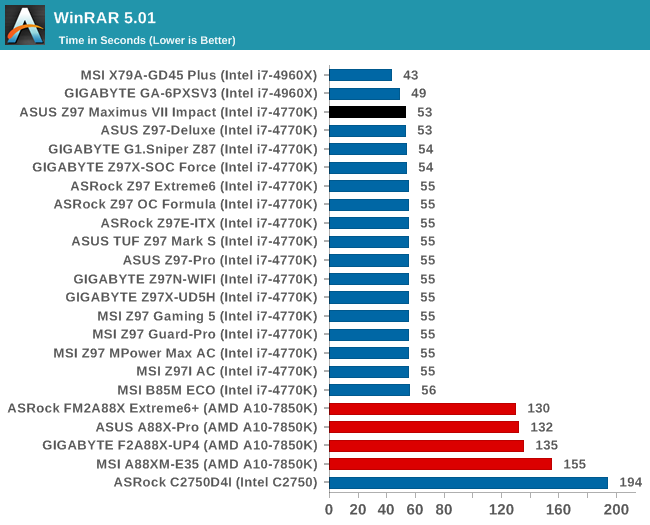
Image Manipulation – FastStone Image Viewer 4.9: link
Similarly to WinRAR, the FastStone test us updated for 2014 to the latest version. FastStone is the program I use to perform quick or bulk actions on images, such as resizing, adjusting for color and cropping. In our test we take a series of 170 images in various sizes and formats and convert them all into 640x480 .gif files, maintaining the aspect ratio. FastStone does not use multithreading for this test, and thus single threaded performance is often the winner.
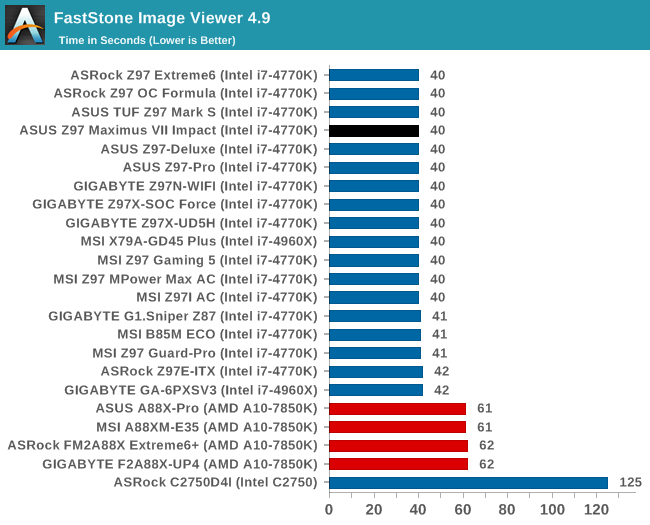
Video Conversion – Handbrake v0.9.9: link
Handbrake is a media conversion tool that was initially designed to help DVD ISOs and Video CDs into more common video formats. The principle today is still the same, primarily as an output for H.264 + AAC/MP3 audio within an MKV container. In our test we use the same videos as in the Xilisoft test, and results are given in frames per second.
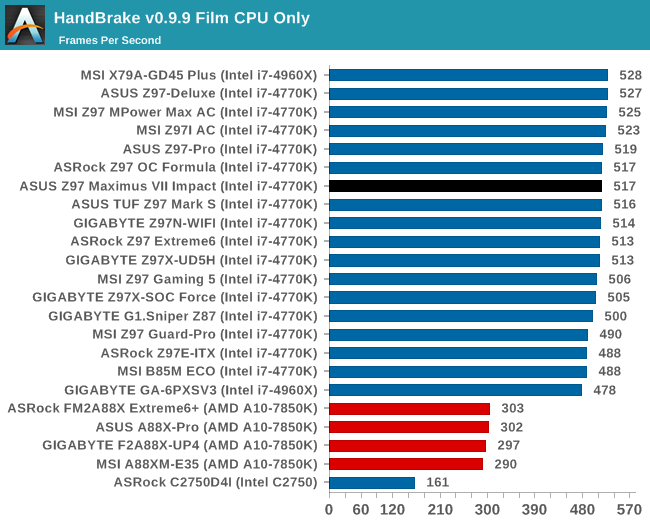
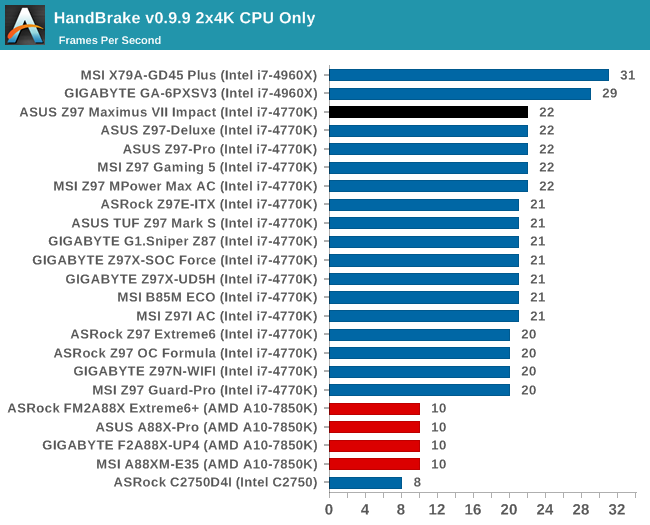
Rendering – PovRay 3.7: link
The Persistence of Vision RayTracer, or PovRay, is a freeware package for as the name suggests, ray tracing. It is a pure renderer, rather than modeling software, but the latest beta version contains a handy benchmark for stressing all processing threads on a platform. We have been using this test in motherboard reviews to test memory stability at various CPU speeds to good effect – if it passes the test, the IMC in the CPU is stable for a given CPU speed. As a CPU test, it runs for approximately 2-3 minutes on high end platforms.
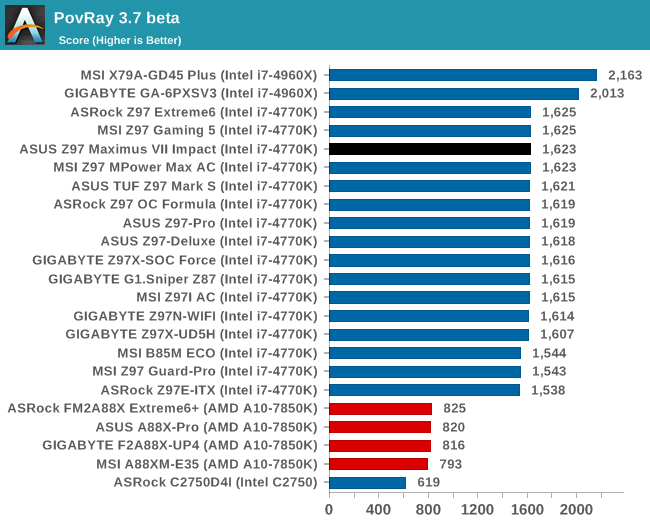
Synthetic – 7-Zip 9.2: link
As an open source compression tool, 7-Zip is a popular tool for making sets of files easier to handle and transfer. The software offers up its own benchmark, to which we report the result.
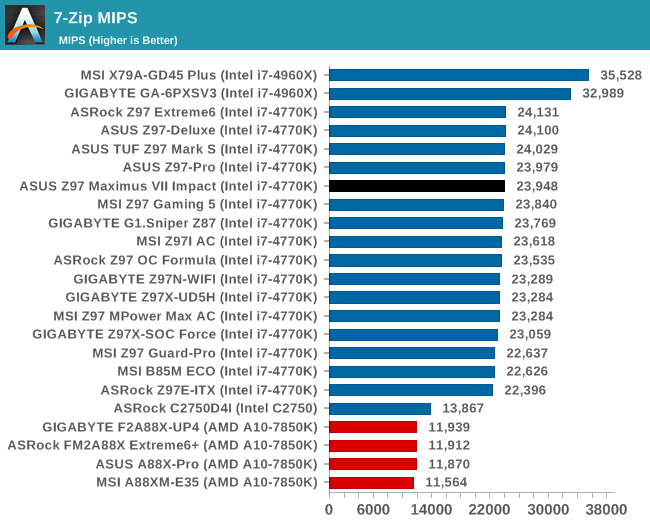










41 Comments
View All Comments
TheinsanegamerN - Tuesday, December 9, 2014 - link
looks like a very nice motherboard, if a tad expensive. especially the fan control with custom fan curves...wish my p8-z77 pro had that. wonder why 1.05 volt is the lowest voltage available?ME5H - Tuesday, December 9, 2014 - link
Man these boards are nice! Im pretty sure my next build will be a itx or atx, but for now my 2600k @ 4.8/GTX 780 can handle everything I throw at it. I was this close to buying a used Maximus for my 2600k but didnt trust them coming from Hong Kong :/ Thanks for the review. Peacevarg14 - Tuesday, December 9, 2014 - link
I am in the same boat with my CPU I have falling in love with going on 4 years old. A good ole Sandy Bridge i7 2600k @ 4.9ghz on a p67-ud4-b3 MB with 2 EVGA GTX 770 4GB Classifieds in SLI I do not see a CPU upgrade coming until PCI-E 2.0 @8X start limiting GPU performance at high res and settings. As of now you only see a real difference between 3.0 and 2.0 at low res with low settings.Morawka - Wednesday, December 10, 2014 - link
the real hero are the millions of i7 920's still in circulation. You can get one on ebay for like $75. Quad core with HT ftwmapesdhs - Thursday, December 11, 2014 - link
CPUs for P55 still run nicely too (cheaper than X58 CPUs, less power, easier to oc). I recently
tested an i5 760 @ 4.2GHz with single/dual 7970 3GB, it was easily able to match or beat a
5GHz 2700K with a single GTX 980. I can't post the URL here, but Google for, "SGI Ian pc
benchmarks". I tested with Stalker COP, CoJ, FC2, all the Unigine tests, and the 3DMark suites.
Only down side of Lynnfield CPUs is that P55 mbds have become highly valued for some
bizarre reason.
Best used value atm though is a Z68 board and a 2500K, as the mbds go for diddly.
Ian.
Samus - Thursday, December 11, 2014 - link
True the i7-920 (even the 950) are cheap, but a decent X58 board still sells for $200. I know because I just sold my Asus P6X Deluxe for that much on eBay. It's ridiculous how much these boards command, but I kind of get it, they're ridiculously good. I feel my H87's stability pales in comparison...but I wanted to do an ITX rig so the negligible performance increase and PCIe 3.0 weren't really the selling factors over X58.mooninite - Tuesday, December 9, 2014 - link
This review is a little late. The board has been for sale for a couple months now. There is one issue I've had with my board and it's with Turbo settings. The default core ratio settings are to sync all cores. This will bring your CPU outside of its rated spec and in the case of a i7 4790k it will cause your CPU to overheat and throttle at extreme loads. At first I thought I had a defective CPU, but after investigation the board is maxing out at 4.4ghz with 4 cores instead of 4.2ghz. With the correct settings my CPU does not throttle and stays within thermal limits. With an aftermarket cooler I can run at 4.4ghz on all cores, but just barely.This Turbo / stock CPU cooler issue should be a good topic for Anandtech to investigate. It seems many (all?) motherboards have wrong defaults for this and stock coolers cannot do the job.
varg14 - Tuesday, December 9, 2014 - link
Really overheats on stock voltage? What Cooler you using ? Also have you tried undervolting a tiny bit?Zap - Wednesday, December 10, 2014 - link
tl;drThis board (along with many other "enthusiast" boards) overclocks the CPU by default through "multicore enhancement." It has been around for a few years, and AnandTech even had an article about it.
http://www.anandtech.com/show/6214/multicore-enhan...
mooninite - Thursday, December 11, 2014 - link
No, I specifically said *default* settings. Not with XMP. Not with Multi-core-enhancement. ASUS, Gigabyte, and others are, by default, syncing ratios on all cores.