Zotac ZBOX CA320 nano PLUS Review: A Fanless AMD mini-PC
by Ganesh T S on November 26, 2014 2:00 PM ESTHTPC Credentials
The absence of any moving parts inside the ZBOX CA320 nano enables a completely silent PC irrespective of the workload. This makes it an ideal HTPC. While acoustics form one part of the HTPC story, there are a few other aspects that we will cover in this section.
Refresh Rate Accurancy
AMD and NVIDIA have historically been able to provide fine-grained control over display refresh rates. The default rates are also quite accurate. Intel used to have an issue with 23 Hz (23.976 Hz, to be more accurate) support, but that was resolved with the introduction of Haswell. As expected, the Zotac ZBOX CA320 nano has no trouble with refreshing the display appropriately in the 23 Hz setting. In fact, the accuracy is much more compared to what we have been used to seeing in AMD-based PCs and AMD GPUs over the last few years.
The gallery below presents some of the other refresh rates that we tested out. The first statistic in madVR's OSD indicates the display refresh rate.
Network Streaming Efficiency
Evaluation of OTT playback efficiency was done by playing back our standard YouTube test stream and five minutes from our standard Netflix test title. Using HTML5, the YouTube stream plays back a 720p encoding, while Adobe Flash delivers a 1080p stream. Note that only NVIDIA exposes GPU and VPU loads separately. Both Intel and AMD bundle the decoder load along with the GPU load. The following two graphs show the power consumption at the wall for playback of the HTML5 stream and the Adobe Flash stream in Mozilla Firefox v33.1.1 using Adobe Flash 15.0.0.223 and AMD Catalyst 14.9 drivers. OTT streaming doesn't seem to be as efficient as what we had in the ECS LIVA and the GIGABYTE BXBT-1900. While the HTML5 stream had an average GPU load of 37.68%, the Flash stream loaded it to only 28.44%.
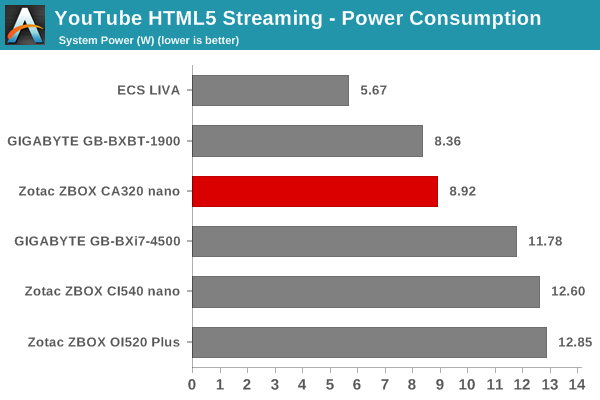
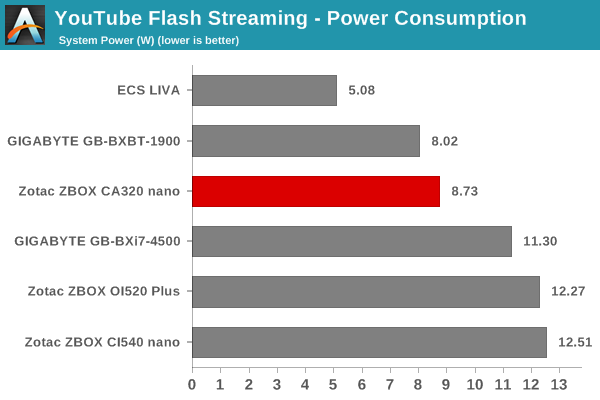
Netflix streaming evaluation was done using the Windows 8.1 Netflix app. Manual stream selection is available (Ctrl-Alt-Shift-S) and debug information / statistics can also be viewed (Ctrl-Alt-Shift-D). Statistics collected for the YouTube streaming experiment were also collected here. The average GPU load was around 17%.
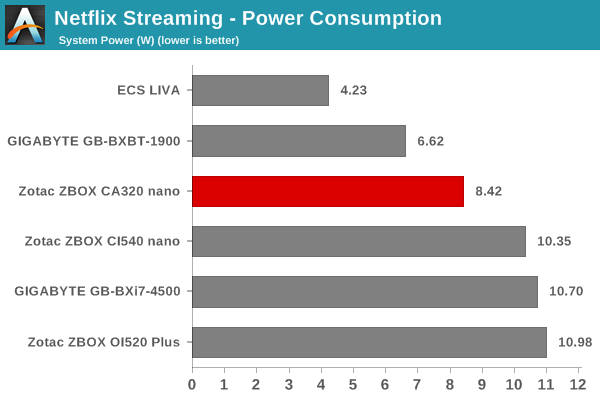
Decoding and Rendering Benchmarks
The specifications of the A6-1450 APU make is very clear that the HTPC is not meant for usage with madVR. In order to evaluate local file playback, we concentrated on EVR-CP (using MPC-HC v1.7.7) and Kodi (v 14.0-b5). We already know that EVR works quite well even with the Intel IGP for our test streams. The decoder used was LAV Filters v0.63.0 (default configuration) bundled with MPC-HC v1.7.7. We left the video playback settings at default (using DXVA2) in Kodi also.
| Zotac ZBOX CA320 nano - Decoding & Rendering Performance | ||||
| Stream | EVR-CP | Kodi | ||
| GPU Load (%) | Power (W) | GPU Load (%) | Power (W) | |
| 480i60 MPEG2 | 53.82 | 10.41 | 29.28 | 8.84 |
| 576i50 H264 | 47.36 | 10.63 | 32.13 | 10.27 |
| 720p60 H264 | 72.72 | 11.84 | 57.51 | 11.26 |
| 1080i60 MPEG2 | 98.04 | 12.50 | 57.86 | 10.86 |
| 1080i60 H264 | 97.12 | 12.56 | 77.64 | 11.78 |
| 1080i60 VC1 | 96.91 | 12.45 | 71.67 | 11.62 |
| 1080p60 H264 | 57.13 | 11.23 | 45.43 | 10.33 |
| 1080p24 H264 | 23.41 | 9.71 | 32.32 | 9.43 |
| 4Kp30 H264 | 31.65 | 11.63 | 22.92 | 9.26 |
One of the unfortunate aspects was that the interlaced streams caused too much loading on the GPU and the frame drops during playback was quite obvious. On the other hand, the 1080p60 stream, despite being light on the GPU had stuttered playback, enough to be unwatchable. 4K decoding is not supported by the Temash GPU and the CPU is not strong enough to support software decoding. The 4Kp30 playback was a slideshow. On the other hand, things were a little bit better with Kodi (though deinterlacing wasn't perfect for some streams). Frame drops during playback for the interlaced streams, if any, were not discernible. However, the issues seen with EVR-CP / DXVA2 decoding for the 1080p60 and 4Kp30 streams were also seen in Kodi.
















31 Comments
View All Comments
Ranari - Wednesday, November 26, 2014 - link
Excellent review as always!May I make a humble request. I love HTPC's, and one metric I'd like to start seeing added, or possibly benchmarked, are Twitch TV 1080p 60fps streams. Not the encoding rate, but the decode rate, as if you were watching the stream. It's a bit of an all or nothing check, but the stream does allow you to see whether or not you're dropping frames. My Core i7 3770k (desktop) can decode 1080p 60fps Twitch streams with flying colors and then some, but my Core i7 2630QM (laptop) can only do so without dropped frames if I set it to an aggressive power setting (so it clamps it at 2.0ghz instead of 1.3ghz).
I hate dropped frames! It ruins the fluidity of what you're watching. But out of all "HTPC-like" activities, Twitch.TV streaming would be my #1 usage. Love those Starcraft II tournaments! :)
zodiacsoulmate - Wednesday, November 26, 2014 - link
great idea +1zodiacsoulmate - Wednesday, November 26, 2014 - link
are you using chrome?? try IE11, it always perform way better than chrome.cbrownx88 - Wednesday, November 26, 2014 - link
For anything hardware accelerated, IE often has quite the edge.Rezurecta - Wednesday, November 26, 2014 - link
That is true, but Chrome has extensions like Better twitch tv and twitch now, which are essential to my experience.BTW the twitch.tv benchmarks are a great idea. Per browser?
nevertell - Thursday, November 27, 2014 - link
The only proper way to enjoy twitch streams is to use a python package called livestreamer, that grabs the stream and passes it on to VLC to be played 'natively' on the machine, circumventing the three million VM's anything executable has to deal with to operate on a modern browser.Nintendo Maniac 64 - Thursday, November 27, 2014 - link
I can 1-up that - use livestreamer to pass the video stream into MPC-HC, the only downside being that it only works with 32bit MPC-HC.verballydecapitating - Wednesday, November 26, 2014 - link
I would recommend using either XBMC (with twitch addon) or a Windows 8 app (I use game streams) since that should be hardware accelerated and be a lot smoother than the flash player.trynberg - Wednesday, November 26, 2014 - link
Thanks again, I really appreciate the HTPC portion of these reviews. Very useful information, especially as you build up a review database.tential - Wednesday, November 26, 2014 - link
So does this not work with 1080p Steam Streaming then?