LaCie d2 Thunderbolt 2 DAS Review
by Ganesh T S on September 10, 2014 12:55 PM EST- Posted in
- Storage
- Seagate
- LaCie
- DAS
- Thunderbolt 2
Concluding Remarks
LaCie is targeting multimedia professionals, prosumers and Mac users with the d2 Thunderbolt 2. The marketing collateral has claims of up to 220 MBps speeds with the HDD and 1150 MBps with the SSD, both of which are close to what we saw in our own benchmarking. The availability of both USB 3.0 and Thunderbolt 2 interfaces provides wider compatibility. Consumers can make use of the unit without even entering the Thunderbolt ecosystem. The industrial design (particularly, the base of the unit) manages to reduce vibrations during operation. The storage devices themselves can't saturate the Thunderbolt 2 bandwidth. The appeal obviously lies in the daisy-chaining capabilities. On the software side, LaCie provides encryption and backup capabilities for both Windows and Mac.
After processing the benchmarks on the DAS, we continued stressing it with more data transfers (reading and writing video files for a few hours at a time). We found that the hard drive was getting quite hot. Running a health check-up with the S.M.A.R.T test showed a 'failure' in the airflow temperature (the disk temperature itself was around 53C, which is hot, but not enough for drive failure - that S.M.A.R.T attribute didn't indicate a failure)
Even though our benchmarking completed without any problems, we did see that the HDD had begun to act a bit strange (long response time to transactions - irrespective of whether USB3 or Thunderbolt 2 was being used). We are not sure whether that is related to the interface CRC errors reported in the above screenshot. We didn't face any such troubles with the PCIe SSD, though.
The passive thermal solution for the HDD-only configuration is touted as a key selling point by LaCie, but, to tell the truth, we are not entirely convinced yet. Even though the S.M.A.R.T reports never indicated operating temperatures beyond 56C, the failed airflow temperature metric is a cause of concern for us. LaCie is also silent on whether users can replace the hard drives at their end. I am waiting to hear back from them before slotting in another drive to re-check the thermal performance. [Update: LaCie indicated that the hard drive firmware shipped with our early sample review unit was not the same as the one being shipped to end users. We will update the benchmark numbrs and have closure on the thermal issues after testing a unit with an updated firmware] Other than these two aspects, the d2 Thunderbolt 2 is an innovative and compelling product for multimedia professionals already invested in the Thunderbolt ecosystem.
At IDF 2014, we saw Intel's commitment to broaden the appeal of Thunderbolt beyond the Mac ecosystem. Dual interface devices such as the LaCie d2 Thunderbolt 2 serve an important role in this process. Hopefully, we will see Thunderbolt continue to gain popularity amongst PC users. The LaCie d2 Thunderbolt 2 comes with a 3-year warranty. The 3 TB, 4 TB and 6 TB versions priced at $299, $399 and $499 respectively. The 128 GB LaCie d2 SSD Upgrade will be priced at $299, with availability slated for October. An USB 3.0-only version of the unit (LaCie d2) will also be made available next month. From an evaluation perspective, we hope to be able to compare performance on Windows and Mac for the same kit sometime in the near future. That might give Microsoft a few reasons to provide more support for the Thunderbolt ecosystem from their side.


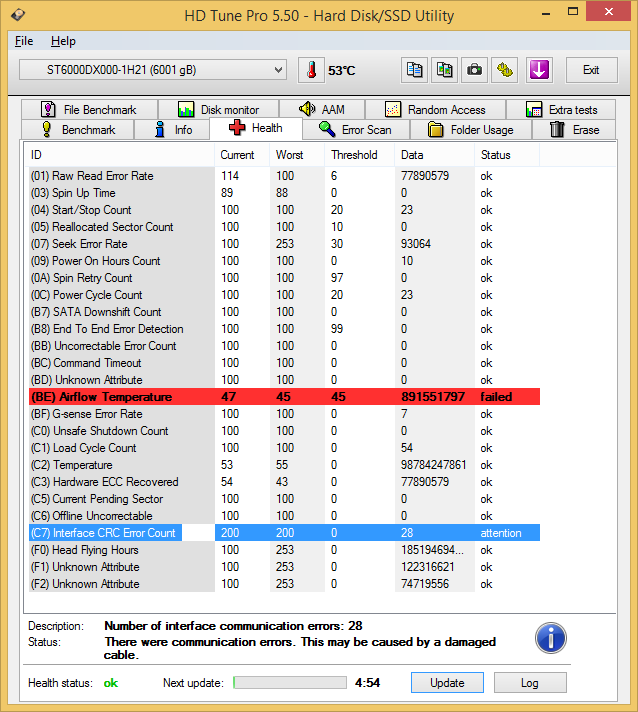








9 Comments
View All Comments
vFunct - Wednesday, September 10, 2014 - link
Drobo also has an external hybrid HD/SSD storage system.m2inor - Friday, September 12, 2014 - link
Drobo uses mSATA. LaCie is using PCIe SSD for much faster I/O.simonrichter - Friday, October 3, 2014 - link
You are right, and also LaCie doesn't match up to some of the really good computer storage devices (see http://www.consumertop.com/best-computer-storage-g... for example).sheh - Thursday, September 25, 2014 - link
I think USB 3.1's Alternate Modes pretty much dooms Thunderbolt.tricktech - Wednesday, October 1, 2014 - link
Interested to know when you get an update on the CRC errors and temperature - on the hook waiting to buy one of these drives.hketterle - Wednesday, October 8, 2014 - link
Anandtech, please review external Thunderbolt devices with a Mac system as well. The past three reviews (2Big Thunderbolt 2, Promise M4, and now the d2 Thunderbolt 2) have all been reviewed on a Windows test rig. First off most Thunderbolt users today are likely to be on Mac systems as Thunderbolt is built into all Macs of the last 3 years. Secondly, I don't think this gives particularly accurate results. The main result I call into question is the R/W speeds of the 2Big Thunderbolt 2. These are much lower than Lacie's claims, and slower than the previous version despite using higher density drives (at least on the 12TB model). It seems likely that there is a performance bottleneck in the Thunderbolt adapter or software your test rig uses.I really loved your earlier reviews of Thunderbolt external storage (like Anand's review with the Thunderbolt display sound issues) and would like to see your site keep up the high standard of technical review. I think this would require testing Thunderbolt with a Mac system as well.
hketterle - Wednesday, October 8, 2014 - link
haha, would have been good to read the whole review before posting. Thanks for the effort to test with a Mac toofredzer - Wednesday, November 26, 2014 - link
It is much cheaper to just remove the HDD from the unit and replace it with an SSD, without buying the LaCie upgrade kit. That way, you get lots more storage (up to 1TB SSDs are available). I did this with a Crucial SSD, and it works just fine. Speeds top out in benchmarks at about 450 MB/sec, but that's probably due to the fact that my SSD is over a year old.sagesupport - Friday, October 12, 2018 - link
Hey, This is a great article. I was searching for the same and I found the best content here. Thanks for sharing the info. keep on doing the great work. https://livetechsupport.org/sage-one-support/